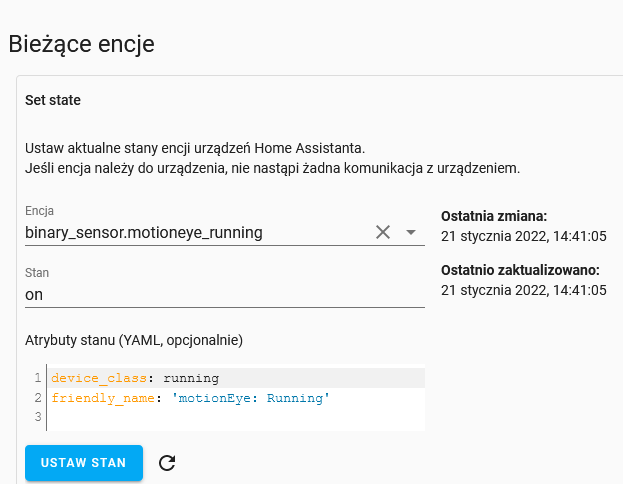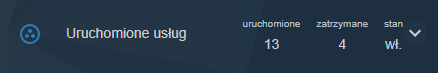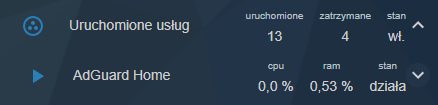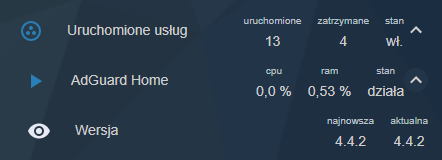murcin
21 Styczeń 2022 11:48
1
zrobiłem u siebie informację o aktualnych uruchomionych add-onach jednak chciałbym zrobić jakieś podsumowanie… ile jest aktualnie uruchomionych add-on a ile zatrzymanych. oczywiście raczej będzie to sensor template jednak nie mam pojęcia do tego podejść…running
binary_sensor.adguard_home_running
binary_sensor.duck_dns_running
z góry dziękuję za podpowiedź
macek
21 Styczeń 2022 12:41
2
Proszę pokaż całą encję np:duck_dns a pozostałe informacje są w atrybutach encji?group a poźniej zrobić sensor z ilością, poniżej przykład ile drzwi jest otwartych:
1 polubienie
murcin
21 Styczeń 2022 13:14
3
Proszę bardzo
- type: custom:fold-entity-row
style: |
:host div#items {
margin: 0px 0px 0px -40px;
}
head:
type: section
label: Uruchomione usługi
entities:
- type: custom:fold-entity-row
style: |
:host div#items {
margin: 0px 0px 0px -20px;
}
head:
entity: binary_sensor.adguard_home_running
type: custom:multiple-entity-row
state_header: stan
name: AdGuard Home
entities:
- entity: sensor.adguard_home_cpu_percent
name: cpu
- entity: sensor.adguard_home_memory_percent
name: ram
entities:
- entity: sensor.adguard_home_version
type: custom:multiple-entity-row
state_header: aktualna
name: Wersja
entities:
- entity: sensor.adguard_home_newest_version
name: najnowsza
szopen
21 Styczeń 2022 13:45
4
Nie chodziło o kartę w lovelace, tylko o własności encji (z narzędzi developerskich).@macek te encje pochodzą z integracji Supervisora (w żadnej produkcyjnej instalacji ich nie używam) i są domyślnie wyłączone, ale generalnie z tej grupy encji - wszystkie klasy “running” wyglądają tak (są to sensory binarne)
macek
21 Styczeń 2022 14:03
5
@szopen dzięki za info, zapomiałem o tych encjach. Mozna zrobić tak:
doors:
name: Doors
icon: mdi:door
entities:
- binary_sensor.0x00158d00053fac0e_contact
- binary_sensor.okno_sypialnia_contact
sensor:
- platform: template
sensors:
open_door_count:
value_template: >-
{{expand('group.doors') | selectattr ('state','eq','on') | list | count }}
icon_template: >
{% if states.group.doors.state == 'off' %}
mdi:door-closed
{% elif states.group.doors.state == 'on' %}
mdi:door-open
{% else %}
mdi:help
{% endif %}
trzeba wpisać odpowiednie encje, poprawię to wieczorem teraz muszę uciekać
murcin
21 Styczeń 2022 14:42
6
Dzięki wielkie @macek - jeżeli by ktoś chciał to wrzucam gotowe rozwiązanie
GRUPA:
uslugi_add_on:
name: Ilość usług
entities:
- binary_sensor.adguard_home_running
- binary_sensor.check_home_assistant_configuration_running
- binary_sensor.duck_dns_running
- binary_sensor.file_editor_running
- binary_sensor.glances_running
- binary_sensor.google_assistant_sdk_running
- binary_sensor.let_s_encrypt_running
- binary_sensor.mariadb_running
- binary_sensor.mosquitto_broker_running
- binary_sensor.nginx_home_assistant_ssl_proxy_running
- binary_sensor.node_red_running
- binary_sensor.phpmyadmin_running
- binary_sensor.samba_backup_running
- binary_sensor.samba_share_running
- binary_sensor.spotify_connect_running
- binary_sensor.tailscale_running
- binary_sensor.zigbee2mqtt_running
Sensor template:
- name: uslugi_add_on_count_on
state: "{{expand('group.uslugi_add_on') | selectattr ('state','eq','on') | list | count }}"
- name: uslugi_add_on_count_off
state: "{{expand('group.uslugi_add_on') | selectattr ('state','eq','off') | list | count }}"
YAML dla jednej wartości, pozostałe do kopiuj wklej
- type: custom:fold-entity-row
style: |
:host div#items {
margin: 0px 0px 0px -20px;
}
head:
entity: group.uslugi_add_on
type: custom:multiple-entity-row
state_header: stan
name: Uruchomione usługi
entities:
- entity: sensor.uslugi_add_on_count_on
name: uruchomione
- entity: sensor.uslugi_add_on_count_off
name: zatrzymane
entities:
- type: custom:fold-entity-row
style: |
:host div#items {
margin: 0px 0px 0px -20px;
}
head:
entity: binary_sensor.adguard_home_running
type: custom:multiple-entity-row
state_header: stan
name: AdGuard Home
entities:
- entity: sensor.adguard_home_cpu_percent
name: cpu
- entity: sensor.adguard_home_memory_percent
name: ram
entities:
- entity: sensor.adguard_home_version
type: custom:multiple-entity-row
state_header: aktualna
name: Wersja
entities:
- entity: sensor.adguard_home_newest_version
name: najnowsza
1 polubienie
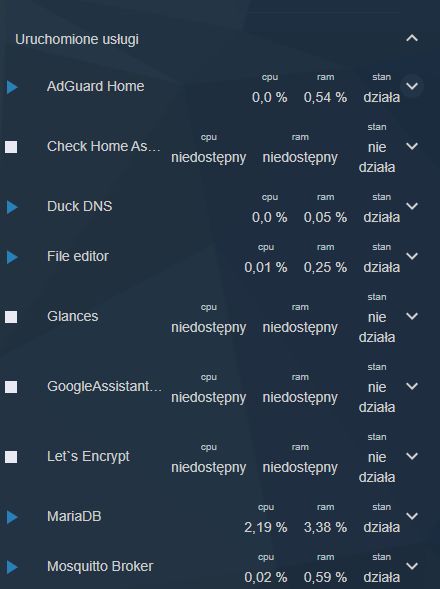
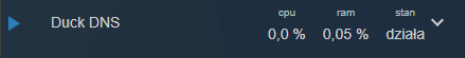
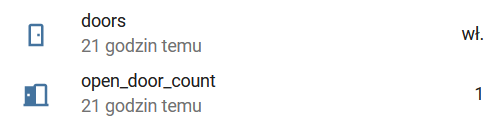
 to multiple-entity-row- można tam w jednej lini wrzucać więcej opcji
to multiple-entity-row- można tam w jednej lini wrzucać więcej opcji