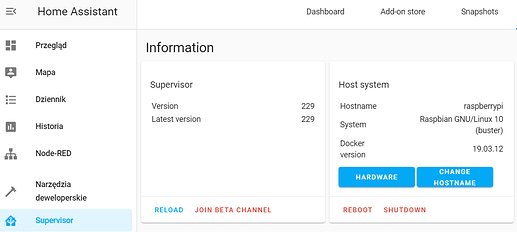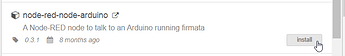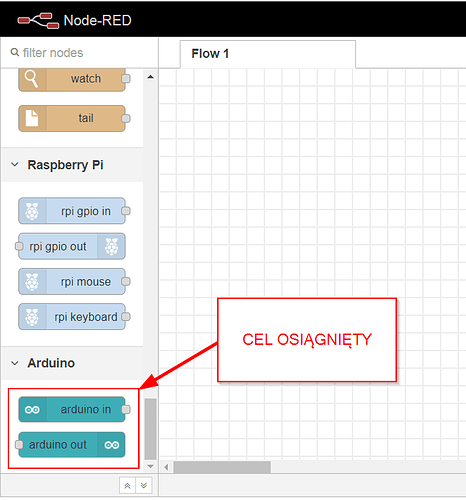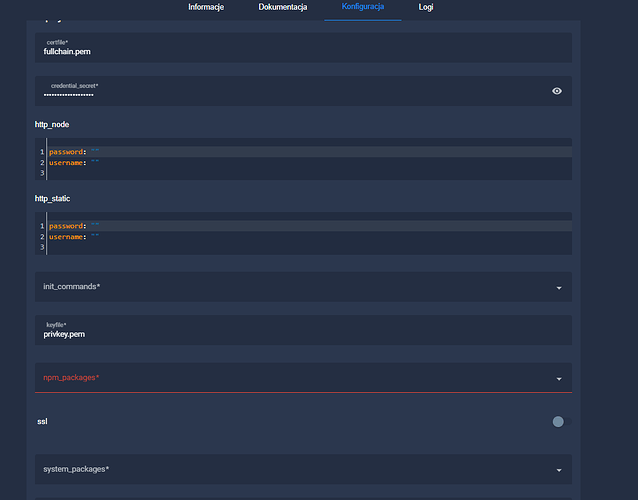Nie mam tak obecnie. Miałem tak. Teraz mam bezpośredni obraz z HA na SSD podpięty do USB
Kiedy miałem w dokerze miałem pełną kontrolę przez konsole - logując się na konto admina. W tej wersji nie znam ani nazwy konta admina, a do roota nie znam hasła.
@ELMARDO właśnie przed chwilą postawiłem:
dodałem Node-Red’a i próbowałem doinstalować:
niestety, te same błędy…
2020-08-08T18:07:30.029Z Install : node-red-node-arduino 0.3.1
2020-08-08T18:07:29.153Z npm install --no-audit --no-update-notifier --no-fund --save --save-prefix=“~” --production node-red-node-arduino@0.3.1
2020-08-08T18:07:47.283Z [out]
2020-08-08T18:07:47.283Z [out] > @serialport/bindings@8.0.8 install /config/node-red/node_modules/@serialport/bindings
2020-08-08T18:07:47.283Z [out] > prebuild-install --tag-prefix @serialport/bindings@ || node-gyp rebuild
2020-08-08T18:07:47.283Z [out]
2020-08-08T18:07:48.744Z [err] prebuild-install
2020-08-08T18:07:48.745Z [err] WARN install No prebuilt binaries found (target=12.17.0 runtime=node arch=arm libc=musl platform=linux)
2020-08-08T18:07:51.771Z [err] gyp
2020-08-08T18:07:51.773Z [err]
2020-08-08T18:07:51.773Z [err] ERR! build error
2020-08-08T18:07:51.776Z [err] gyp
2020-08-08T18:07:51.776Z [err] ERR! stack Error: not found: make
2020-08-08T18:07:51.776Z [err] gyp ERR!
2020-08-08T18:07:51.776Z [err] stack at getNotFoundError (/usr/lib/node_modules/npm/node_modules/which/which.js:13:12)
2020-08-08T18:07:51.776Z [err] gyp
2020-08-08T18:07:51.776Z [err] ERR!
2020-08-08T18:07:51.776Z [err] stack at F (/usr/lib/node_modules/npm/node_modules/which/which.js:68:19)
2020-08-08T18:07:51.777Z [err] gyp
2020-08-08T18:07:51.777Z [err] ERR! stack
2020-08-08T18:07:51.777Z [err] at E (/usr/lib/node_modules/npm/node_modules/which/which.js:80:29)
2020-08-08T18:07:51.777Z [err] gyp ERR!
2020-08-08T18:07:51.777Z [err] stack at /usr/lib/node_modules/npm/node_modules/which/which.js:89:16
2020-08-08T18:07:51.777Z [err] gyp
2020-08-08T18:07:51.777Z [err] ERR! stack
2020-08-08T18:07:51.778Z [err] at /usr/lib/node_modules/npm/node_modules/isexe/index.js:42:5
2020-08-08T18:07:51.778Z [err] gyp
2020-08-08T18:07:51.778Z [err] ERR! stack
2020-08-08T18:07:51.778Z [err] at /usr/lib/node_modules/npm/node_modules/isexe/mode.js:8:5
2020-08-08T18:07:51.778Z [err] gyp ERR!
2020-08-08T18:07:51.778Z [err] stack at FSReqCallback.oncomplete (fs.js:167:21)
2020-08-08T18:07:51.779Z [err] gyp
2020-08-08T18:07:51.779Z [err] ERR! System Linux 5.4.51-v7+
2020-08-08T18:07:51.779Z [err] gyp ERR!
2020-08-08T18:07:51.780Z [err] command “/usr/bin/node” “/usr/lib/node_modules/npm/node_modules/node-gyp/bin/node-gyp.js” “rebuild”
2020-08-08T18:07:51.780Z [err] gyp ERR!
2020-08-08T18:07:51.780Z [err] cwd /config/node-red/node_modules/@serialport/bindings
2020-08-08T18:07:51.780Z [err] gyp
2020-08-08T18:07:51.780Z [err] ERR! node -v
2020-08-08T18:07:51.780Z [err] v12.17.0
2020-08-08T18:07:51.780Z [err] gyp
2020-08-08T18:07:51.781Z [err] ERR! node-gyp -v
2020-08-08T18:07:51.781Z [err] v5.1.0
2020-08-08T18:07:51.781Z [err] gyp
2020-08-08T18:07:51.781Z [err] ERR! not ok
2020-08-08T18:07:52.597Z [err] npm
2020-08-08T18:07:52.597Z [err] ERR! code ELIFECYCLE
2020-08-08T18:07:52.597Z [err] npm ERR! errno 1
2020-08-08T18:07:52.602Z [err] npm
2020-08-08T18:07:52.602Z [err] ERR! @serialport/bindings@8.0.8 install:prebuild-install --tag-prefix @serialport/bindings@ || node-gyp rebuild
2020-08-08T18:07:52.602Z [err] npm ERR! Exit status 1
2020-08-08T18:07:52.603Z [err] npm ERR!
2020-08-08T18:07:52.603Z [err]
2020-08-08T18:07:52.603Z [err] npm ERR!
2020-08-08T18:07:52.603Z [err] Failed at the @serialport/bindings@8.0.8 install script.
2020-08-08T18:07:52.603Z [err] npm ERR!
2020-08-08T18:07:52.603Z [err] This is probably not a problem with npm. There is likely additional logging output above.
2020-08-08T18:07:52.649Z [err]
2020-08-08T18:07:52.650Z [err] npm
2020-08-08T18:07:52.651Z [err]
2020-08-08T18:07:52.651Z [err] ERR!
2020-08-08T18:07:52.651Z [err] A complete log of this run can be found in:
2020-08-08T18:07:52.651Z [err] npm
2020-08-08T18:07:52.652Z [err]
2020-08-08T18:07:52.652Z [err] ERR!
2020-08-08T18:07:52.652Z [err] /root/.npm/_logs/2020-08-08T18_07_52_631Z-debug.log
2020-08-08T18:07:52.671Z rc=1
jestem dopiero na początku przygody z systemami Unix / Linux, na razie nie wiem co i gdzie podkładać by działało.
Błędy wskazują że cały czas nie ma pakietu make
Zainstalowałem z poziomu root’a:
apt-get install cmake
Odpaliłem instalacje z poziomu NR i kicha, z roota i kicha…
Log z poziomu NR:
-----------------------------------------------------------
2020-08-08T19:38:46.144Z Install : node-red-node-arduino 0.3.1
2020-08-08T19:38:45.257Z npm install --no-audit --no-update-notifier --no-fund --save --save-prefix="~" --production node-red-node-arduino@0.3.1
2020-08-08T19:39:06.279Z [out]
2020-08-08T19:39:06.279Z [out] > @serialport/bindings@8.0.8 install /config/node-red/node_modules/@serialport/bindings
2020-08-08T19:39:06.279Z [out] > prebuild-install --tag-prefix @serialport/bindings@ || node-gyp rebuild
2020-08-08T19:39:06.279Z [out]
2020-08-08T19:39:08.170Z [err] prebuild-install
2020-08-08T19:39:08.171Z [err] WARN
2020-08-08T19:39:08.171Z [err] install No prebuilt binaries found (target=12.17.0 runtime=node arch=arm libc=musl platform=linux)
2020-08-08T19:39:12.590Z [err] gyp
2020-08-08T19:39:12.592Z [err]
2020-08-08T19:39:12.592Z [err] ERR! build error
2020-08-08T19:39:12.595Z [err] gyp
2020-08-08T19:39:12.596Z [err] ERR!
2020-08-08T19:39:12.596Z [err] stack Error: not found: make
2020-08-08T19:39:12.596Z [err] gyp
2020-08-08T19:39:12.596Z [err] ERR! stack at getNotFoundError (/usr/lib/node_modules/npm/node_modules/which/which.js:13:12)
2020-08-08T19:39:12.596Z [err] gyp
2020-08-08T19:39:12.597Z [err] ERR! stack
2020-08-08T19:39:12.597Z [err] at F (/usr/lib/node_modules/npm/node_modules/which/which.js:68:19)
2020-08-08T19:39:12.597Z [err] gyp
2020-08-08T19:39:12.597Z [err] ERR! stack at E (/usr/lib/node_modules/npm/node_modules/which/which.js:80:29)
2020-08-08T19:39:12.598Z [err] gyp ERR! stack
2020-08-08T19:39:12.598Z [err] at /usr/lib/node_modules/npm/node_modules/which/which.js:89:16
2020-08-08T19:39:12.598Z [err] gyp ERR!
2020-08-08T19:39:12.598Z [err] stack at /usr/lib/node_modules/npm/node_modules/isexe/index.js:42:5
2020-08-08T19:39:12.598Z [err] gyp ERR!
2020-08-08T19:39:12.599Z [err] stack at /usr/lib/node_modules/npm/node_modules/isexe/mode.js:8:5
2020-08-08T19:39:12.599Z [err] gyp
2020-08-08T19:39:12.599Z [err] ERR! stack at FSReqCallback.oncomplete (fs.js:167:21)
2020-08-08T19:39:12.600Z [err] gyp
2020-08-08T19:39:12.601Z [err] ERR! System Linux 5.4.51-v7+
2020-08-08T19:39:12.601Z [err] gyp ERR! command "/usr/bin/node" "/usr/lib/node_modules/npm/node_modules/node-gyp/bin/node-gyp.js" "rebuild"
2020-08-08T19:39:12.601Z [err] gyp ERR! cwd /config/node-red/node_modules/@serialport/bindings
2020-08-08T19:39:12.602Z [err] gyp ERR!
2020-08-08T19:39:12.602Z [err] node -v v12.17.0
2020-08-08T19:39:12.602Z [err] gyp ERR! node-gyp -v v5.1.0
2020-08-08T19:39:12.603Z [err] gyp ERR! not ok
2020-08-08T19:39:13.749Z [err] npm
2020-08-08T19:39:13.750Z [err]
2020-08-08T19:39:13.751Z [err] ERR!
2020-08-08T19:39:13.751Z [err]
2020-08-08T19:39:13.752Z [err] code
2020-08-08T19:39:13.752Z [err] ELIFECYCLE
2020-08-08T19:39:13.753Z [err] npm
2020-08-08T19:39:13.753Z [err] ERR! errno 1
2020-08-08T19:39:13.759Z [err] npm
2020-08-08T19:39:13.760Z [err] ERR! @serialport/bindings@8.0.8 install: `prebuild-install --tag-prefix @serialport/bindings@ || node-gyp rebuild`
2020-08-08T19:39:13.760Z [err] npm ERR! Exit status 1
2020-08-08T19:39:13.760Z [err] npm ERR!
2020-08-08T19:39:13.760Z [err] npm
2020-08-08T19:39:13.761Z [err] ERR! Failed at the @serialport/bindings@8.0.8 install script.
2020-08-08T19:39:13.761Z [err] npm ERR!
2020-08-08T19:39:13.761Z [err] This is probably not a problem with npm. There is likely additional logging output above.
2020-08-08T19:39:13.827Z [err]
2020-08-08T19:39:13.828Z [err] npm
2020-08-08T19:39:13.829Z [err]
2020-08-08T19:39:13.829Z [err] ERR!
2020-08-08T19:39:13.830Z [err] A complete log of this run can be found in:
2020-08-08T19:39:13.831Z [err] npm
2020-08-08T19:39:13.831Z [err]
2020-08-08T19:39:13.832Z [err] ERR!
2020-08-08T19:39:13.832Z [err] /root/.npm/_logs/2020-08-08T19_39_13_801Z-debug.log
2020-08-08T19:39:13.858Z rc=1
log z poziomu Root’a (tylko 2005 lini)–>debug.json (116,5 KB)
myślałem że może jest literówka w wywołaniu pakietu instalacyjnego i odpaliłem:
npm install --no-audit --no-update-notifier --no-found --save --save-prefix=“~” --production node-red-node-arduino@0.3.1
niestety taki sam zwrot akcji
No błąd aplikanta 
Bije się w pierś!!! Nie zresetowałem RP przed instalacją.
Po restarcie instalacja przeszła z poziomu NR
EDIT:
ale tylko na Raspberry Pi OS, bo w dokerze już nie  i z poziomu HA nody już nie są dostępne :((
i z poziomu HA nody już nie są dostępne :((
Witam wszystkich 
Jestem nowy i nie wiem czy dobrze, że odgrzebałem stary temat czy lepiej założyć nowy.
Mam ten sam problem z biblioteką cmake.
Home assistant mam zainstalowany na Proxmoxie
Nie wiem, czy dobrze rozumiem , ale instalacje tego pakietu powinienem zrobić w konsoli PROXMOX?
Próbowałem tak, restartowałem HA i PROXMOXA , ale nadal nie mogę zainstalować node-arduino
Cześć,
ja również utknąłem w tym miejscu. Mam HA na PROXMOXie. Z poziomu Proxmoxa dodałem cmake poleceniem “apt-get install cmake”. Instalacje przeszła, zresetowałem Proxmoxa i niestety w HA dalej nie przechodzi i wyświetla coś takiego. Jest ktoś w stanie podpowiedzieć co robię nie tak?
-----------------------------------------------------------
2021-12-31T08:51:16.785Z Install : node-red-node-arduino 0.3.1
2021-12-31T08:51:16.876Z npm install --no-audit --no-update-notifier --no-fund --save --save-prefix=~ --production --engine-strict node-red-node-arduino@0.3.1
2021-12-31T08:51:30.679Z [err] npm
2021-12-31T08:51:30.680Z [err] ERR! code 1
2021-12-31T08:51:30.680Z [err] npm ERR!
2021-12-31T08:51:30.680Z [err] path /config/node-red/node_modules/@serialport/bindings
2021-12-31T08:51:30.683Z [err] npm ERR!
2021-12-31T08:51:30.684Z [err] command failed
2021-12-31T08:51:30.684Z [err] npm ERR! command sh -c prebuild-install --tag-prefix @serialport/bindings@ || node-gyp rebuild
2021-12-31T08:51:30.684Z [err] npm ERR!
2021-12-31T08:51:30.684Z [err] gyp info it worked if it ends with ok
2021-12-31T08:51:30.684Z [err] npm ERR! gyp info using node-gyp@8.3.0
2021-12-31T08:51:30.684Z [err] npm
2021-12-31T08:51:30.684Z [err] ERR! gyp info using node@16.13.1 | linux | x64
2021-12-31T08:51:30.684Z [err] npm ERR! gyp info find Python using Python version 3.9.7 found at "/usr/bin/python3"
2021-12-31T08:51:30.684Z [err] npm
2021-12-31T08:51:30.684Z [err] ERR! gyp info spawn /usr/bin/python3
2021-12-31T08:51:30.684Z [err] npm
2021-12-31T08:51:30.685Z [err] ERR! gyp info spawn args [
2021-12-31T08:51:30.685Z [err] npm ERR! gyp info spawn args '/usr/lib/node_modules/npm/node_modules/node-gyp/gyp/gyp_main.py',
2021-12-31T08:51:30.685Z [err] npm ERR! gyp info spawn args 'binding.gyp',
2021-12-31T08:51:30.685Z [err] npm ERR! gyp info spawn args '-f',
2021-12-31T08:51:30.685Z [err] npm ERR! gyp info spawn args 'make',
2021-12-31T08:51:30.685Z [err] npm ERR! gyp info spawn args '-I',
2021-12-31T08:51:30.685Z [err] npm
2021-12-31T08:51:30.685Z [err] ERR! gyp info spawn args '/config/node-red/node_modules/@serialport/bindings/build/config.gypi',
2021-12-31T08:51:30.685Z [err] npm
2021-12-31T08:51:30.685Z [err] ERR! gyp info spawn args '-I',
2021-12-31T08:51:30.685Z [err] npm ERR!
2021-12-31T08:51:30.685Z [err] gyp info spawn args '/usr/lib/node_modules/npm/node_modules/node-gyp/addon.gypi',
2021-12-31T08:51:30.685Z [err] npm ERR! gyp info spawn args '-I',
2021-12-31T08:51:30.685Z [err] npm
2021-12-31T08:51:30.685Z [err] ERR! gyp info spawn args '/root/.cache/node-gyp/16.13.1/include/node/common.gypi',
2021-12-31T08:51:30.685Z [err] npm
2021-12-31T08:51:30.685Z [err] ERR! gyp info spawn args '-Dlibrary=shared_library',
2021-12-31T08:51:30.685Z [err] npm ERR!
2021-12-31T08:51:30.686Z [err] gyp info spawn args '-Dvisibility=default',
2021-12-31T08:51:30.686Z [err] npm ERR! gyp info spawn args '-Dnode_root_dir=/root/.cache/node-gyp/16.13.1',
2021-12-31T08:51:30.686Z [err] npm
2021-12-31T08:51:30.686Z [err] ERR! gyp info spawn args '-Dnode_gyp_dir=/usr/lib/node_modules/npm/node_modules/node-gyp',
2021-12-31T08:51:30.686Z [err] npm ERR!
2021-12-31T08:51:30.686Z [err] gyp info spawn args '-Dnode_lib_file=/root/.cache/node-gyp/16.13.1/<(target_arch)/node.lib',
2021-12-31T08:51:30.686Z [err] npm ERR!
2021-12-31T08:51:30.686Z [err] gyp info spawn args '-Dmodule_root_dir=/config/node-red/node_modules/@serialport/bindings',
2021-12-31T08:51:30.686Z [err] npm ERR! gyp info spawn args '-Dnode_engine=v8',
2021-12-31T08:51:30.686Z [err] npm ERR! gyp info spawn args '--depth=.',
2021-12-31T08:51:30.686Z [err] npm ERR!
2021-12-31T08:51:30.686Z [err] gyp info spawn args '--no-parallel',
2021-12-31T08:51:30.686Z [err] npm ERR!
2021-12-31T08:51:30.686Z [err] gyp info spawn args '--generator-output',
2021-12-31T08:51:30.686Z [err] npm ERR! gyp info spawn args 'build',
2021-12-31T08:51:30.686Z [err] npm ERR! gyp info spawn args '-Goutput_dir=.'
2021-12-31T08:51:30.687Z [err] npm ERR! gyp info spawn args ]
2021-12-31T08:51:30.687Z [err] npm ERR!
2021-12-31T08:51:30.687Z [err] gyp ERR! build error
2021-12-31T08:51:30.687Z [err] npm ERR! gyp ERR! stack Error: not found: make
2021-12-31T08:51:30.687Z [err] npm ERR! gyp ERR! stack at getNotFoundError (/usr/lib/node_modules/npm/node_modules/which/which.js:10:17)
2021-12-31T08:51:30.687Z [err] npm ERR!
2021-12-31T08:51:30.688Z [err] gyp ERR! stack at /usr/lib/node_modules/npm/node_modules/which/which.js:57:18
2021-12-31T08:51:30.688Z [err] npm ERR! gyp ERR! stack at new Promise (<anonymous>)
2021-12-31T08:51:30.688Z [err] npm ERR! gyp ERR! stack at step (/usr/lib/node_modules/npm/node_modules/which/which.js:54:21)
2021-12-31T08:51:30.688Z [err] npm
2021-12-31T08:51:30.688Z [err] ERR! gyp ERR! stack at /usr/lib/node_modules/npm/node_modules/which/which.js:71:22
2021-12-31T08:51:30.688Z [err] npm ERR!
2021-12-31T08:51:30.688Z [err] gyp ERR! stack at new Promise (<anonymous>)
2021-12-31T08:51:30.688Z [err] npm ERR! gyp ERR! stack at subStep (/usr/lib/node_modules/npm/node_modules/which/which.js:69:33)
2021-12-31T08:51:30.688Z [err] npm ERR! gyp ERR! stack at /usr/lib/node_modules/npm/node_modules/which/which.js:80:22
2021-12-31T08:51:30.688Z [err] npm
2021-12-31T08:51:30.688Z [err] ERR! gyp ERR! stack at /usr/lib/node_modules/npm/node_modules/isexe/index.js:42:5
2021-12-31T08:51:30.688Z [err] npm
2021-12-31T08:51:30.688Z [err] ERR! gyp ERR! stack at /usr/lib/node_modules/npm/node_modules/isexe/mode.js:8:5
2021-12-31T08:51:30.688Z [err] npm ERR!
2021-12-31T08:51:30.688Z [err] gyp ERR! System Linux 5.10.83
2021-12-31T08:51:30.688Z [err] npm ERR! gyp ERR! command "/usr/bin/node" "/usr/lib/node_modules/npm/node_modules/node-gyp/bin/node-gyp.js" "rebuild"
2021-12-31T08:51:30.689Z [err] npm ERR! gyp ERR! cwd /config/node-red/node_modules/@serialport/bindings
2021-12-31T08:51:30.689Z [err] npm
2021-12-31T08:51:30.689Z [err] ERR! gyp ERR! node -v v16.13.1
2021-12-31T08:51:30.689Z [err] npm ERR!
2021-12-31T08:51:30.689Z [err] gyp ERR! node-gyp -v v8.3.0
2021-12-31T08:51:30.689Z [err] npm ERR! gyp ERR! not ok
2021-12-31T08:51:30.714Z [err]
2021-12-31T08:51:30.714Z [err] npm
2021-12-31T08:51:30.714Z [err] ERR! A complete log of this run can be found in:
2021-12-31T08:51:30.714Z [err] npm ERR! /root/.npm/_logs/2021-12-31T08_51_30_693Z-debug.log
2021-12-31T08:51:30.733Z rc=1
@karol.k880 PROXMOXA NIE RUSZASZ - on jest dla Ciebie NIEWIDOCZNY.
Inaczej : PROXMOX to “sprzęt” wiec nie instalujesz niczego do niego bo on nie gada z HA.
Dodać musisz z konsoli w samym HA.
@Krzyszof_K Dzięki za sugestię. Błądziłem od samego początku. Ostatecznie niczego nie musiałem instalować w HA. Wystarczyło dodać poniższe zapisy w pliku konfiguracyjnym Node Reda w pozycjach system_packages i npm packages. Po tym zabiegu instalacja przeszła już bez błędów.
system_packages:
- make
- python3
- g++
- gcc
- linux-headers
npm_packages:
- nan - serialport - node-red-contrib-rfxcom
@karol.k880 to jeszcze jak możesz to podziel się w którym konkretnie pliku dodałeś te zapisy?
Mam pytanie. Może jest głupie ale zablokowało mnie to konkretnie. Mam Postawioną maszynę na proxmoxie na której zainstalowany jest obraz Hass.io Zgodnie z sugestiami autora blogu doinstalowałem Nodreda. Jaw w temacie powyżej chciałem zainstalować dodatek arduino jednak podczas instalacji wywala mi błąd.
----------------------------------------------------------
2023-02-23T09:16:48.428Z Install : node-red-node-arduino 0.3.1
2023-02-23T09:16:48.514Z npm install --no-audit --no-update-notifier --no-fund --save --save-prefix=~ --production --engine-strict node-red-node-arduino@0.3.1
2023-02-23T09:16:49.033Z [err] npm
2023-02-23T09:16:49.034Z [err] WARN config production Use `--omit=dev` instead.
2023-02-23T09:16:57.421Z [err] npm
2023-02-23T09:16:57.421Z [err] ERR! code 1
2023-02-23T09:16:57.421Z [err] npm ERR! path
2023-02-23T09:16:57.421Z [err] /config/node-red/node_modules/@serialport/bindings
2023-02-23T09:16:57.423Z [err] npm ERR! command failed
2023-02-23T09:16:57.423Z [err] npm ERR! command sh -c prebuild-install --tag-prefix @serialport/bindings@ || node-gyp rebuild
2023-02-23T09:16:57.423Z [err] npm ERR!
2023-02-23T09:16:57.423Z [err] gyp info it worked if it ends with ok
2023-02-23T09:16:57.423Z [err] npm ERR! gyp info using node-gyp@9.3.0
2023-02-23T09:16:57.423Z [err] npm ERR! gyp info using node@18.14.1 | linux | x64
2023-02-23T09:16:57.423Z [err] npm
2023-02-23T09:16:57.424Z [err] ERR! gyp ERR! find Python
2023-02-23T09:16:57.424Z [err] npm ERR!
2023-02-23T09:16:57.424Z [err] gyp ERR! find Python checking Python explicitly set from command line or npm configuration
2023-02-23T09:16:57.424Z [err] npm ERR! gyp ERR! find Python - "--python=" or "npm config get python" is "/usr/bin/python3"
2023-02-23T09:16:57.424Z [err] npm ERR! gyp ERR! find Python - "/usr/bin/python3" is not in PATH or produced an error
2023-02-23T09:16:57.424Z [err] npm
2023-02-23T09:16:57.424Z [err] ERR! gyp ERR! find Python Python is not set from environment variable PYTHON
2023-02-23T09:16:57.424Z [err] npm ERR! gyp ERR! find Python checking if "python3" can be used
2023-02-23T09:16:57.424Z [err] npm ERR! gyp ERR! find Python - "python3" is not in PATH or produced an error
2023-02-23T09:16:57.424Z [err] npm ERR! gyp ERR! find Python checking if "python" can be used
2023-02-23T09:16:57.424Z [err] npm ERR! gyp ERR! find Python - "python" is not in PATH or produced an error
2023-02-23T09:16:57.424Z [err] npm ERR!
2023-02-23T09:16:57.424Z [err] gyp ERR! find Python
2023-02-23T09:16:57.424Z [err] npm ERR! gyp ERR! find Python ********************
2023-02-23T09:16:57.424Z [err] npm ERR! gyp ERR! find Python You need to install the latest version of Python.
2023-02-23T09:16:57.424Z [err] npm
2023-02-23T09:16:57.424Z [err] ERR! gyp ERR! find Python Node-gyp should be able to find and use Python. If not,
2023-02-23T09:16:57.424Z [err] npm ERR! gyp ERR! find Python you can try one of the following options:
2023-02-23T09:16:57.424Z [err] npm ERR!
2023-02-23T09:16:57.424Z [err] gyp ERR! find Python - Use the switch --python="/path/to/pythonexecutable"
2023-02-23T09:16:57.424Z [err] npm ERR! gyp ERR! find Python (accepted by both node-gyp and npm)
2023-02-23T09:16:57.424Z [err] npm ERR! gyp ERR! find Python - Set the environment variable PYTHON
2023-02-23T09:16:57.424Z [err] npm
2023-02-23T09:16:57.424Z [err] ERR! gyp ERR! find Python - Set the npm configuration variable python:
2023-02-23T09:16:57.424Z [err] npm ERR! gyp ERR! find Python npm config set python "/path/to/pythonexecutable"
2023-02-23T09:16:57.424Z [err] npm ERR!
2023-02-23T09:16:57.424Z [err] gyp ERR! find Python For more information consult the documentation at:
2023-02-23T09:16:57.424Z [err] npm ERR! gyp ERR! find Python https://github.com/nodejs/node-gyp#installation
2023-02-23T09:16:57.424Z [err] npm ERR! gyp ERR! find Python ********************
2023-02-23T09:16:57.424Z [err] npm
2023-02-23T09:16:57.424Z [err] ERR! gyp ERR! find Python
2023-02-23T09:16:57.424Z [err] npm ERR! gyp ERR! configure error
2023-02-23T09:16:57.424Z [err] npm ERR! gyp ERR! stack Error: Could not find any Python installation to use
2023-02-23T09:16:57.424Z [err] npm
2023-02-23T09:16:57.424Z [err] ERR! gyp ERR! stack at PythonFinder.fail (/usr/lib/node_modules/npm/node_modules/node-gyp/lib/find-python.js:330:47)
2023-02-23T09:16:57.424Z [err] npm ERR! gyp ERR! stack at PythonFinder.runChecks (/usr/lib/node_modules/npm/node_modules/node-gyp/lib/find-python.js:159:21)
2023-02-23T09:16:57.424Z [err] npm ERR!
2023-02-23T09:16:57.425Z [err] gyp ERR! stack at PythonFinder.<anonymous> (/usr/lib/node_modules/npm/node_modules/node-gyp/lib/find-python.js:202:16)
2023-02-23T09:16:57.425Z [err] npm ERR! gyp ERR! stack at PythonFinder.execFileCallback (/usr/lib/node_modules/npm/node_modules/node-gyp/lib/find-python.js:294:16)
2023-02-23T09:16:57.425Z [err] npm ERR! gyp ERR! stack at exithandler (node:child_process:427:5)
2023-02-23T09:16:57.425Z [err] npm
2023-02-23T09:16:57.425Z [err] ERR! gyp ERR! stack at ChildProcess.errorhandler (node:child_process:439:5)
2023-02-23T09:16:57.425Z [err] npm ERR! gyp ERR! stack at ChildProcess.emit (node:events:513:28)
2023-02-23T09:16:57.425Z [err] npm ERR! gyp ERR! stack at ChildProcess._handle.onexit (node:internal/child_process:289:12)
2023-02-23T09:16:57.425Z [err] npm ERR! gyp ERR! stack at onErrorNT (node:internal/child_process:476:16)
2023-02-23T09:16:57.425Z [err] npm ERR! gyp ERR! stack at process.processTicksAndRejections (node:internal/process/task_queues:82:21)
2023-02-23T09:16:57.425Z [err] npm
2023-02-23T09:16:57.425Z [err] ERR! gyp ERR! System Linux 5.15.90
2023-02-23T09:16:57.425Z [err] npm ERR! gyp ERR! command "/usr/bin/node" "/usr/lib/node_modules/npm/node_modules/node-gyp/bin/node-gyp.js" "rebuild"
2023-02-23T09:16:57.425Z [err] npm ERR! gyp ERR! cwd /config/node-red/node_modules/@serialport/bindings
2023-02-23T09:16:57.425Z [err] npm ERR! gyp ERR! node -v v18.14.1
2023-02-23T09:16:57.425Z [err] npm ERR! gyp ERR! node-gyp -v v9.3.0
2023-02-23T09:16:57.425Z [err] npm ERR!
2023-02-23T09:16:57.425Z [err] gyp ERR! not ok
2023-02-23T09:16:57.427Z [err]
2023-02-23T09:16:57.427Z [err] npm ERR! A complete log of this run can be found in:
2023-02-23T09:16:57.427Z [err] npm
2023-02-23T09:16:57.427Z [err] ERR! /root/.npm/_logs/2023-02-23T09_16_48_992Z-debug-0.log
2023-02-23T09:16:57.439Z rc=1
Wynika chyba z tego że W Hass.io brakuje Pythona? Próbuję go doinstalować ale Konsola HA nie rozumie komend linuksa a przynajmniej ma je mocno obcięte. Może ktoś pomóc mi ruszyć z miejsca?
HAOS (piszesz “hass.io” ale to przez te rebrandy komponentów wewnątrz i wokół HA jest dziś niezrozumiałe), jest zamkniętym systemem, w którym nie można, a w każdym razie nie należy grzebać w ten sposób.
Jeśli chcesz mieć debianową instalację to ją najpierw musisz mieć (może też być wewnątrz VM, oczywiście innej VM niż tej w której masz HAOS-ova).
jaką wersje proponujesz na proxmox?
Ja? Żadną, sam mam po prostu zupełnie inną wizję na to jak ma wyglądać i działać “centralka ID” i mi bardzo odpowiada pomysł dedykowanej (i energooszczędnej) fizycznej maszyny pracującej pod HAOS-generic.
W dodatku nie używam NR… (więc poczekaj na odpowiedzi innych, bo podejrzewam, że to co pragniesz uzyskać można osiągnąć też jakąś inną metodą niż próbujesz i jak podejrzewam, rozwiązanie tego rodzaju problemu jest już powyżej, no ale skoro nie używam NR to nie jestem w tej kwestii wystarczająco kompetentny, swoją drogą z tego powodu nie moderuję tego działu, a jak widać by się przydało… bo w postach kwitnie nie formatowany tekst…).
Cóż każdy ma jakąś swoją wizję. Ja potrzebuję systemu który mogę dostosować do własnych potrzeb i pomysłów a nie takiego do którego ja się muszę dostosować.
No to nie masz wyjścia - HAOS się nie nadaje do tego co chcesz osiągnąć, potrzebujesz albo instalacji “kontenerowej” - Docker albo Core.
A co do systemu pod spodem to powinien być to raczej aktualny Debian, więc taki sobie zainstaluj w VM.
Wiecie może co to za błąd?
s6-rc: info: service s6rc-oneshot-runner: starting
s6-rc: info: service s6rc-oneshot-runner successfully started
s6-rc: info: service base-addon-banner: starting
-----------------------------------------------------------
Add-on: Node-RED
Flow-based programming for the Internet of Things
-----------------------------------------------------------
Add-on version: 14.0.3
You are running the latest version of this add-on.
System: Home Assistant OS 9.5 (amd64 / qemux86-64)
Home Assistant Core: 2023.2.5
Home Assistant Supervisor: 2023.01.1
-----------------------------------------------------------
Please, share the above information when looking for help
or support in, e.g., GitHub, forums or the Discord chat.
-----------------------------------------------------------
s6-rc: info: service base-addon-banner successfully started
s6-rc: info: service fix-attrs: starting
s6-rc: info: service base-addon-log-level: starting
s6-rc: info: service fix-attrs successfully started
s6-rc: info: service base-addon-log-level successfully started
s6-rc: info: service legacy-cont-init: starting
s6-rc: info: service legacy-cont-init successfully started
s6-rc: info: service init-nginx: starting
s6-rc: info: service init-customizations: starting
fetch https://dl-cdn.alpinelinux.org/alpine/v3.17/main/x86_64/APKINDEX.tar.gz
s6-rc: info: service init-nginx successfully started
fetch https://dl-cdn.alpinelinux.org/alpine/v3.17/community/x86_64/APKINDEX.tar.gz
v3.17.2-92-g39ec8b5407e [https://dl-cdn.alpinelinux.org/alpine/v3.17/main]
v3.17.2-95-g5f66d0bfbe6 [https://dl-cdn.alpinelinux.org/alpine/v3.17/community]
OK: 17813 distinct packages available
(1/1) Installing make (4.3-r1)
Executing busybox-1.35.0-r29.trigger
OK: 115 MiB in 45 packages
ERROR: unable to select packages:
- (no such package):
required by: world[-]
[19:51:05] FATAL: Failed installing system package -
s6-rc: warning: unable to start service init-customizations: command exited 1
/run/s6/basedir/scripts/rc.init: warning: s6-rc failed to properly bring all the services up! Check your logs (in /run/uncaught-logs/current if you have in-container logging) for more information.
/run/s6/basedir/scripts/rc.init: fatal: stopping the container.
s6-rc: info: service init-nginx: stopping
s6-rc: info: service init-nginx successfully stopped
s6-rc: info: service legacy-cont-init: stopping
s6-rc: info: service legacy-cont-init successfully stopped
s6-rc: info: service fix-attrs: stopping
s6-rc: info: service base-addon-log-level: stopping
s6-rc: info: service fix-attrs successfully stopped
s6-rc: info: service base-addon-log-level successfully stopped
s6-rc: info: service base-addon-banner: stopping
s6-rc: info: service base-addon-banner successfully stopped
s6-rc: info: service s6rc-oneshot-runner: stopping
s6-rc: info: service s6rc-oneshot-runner successfully stopped
Jaki pakiet instalujesz, z NR z lini komend ?
Nie do końca rozumiem
próbuję załadować nodred y konfiguracją podaną wyżej. Na Debianowym HA odpala bez problemu na Haosie Bet Gate 502