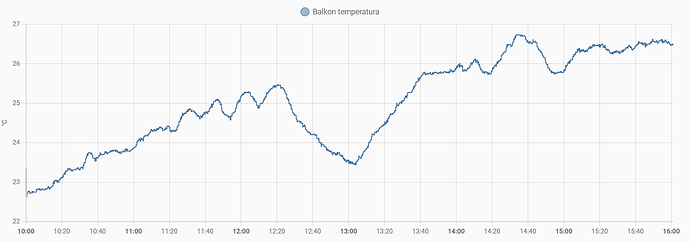Zgadza się: “Czujnik jest wyposażony w higroskopijne pierścienie, które pęcznieją przez nasiąkanie. W ten sposób obwód elektryczny jest rozpinany a system nawadniania do czasu wyschnięcia pierścieni pozostaje nieaktywny. Wiele ustawień wysokości opadu 5 - 20 mm, szybkie i proste ustawianie poprzez obrót pokrętła”.
Znalazłem winowajcę “słabego połączenia” - to nie była wina WiFi - chociaż one też słabe, ale jak dałem w kodzie aktualizację sensorów co 1s, to chyba esp nie wyrabiało z ilością danych do obrobienia i się wysypywało (resetowało), zmieniłem na 3s i teraz pracuje stabilnie - chciałem jedną aby płynnie zmiany pokazywało ale jak widać nie da się.
Nie zauważyłem tego wcześniej w kodzie, jak dla mnie to nawet 3s jest abstrakcją. W żadnym środowisku zmiany temperatury i wilgotności nie zachodzą tak szybko. Moim zdaniem 60s to w zupełności wystarczający interwał.
Temperatura i wilgotność idzie wolno, fajnie też online podglądać czas do końca jak liczy w sekundach ale bez tego da się żyć - natomiast ciśnienie w zbiorniku hydrofobowym już zmienia się szybko, a że byłem zmuszony wprowadzić zmiany w pętlach nawadniania (zastąpić jedna sekcję dwoma sąsiadującymi bo robiąc kostkę uszkodzili jedna rurę idącą od rozdzielacza - niestety uszkodzenie pod kostką) i na podstawie zbyt niskiego ciśnienia pauzować podlewanie i czekać na wzrost ciśnienia - sekcja wylewa więcej wody niż pompa + 100l zbiornik może wydać i dlatego taki zabieg - finalnie taniej niż rozbierać kostkę a się sprawdza.
Czasem zachodzą naprawdę szybko (mam na myśli sytuacje związane z gwałtownymi burzami, niestety przykładu chyba już nie znajdę w gęstych danych), ale bez przesady.
Do potrzeb gęstej wizualizacji wystarczają 4 pomiary na minutę, ale w przypadku rozwiązań DIY koniecznie się trzeba kierować możliwościami użytych czujników (a jest wiele takich które nie mogą raportować aż tak często).
Wybrałem dzień, kiedy był znaczny spadek temperatury, więc może to była burza albo deszcz,4 pomiary na minutę (to akurat czujnik BLE) i wygląda to tak
W sumie jakbym zamiast automatyzacji w HA ukrył w kodzie esphome “naciśnięcie” pauzy przy ciśnieniu niższym niż 2,4bar i wznowienia przy wyższym niż 3,5 - jak spada do 2,1 to chowają się zraszacze, a przy 2,2 zaczyna słabo lecieć (bo w zbiornik już wtedy pusty). to mógłbym rzadziej odczytywać - spróbuje ![]()
W sumie automatyzację możesz zapisywać w samym kodzie ESPHome. Uniezależniasz się wtedy bardziej i omijasz pośrednika.
Właśnie dodałem to do kodu - nie wiem tylko czy jak mam ustawiony update_interval dla zmiennej water pressure na 3s to jak zmienię na np. 10s to ten fragment kogu i tak się wykona prawidłowo bo zmienna water pressure będzie miała wartość aktualizowaną w kodzie esp ale nie publikowaną czy jednak nie - muszę to przetestować ale z racji “testów na produkcji” nie mogę za dużo testować bo już przelałem trawnik ![]()
substitutions:
### Modify only the following 6 lines.
zone_1_name: 1.Trawnik 1
zone_2_name: 2.Trawnik 2
zone_3_name: 3.Trawnik 3
zone_4_name: 4.Trawnik 4
zone_5_name: 5.Trawnik 5
zone_6_name: 6.Trawnik 6
zone_7_name: 7.Kroplownica
software_version: V1.2
sensor_update_frequency: 5s
log_level: very_verbose # Enable levels logging https://esphome.io/components/logger.html
# none, error, warn, info, debug (default), verbose, very_verbose
##############################################
# DO NOT CHANGE ANYTHING BELOW THIS LINE ###
##############################################
zone_1_valve_id: valve_0
zone_2_valve_id: valve_1
zone_3_valve_id: valve_2
zone_4_valve_id: valve_3
zone_5_value_id: value_4
zone_6_value_id: value_5
zone_7_value_id: value_6
esphome_platform: ESP32
esphome_board: esp32
esphome_comment: Irrigation Control
esphome_project_name: dar3k.Irrigation Control
esphome_project_version: Irrigation Controller, $software_version
devicename: irrigation_controller
upper_devicename: "Irrigation Controller"
uom: Min # this overrides the uom in sprinkler -> run_duration
#Define Project Deatils and ESP Board Type
esphome:
name: podlewanie
friendly_name: "Irrigation Controller"
comment: Irrigation Control
project:
name: dar3k.irrigation_control
version: "V1.1"
on_boot:
priority: -100
then:
# Set default state for Valve Status
- text_sensor.template.publish:
id: valve_status
state: "Idle"
# Set multiplier to 60, convert seconds to minutes
- sprinkler.set_multiplier:
id: $devicename
multiplier: 60
esp32:
board: esp32dev
debug:
update_interval: 60s
wifi:
ssid: !secret wifi_ssid
password: !secret wifi_password
power_save_mode: none
output_power: 8.5dB
logger:
# Enable Web server.
web_server:
port: 80
# Sync time with Home Assistant.
time:
- platform: homeassistant
id: homeassistant_time
api:
encryption:
key: "LjHIyJtf6N8iHqE6ev8j6XmUlzsvKt8AGdnyeguckLE="
ota:
- platform: esphome
password: "cfaa0c792a4c710253d485add7d61c37"
###############################################
# Text sensors with general information.
###############################################
text_sensor:
- platform: wifi_info
ip_address:
name: "$upper_devicename IP"
# Expose Time Remaining as a sensor.
- platform: template
id: time_remaining
name: $upper_devicename Time Remaining
update_interval: $sensor_update_frequency
icon: "mdi:timer-sand"
lambda: |-
int seconds = round(id($devicename).time_remaining_active_valve().value_or(0));
int days = seconds / (24 * 3600);
seconds = seconds % (24 * 3600);
int hours = seconds / 3600;
seconds = seconds % 3600;
int minutes = seconds / 60;
seconds = seconds % 60;
return {
((days ? String(days) + "d " : "") +
(hours ? String(hours) + "h " : "") +
(minutes ? String(minutes) + "m " : "") +
(String(seconds) + "s")).c_str()};
# Expose Progress Percent as a sensor.
- platform: template
id: progress_percent
name: $upper_devicename Progress %
update_interval: $sensor_update_frequency
icon: "mdi:progress-clock"
lambda: |-
int progress_percent = round(((id($devicename).valve_run_duration_adjusted(id($devicename).active_valve().value_or(0)) - id($devicename).time_remaining_active_valve().value_or(0)) * 100 / id($devicename).valve_run_duration_adjusted(id($devicename).active_valve().value_or(0))));
std::string progress_percent_as_string = std::to_string(progress_percent);
return progress_percent_as_string +"%";
# Expose Valve Status as a sensor.
- platform: template
id: valve_status
name: $upper_devicename Status
update_interval: never
icon: "mdi:information-variant"
sensor:
# Uptime sensor.
- platform: uptime
name: $upper_devicename Uptime
# WiFi Signal sensor.
- platform: wifi_signal
name: $upper_devicename WiFi Signal
update_interval: 60s
- platform: dht
pin: 4
temperature:
name: "Temperatura"
id: temperature_sensor
humidity:
name: "Wilgotnosc"
id: humidity_sensor
update_interval: 90s
- platform: adc
id: water_pressure_raw
pin: A6
attenuation: 11db
update_interval: 500ms
- platform: template
id: water_pressure
name: "Water pressure"
unit_of_measurement: "bar"
lambda: |-
static float values[5];
static uint8_t index = 0;
static float readings[10];
readings[index++] = id(water_pressure_raw).state;
if (index >= 10) index = 0;
float sum = 0;
for (uint8_t i = 0; i < 10; i++) {
sum += readings[i];
}
return (sum / 10.0) * 3.0303 - 0.5;
update_interval: 3s
- platform: template
id: water_pressure_internal
internal: true
lambda: |-
return id(water_pressure_raw).state * 3.0303 - 0.5;
update_interval: 500ms
- platform: debug
loop_time:
name: "Loop Time"
number:
- platform: template
id: water_pressure_threshold_low
name: "Water Pressure Threshold Low"
unit_of_measurement: bar
optimistic: true
mode: box
min_value: 2.00
max_value: 2.95
initial_value: 2.8
step: 0.01
- platform: template
id: water_pressure_threshold_high
name: "Water Pressure Threshold High"
unit_of_measurement: bar
optimistic: true
mode: box
min_value: 3.00
max_value: 3.80
initial_value: 3.6
step: 0.01
- platform: template
id: zone_1_valve_id
name: $zone_1_name
min_value: 1
max_value: 15
step: 1
unit_of_measurement: $uom
icon: "mdi:timer-outline"
mode: box # Defines how the number should be displayed in the UI
lambda: "return id($devicename).valve_run_duration(0);"
set_action:
- sprinkler.set_valve_run_duration:
id: $devicename
valve_number: 0
run_duration: !lambda 'return x;'
- platform: template
id: zone_2_valve_id
name: $zone_2_name
min_value: 1
max_value: 15
step: 1
unit_of_measurement: $uom
icon: "mdi:timer-outline"
mode: box # Defines how the number should be displayed in the UI
lambda: "return id($devicename).valve_run_duration(1);"
set_action:
- sprinkler.set_valve_run_duration:
id: $devicename
valve_number: 1
run_duration: !lambda 'return x;'
- platform: template
id: zone_3_valve_id
name: $zone_3_name
min_value: 1
max_value: 15
step: 1
unit_of_measurement: $uom
icon: "mdi:timer-outline"
mode: box # Defines how the number should be displayed in the UI
lambda: "return id($devicename).valve_run_duration(2);"
set_action:
- sprinkler.set_valve_run_duration:
id: $devicename
valve_number: 2
run_duration: !lambda 'return x;'
- platform: template
id: zone_4_valve_id
name: $zone_4_name
min_value: 1
max_value: 20
step: 1
unit_of_measurement: $uom
icon: "mdi:timer-outline"
mode: box # Defines how the number should be displayed in the UI
lambda: "return id($devicename).valve_run_duration(3);"
set_action:
- sprinkler.set_valve_run_duration:
id: $devicename
valve_number: 3
run_duration: !lambda 'return x;'
- platform: template
id: zone_5_valve_id
name: $zone_5_name
min_value: 1
max_value: 15
step: 1
unit_of_measurement: $uom
icon: "mdi:timer-outline"
mode: box # Defines how the number should be displayed in the UI
lambda: "return id($devicename).valve_run_duration(4);"
set_action:
- sprinkler.set_valve_run_duration:
id: $devicename
valve_number: 4
run_duration: !lambda 'return x;'
- platform: template
id: zone_6_valve_id
name: $zone_6_name
min_value: 1
max_value: 15
step: 1
unit_of_measurement: $uom
icon: "mdi:timer-outline"
mode: box # Defines how the number should be displayed in the UI
lambda: "return id($devicename).valve_run_duration(5);"
set_action:
- sprinkler.set_valve_run_duration:
id: $devicename
valve_number: 5
run_duration: !lambda 'return x;'
- platform: template
id: zone_7_valve_id
name: $zone_7_name
min_value: 1
max_value: 30
step: 1
unit_of_measurement: $uom
icon: "mdi:timer-outline"
mode: box # Defines how the number should be displayed in the UI
lambda: "return id($devicename).valve_run_duration(6);"
set_action:
- sprinkler.set_valve_run_duration:
id: $devicename
valve_number: 6
run_duration: !lambda 'return x;'
###############################################
# Main Sprinkler Controller
###############################################
sprinkler:
- id: $devicename
main_switch:
name: "Start/Stop/Resume"
id: main_switch
auto_advance_switch: "Auto Advance"
valve_open_delay: 1s
valves:
- valve_switch: $zone_1_name
enable_switch: Enable_$zone_1_name
run_duration: 3s
valve_switch_id: ${devicename}_1
- valve_switch: $zone_2_name
enable_switch: Enable_$zone_2_name
run_duration: 3s
valve_switch_id: ${devicename}_2
- valve_switch: $zone_3_name
enable_switch: Enable_$zone_3_name
run_duration: 3s
valve_switch_id: ${devicename}_3
- valve_switch: $zone_4_name
enable_switch: Enable_$zone_4_name
run_duration: 10s
valve_switch_id: ${devicename}_4
- valve_switch: $zone_5_name
enable_switch: Enable_$zone_5_name
run_duration: 4s
valve_switch_id: ${devicename}_5
- valve_switch: $zone_6_name
enable_switch: Enable_$zone_6_name
run_duration: 4s
valve_switch_id: ${devicename}_6
- valve_switch: $zone_7_name
enable_switch: Enable_$zone_7_name
run_duration: 15s
valve_switch_id: ${devicename}_7
button:
- platform: template
id: sprinkler_pause
name: "Pauza"
icon: "mdi:pause"
on_press:
then:
- text_sensor.template.publish:
id: valve_status
state: "Paused"
- sprinkler.pause: $devicename
####################################################
# Switch Control to restart the irrigation system.
####################################################
switch:
- platform: restart
name: "Restart $devicename"
####################################################
# Hidden I/O Switches to control irrigation valve relays
####################################################
- platform: gpio
name: Relay Board Pin IN1
restore_mode: RESTORE_DEFAULT_OFF # Prevents GPIO pin from going high during boot
internal: true # Prevents GPIO switch NAME from showing up in Home Assistant
id: ${devicename}_1
on_turn_on:
- text_sensor.template.publish:
id: valve_status
state: "$zone_1_name Active"
on_turn_off:
- text_sensor.template.publish:
id: valve_status
state: "Idle"
pin: GPIO32
inverted: false
- platform: gpio
name: Relay Board Pin IN2
restore_mode: RESTORE_DEFAULT_OFF # Prevents GPIO pin from going high during boot
internal: true # Prevents GPIO switch NAME from showing up in Home Assistant
id: ${devicename}_2
on_turn_on:
- text_sensor.template.publish:
id: valve_status
state: "$zone_2_name Active"
on_turn_off:
- text_sensor.template.publish:
id: valve_status
state: "Idle"
pin: GPIO33
inverted: false
- platform: gpio
name: Relay Board Pin IN3
restore_mode: RESTORE_DEFAULT_OFF # Prevents GPIO pin from going high during boot
internal: true # Prevents GPIO switch NAME from showing up in Home Assistant
id: ${devicename}_3
on_turn_on:
- text_sensor.template.publish:
id: valve_status
state: "$zone_3_name Active"
on_turn_off:
- text_sensor.template.publish:
id: valve_status
state: "Idle"
pin: GPIO25
inverted: false
- platform: gpio
name: Relay Board Pin IN4
restore_mode: RESTORE_DEFAULT_OFF # Prevents GPIO pin from going high during boot
internal: true # Prevents GPIO switch NAME from showing up in Home Assistant
id: ${devicename}_4
on_turn_on:
- text_sensor.template.publish:
id: valve_status
state: "$zone_4_name Active"
on_turn_off:
- text_sensor.template.publish:
id: valve_status
state: "Idle"
pin: GPIO26
inverted: false
- platform: gpio
name: Relay Board Pin IN5
restore_mode: RESTORE_DEFAULT_OFF # Prevents GPIO pin from going high during boot
internal: true # Prevents GPIO switch NAME from showing up in Home Assistant
id: ${devicename}_5
on_turn_on:
- text_sensor.template.publish:
id: valve_status
state: "$zone_5_name Active"
on_turn_off:
- text_sensor.template.publish:
id: valve_status
state: "Idle"
pin: GPIO27
inverted: false
- platform: gpio
name: Relay Board Pin IN6
restore_mode: RESTORE_DEFAULT_OFF # Prevents GPIO pin from going high during boot
internal: true # Prevents GPIO switch NAME from showing up in Home Assistant
id: ${devicename}_6
on_turn_on:
- text_sensor.template.publish:
id: valve_status
state: "$zone_6_name Active"
on_turn_off:
- text_sensor.template.publish:
id: valve_status
state: "Idle"
pin: GPIO14
inverted: false
- platform: gpio
name: Relay Board Pin IN7
restore_mode: RESTORE_DEFAULT_OFF # Prevents GPIO pin from going high during boot
internal: true # Prevents GPIO switch NAME from showing up in Home Assistant
id: ${devicename}_7
on_turn_on:
- text_sensor.template.publish:
id: valve_status
state: "$zone_7_name Active"
on_turn_off:
- text_sensor.template.publish:
id: valve_status
state: "Idle"
pin: GPIO12
inverted: false
- platform: gpio
pin: GPIO13
name: Przekaznik
id: Przekaznik
binary_sensor:
- platform: gpio
pin:
number: GPIO0
inverted: true
name: "Przycisk"
on_press:
then:
- switch.toggle: main_switch
- platform: gpio
pin:
number: GPIO15
mode:
input: true
pullup: true
id: czujnik_deszczu
name: "Czujnik deszczu"
filters:
- delayed_on: 100ms
- delayed_off: 100ms
- platform: template
id: water_pressure_low
name: "Water Pressure Low"
lambda: |-
if (id(valve_status).state != "Idle" && id(water_pressure_internal).state < id(water_pressure_threshold_low).state) {
return true;
} else {
return false;
}
filters:
- delayed_on_off: 500ms
on_state:
- if:
condition:
binary_sensor.is_on: water_pressure_low
then:
- text_sensor.template.publish:
id: valve_status
state: "Paused"
- sprinkler.pause: $devicename
- text_sensor.template.publish:
id: valve_status
state: "Paused"
- sprinkler.pause: $devicename
- platform: template
id: water_pressure_high
name: "Water Pressure High"
lambda: |-
if (id(valve_status).state == "Paused" && id(water_pressure_internal).state > id(water_pressure_threshold_high).state) {
return true;
} else {
return false;
}
filters:
- delayed_on_off: 500ms
on_state:
- if:
condition:
binary_sensor.is_on: water_pressure_high
then:
- switch.toggle: main_switch
Takie wyrwane z kontekstu fragmenty kody nie pomagają innym, trzeba się dodatkowo zastanawiać co autor miał na myśli.
Wystarczy go wkleić na sam koniec kodu wyżej a zwracanie wartości true / false od razu sugeruje że to binary sensor - dlatego nie wkleiłem całości bo po co dwa razy to samo?
Hmm, żeby czytający złapał orient?
Hej, a mam pytanie, czy wszystko będzie działało “lokalnie”, jeżeli modul utraci łączność z HA?
U mnie działa - utraci połączenie to wykonuje dalej program, a jak nie ma połączenia to daje się też odpalić z przycisku - jakbyś chciał to nawet przy użyciu wejść wyjść dałoby się dodać przyciski do uruchamiania każdej sekcji osobno.
Dziękuję za rzeczową odpowiedź!
to dziś może coś skleje na kc868
Polecam chatgpt bardzo pomocny “w sklejeniu” zmian w kodzie ![]()
mam jeszcze pytanie, w jaki sposób wykorzystujesz sensor deszczu? widzę ze cztasz go po GPIO15 ale nie widzę, aby był gdzies wykorzystywany w kodzie. masz jakieś automatyzacje skonfigurowane? podzielisz się yaml?
Taką automatyzacją:
alias: Podlewanie wyłącz - czunik deszczu
description: ""
mode: single
triggers:
- entity_id:
- binary_sensor.czujnik_deszczu
from: "off"
to: "on"
for:
hours: 0
minutes: 1
seconds: 0
trigger: state
conditions: []
actions:
- metadata: {}
data: {}
target:
entity_id:
- switch.enable_1_trawnik_1
- switch.enable_2_trawnik_2
- switch.enable_3_trawnik_3
- switch.enable_4_trawnik_4
- switch.enable_5_trawnik_5
- switch.enable_6_trawnik_6
- switch.enable_7_kroplownica
action: switch.turn_off
Można to zrobić w kodzie esp tak samo, jak automatyzację nawadniania ale w planie mam używanie do sterowania tego GitHub - jeroenterheerdt/HAsmartirrigation: Smart Irrigation custom component for Home Assistant
thx. ja właśnie obczajam to:
GitHub - petergridge/Irrigation-V5: Irrigation custom component for Home Assistant
To co wyżej dałem, działa genialnie! tego szukałem. szkoda, że nie idzie tego zaimplementować lokalnie w ESP. PS. aby prawidłowo działał należy deczko kod zmienić w zakresie “sprinkler”
natomiast GitHub - jeroenterheerdt/HAsmartirrigation: Smart Irrigation custom component for Home Assistant nie steruje sam w sobie zaworami a przelicza parowanie i zaciąga pogodynke.
To jak już coś zmieniłeś i ulepszyłeś to jeżeli to możliwe to sugeruję się dzielić z innymi użytkownikami forum ![]()
A co do Smart irrigation to wiem dlatego automatyzację dot. nawadniania zostawiłem w HA a nie w esp tak aby móc na podstawie pogody odpowiednio “dawkować” wodę - ale to czeka aktualnie na wolną chwilę aby się tym zająć.