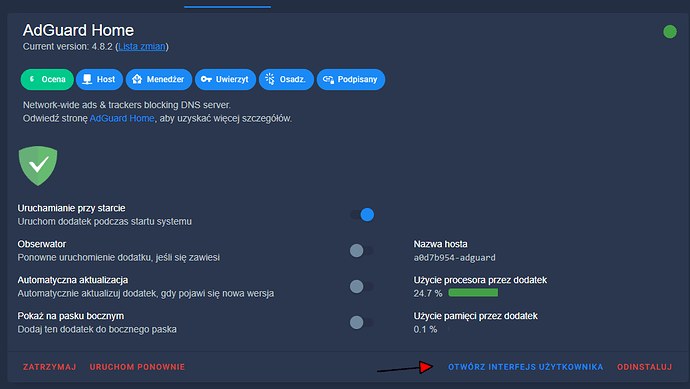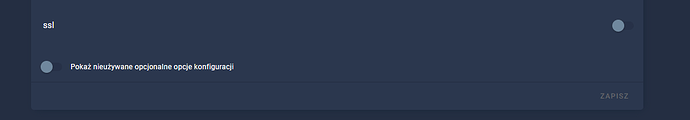Witam
Jestem tutaj nowy, jak i nowym użytkownikiem HA i napotkałem pierwszy, a pewnie nie ostatni problem z uruchomieniem adGuard na HA. Wszystko zainstalowane, dodatek, restart HA był, a i tak dodatek nie chce się uruchomić.
To jest w logach adGuarda, ale niewiele mi one mówią, może ktoś jest wstanie mi pomóc? Będę wdzięczny
s6-rc: info: service s6rc-oneshot-runner: starting
s6-rc: info: service s6rc-oneshot-runner successfully started
s6-rc: info: service base-addon-banner: starting
-----------------------------------------------------------
Add-on: AdGuard Home
Network-wide ads & trackers blocking DNS server
-----------------------------------------------------------
Add-on version: 4.8.2
You are running the latest version of this add-on.
System: Home Assistant OS 9.5 (amd64 / qemux86-64)
Home Assistant Core: 2023.3.3
Home Assistant Supervisor: 2023.03.1
-----------------------------------------------------------
Please, share the above information when looking for help
or support in, e.g., GitHub, forums or the Discord chat.
-----------------------------------------------------------
s6-rc: info: service base-addon-banner successfully started
s6-rc: info: service fix-attrs: starting
s6-rc: info: service base-addon-log-level: starting
s6-rc: info: service fix-attrs successfully started
s6-rc: info: service base-addon-log-level successfully started
s6-rc: info: service legacy-cont-init: starting
s6-rc: info: service legacy-cont-init successfully started
s6-rc: info: service init-nginx: starting
s6-rc: info: service init-adguard: starting
s6-rc: info: service init-nginx successfully started
s6-rc: info: service init-adguard successfully started
s6-rc: info: service adguard: starting
s6-rc: info: service adguard successfully started
s6-rc: info: service discovery: starting
s6-rc: info: service nginx: starting
s6-rc: info: service nginx successfully started
[17:39:26] INFO: Starting AdGuard Home server...
2023/03/10 17:39:26.824389 [info] AdGuard Home, version v0.107.25
2023/03/10 17:39:26.824561 [info] AdGuard Home updates are disabled
2023/03/10 17:39:26.825212 [info] home.upgradeSchema0to1(): called
2023/03/10 17:39:26.825247 [info] deleting /data/adguard/dnsfilter.txt as we don't need it anymore
2023/03/10 17:39:26.825308 [info] home.upgradeSchema1to2(): called
2023/03/10 17:39:26.825320 [info] deleting /data/adguard/Corefile as we don't need it anymore
2023/03/10 17:39:26.825359 [info] home.upgradeSchema2to3(): called
2023/03/10 17:39:26.825374 [info] home.upgradeSchema3to4(): called
2023/03/10 17:39:26.825384 [info] home.upgradeSchema4to5(): called
2023/03/10 17:39:26.825393 [info] home.upgradeSchema5to6(): called
2023/03/10 17:39:26.825404 [info] Upgrade yaml: 6 to 7
2023/03/10 17:39:26.825409 [info] Upgrade yaml: 7 to 8
2023/03/10 17:39:26.825420 [info] Upgrade yaml: 8 to 9
2023/03/10 17:39:26.825427 [info] Upgrade yaml: 9 to 10
2023/03/10 17:39:26.825432 [info] Upgrade yaml: 10 to 11
2023/03/10 17:39:26.825440 [info] Upgrade yaml: 11 to 12
2023/03/10 17:39:26.825446 [info] Upgrade yaml: 12 to 13
2023/03/10 17:39:26.825451 [info] Upgrade yaml: 13 to 14
2023/03/10 17:39:26.825458 [info] Upgrade yaml: 14 to 15
2023/03/10 17:39:26.825467 [info] Upgrade yaml: 15 to 16
2023/03/10 17:39:26.833787 [info] tls: using default ciphers
2023/03/10 17:39:26.846820 [info] Initializing auth module: /data/adguard/data/sessions.db
2023/03/10 17:39:26.855142 [info] auth: initialized. users:0 sessions:0
2023/03/10 17:39:26.855252 [info] web: initializing
2023/03/10 17:39:26.865862 [info] dnsproxy: cache: enabled, size 4096 b
2023/03/10 17:39:26.865903 [info] MaxGoroutines is set to 300
2023/03/10 17:39:26.866128 [info] AdGuard Home is available at the following addresses:
2023/03/10 17:39:26.867239 [info] go to http://127.0.0.1:45158
2023/03/10 17:39:26.878853 [info] Starting the DNS proxy server
2023/03/10 17:39:26.879272 [info] Ratelimit is enabled and set to 20 rps
2023/03/10 17:39:26.879498 [info] The server is configured to refuse ANY requests
2023/03/10 17:39:26.879649 [info] dnsproxy: cache: enabled, size 4194304 b
2023/03/10 17:39:26.879783 [info] MaxGoroutines is set to 300
2023/03/10 17:39:26.880127 [info] Creating the UDP server socket
2023/03/10 17:39:26.880583 [info] Listening to udp://127.0.0.1:53
2023/03/10 17:39:26.880787 [info] Creating a TCP server socket
2023/03/10 17:39:26.880962 [info] Listening to tcp://127.0.0.1:53
2023/03/10 17:39:26.881675 [info] Entering the UDP listener loop on 127.0.0.1:53
2023/03/10 17:39:26.882450 [info] Entering the tcp listener loop on 127.0.0.1:53
[17:39:27] INFO: Starting NGinx...
[17:39:27] INFO: Successfully send discovery information to Home Assistant.
s6-rc: info: service discovery successfully started
s6-rc: info: service legacy-services: starting
s6-rc: info: service legacy-services successfully started
2023/03/10 17:39:27.747959 [info] saving filter 1 contents to: /data/adguard/data/filters/1.txt
2023/03/10 17:39:27.748254 [info] updated filter 1: 984505 bytes, 50382 rules
2023/03/10 17:39:27.748265 [info] Updated filter #1. Rules: 0 -> 50382