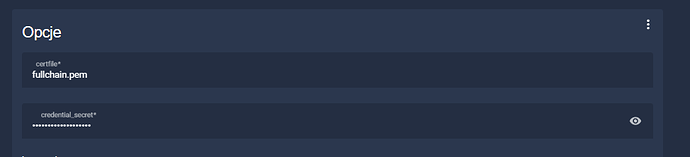Na jakim sprzęcie masz zainstalowane? Dołącz logi NR z poziomu HA → Dodatki → NR → logi
Cześć dzięki za szybka reakcje
HA jest zainstalowany na RPI 30/64
log:
6-rc: info: service s6rc-oneshot-runner: starting
s6-rc: info: service s6rc-oneshot-runner successfully started
s6-rc: info: service fix-attrs: starting
s6-rc: info: service fix-attrs successfully started
s6-rc: info: service legacy-cont-init: starting
cont-init: info: running /etc/cont-init.d/00-banner.sh
-----------------------------------------------------------
Add-on: Node-RED
Flow-based programming for the Internet of Things
-----------------------------------------------------------
Add-on version: 13.4.0
You are running the latest version of this add-on.
System: Home Assistant OS 9.0 (aarch64 / raspberrypi3-64)
Home Assistant Core: 2022.9.7
Home Assistant Supervisor: 2022.09.1
-----------------------------------------------------------
Please, share the above information when looking for help
or support in, e.g., GitHub, forums or the Discord chat.
-----------------------------------------------------------
cont-init: info: /etc/cont-init.d/00-banner.sh exited 0
cont-init: info: running /etc/cont-init.d/01-log-level.sh
cont-init: info: /etc/cont-init.d/01-log-level.sh exited 0
cont-init: info: running /etc/cont-init.d/customizations.sh
cont-init: info: /etc/cont-init.d/customizations.sh exited 0
cont-init: info: running /etc/cont-init.d/nginx.sh
[07:37:02] FATAL:
[07:37:02] FATAL: SSL has been enabled using the 'ssl' option,
[07:37:02] FATAL: this requires a SSL certificate file which is
[07:37:02] FATAL: configured using the 'certfile' option in the
[07:37:02] FATAL: add-on configuration.
[07:37:02] FATAL:
[07:37:02] FATAL: Unfortunately, the file specified in the
[07:37:02] FATAL: 'certfile' option does not exists.
[07:37:02] FATAL:
[07:37:02] FATAL: Please ensure the certificate file exists and
[07:37:02] FATAL: is placed in the '/ssl/' directory.
[07:37:02] FATAL:
[07:37:02] FATAL: In case you don't have SSL yet, consider getting
[07:37:02] FATAL: a SSL certificate or setting the 'ssl' option
[07:37:02] FATAL: to 'false' in case you are not planning on using
[07:37:02] FATAL: SSL with this add-on.
[07:37:02] FATAL:
[07:37:02] FATAL: Check the add-on manual for more information.
[07:37:02] FATAL:
cont-init: info: /etc/cont-init.d/nginx.sh exited 1
cont-init: info: running /etc/cont-init.d/node-red.sh
[07:37:03] FATAL:
[07:37:03] FATAL: Configuration of this add-on is incomplete.
[07:37:03] FATAL:
[07:37:04] FATAL: Please be sure to set the "credential_secret" option.
[07:37:04] FATAL:
[07:37:04] FATAL: The credential secret is an encryption token, much like
[07:37:04] FATAL: a password, that is used by Node-RED for encrypting
[07:37:04] FATAL: credentials you put into Node-RED.
[07:37:04] FATAL:
[07:37:04] FATAL: Just like a password, a credential secret can be
[07:37:04] FATAL: anything you like. Just be sure to store it somewhere
[07:37:04] FATAL: safe for later, e.g., in case of a recovery.
[07:37:04] FATAL:
cont-init: info: /etc/cont-init.d/node-red.sh exited 1
cont-init: warning: some scripts exited nonzero
s6-rc: warning: unable to start service legacy-cont-init: command exited 1
/run/s6/basedir/scripts/rc.init: warning: s6-rc failed to properly bring all the services up! Check your logs (in /run/uncaught-logs/current if you have in-container logging) for more information.
prog: fatal: stopping the container.
s6-rc: info: service fix-attrs: stopping
s6-rc: info: service fix-attrs successfully stopped
s6-rc: info: service s6rc-oneshot-runner: stopping
s6-rc: info: service s6rc-oneshot-runner successfully stopped
Arturze, (wybacz trywialność tego pytania) powiedz mi proszę gdzie jest ukryta ta zakładka (z tym polem) która jest na Twoim PrtSc?
edit:
Nie działa, ale logi wyglądają jest lepiej:
6-rc: info: service s6rc-oneshot-runner: starting
s6-rc: info: service s6rc-oneshot-runner successfully started
s6-rc: info: service fix-attrs: starting
s6-rc: info: service fix-attrs successfully started
s6-rc: info: service legacy-cont-init: starting
cont-init: info: running /etc/cont-init.d/00-banner.sh
-----------------------------------------------------------
Add-on: Node-RED
Flow-based programming for the Internet of Things
-----------------------------------------------------------
Add-on version: 13.4.0
You are running the latest version of this add-on.
System: Home Assistant OS 9.0 (aarch64 / raspberrypi3-64)
Home Assistant Core: 2022.9.7
Stawiam na to, że
Ustawienia → Dodatki → Node-RED → Konfiguracja
Musisz sobie przeklinać cale GUI HA, by je dobrze poznać (nie wszystko jest w miejscach które są intuicyjne, choć to akurat jest).
Mnie za to intryguje sprzęt - co masz na myśli pisząc RPI 30/64?
OK już widzę to RPi3 i 64 bitowy system (więc masz 1GB RAMu, co za kilka dni czy tygodni będzie po prostu za mało na takie ogromne kobyły jak NR ).
Edit - popatrz jak zedytowałem twoje posty - stosuj (przed i po) dodatkowe linijki z ```
by wstawiać jakikolwiek wielolinijkowy kod.
Ten magiczny znak to trzy odwrotne apostrofy - znajdziesz je pod “klawiszem tyldy”.
Oraz edytuj posty (dodając uzupełnienia na końcu oczywiście, o ile nie pojawiła się już jakaś cudza odpowiedź jako kolejny post).
PS Dodatki startują w niezerowym czasie, tak ogromny serwer jak Node-RED nawet na sprzęcie sporo szybszym od RPi3 startuje kilkanaście sekund do stanu w którym jego interfejs stanie się dostępny, co eliminuje błąd 502 (i kolejne kilka na załadowanie komponentów)
Arturze dzięki twoim wskazówkom udało się rozwiązać problem, wielkie dzięki