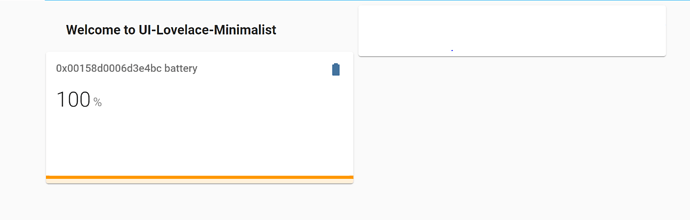Witam wszystkich serdecznie.
button_card_templates: !include_dir_merge_named minimalist-templates/
views:
- title: Minimalist
cards:
- type: horizontal-stack
cards:
- type: custom:button-card
template: edge
- type: custom:button-card
template: title
name: Welcome to UI-Lovelace-Minimalist
- type: custom:button-card
template: edge
- type: custom:mini-graph-card
entities:
- sensor.0x00158d0006d3e4bc_battery
- type: 'custom:button-card'
template: card_light_slider
variables:
ulm_card_light_slider_name: Light
entity: light.0x00178801099f4f73
styles:
icon:
- color: 'rgb(192,192,192)'
state:
- value: 'on'
styles:
icon:
- color: 'rgb(255,255,153)'
Efekt:
Sprawdź
styles:
state:
- value: 'on'
styles:
icon:
- color: 'rgb(255,255,153)'
state:
- value: 'off'
styles:
icon:
- color: 'rgb(255,255,255)'
bez drugiego state
button_card_templates: !include_dir_merge_named minimalist-templates/
views:
- title: Minimalist
cards:
- type: horizontal-stack
cards:
- type: custom:button-card
template: edge
- type: custom:button-card
template: title
name: Welcome to UI-Lovelace-Minimalist
- type: custom:button-card
template: edge
- type: custom:mini-graph-card
entities:
- sensor.0x00158d0006d3e4bc_battery
- type: 'custom:button-card'
template: card_light_slider
variables:
ulm_card_light_slider_name: Light
entity: light.0x00178801099f4f73
styles:
state:
- value: 'on'
styles:
icon:
- color: 'rgb(255,255,153)'
- value: 'off'
styles:
icon:
- color: 'rgb(255,255,255)'
MariuszT
19 Styczeń 2022 17:50
4
Pokaż zawartość template: card_light_slider
card_light_slider:
template:
- "ulm_language_variables"
variables:
ulm_card_light_slider_name: "[[[ return entity.attributes.friendly_name ]]]"
show_icon: false
show_name: false
show_label: false
state:
- operator: "template"
value: "[[[ return entity.state == 'on' ]]]"
styles:
card:
- background-color: "rgba(var(--color-background-yellow),var(--opacity-bg))"
styles:
grid:
- grid-template-areas: "'item1' 'item2'"
- grid-template-columns: "1fr"
- grid-template-rows: "min-content min-content"
- row-gap: "12px"
card:
- border-radius: "var(--border-radius)"
- box-shadow: "var(--box-shadow)"
- padding: "12px"
custom_fields:
item1:
card:
type: "custom:button-card"
template:
- "icon_info"
- "yellow_slider"
entity: "[[[ return entity.entity_id ]]]"
label: >-
[[[
if (entity.state !="unavailable"){
if (entity.state =="off"){
return variables.ulm_off;
} else if (entity.state == "on"){
if (entity.attributes.brightness != null){
var bri = Math.round(entity.attributes.brightness / 2.55);
return (bri ? bri : "0") + "%";
} else {
return variables.ulm_on
}
}
} else {
return variables.ulm_unavailable;
}
]]]
name: "[[[ return variables.ulm_card_light_slider_name ]]]"
styles:
card:
- box-shadow: "none"
- border-radius: "var(--border-radius) var(--border-radius) var(--border-radius) var(--border-radius)"
- padding: "0px"
item2:
card:
type: "custom:my-slider"
entity: "[[[ return entity.entity_id ]]]"
radius: "14px"
height: "42px"
mainSliderColor: >-
[[[
if (entity.state == "unavailable"){
return "rgba(var(--color-grey),1)";
}
return "rgba(var(--color-yellow),1)";
]]]
secondarySliderColor: >-
[[[
if (entity.state == "unavailable"){
return "rgba(var(--color-grey),0.2)";
}
return "rgba(var(--color-yellow),0.2)";
]]]
mainSliderColorOff: "rgba(var(--color-theme),0.05)"
secondarySliderColorOff: "rgba(var(--color-theme),0.05)"
thumbHorizontalPadding: "0px"
thumbVerticalPadding: "0px"
thumbWidth: "0px"
card_mod:
style: |
ha-card {
border-radius: 14px;
box-shadow: none;
}
MariuszT
19 Styczeń 2022 17:57
6
Deklarujesz w template brak ikony, po czym chcesz zmieniać jej kolor?
show_icon: false
Jacek_Bolesta:
styles:
icon:
- color: 'rgb(192,192,192)'
state:
- value: 'on'
styles:
icon:
- color: 'rgb(255,255,153)'
OK. Template użyłem domyślny z minimalist.
MariuszT
19 Styczeń 2022 18:25
8
Wyklucz na początek całkowicie template, bo inaczej nie dojdziemy do niczego.
- type: 'custom:button-card'
entity: light.0x00178801099f4f73
state:
- value: 'on'
styles:
icon:
- color: 'rgb(255,255,153)'
- value: 'off'
styles:
icon:
- color: 'rgb(255,255,255)'
Tak jest OK…
MariuszT
19 Styczeń 2022 18:50
10
Temples z których korzystasz sam tworzyłeś czy to jakieś gotowce. W tym pierwszym, którego zawartość pokazałeś nie było zadeklarowanej ikony, stąd brak jej obsługi.
light_button:
show_last_changed: true
styles:
card:
- height: 110px
- border-radius: 10px
- background-color: black
- font-variant: small-caps
- padding: 5%
icon:
- height: 62%
- margin-left: '-12%'
- margin-top: '-12%'
img_cell:
- justify-content: start
grid:
- grid-template-areas: '"i" "n" "s" "l"'
- grid-template-rows: 1fr min-content min-content min-content
label:
- color: gray
- font-size: 11px
- justify-self: start
name:
- font-size: 14px
- font-weight: bold
- justify-self: start
Po za tym, w tym template: card_light_slider pojawiają się kolejne templates podczas deklaracji cistom_fields. Za duża gmatwanina.
Edit:
template:
- "icon_info"
czyli tam trzeba szukać rozwiązania. Co nie zmienia faktu że ktoś to za bardzo zagmatwał.