Hej
Dodałem sobie custom:vertical-stack-in-card i na tej karcie mam odkurzacz Roborock S6. Problem polega na tym, że chciałbym aby wyświetlało mi się wszystko naraz na ekranie, bo nie mam tam dużo informacji, a dzieję się tak, że obojętnie jak duży by nie był ekran, to zawsze muszę przewijać w dól. Tylko na telefonie działa jak powinno. Poniżej ui-lovelace.yaml
- title: Edward
path: roborock
icon: 'mdi:robot-vacuum'
panel: false
badges: []
cards:
- type: picture-elements
image: \local\vacuum.jpg
elements:
- type: icon
icon: 'mdi:bell-ring'
tap_action: call-service
entity: vacuum.xiaomi_vacuum_cleaner
service: vacuum.locate
style:
top: 90%
left: 80%
color: '#f3ff0d'
- type: icon
icon: 'mdi:crosshairs'
tap_action: call-service
entity: vacuum.xiaomi_vacuum_cleaner
service: vacuum.clean_segment
style:
top: 90%
left: 65%
color: '#f3ff0d'
- type: icon
tap_action: call-service
icon: 'mdi:home'
entity: vacuum.xiaomi_vacuum_cleaner
service: vacuum.return_to_base
style:
top: 90%
left: 50%
color: '#f3ff0d'
- type: icon
icon: 'mdi:stop'
entity: vacuum.xiaomi_vacuum_cleaner
tap_action: call-service
service: vacuum.stop
style:
top: 90%
left: 35%
color: '#f3ff0d'
- type: icon
icon: 'mdi:play'
entity: vacuum.xiaomi_vacuum_cleaner
tap_action: call-service
service: vacuum.turn_on
style:
top: 90%
left: 20%
color: '#f3ff0d'
- type: state-label
entity: sensor.vacuum_operation
style:
top: 10%
left: 1%
color: 'rgb(255, 255, 255)'
transform: 'translate(0%,-50%)'
pointer-events: none
font-family: Trebuchet MS
font-size: 90%
font-weight: bold
border-color: 'rgb(34, 154, 210)'
background-color: '#3090C7'
border-radius: 6px
- type: state-label
entity: sensor.vacuum_accessories
style:
top: 10%
right: 1%
color: 'rgb(255, 255, 255)'
transform: 'translate(0%,-50%)'
pointer-events: none
font-family: Trebuchet MS
font-size: 90%
font-weight: bold
border-color: 'rgb(34, 154, 210)'
background-color: '#3090C7'
border-radius: 6px
- type: state-label
tap_action: more-info
entity: vacuum.xiaomi_vacuum_cleaner
style:
top: 14%
right: 38%
color: 'rgb(255, 255, 255)'
transform: 'translate(0%,-50%)'
font-family: Trebuchet MS
font-size: 150%
font-weight: bold
border-color: 'rgb(34, 154, 210)'
border-radius: 6px
background-color: '#cccccc'
- type: state-label
entity: sensor.vacuum_cleanmainbrush
style:
top: 35%
right: 1%
color: '#ffffff'
transform: 'translate(0%,-50%)'
pointer-events: none
font-family: Trebuchet MS
font-size: 76%
font-weight: bold
border-right-style: solid
border-color: 'rgb(34, 154, 210)'
- type: state-label
entity: sensor.vacuum_cleansidebrush
style:
top: 45%
right: 1%
color: '#ffffff'
transform: 'translate(0%,-50%)'
pointer-events: none
font-family: Trebuchet MS
font-size: 76%
font-weight: bold
border-right-style: solid
border-color: 'rgb(34, 154, 210)'
- type: state-label
entity: sensor.vacuum_cleanfilter
style:
top: 55%
right: 1%
color: '#ffffff'
transform: 'translate(0%,-50%)'
pointer-events: none
font-family: Trebuchet MS
font-size: 76%
font-weight: bold
border-right-style: solid
border-color: 'rgb(34, 154, 210)'
opacity: 0.8
- type: state-label
entity: sensor.vacuum_sensordirtyleft
style:
top: 65%
right: 1%
color: '#ffffff'
transform: 'translate(0%,-50%)'
pointer-events: none
font-family: Trebuchet MS
font-size: 76%
font-weight: bold
border-right-style: solid
border-color: 'rgb(34, 154, 210)'
- type: state-label
entity: sensor.vacuum_status
style:
top: 40%
left: 1%
color: '#ffffff'
transform: 'translate(0%,-50%)'
pointer-events: none
font-family: Trebuchet MS
font-size: 80%
font-weight: bold
border-left-style: solid
border-color: '#3090C7'
- type: state-label
entity: sensor.vacuum_battery
style:
top: 50%
left: 1%
color: '#ffffff'
transform: 'translate(0%,-50%)'
pointer-events: none
font-family: Trebuchet MS
font-size: 80%
font-weight: bold
border-left-style: solid
border-color: 'rgb(34, 154, 210)'
- type: state-label
entity: sensor.vacuum_fan_speed
style:
top: 60%
left: 1%
color: '#ffffff'
transform: 'translate(0%,-50%)'
pointer-events: none
font-family: Trebuchet MS
font-size: 80%
font-weight: bold
border-left-style: solid
border-color: 'rgb(34, 154, 210)'
- type: state-label
entity: sensor.vacuum_cleaned_area
prefix: 'Area:'
style:
top: 79%
left: 31%
color: '#84a6ba'
transform: 'translate(0%,-50%)'
pointer-events: none
font-family: Trebuchet MS
font-size: 80%
font-weight: bold
- type: state-label
entity: sensor.vacuum_cleaning_time
prefix: 'Time:'
style:
top: 79%
left: 51%
color: '#84a6ba'
transform: 'translate(0%,-50%)'
pointer-events: none
font-family: Trebuchet MS
font-size: 80%
font-weight: bold
- type: horizontal-stack
title: Wybierz pokój do posprzątania
cards:
- type: picture-entity
image: /local/malypokoj.jpg
entity: script.vacuum_malypokoj
- type: picture-entity
image: /local/salon.jpg
entity: script.vacuum_salon
- type: picture-entity
image: /local/lazienka.jpg
entity: script.vacuum_lazienka
- type: picture-entity
image: /local/hol.jpg
entity: script.vacuum_hol
- type: picture-entity
image: /local/sypialnia.jpg
entity: script.vacuum_sypialnia
- type: picture-entity
image: /local/kuchnia.jpg
entity: script.vacuum_kuchnia
- type: entities
entities:
- entity: input_select.vacuum_mode_select
type: 'custom:vertical-stack-in-card'
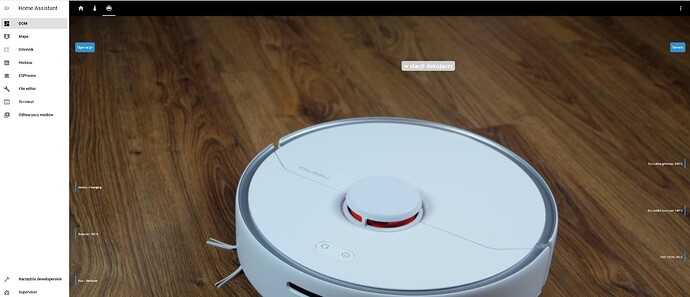
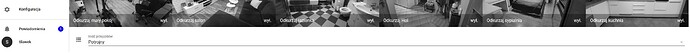

 rozwiązałeś jakoś temat wyboru ilości przejazdów odkurzacza w danym pokoju? Bo w aplikacji na tel można sobie ustawić ilość przejazdów(1-3) a nie wiem jak to zrobić w HA.
rozwiązałeś jakoś temat wyboru ilości przejazdów odkurzacza w danym pokoju? Bo w aplikacji na tel można sobie ustawić ilość przejazdów(1-3) a nie wiem jak to zrobić w HA.