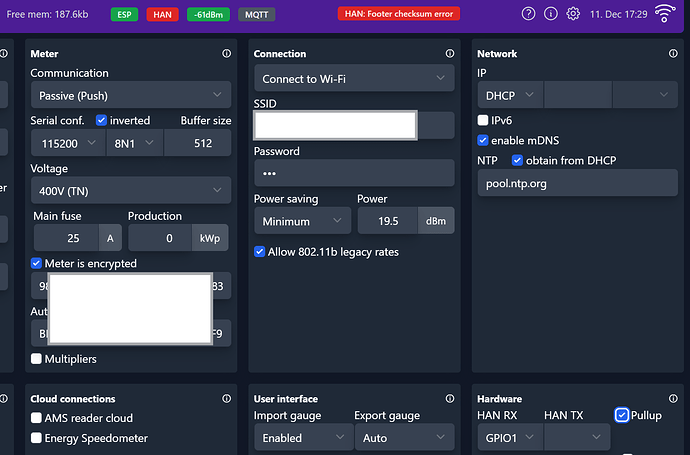Mhrok
11 Grudzień 2024 12:18
1
Posiadam licznik Elgama 350 i jedynie P1 jest tak dostępny.
macek
11 Grudzień 2024 12:43
2
Zakładam, że masz dokumentację do tego licznika? Warto podzielić się tymi informacjami.
Nik z nas nie wiem co jest podłączone do portu P1 i jak skonfigurowany jest “ESP32 ” do odczytu z tego portu.
GSzabados
11 Grudzień 2024 12:46
3
I have posted this answer before, but have not received any feedback on, but you need something like this:
@M_Stu , then you need a P1 reader. I would think that is better than the WMBUS, if your meter is in a closed place where nobody else can access it and you still have WiFi reception there. But I don’t understand STOEN’s description. What is the point of this?
P1 po złączu Ethernet bez otworu w obudowie (pod osłoną licznika) – GAMA150 i GAMA 350
How anybody can access that if it is under the cover??? It should be a user interface port…
From some point STOEN does an amazing job regarding thi…
GSzabados
11 Grudzień 2024 12:48
4
@macek or @szopen ,
This two topic likely could be merged:
Czy komuś udało się ustalić jaki protokół jest przesyłany przez złącze P1 licznika Gama 150 G15?
P1 w tym liczniku to uart 115200 8N1. Odbieram coś takiego:
68 5D 5C 59 65 5C 67 65 79 BD DE EF FB BF F6 F6 FF FF FF F5 E3 AD EC EA 8D D9 9D B9 F1 1C 17 4D 96 AD 49 CA 97 1B DB 0C 7C 50 5A 14 56 79 13 7D 18 86 0A 56 D7 ED BB C7 5F 47 61 2C C3 D7 D8 34 90 52 3A 3E 37 6C 52 D1 AD 15 B1 BF DB 12 50 7D 0A 91 27 A8 B3 11 8B CE 7D 56 9A 51 6E 64 F9 F7 2B 69 A4 A2 1F 52 4D 7D A2 B7 25 86 71 CB EB D4 E2 1B…
The Gama 150 is the single phase meter, meanwhile the 350 is the 3 phase meter.
Mhrok
11 Grudzień 2024 13:13
5
Regarding the access to the port - I believe Stoen will change plastic cover to give you access to P1 port on request.
esphome:
name: esp-p1reader
platform: ESP32
board: nodemcu-32s
wifi:
ssid: !secret wifi_ssid
password: !secret wifi_password
# Enable fallback hotspot (captive portal) in case wifi connection fails
ap:
ssid: "esp-p1reader"
password: !secret fallback_password
captive_portal:
mqtt:
broker: 192.168.0.172
username: user
password: !secret mqtt_passwd
topic_prefix: esp32_p1meter
birth_message:
topic: myavailability/topic
payload: online
will_message:
topic: myavailability/topic
payload: offline
uart:
id: uart_bus
rx_pin:
number: GPIO16
inverted: true
baud_rate: 115200
rx_buffer_size: 1700
debug:
direction: RX
after:
delimiter: "\r\n"
sequence:
- lambda: UARTDebug::log_string(direction, bytes);
# Enable logging
logger:
level: DEBUG # Logging costs performnce, swithc to DEBUG when needed
baud_rate: 0 # disable logging over uart (would use up a HW uart)
# Enable Home Assistant API
api:
encryption:
key: !secret encryption_key
ota:
password: !secret ota_password
platform: esphome
# Example configuration entry
dsmr:
uart_id: uart_bus
decryption_key: !secret decryption_key
sensor:
- platform: dsmr
energy_delivered_tariff1:
name: Energy Consumed Tariff 1
power_delivered:
name: Power Delivered
GSzabados
11 Grudzień 2024 14:31
6
That is not going to work with these meters.
They are all encrypted, they use DLMS/COSEM and HDLC usually for communication. They are not the non-encrypted DSMR protocol.
You need to have a decryption key.
I cannot remember the wiring but likely you did your research already. If you did the wiring as for P1 ports you should be right. Request should be pulled high (5V as I remember), otherwise you are just receiving as the meter should just send the data.
My suggestion is still the same, to try the linked amsmeter firmware to read the device:
Quick question, RJ11 or RJ45 port is on the meter? Can you share a picture how is it?
I guess you followed this for wiring or something similar:
GSzabados
11 Grudzień 2024 14:45
7
Otherwise, I would try this:
Mhrok
11 Grudzień 2024 15:11
8
Meter has RJ12 port - 6P6C with 5V able to sustain ESP32.
I’ve installed amsreader, I have the decryption keys from Stoen:
Klucz AK: bexxxxxxxxxxxxxxxxxxxxxxxxxxxxda
I assume EK is for Encryption Key and AK for Authentication Key. Now I’m down to trying all possible configurations of baud rates and other stuff.
GSzabados
11 Grudzień 2024 15:25
9
If AK is for Authentication Key, and you need to Authenticate, then you might be screwed… (my honest opinion…) BUT, maybe I am mistaken.
amsreader has authentication option, but to understand complexity: [v2.2.21] CGM decryption fails, if auth tag is present in the encrypted DLMS APDU, but no auth key is available · Issue #720 · UtilitechAS/amsreader-firmware · GitHub
GSzabados
11 Grudzień 2024 15:27
10
You need this setting:
And as I remember there is a debugging option on the settings page.
Mhrok
11 Grudzień 2024 15:32
11
This setting is not producing any sensible results.
Unchecking “inverted” only changes the error to “HAN: Unknown data received, check meter config”
Its GPIO16 in case anyone is concerned.
GSzabados
11 Grudzień 2024 15:37
12
Try debugging and see the messages, then you can try this as well:
And try to increase the buffer size maybe:
otwarty 06:12PM - 04 Apr 23 UTC
zamknięte 04:47PM - 21 Apr 23 UTC
bug
Hi,
Lately I have been getting more and more checksum errors. Normally it ha… ppens a couple times every minute or so.
Maybe it is an obvious HW failure or is it something else? I have upgraded to v2.2.12 but it exists in earlier release as well.
I dont know If Im imagine but it feels like the meter is spitting out the data more rapidly now then before (once every second).
Sometimes it gets in to a state where there is no data received for more than 30 sec as in the second printout below. Maybe two different issues. Feels like garbage data is getting in as parts. So maybe more HW related than SW...
ESP32 - UART2 1152008N1 inverted
`(D) (readHanPort)(C1) Received valid DSMR at 0
(V) (EnergyAccounting) Adding 0.0010 kWh import
(V) (EnergyAccounting) and 0.0000 SEK
(V) (EnergyAccounting) calculating threshold, currently at 0
(V) (EnergyAccounting) new threshold 0
(V) (unwrapData)(C1) DSMR frame:
(V) 2F 45 4C 4C 35 5C 32 35 33 38 33 33 36 33 35 5F
(V) 41 0D 0A 0D 0A 30 2D 30 3A 31 2E 30 2E 30 28 32
(V) 33 30 34 30 34 31 38 35 31 32 38 57 29 0D 0A 31
(V) 2D 30 3A 31 2E 38 2E 30 28 30 30 30 32 36 38 34
(V) 39 2E 35 35 31 2A 6B 57 68 29 0D 0A 31 2D 30 3A
(V) 32 2E 38 2E 30 28 30 30 30 30 30 30 30 30 2E 30
(V) 30 31 2A 6B 57 68 29 0D 0A 31 2D 30 3A 33 2E 38
(V) 2E 30 28 30 30 30 30 30 30 34 36 2E 33 33 35 2A
(V) 6B 76 61 72 68 29 0D 0A 31 2D 30 3A 34 2E 38 2E
(V) 30 28 30 30 30 30 37 30 34 30 2E 36 35 37 2A 6B
(V) 76 61 72 68 29 0D 0A 31 2D 30 3A 31 2E 37 2E 30
(V) 28 30 30 30 33 2E 36 35 31 2A 6B 57 29 0D 0A 31
(V) 2D 30 3A 32 2E 37 2E 30 28 30 30 30 30 2E 30 30
(V) 30 2A 6B 57 29 0D 0A 31 2D 30 3A 33 2E 37 2E 30
(V) 28 30 30 30 30 2E 30 34 39 2A 6B 76 61 72 29 0D
(V) 0A 31 2D 30 3A 34 2E 37 2E 30 28 30 30 30 30 2E
(V) 35 31 36 2A 6B 76 61 72 29 0D 0A 31 2D 30 3A 32
(V) 31 2E 37 2E 30 28 30 30 30 31 2E 35 32 37 2A 6B
(V) 57 29 0D 0A 31 2D 30 3A 34 31 2E 37 2E 30 28 30
(V) 30 30 30 2E 37 37 32 2A 6B 57 29 0D 0A 31 2D 30
(V) 3A 36 31 2E 37 2E 30 28 30 30 30 31 2E 33 35 31
(V) 2A 6B 57 29 0D 0A 31 2D 30 3A 32 32 2E 37 2E 30
(V) 28 30 30 30 30 2E 30 30 30 2A 6B 57 29 0D 0A 31
(V) 2D 30 3A 34 32 2E 37 2E 30 28 30 30 30 30 2E 30
(V) 30 30 2A 6B 57 29 0D 0A 31 2D 30 3A 36 32 2E 37
(V) 2E 30 28 30 30 30 30 2E 30 30 30 2A 6B 57 29 0D
(V) 0A 31 2D 30 3A 32 33 2E 37 2E 30 28 30 30 30 30
(V) 2E 30 30 30 2A 6B 76 61 72 29 0D 0A 31 2D 30 3A
(V) 34 33 2E 37 2E 30 28 30 30 30 30 2E 30 30 30 2A
(V) 6B 76 61 72 29 0D 0A 31 2D 30 3A 36 33 2E 37 2E
(V) 30 28 30 30 30 30 2E 30 34 39 2A 6B 76 61 72 29
(V) 0D 0A 31 2D 30 3A 32 34 2E 37 2E 30 28 30 30 30
(V) 30 2E 31 35 30 2A 6B 76 61 72 29 0D 0A 31 2D 30
(V) 3A 34 34 2E 37 2E 30 28 30 30 30 30 2E 33 36 35
(V) 2A 6B 76 61 72 29 0D 0A 31 2D 30 3A 36 34 2E 37
(V) 2E 30 28 30 30 30 30 2E 30 30 30 2A 6B 76 61 72
(V) 29 0D 0A 31 2D 30 3A 33 32 2E 37 2E 30 28 32 33
(V) 35 2E 39 2A 56 29 0D 0A 31 2D 30 3A 35 32 2E 37
(V) 2E 30 28 32 33 33 2E 35 2A 56 29 0D 0A 31 2D 30
(V) 3A 37 32 2E 37 2E 30 28 32 33 37 2E 30 2A 56 29
(V) 0D 0A 31 2D 30 3A 33 31 2E 37 2E 30 28 30 30 36
(V) 2E 35 2A 41 29 0D 0A 31 2D 30 3A 35 31 2E 37 2E
(V) 30 28 30 30 33 2E 38 2A 41 29 0D 0A 31 2D 30 3A
(V) 37 31 2E 37 2E 30 28 30 30 35 2E 37 2A 41 29 0D
(V) 0A 21 46 43 30 34 0D 0A
(D) (readHanPort)(C1) Received valid DSMR at 0
(V) (EnergyAccounting) Adding 0.0010 kWh import
(V) (EnergyAccounting) and 0.0000 SEK
(V) (EnergyAccounting) calculating threshold, currently at 0
(V) (EnergyAccounting) new threshold 0
(D) Serving /data.json over http...
(D) Expected auth: YWRtaW46cnh3LTAxMQ==
(D) Provided auth: YWRtaW46cnh3LTAxMQ==
(V) (unwrapData)(C1) DSMR frame:
(V) 2F 45 4C 4C 35 5C 32 35 33 38 33 33 36 33 35 5F
(V) 41 0D 0A 0D 0A 30 2D 30 3A 31 2E 30 2E 30 28 32
(V) 33 30 34 30 34 31 38 35 31 32 39 57 29 0D 0A 31
(V) 2D 30 3A 31 2E 38 2E 30 28 30 30 30 32 36 38 34
(V) 39 2E 35 35 32 2A 6B 57 68 29 0D 0A 31 2D 30 3A
(V) 32 2E 38 2E 30 28 30 30 30 30 30 30 30 30 2E 30
(V) 30 31 2A 6B 57 68 29 0D 0A 31 2D 30 3A 33 2E 38
(V) 2E 30 28 30 30 30 30 30 30 34 36 2E 33 33 35 2A
(V) 6B 76 61 72 68 29 0D 0A 31 2D 30 3A 34 2E 38 2E
(V) 30 28 30 30 30 30 37 30 34 30 2E 36 35 37 2A 6B
(V) 76 61 72 68 29 0D 0A 31 2D 30 3A 31 2E 37 2E 30
(V) 28 30 30 30 33 2E 36 36 32 2A 6B 57 29 0D 0A 31
(V) 2D 30 3A 32 2E 37 2E 30 28 30 30 30 30 2E 30 30
(V) 30 2A 6B 57 29 0D 0A 31 2D 30 3A 33 2E 37 2E 30
(V) 28 30 30 30 30 2E 30 34 39 2A 6B 76 61 72 29 0D
(V) 0A 31 2D 30 3A 34 2E 37 2E 30 28 30 30 30 30 2E
(V) 35 31 35 2A 6B 76 61 72 29 0D 0A 31 2D 30 3A 32
(V) 31 2E 37 2E 30 28 30 30 30 31 2E 35 32 37 2A 6B
(V) 57 29 0D 0A 31 2D 30 3A 34 31 2E 37 2E 30 28 30
(V) 30 30 30 2E 37 38 31 2A 6B 57 29 0D 0A 31 2D 30
(V) 3A 36 31 2E 37 2E 30 28 30 30 30 31 2E 33 35 33
(V) 2A 6B 57 29 0D 0A 31 2D 30 3A 32 32 2E 37 2E 30
(V) 28 30 30 30 30 2E 30 30 39 2A 6B 76 61 72 29 0D
(V) 0A 31 2D 30 3A 32 34 2E 37 2E 30 28 30 30 30 30
(V) 2E 31 35 30 2A 6B 76 61 72 29 0D 0A 31 2D 30 3A
(V) 34 34 2E 37 2E 30 28 30 30 30 30 2E 33 36 35 2A
(V) 6B 76 61 72 29 0D 0A 31 2D 30 3A 36 34 2E 37 2E
(V) 30 28 30 30 30 30 2E 30 30 30 2A 6B 76 61 72 29
(V) 0D 0A 31 2D 30 3A 33 32 2E 37 2E 30 28 32 33 36
(V) 2E 32 2A 56 29 0D 0A 31 2D 30 3A 35 32 2E 37 2E
(V) 30 28 32 33 33 2E 37 2A 56 29 0D 0A 31 2D 30 3A
(V) 37 32 2E 37 2E 30 28 32 33 37 2E 32 2A 56 29 0D
(V) 0A 31 2D 30 3A 33 31 2E 37 2E 30 28 30 30 36 2E
(V) 35 2A 41 29 0D 0A 31 2D 30 3A 35 31 2E 37 2E 30
(V) 28 30 30 33 2E 38 2A 41 29 0D 0A 31 2D 30 3A 37
(V) 31 2E 37 2E 30 28 30 30 35 2E 37 2A 41 29 0D 0A
(V) 21 34 44 41 39 0D 0A
(W) (printHanReadError)(C1) Frame checksum error
(V) (unwrapData)(C1) DSMR frame:
(V) 2F 45 4C 4C 35 5C 32 35 33 38 33 33 36 33 35 5F
(V) 41 0D 0A 0D 0A 30 2D 30 3A 31 2E 30 2E 30 28 32
(V) 33 30 34 30 34 31 38 35 31 33 31 57 29 0D 0A 31
(V) 2D 30 3A 31 2E 38 2E 30 28 30 30 30 32 36 38 34
(V) 39 2E 35 35 34 2A 6B 57 68 29 0D 0A 31 2D 30 3A
(V) 32 2E 38 2E 30 28 30 30 30 30 30 30 30 30 2E 30
(V) 30 31 2A 6B 57 68 29 0D 0A 31 2D 30 3A 33 2E 38
(V) 2E 30 28 30 30 30 30 30 30 34 36 2E 33 33 35 2A
(V) 6B 76 61 72 68 29 0D 0A 31 2D 30 3A 34 2E 38 2E
(V) 30 28 30 30 30 30 37 30 34 30 2E 36 35 37 2A 6B
(V) 76 61 72 68 29 0D 0A 31 2D 30 3A 31 2E 37 2E 30
(V) 28 30 30 30 33 2E 36 36 33 2A 6B 57 29 0D 0A 31
(V) 2D 30 3A 32 2E 37 2E 30 28 30 30 30 30 2E 30 30
(V) 30 2A 6B 57 29 0D 0A 31 2D 30 3A 33 2E 37 2E 30
(V) 28 30 30 30 30 2E 30 34 38 2A 6B 76 61 72 29 0D
(V) 0A 31 2D 30 3A 34 2E 37 2E 30 28 30 30 30 30 2E
(V) 35 31 34 2A 6B 76 61 72 29 0D 0A 31 2D 30 3A 32
(V) 31 2E 37 2E 30 28 30 30 30 31 2E 35 32 37 2A 6B
(V) 57 29 0D 0A 31 2D 30 3A 34 31 2E 37 2E 30 28 30
(V) 30 30 30 2E 37 37 39 2A 6B 57 29 0D 0A 31 2D 30
(V) 3A 36 31 2E 37 2E 30 28 30 30 30 31 2E 33 35 35
(V) 2A 6B 57 29 0D 0A 31 2D 30 3A 32 32 2E 37 2E 30
(V) 28 30 30 30 30 2E 30 30 30 2A 6B 57 29 0D 0A 31
(V) 2D 30 3A 34 32 2E 37 2E 30 28 30 30 30 30 2E 30
(V) 30 30 2A 6B 57 29 0D 0A 31 2D 30 3A 36 32 2E 37
(V) 2E 30 28 30 30 30 30 2E 30 30 30 2A 6B 57 29 0D
(V) 0A 31 2D 30 3A 32 33 2E 37 2E 30 28 30 30 30 30
(V) 2E 30 30 30 2A 6B 76 61 72 29 0D 0A 31 2D 30 3A
(V) 34 33 2E 37 2E 30 28 30 30 30 30 2E 30 30 30 2A
(V) 6B 76 61 72 29 0D 0A 31 2D 30 3A 36 33 2E 37 2E
(V) 30 28 30 30 30 30 2E 30 34 38 2A 6B 76 61 72 29
(V) 0D 0A 31 2D 30 3A 32 34 2E 37 2E 30 28 30 30 30
(V) 30 2E 31 34 39 2A 6B 76 61 72 29 0D 0A 31 2D 30
(V) 3A 34 34 2E 37 2E 30 28 30 30 30 30 2E 33 36 35
(V) 2A 6B 76 61 72 29 0D 0A 31 2D 30 3A 36 34 2E 37
(V) 2E 30 28 30 30 30 30 2E 30 30 30 2A 6B 76 61 72
(V) 29 0D 0A 31 2D 30 3A 33 32 2E 37 2E 30 28 32 33
(V) 36 2E 32 2A 56 29 0D 0A 31 2D 30 3A 35 32 2E 37
(V) 2E 30 28 32 33 33 2E 37 2A 56 29 0D 0A 31 2D 30
(V) 3A 37 32 2E 37 2E 30 28 32 33 37 2E 33 2A 56 29
(V) 0D 0A 31 2D 30 3A 33 31 2E 37 2E 30 28 30 30 36
(V) 2E 35 2A 41 29 0D 0A 31 2D 30 3A 35 31 2E 37 2E
(V) 30 28 30 30 33 2E 38 2A 41 29 0D 0A 31 2D 30 3A
(V) 37 31 2E 37 2E 30 28 30 30 35 2E 37 2A 41 29 0D
(V) 0A 21 31 30 37 32 0D 0A
(D) (readHanPort)(C1) Received valid DSMR at 0
(V) (EnergyAccounting) Adding 0.0031 kWh import
(V) (EnergyAccounting) and 0.0000 SEK
(V) (EnergyAccounting) calculating threshold, currently at 0
(V) (EnergyAccounting) new threshold 0
(V) (unwrapData)(C1) DSMR frame:
(V) 2F 45 4C 4C 35 5C 32 35 33 38 33 33 36 33 35 5F
(V) 41 0D 0A 0D 0A 30 2D 30 3A 31 2E 30 2E 30 28 32
(V) 33 30 34 30 34 31 38 35 31 33 32 57 29 0D 0A 31
(V) 2D 30 3A 31 2E 38 2E 30 28 30 30 30 32 36 38 34
(V) 39 2E 35 35 35 2A 6B 57 68 29 0D 0A 31 2D 30 3A
(V) 32 2E 38 2E 30 28 30 30 30 30 30 30 30 30 2E 30
(V) 30 31 2A 6B 57 68 29 0D 0A 31 2D 30 3A 33 2E 38
(V) 2E 30 28 30 30 30 30 30 30 34 36 2E 33 33 35 2A
(V) 6B 76 61 72 68 29 0D 0A 31 2D 30 3A 34 2E 38 2E
(V) 30 28 30 30 30 30 37 30 34 30 2E 36 35 37 2A 6B
(V) 76 61 72 68 29 0D 0A 31 2D 30 3A 31 2E 37 2E 30
(V) 28 30 30 30 33 2E 36 36 36 2A 6B 57 29 0D 0A 31
(V) 2D 30 3A 32 2E 37 2E 30 28 30 30 30 30 2E 30 30
(V) 30 2A 6B 57 29 0D 0A 31 2D 30 3A 33 2E 37 2E 30
(V) 28 30 30 30 30 2E 30 34 38 2A 6B 76 61 72 29 0D
(V) 0A 31 2D 30 3A 34 2E 37 2E 30 28 30 30 30 30 2E
(V) 35 31 35 2A 6B 76 61 72 29 0D 0A 31 2D 30 3A 32
(V) 31 2E 37 2E 30 28 30 30 30 31 2E 35 32 38 2A 6B
(V) 57 29 0D 0A 31 2D 30 3A 34 31 2E 37 2E 30 28 30
(V) 30 30 30 2E 37 37 39 2A 6B 57 29 0D 0A 31 2D 30
(V) 3A 36 31 2E 37 2E 30 28 30 30 30 31 2E 33 35 38
(V) 2A 6B 57 29 0D 0A 31 2D 30 3A 32 32 2E 37 2E 30
(V) 28 30 30 30 30 2E 30 30 30 2A 6B 57 29 0D 0A 31
(V) 2D 30 3A 34 32 2E 37 2E 30 28 30 30 30 30 2E 30
(V) 30 30 2A 6B 57 29 0D 0A 31 2D 30 3A 36 32 2E 37
(V) 2E 30 28 30 30 30 30 2E 30 30 30 2A 6B 57 29 0D
(V) 0A 31 2D 30 3A 32 33 2E 37 2E 30 28 30 30 30 30
(V) 2E 30 30 30 2A 6B 76 61 72 29 0D 0A 31 2D 30 3A
(V) 34 33 2E 37 2E 30 28 30 30 30 30 2E 30 30 30 2A
(V) 6B 76 61 72 29 0D 0A 31 2D 30 3A 36 33 2E 37 2E
(V) 30 28 30 30 30 30 2E 30 34 38 2A 6B 76 61 72 29
(V) 0D 0A 31 2D 30 3A 32 34 2E 37 2E 30 28 30 30 30
(V) 30 2E 31 34 39 2A 6B 76 61 72 29 0D 0A 31 2D 30
(V) 3A 34 34 2E 37 2E 30 28 30 30 30 30 2E 33 36 35
(V) 2A 6B 76 61 72 29 0D 0A 31 2D 30 3A 36 34 2E 37
(V) 2E 30 28 30 30 30 30 2E 30 30 30 2A 6B 76 61 72
(V) 29 0D 0A 31 2D 30 3A 33 32 2E 37 2E 30 28 32 33
(V) 36 2E 36 2A 56 29 0D 0A 31 2D 30 3A 35 32 2E 37
(V) 2E 30 28 32 33 34 2E 30 2A 56 29 0D 0A 31 2D 30
(V) 3A 37 32 2E 37 2E 30 28 32 33 37 2E 36 2A 56 29
(V) 0D 0A 31 2D 30 3A 33 31 2E 37 2E 30 28 30 30 36
(V) 2E 35 2A 41 29 0D 0A 31 2D 30 3A 35 31 2E 37 2E
(V) 30 28 30 30 33 2E 38 2A 41 29 0D 0A 31 2D 30 3A
(V) 37 31 2E 37 2E 30 28 30 30 35 2E 37 2A 41 29 0D
(V) 0A 21 44 38 33 37 0D 0A
(D) (readHanPort)(C1) Received valid DSMR at 0
(V) (EnergyAccounting) Adding 0.0010 kWh import
(V) (EnergyAccounting) and 0.0000 SEK
(V) (EnergyAccounting) calculating threshold, currently at 0
(V) (EnergyAccounting) new threshold 0`
`(D) Serving /data.json over http...
(D) Expected auth: YWRtaW46cnh3LTAxMQ==
(D) Provided auth: YWRtaW46cnh3LTAxMQ==
(E) (unwrapData)(C1) Ended up in default case while unwrapping...(tag 30)
(V) (readHanPort)(C1) Unknown data payload:
(V) 30 30 2E 30 34 34 2A 6B 76 61 72 29 0D 0A 31 2D
(V) 30 3A 34 2E 37 2E 30 28 30 30 30 30 2E 35 36 38
(V) 2A 6B 76 61 72 29 0D 0A 31 2D 30 3A 32 31 2E 37
(V) 2E 30 28 30 30 30 31 2E 34 33 34 2A 6B 57 29 0D
(V) 0A 31 2D 30 3A 34 31 2E 37 2E 30 28 30 30 30 30
(V) 2E 37 36 36 2A 6B 57 29 0D 0A 31 2D 30 3A 36 31
(V) 2E 37 2E 30 28 30 30 30 31 2E 33 36 35 2A 6B 57
(V) 29 0D 0A 31 2D 30 3A 32 32 2E 37 2E 30 28 30 30
(V) 30 30 2E 30 30 30 2A 6B 57 29 0D 0A 31 2D 30 3A
(V) 34 32 2E 37 2E 30 28 30 30 30 30 2E 30 30 30 2A
(V) 6B 57 29 0D 0A 31 2D 30 3A 36 32 2E 37 2E 30 28
(V) 30 30 30 30 2E 30 30 30 2A 6B 57 29 0D 0A 31 2D
(V) 30 3A 32 33 2E 37 2E 30 28 30 30 30 30 2E 30 30
(V) 30 2A 6B 76 61 72 29 0D 0A 31 2D 30 3A 34 33 2E
(V) 37 2E 30 28 30 30 30 30 2E 30 30 30 2A 6B 76 61
(V) 72 29 0D 0A 31 2D 30 3A 36 33 2E 37 2E 30 28 32
(V) 33 34 2E 34 2A 56 29 0D 0A 31 2D 30 3A 37 32 2E
(V) 37 2E 30 28 32 33 37 2E 33 2A 56 29 0D 0A 31 2D
(V) 30 3A 33 31 2E 37 2E 30 28 30 30 36 2E 31 2A 41
(V) 29 0D 0A 31 2D 30 3A 35 31 2E 37 2E 30 28 30 30
(V) 33 2E 38 2A 41 29 0D 0A 31 2D 30 3A 37 31 2E 37
(V) 2E 30 28 30 30 35 2E 37 2A 41 29 0D 0A 21 45 39
(V) 31 41 0D 0A 2F 45 4C 4C 35 5C 32 35 33 38 33 33
(V) 36 33 35 5F 41 0D 0A 0D 0A 30 2D 30 3A 31 2E 30
(V) 2E 30 28 32 33 30 34 30 34 31 39 30 32 33 36 57
(V) 29 0D 0A 31 2D 30 3A 31 2E 38 2E 30 28 30 30 30
(V) 32 36 38 35 30 2E 32 37 38 2A 6B 57 68 29 0D 0A
(V) 31 2D 30 3A 32 2E 38 2E 30 28 30 30 30 30 30 30
(V) 30 30 2E 30 30 31 2A 6B 57 68 29 0D 0A 31 2D 30
(V) 3A 33 2E 38 2E 30 28 30 30 30 30 30 30 34 36 2E
(V) 33 33 35 2A 6B 76 61 72 68 29 0D 0A 31 2D 30 3A
(V) 34 2E 38 2E 30 28 30 30 30 30 37 30 34 30 2E 37
(V) 33 35 2A 6B 76 61 72 68 29 0D 0A 31 2D 30 3A 31
(V) 2E 37 2E 30 28 30 30 30 33 2E 35 38 30 2A 6B 57
(V) 29 0D 0A 31 2D 30 3A 32 2E 37 2E 30 28 30 30 30
(V) 30 2E 30 30 30 2A 6B 57 29 0D 0A 31 2D 30 3A 33
(V) 2E 37 2E 30 28 30 30 30 30 2E 30 34 34 2A 6B 76
(V) 61 72 29 0D 0A 31 2D 30 3A 34 2E 37 2E 30 28 30
(V) 30 30 30 2E 35 36 38 2A 6B 76 61 72 29 0D 0A 31
(V) 2D 30 3A 32 31 2E 37 2E 30 28 30 30 30 31 2E 34
(V) 33 39 2A 6B 57 29 0D 0A 31 2D 30 3A 34 31 2E 37
(V) 2E 30 28 30 30 30 30 2E 37 37 34 2A 6B 57 29 0D
(V) 0A 31 2D 30 3A 36 31 2E 37 2E 30 28 30 30 30 31
(V) 2E 33 36 37 2A 6B 57 29 0D 0A 31 2D 30 3A 32 32
(V) 2E 37 2E 30 28 30 30 30 30 2E 30 30 30 2A 6B 57
(V) 29 0D 0A 31 2D 30 3A 34 32 2E 37 2E 30 28 30 30
(V) 30 30 2E 30 30 30 2A 6B 57 29 0D 0A 31 2D 30 3A
(V) 36 32 2E 37 2E 30 28 30 30 30 30 2E 30 30 30 2A
(V) 6B 57 29 0D 0A 31 2D 30 3A 32 33 2E 37 2E 30 28
(V) 30 30 30 30 2E 30 30 30 2A 6B 76 61 72 29 0D 0A
(V) 31 2D 30 3A 34 33 2E 37 2E 30 28 30 30 30 30 2E
(V) 30 30 30 2A 6B 76 61 72 29 0D 0A 31 2D 30 3A 36
(V) 33 2E 37 2E 30 28 30 30 30 30 2E 30 34 34 2A 6B
(V) 76 61 72 29 0D 0A 31 2D 30 3A 32 34 2E 37 2E 30
(V) 28 30 30 30 30 2E 32 30 33 2A 6B 76 61 72 29 0D
(V) 0A 31 2D 30 3A 34 34 2E 37 2E 30 28 30 30 30 30
(V) 2E 33 36 34 2A 6B 76 61 72 29 0D 0A 31 2D 30 3A
(V) 36 34 2E 37 2E 30 28 30 30 30 30 2E 30 30 30 2A
(V) 6B 76 61 72 29 0D 0A 31 2D 30 3A 33 32 2E 37 2E
(V) 30 28 32 33 34 2E 35 2A 56 29 0D 0A 31 2D 30 3A
(V) 35 32 2E 37 2E 30 28 32 33 34 2E 36 2A 56 29 0D
(V) 0A 31 2D 30 3A 37 32 2E 37 2E 30 28 32 33 37 2E
(V) 34 2A 56 29 0D 0A 31 2D 30 3A 33 31 2E 37 2E 30
(V) 28 30 30 36 2E 32 2A 41 29 0D 0A 31 2D 30 3A 35
(V) 31 2E 37 2E 30 28 30 30 33 2E 38 2A 41 29 0D 0A
(V) 31 2D 30 3A 37 31 2E 37 2E 30 28 30 30 35 2E 37
(V) 2A 41 29 0D 0A 21 33 46 36 37 0D 0A 2F 45 4C 4C
(V) 35 5C 32 35 33 38 33 33 36 33 35 5F 41 0D 0A 0D
(V) 0A 30 2D 30 3A 31 2E 30 2E 30 28 32 33 30 34 30
(V) 34 31 39 30 32 33 37 57 29 0D 0A 31 2D 30 3A 31
(V) 2E 38 2E 30 28 30 30 30 32 36 38 35 30 2E 32 37
(V) 39 2A 6B 57 68 29 0D 0A 31 2D 30 3A 32 2E 38 2E
(V) 30 28 30 30 30 30 30 30 30 30 2E 30 30 31 2A 6B
(V) 57 68 29 0D 0A 31 2D 30 3A 33 2E 38 2E 30 28 30
(V) 30 30 30 30 30 34 36 2E 33 33 35 2A 6B 76 61 72
(V) 68 29 0D 0A 31 2D 30 3A 34 2E 38 2E 30 28 30 30
(V) 30 30 37 30 34 30 2E 37 33 35 2A 6B 76 61 72 68
(V) 29 0D 0A 31 2D 30 3A 31 2E 37 2E 30 28 30 30 30
(V) 33 2E 35 37 34 2A 6B 57 29 0D 0A 31 2D 30 3A 32
(V) 2E 37 2E 30 28 30 30 30 30 2E 30 30 30 2A 6B 57
(V)
(E) (unwrapData)(C1) Ended up in default case while unwrapping...(tag 29)
(V) (readHanPort)(C1) Unknown data payload:
(V) 29 0D 0A 31 2D 30 3A 33 2E 37 2E 30 28 30 30 30
(V) 30 2E 30 34 35 2A 6B 76 61 72 29 0D 0A 31 2D 30
(V) 3A 34 2E 37 2E 30 28 30 30 30 30 2E 35 36 37 2A
(V) 6B 76 61 72 29 0D 0A 31 2D 30 3A 32 31 2E 37 2E
(V) 30 28 30 30 30 31 2E 34 33 36 2A 6B 57 29 0D 0A
(V) 31 2D 30 3A 34 31 2E 37 2E 30 28 30 30 30 30 2E
(V) 37 37 31 2A 6B 57 29 0D 0A 31 2D 30 3A 36 31 2E
(V) 37 2E 30 28 30 30 30 31 2E 33 36 36 2A 6B 57 29
(V) 0D 0A 31 2D 30 3A 32 32 2E 37 2E 30 28 30 30 30
(V) 30 2E 30 30 30 2A 6B 57 29 0D 0A 31 2D 30 3A 34
(V) 32 2E 37 2E 30 28 30 30 30 30 2E 30 30 30 2A 6B
(V) 57 29 0D 0A 31 2D 30 3A 36 32 2E 37 2E 30 28 30
(V) 30 30 30 2E 30 30 30 2A 6B 57 29 0D 0A 31 2D 30
(V) 3A 32 33 2E 37 2E 30 28 30 30 30 30 2E 30 30 30
(V) 2A 6B 76 61 72 29 0D 0A 31 2D 30 3A 34 33 2E 37
(V) 2E 30 28 30 30 30 30 2E 30 30 30 2A 6B 76 61 72
(V) 29 0D 0A 31 2D 30 3A 36 33 2E 37 2E 28 32 33 34
(V) 2E 35 2A 56 29 0D 0A 31 2D 30 3A 37 32 2E 37 2E
(V) 30 28 32 33 37 2E 34 2A 56 29 0D 0A 31 2D 30 3A
(V) 33 31 2E 37 2E 30 28 30 30 36 2E 32 2A 41 29 0D
(V) 0A 31 2D 30 3A 35 31 2E 37 2E 30 28 30 30 33 2E
(V) 38 2A 41 29 0D 0A 31 2D 30 3A 37 31 2E 37 2E 30
(V) 28 30 30 35 2E 37 2A 41 29 0D 0A 21 44 35 30 44
(V) 0D 0A 2F 45 4C 4C 35 5C 32 35 33 38 33 33 36 33
(V) 35 5F 41 0D 0A 0D 0A 30 2D 30 3A 31 2E 30 2E 30
(V) 28 32 33 30 34 30 34 31 39 30 32 33 38 57 29 0D
(V) 0A 31 2D 30 3A 31 2E 38 2E 30 28 30 30 30 32 36
(V) 38 35 30 2E 32 38 30 2A 6B 57 68 29 0D 0A 31 2D
(V) 30 3A 32 2E 38 2E 30 28 30 30 30 30 30 30 30 30
(V) 2E 30 30 31 2A 6B 57 68 29 0D 0A 31 2D 30 3A 33
(V) 2E 38 2E 30 28 30 30 30 30 30 30 34 36 2E 33 33
(V) 35 2A 6B 76 61 72 68 29 0D 0A 31 2D 30 3A 34 2E
(V) 38 2E 30 28 30 30 30 30 37 30 34 30 2E 37 33 35
(V) 2A 6B 76 61 72 68 29 0D 0A 31 2D 30 3A 31 2E 37
(V) 2E 30 28 30 30 30 33 2E 35 37 36 2A 6B 57 29 0D
(V) 0A 31 2D 30 3A 32 2E 37 2E 30 28 30 30 30 30 2E
(V) 30 30 30 2A 6B 57 29 0D 0A 31 2D 30 3A 33 2E 37
(V) 2E 30 28 30 30 30 30 2E 30 34 34 2A 6B 76 61 72
(V) 29 0D 0A 31 2D 30 3A 34 2E 37 2E 30 28 30 30 30
(V) 30 2E 35 36 38 2A 6B 76 61 72 29 0D 0A 31 2D 30
(V) 3A 32 31 2E 37 2E 30 28 30 30 30 31 2E 34 33 34
(V) 2A 6B 57 29 0D 0A 31 2D 30 3A 34 31 2E 37 2E 30
(V) 28 30 30 30 30 2E 37 37 34 2A 6B 57 29 0D 0A 31
(V) 2D 30 3A 36 31 2E 37 2E 30 28 30 30 30 31 2E 33
(V) 36 36 2A 6B 57 29 0D 0A 31 2D 30 3A 32 32 2E 37
(V) 2E 30 28 30 30 30 30 2E 30 30 30 2A 6B 57 29 0D
(V) 0A 31 2D 30 3A 34 32 2E 37 2E 30 28 30 30 30 30
(V) 2E 30 30 30 2A 6B 57 29 0D 0A 31 2D 30 3A 36 32
(V) 2E 37 2E 30 28 30 30 30 30 2E 30 30 30 2A 6B 57
(V) 29 0D 0A 31 2D 30 3A 32 33 2E 37 2E 30 28 30 30
(V) 30 30 2E 30 30 30 2A 6B 76 61 72 29 0D 0A 31 2D
(V) 30 3A 34 33 2E 37 2E 30 28 30 30 30 30 2E 30 30
(V) 30 2A 6B 76 61 72 29 0D 0A 31 2D 30 3A 36 33 2E
(V) 37 2E 30 28 30 30 30 30 2E 30 34 34 2A 6B 76 61
(V) 72 29 0D 0A 31 2D 30 3A 32 34 2E 37 2E 30 28 30
(V) 30 30 30 2E 32 30 33 2A 6B 76 61 72 29 0D 0A 31
(V) 2D 30 3A 34 34 2E 37 2E 30 28 30 30 30 30 2E 33
(V) 36 34 2A 6B 76 61 72 29 0D 0A 31 2D 30 3A 36 34
(V) 2E 37 2E 30 28 30 30 30 30 2E 30 30 30 2A 6B 76
(V) 61 72 29 0D 0A 31 2D 30 3A 33 32 2E 37 2E 30 28
(V) 32 33 34 2E 32 2A 56 29 0D 0A 31 2D 30 3A 35 32
(V) 2E 37 2E 30 28 32 33 34 2E 35 2A 56 29 0D 0A 31
(V) 2D 30 3A 37 32 2E 37 2E 30 28 32 33 37 2E 34 2A
(V) 56 29 0D 0A 31 2D 30 3A 33 31 2E 37 2E 30 28 30
(V) 30 36 2E 32 2A 41 29 0D 0A 31 2D 30 3A 35 31 2E
(V) 37 2E 30 28 30 30 33 2E 38 2A 41 29 0D 0A 31 2D
(V) 30 3A 37 31 2E 37 2E 30 28 30 30 35 2E 37 2A 41
(V) 29 0D 0A 21 39 44 46 44 0D 0A 2F 45 4C 4C 35 5C
(V) 32 35 33 38 33 33 36 33 35 5F 41 0D 0A 0D 0A 30
(V) 2D 30 3A 31 2E 30 2E 30 28 32 33 30 34 30 34 31
(V) 39 30 32 33 39 57 29 0D 0A 31 2D 30 3A 31 2E 38
(V) 2E 30 28 30 30 30 32 36 38 35 30 2E 32 38 31 2A
(V) 6B 57 68 29 0D 0A 31 2D 30 3A 32 2E 38 2E 30 28
(V) 30 30 30 30 30 30 30 30 2E 30 30 31 2A 6B 57 68
(V) 29 0D 0A 31 2D 30 3A 33 2E 38 2E 30 28 30 30 30
s(V) 30 30 30 34 36 2E 33 33 35 2A 6B 76 61 72 68 29
(V) 0D 0A 31 2D 30 3A 34 2E 38 2E 30 28 30 30 30 30
(V) 37 30 34 30 2E 37 33 35 2A 6B 76 61 72 68 29 0D
(V) 0A 31 2D 30 3A 31 2E 37 2E 30 28 30 30 30 33 2E
(V) 35 38 37 2A 6B 57 29 0D 0A 31 2D 30 3A 32 2E 37
(V)
(E) (unwrapData)(C1) Ended up in default case while unwrapping...(tag 2E)
(V) (readHanPort)(C1) Unknown data payload:
(V) 2E 30 28 30 30 30 30 2E 30 30 30 2A 6B 57 29 0D
(V) 0A 31 2D 30 3A 33 2E 37 2E 30 28 30 30 30 30 2E
(V) 30 34 34 2A 6B 76 61 72 29 0D 0A 31 2D 30 3A 34
(V) 2E 37 2E 30 28 30 30 30 30 2E 35 37 31 2A 6B 76
(V) 61 72 29 0D 0A 31 2D 30 3A 32 31 2E 37 2E 30 28
(V) 30 30 30 31 2E 34 34 34 2A 6B 57 29 0D 0A 31 2D
(V) 30 3A 34 31 2E 37 2E 30 28 30 30 30 30 2E 37 37
(V) 36 2A 6B 57 29 0D 0A 31 2D 30 3A 36 31 2E 37 2E
(V) 30 28 30 30 30 31 2E 33 36 36 2A 6B 57 29 0D 0A
(V) 31 2D 30 3A 32 32 2E 37 2E 30 28 30 30 30 30 2E
(V) 30 30 30 2A 6B 57 29 0D 0A 31 2D 30 3A 34 32 2E
(V) 37 2E 30 28 30 30 30 30 2E 30 30 30 2A 6B 57 29
(V) 0D 0A 31 2D 30 3A 36 32 2E 37 2E 30 28 30 30 30
(V) 30 2E 30 30 30 2A 6B 57 29 0D 0A 31 2D 30 3A 32
(V) 33 2E 37 2E 30 28 30 30 30 30 2E 30 30 30 2A 6B
(V) 76 61 72 29 0D 0A 31 2D 30 3A 34 33 2E 37 2E 30
(V) 28 30 30 30 30 2E 30 30 30 2A 6B 76 61 72 29 0D
(V) 0A 31 2D 30 3A 36 33 2E 37 2E 30 28 32 33 34 2E
(V) 35 2A 56 29 0D 0A 31 2D 30 3A 37 32 2E 37 2E 30
(V) 28 32 33 37 2E 34 2A 56 29 0D 0A 31 2D 30 3A 33
(V) 31 2E 37 2E 30 28 30 30 36 2E 32 2A 41 29 0D 0A
(V) 31 2D 30 3A 35 31 2E 37 2E 30 28 30 30 33 2E 38
(V) 2A 41 29 0D 0A 31 2D 30 3A 37 31 2E 37 2E 30 28
(V) 30 30 35 2E 37 2A 41 29 0D 0A 21 35 33 45 43 0D
(V) 0A 2F 45 4C 4C 35 5C 32 35 33 38 33 33 36 33 35
(V) 5F 41 0D 0A 0D 0A 30 2D 30 3A 31 2E 30 2E 30 28
(V) 32 33 30 34 30 34 31 39 30 32 34 30 57 29 0D 0A
(V) 31 2D 30 3A 31 2E 38 2E 30 28 30 30 30 32 36 38
(V) 35 30 2E 32 38 32 2A 6B 57 68 29 0D 0A 31 2D 30
(V) 3A 32 2E 38 2E 30 28 30 30 30 30 30 30 30 30 2E
(V) 30 30 31 2A 6B 57 68 29 0D 0A 31 2D 30 3A 33 2E
(V) 38 2E 30 28 30 30 30 30 30 30 34 36 2E 33 33 35
(V) 2A 6B 76 61 72 68 29 0D 0A 31 2D 30 3A 34 2E 38
(V) 2E 30 28 30 30 30 30 37 30 34 30 2E 37 33 35 2A
(V) 6B 76 61 72 68 29 0D 0A 31 2D 30 3A 31 2E 37 2E
(V) 30 28 30 30 30 33 2E 35 39 37 2A 6B 57 29 0D 0A
(V) 31 2D 30 3A 32 2E 37 2E 30 28 30 30 30 30 2E 30
(V) 30 30 2A 6B 57 29 0D 0A 31 2D 30 3A 33 2E 37 2E
(V) 30 28 30 30 30 30 2E 30 34 34 2A 6B 76 61 72 29
(V) 0D 0A 31 2D 30 3A 34 2E 37 2E 30 28 30 30 30 30
(V) 2E 35 37 31 2A 6B 76 61 72 29 0D 0A 31 2D 30 3A
(V) 32 31 2E 37 2E 30 28 30 30 30 31 2E 34 34 34 2A
(V) 6B 57 29 0D 0A 31 2D 30 3A 34 31 2E 37 2E 30 28
(V) 30 30 30 30 2E 37 38 37 2A 6B 57 29 0D 0A 31 2D
(V) 30 3A 36 31 2E 37 2E 30 28 30 30 30 31 2E 33 36
(V) 34 2A 6B 57 29 0D 0A 31 2D 30 3A 32 32 2E 37 2E
(V) 30 28 30 30 30 30 2E 30 30 30 2A 6B 57 29 0D 0A
(V) 31 2D 30 3A 34 32 2E 37 2E 30 28 30 30 30 30 2E
(V) 30 30 30 2A 6B 57 29 0D 0A 31 2D 30 3A 36 32 2E
(V) 37 2E 30 28 30 30 30 30 2E 30 30 30 2A 6B 57 29
(V) 0D 0A 31 2D 30 3A 32 33 2E 37 2E 30 28 30 30 30
(V) 30 2E 30 30 30 2A 6B 76 61 72 29 0D 0A 31 2D 30
(V) 3A 34 33 2E 37 2E 30 28 30 30 30 30 2E 30 30 30
(V) 2A 6B 76 61 72 29 0D 0A 31 2D 30 3A 36 33 2E 37
(V) 2E 30 28 30 30 30 30 2E 30 34 34 2A 6B 76 61 72
(V) 29 0D 0A 31 2D 30 3A 32 34 2E 37 2E 30 28 30 30
(V) 30 30 2E 32 30 35 2A 6B 76 61 72 29 0D 0A 31 2D
(V) 30 3A 34 34 2E 37 2E 30 28 30 30 30 30 2E 33 36
(V) 35 2A 6B 76 61 72 29 0D 0A 31 2D 30 3A 36 34 2E
(V) 37 2E 30 28 30 30 30 30 2E 30 30 30 2A 6B 76 61
(V) 72 29 0D 0A 31 2D 30 3A 33 32 2E 37 2E 30 28 32
(V) 33 34 2E 31 2A 56 29 0D 0A 31 2D 30 3A 35 32 2E
(V) 37 2E 30 28 32 33 34 2E 33 2A 56 29 0D 0A 31 2D
(V) 30 3A 37 32 2E 37 2E 30 28 32 33 37 2E 33 2A 56
(V) 29 0D 0A 31 2D 30 3A 33 31 2E 37 2E 30 28 30 30
(V) 36 2E 32 2A 41 29 0D 0A 31 2D 30 3A 35 31 2E 37
(V) 2E 30 28 30 30 33 2E 38 2A 41 29 0D 0A 31 2D 30
(V) 3A 37 31 2E 37 2E 30 28 30 30 35 2E 37 2A 41 29
(V) 0D 0A 21 36 38 39 38 0D 0A 2F 45 4C 4C 35 5C 32
(V) 35 33 38 33 33 36 33 35 5F 41 0D 0A 0D 0A 30 2D
(V) 30 3A 31 2E 30 2E 30 28 32 33 30 34 30 34 31 39
(V) 30 32 34 31 57 29 0D 0A 31 2D 30 3A 31 2E 38 2E
(V) 30 28 30 30 30 32 36 38 35 30 2E 32 38 33 2A 6B
(V) 57 68 29 0D 0A 31 2D 30 3A 32 2E 38 2E 30 28 30
(V) 30 30 30 30 30 30 30 2E 30 30 31 2A 6B 57 68 29
(V) 0D 0A 31 2D 30 3A 33 2E 38 2E 30 28 30 30 30 30
(V) 30 30 34 36 2E 33 33 35 2A 6B 76 61 72 68 29 0D
(V) 0A 31 2D 30 3A 34 2E 38 2E 30 28 30 30 30 30 37
(V) 30 34 30 2E 37 33 35 2A 6B 76 61 72 68 29 0D 0A
(V) 31 2D 30 3A 31 2E 37 2E 30 28 30 30 30 33 2E 35
(V)
(D) Serving /data.json over http...
(D) Expected auth: YWRtaW46cnh3LTAxMQ==
(D) Provided auth: YWRtaW46cnh3LTAxMQ==
(E) (unwrapData)(C1) Ended up in default case while unwrapping...(tag 39)`
GSzabados
11 Grudzień 2024 15:53
13
if you have not seen my previous message edit, try to increase the buffer size.
Mhrok
11 Grudzień 2024 16:05
14
I tested various buffer sizes. I do not see any debug options in 2.3.9 version. “HAN: Footer checksum error”
GSzabados
11 Grudzień 2024 16:21
15
Hi, I'm using WT32-ETH01 via Ethernet, specifically this board (https://github.com/zuidwijk/slimmelezer-wt32-eth01) Meter: Iskraemeco AM550 with P1 port Country: Slovenia Communication is encrypted...
Try to read this topic through:
opened 12:03PM - 30 Oct 24 UTC
closed 09:29PM - 30 Oct 24 UTC
**Describe your problem**
I have had AMS reader flashed on generic ESP32 Wroom … working very reliably for a long time. But after an update I suddenly get no data. HAN simply turns red and I get the error “HAN: Unknown data received, check meter config“. I’ve checked the config and it should be correct. According to previous issues raised, a reset might be needed. I have requested and the grid company confirmed that the interface had been reset.
The GUI is a little unclear on the config settings I think, but I assume that the following is correct for the encryption:
Top text field = gpk60 - encryption_key
Bottom text field = gpk61 - authentication_key
Not sure where to look from here?
**Hardware information:**
- Country: Denmark
- Meter: Kamstrup Omnipower three phase 648-14-39B-N24-4101-013
- Encryption enabled yes
- AMS reader: ESP32 wroom
- M-bus adapter (if applicable): n/a
**Relevant firmware information:**
- Version: 2.3.8
- MQTT: yes
- MQTT payload type: Home-assistant
- HAN GPIO: GPIO16 (pull-up checked)
- HAN baud and parity: 2400 8N1 (inverted un-checked) (buffer size increased to 512 from the standard 256)
- Temperature sensors: n/a
- ENTSO-E API enabled: no
Likely you have some similar issue.
Otherwise to have the debug option you need to add this:
-fexceptions
[esp32]
lib_deps = WiFi, Ethernet, ESPmDNS, WiFiClientSecure, HTTPClient, FS, Update, HTTPUpdate, WebServer, ESP32 Async UDP, ESP32SSDP, mulmer89/ESPRandom@1.5.0, ${common.lib_deps}, CloudConnector, SvelteUi
[env:esp8266]
platform = espressif8266@4.2.0
framework = arduino
board = esp12e
board_build.ldscript = eagle.flash.4m2m.ld
build_flags = ${common.build_flags} -D AMS_REMOTE_DEBUG=1
lib_ldf_mode = off
lib_compat_mode = off
lib_deps = ESP8266WiFi, ESP8266mDNS, ESP8266WebServer, ESP8266HTTPClient, ESP8266httpUpdate, ESP8266SSDP, EspSoftwareSerial@6.14.1, ${common.lib_deps}, SvelteUi
lib_ignore = ${common.lib_ignore}
extra_scripts = ${common.extra_scripts}
[env:esp32]
platform = https://github.com/tasmota/platform-espressif32/releases/download/2023.07.00/platform-espressif32.zip
framework = arduino
board = esp32dev
to here (or whichever env you are using with your ESP32, basically -D AMS_REMOTE_DEBUG=1 is missing in your config) and reflash…
lib_compat_mode = off
lib_deps = ESP8266WiFi, ESP8266mDNS, ESP8266WebServer, ESP8266HTTPClient, ESP8266httpUpdate, ESP8266SSDP, EspSoftwareSerial@6.14.1, ${common.lib_deps}, SvelteUi
lib_ignore = ${common.lib_ignore}
extra_scripts = ${common.extra_scripts}
[env:esp32]
platform = https://github.com/tasmota/platform-espressif32/releases/download/2023.07.00/platform-espressif32.zip
framework = arduino
board = esp32dev
board_build.f_cpu = 160000000L
build_flags = ${common.build_flags}
lib_ldf_mode = off
lib_compat_mode = off
lib_deps = ${esp32.lib_deps}
lib_ignore = ${common.lib_ignore}
extra_scripts = ${common.extra_scripts}
# Tasmota has pre-built platform for C3, S2, S3 and Solo, more information at:
# https://github.com/Jason2866/esp32-arduino-lib-builder
[env:esp32s2]
I don’t understand why that was omitted…
Mhrok
11 Grudzień 2024 17:50
16
I may understand this - adding this parameter causes ESP bootloop.
GSzabados
11 Grudzień 2024 19:38
17
Which version of ESP32 do you have? Which part are you using to compile?
It shouldn’t end in a bootloop. You should try v2.3.6. From v2.3.7 it was removed.
Does it bootloop when you power it from USB?
Mhrok
11 Grudzień 2024 20:13
18
I have generic allegro ESP-32S version with ESP32-WROOM or something similar.Stoen Operator meter Elgama Gama 350 G35 - Poland · UtilitechAS/amsreader-firmware · Discussion #883
1 polubienie
Erykus
17 Listopad 2025 04:07
19
Cześć,
Teraz chciałbym uruchomić zdalny odczyt i monitoring zużycia energii, jednak nie mam w tym wiedzy i doświadczenia
Poszukuję pomocy w dobraniu urządzeń oraz ich konfiguracji, aby w efekcie móc analizować dane w czasie rzeczywistym plus dane historyczne.
Wszelka pomoc mile widziana, ewentualnie ktoś chciałby przyjąć to jako zlecenie, bo już się poddaję.
szopen
17 Listopad 2025 11:14
20
Erykus:
z Interfejsem P1.
To przykleiłeś się do niewłaściwego wątku (tu jest mowa o wmbus), są lepsze miejsca i tam przeniosę posta. Zrobione.
Zbliżonych wątków proponuję póki co szukać takhttps://forum.arturhome.pl/search?q=dsmr port-p1
1 polubienie
![]()
![]()
![]()