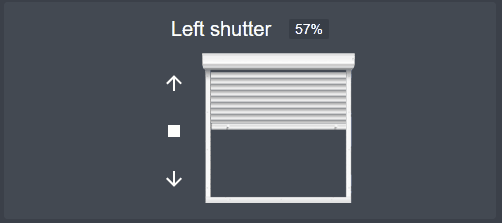@welpl
poprawiony kod:
on_press:
then:
- lambda: |
if (id(roleta_przedsionek).current_operation == COVER_OPERATION_IDLE) {
id(roleta_przedsionek).make_call().set_command_open().perform();
} else {
id(roleta_przedsionek).make_call().set_command_stop().perform();
}
Poniżej cały kod do płytki esp8266 nodemcu v3.
Zamiennie ![]() ESP32 na 8 rolet.
ESP32 na 8 rolet.
Przekaźniki w trybie interlock z opóźnieniem 200ms (zabezpiecza przed włączeniem jednocześnie góra - dół) - mogą być pomocne w razie popsucia się stanu otwarcia/zamknięcia rolety.

Fiyzyczne i wirtualne przyciski działają za zasadzie góra/dół dowolny przycisk wyłącz.
substitutions:
device_name_lower: "test"
esphome:
name: ${device_name_lower}
esp8266:
board: nodemcuv2
# Enable logging
logger:
# Enable Home Assistant API
api:
ota:
password: "afe78518ea3599494473a6xxxxxxxxxx"
wifi:
ssid: moja_siec_wifi
password: moje_haslo
# Enable fallback hotspot (captive portal) in case wifi connection fails
ap:
ssid: "${device_name_lower}_roleta"
password: "moje_haslo_do_wifi_esp_roleta"
captive_portal:
web_server:
port: 80
cover:
- platform: time_based
device_class: shutter
name: "${device_name_lower}_roleta"
id: my_cover
open_action:
- switch.turn_on: sw01
open_duration: 65s
close_action:
- switch.turn_on: sw02
close_duration: 60s
stop_action:
- switch.turn_off: sw01
- switch.turn_off: sw02
# fizyczny przycisk D1 i D2
binary_sensor:
- platform: gpio
pin:
number: D1
inverted: true
mode:
input: true
pullup: true
name: "${device_name_lower}_przycisk_01"
on_press:
then:
- lambda: |
if (id(my_cover).current_operation == COVER_OPERATION_IDLE) {
id(my_cover).make_call().set_command_open().perform();
} else {
id(my_cover).make_call().set_command_stop().perform();
}
- platform: gpio
pin:
number: D2
inverted: true
mode:
input: true
pullup: true
name: "${device_name_lower}_przycisk_02"
on_press:
then:
- lambda: |
if (id(my_cover).current_operation == COVER_OPERATION_IDLE) {
id(my_cover).make_call().set_command_close().perform();
} else {
id(my_cover).make_call().set_command_stop().perform();
}
# przekaznik D6 i D7
switch:
- platform: gpio
pin: D6
name: "${device_name_lower}_przekaznik_01"
id: sw01
icon: "mdi:electric-switch"
inverted: true
interlock: [sw02]
interlock_wait_time: 200ms
- platform: gpio
pin: D7
name: "${device_name_lower}_przekaznik_02"
id: sw02
icon: "mdi:electric-switch"
inverted: true
interlock: [sw01]
interlock_wait_time: 200ms
#wirtualny przycisk
button:
- platform: template
id: button_01
name: "${device_name_lower}_przycisk_wirtual_01"
icon: "mdi:gesture-tap-button"
on_press:
then:
- lambda: |
if (id(my_cover).current_operation == COVER_OPERATION_IDLE) {
id(my_cover).make_call().set_command_open().perform();
} else {
id(my_cover).make_call().set_command_stop().perform();
}
- platform: template
id: button_02
name: "${device_name_lower}_przycisk_wirtual_02"
icon: "mdi:gesture-tap-button"
on_press:
then:
- lambda: |
if (id(my_cover).current_operation == COVER_OPERATION_IDLE) {
id(my_cover).make_call().set_command_close().perform();
} else {
id(my_cover).make_call().set_command_stop().perform();
}
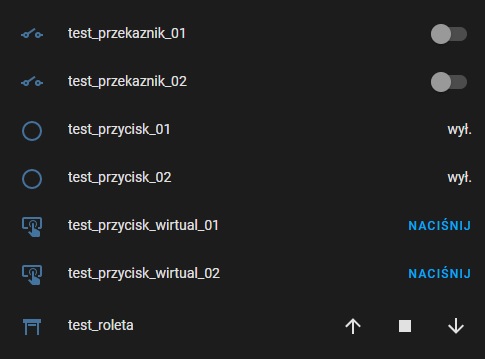
Do sterowania wizualnego rolety z HACS (interfejs użytkownika) zainstalować Shutter Card.
type: custom:shutter-card
title: Roleta
entities:
- entity: cover.test_roleta
name: okno salon
buttons_position: left
title_position: bottom