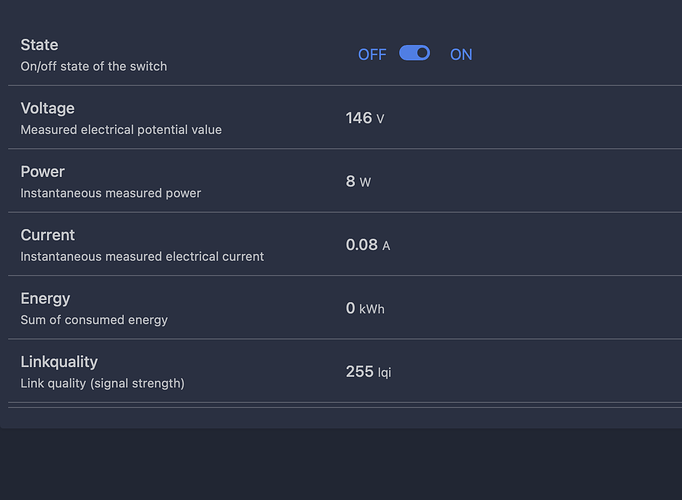Witajcie, zakupiłem chiński bezpiecznik z myślą o monitorowaniu zużycia energii przez przepływowy ogrzewacz wody i dodatkowo zrobienia automatyzacji - działa gdy pompa ciepła nie daje wystarczającej temperatury. Mam Home Assistant na Promoxie, dongle CC2531.
Po podłączeniu i ustawieniu w trybie Pairing Zigbee2MQTT pokazuje w logu:
usunięte, okazuje się, że log nie dotyczył tego urządzenia
Urządzenia nie znajduje przez Zigbee2MQTT, nie ma jego wspomnienia w logach.
Nie znalazłem rozwiązania poza:
Dobra, wykonałem krok naprzód i udało się połączyć. Typowe zachowanie, nie wyszukuje urządzeń nowych bez restartu. Niemniej mam logi. Urządzenie jest niewspierane… Poniżej wklejam
18:25:43: Device '0xa4c13820e5ef826c' joined
info 2022-11-05 18:25:43: MQTT publish: topic 'zigbee2mqtt/bridge/event', payload '{"data":{"friendly_name":"0xa4c13820e5ef826c","ieee_address":"0xa4c13820e5ef826c"},"type":"device_joined"}'
info 2022-11-05 18:25:43: MQTT publish: topic 'zigbee2mqtt/0xa4c13820e5ef826c/availability', payload '{"state":"online"}'
info 2022-11-05 18:25:43: Starting interview of '0xa4c13820e5ef826c'
info 2022-11-05 18:25:43: MQTT publish: topic 'zigbee2mqtt/bridge/event', payload '{"data":{"friendly_name":"0xa4c13820e5ef826c","ieee_address":"0xa4c13820e5ef826c","status":"started"},"type":"device_interview"}'
debug 2022-11-05 18:25:43: Device '0xa4c13820e5ef826c' announced itself
info 2022-11-05 18:25:43: MQTT publish: topic 'zigbee2mqtt/bridge/event', payload '{"data":{"friendly_name":"0xa4c13820e5ef826c","ieee_address":"0xa4c13820e5ef826c"},"type":"device_announce"}'
debug 2022-11-05 18:25:44: Received Zigbee message from '0xa4c13820e5ef826c', type 'readResponse', cluster 'genBasic', data '{"modelId":"TS0601"}' from endpoint 1 with groupID 0
debug 2022-11-05 18:25:44: Skipping message, definition is undefined and still interviewing
debug 2022-11-05 18:25:44: Received Zigbee message from '0xa4c13820e5ef826c', type 'readResponse', cluster 'genBasic', data '{"manufacturerName":"_TZE200_abatw3kj"}' from endpoint 1 with groupID 0
debug 2022-11-05 18:25:44: Skipping message, definition is undefined and still interviewing
debug 2022-11-05 18:25:44: Received Zigbee message from '0xa4c13820e5ef826c', type 'readResponse', cluster 'genBasic', data '{"powerSource":1}' from endpoint 1 with groupID 0
debug 2022-11-05 18:25:44: Skipping message, definition is undefined and still interviewing
debug 2022-11-05 18:25:44: Received Zigbee message from '0xa4c13820e5ef826c', type 'readResponse', cluster 'genBasic', data '{"zclVersion":3}' from endpoint 1 with groupID 0
debug 2022-11-05 18:25:44: Skipping message, definition is undefined and still interviewing
debug 2022-11-05 18:25:44: Received Zigbee message from '0xa4c13820e5ef826c', type 'readResponse', cluster 'genBasic', data '{"appVersion":64}' from endpoint 1 with groupID 0
debug 2022-11-05 18:25:44: Skipping message, definition is undefined and still interviewing
debug 2022-11-05 18:25:44: Received Zigbee message from '0xa4c13820e5ef826c', type 'readResponse', cluster 'genBasic', data '{"stackVersion":0}' from endpoint 1 with groupID 0
debug 2022-11-05 18:25:44: Skipping message, definition is undefined and still interviewing
debug 2022-11-05 18:25:44: Received Zigbee message from '0xa4c13820e5ef826c', type 'readResponse', cluster 'genBasic', data '{"hwVersion":1}' from endpoint 1 with groupID 0
debug 2022-11-05 18:25:44: Skipping message, definition is undefined and still interviewing
debug 2022-11-05 18:25:44: Received Zigbee message from '0xa4c13820e5ef826c', type 'readResponse', cluster 'genBasic', data '{"dateCode":""}' from endpoint 1 with groupID 0
debug 2022-11-05 18:25:44: Skipping message, definition is undefined and still interviewing
debug 2022-11-05 18:25:45: Received Zigbee message from '0xa4c13820e5ef826c', type 'readResponse', cluster 'genBasic', data '{}' from endpoint 1 with groupID 0
debug 2022-11-05 18:25:45: Skipping message, definition is undefined and still interviewing
info 2022-11-05 18:25:45: Successfully interviewed '0xa4c13820e5ef826c', device has successfully been paired
warn 2022-11-05 18:25:45: Device '0xa4c13820e5ef826c' with Zigbee model 'TS0601' and manufacturer name '_TZE200_abatw3kj' is NOT supported, please follow https://www.zigbee2mqtt.io/advanced/support-new-devices/01_support_new_devices.html
info 2022-11-05 18:25:45: MQTT publish: topic 'zigbee2mqtt/bridge/event', payload '{"data":{"definition":null,"friendly_name":"0xa4c13820e5ef826c","ieee_address":"0xa4c13820e5ef826c","status":"successful","supported":false},"type":"device_interview"}'
Szukam dalej…