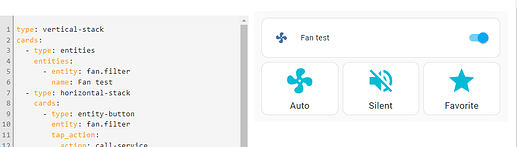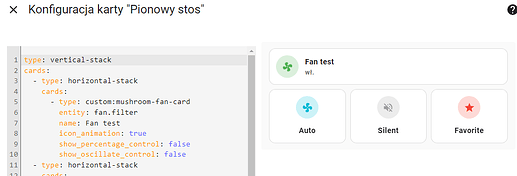Marcin
6 Październik 2023 13:16
1
Cześć,
Atrybuty wyglądają tak :
preset_modes:
- low
- medium
- high
- manual
direction: air_supply
oscillating: false
percentage: 90
percentage_step: 1
preset_mode: low
friendly_name: Wentylator salon
supported_features: 15
Przyciski chciałbym zrobić dla:
Dzięki z góry za pomoc.
Pozdrawiam
2 różne karty
Podstawowa
type: vertical-stack
cards:
- type: entities
entities:
- entity: fan.filter
name: Fan test
- type: horizontal-stack
cards:
- type: entity-button
entity: fan.filter
tap_action:
action: call-service
service: fan.set_preset_mode
service_data:
entity_id: fan.filter
preset_mode: Auto
name: Auto
icon: mdi:fan
show_name: true
state_color: true
- type: entity-button
entity: fan.filter
tap_action:
action: call-service
service: fan.set_preset_mode
service_data:
entity_id: fan.filter
preset_mode: Silent
name: Silent
icon: mdi:volume-off
show_name: true
state_color: true
- type: entity-button
entity: fan.filter
tap_action:
action: call-service
service: fan.set_preset_mode
service_data:
entity_id: fan.filter
preset_mode: Favorite
name: Favorite
icon: mdi:star
show_name: true
state_color: true
Bardziej kolorowa z wykorzystaniem custom:mushroom-template-card zmieniająca kolory ikon w zależności od stanu.
type: vertical-stack
cards:
- type: horizontal-stack
cards:
- type: custom:mushroom-fan-card
entity: fan.filter
name: Fan test
icon_animation: true
show_percentage_control: false
show_oscillate_control: false
- type: horizontal-stack
cards:
- type: custom:mushroom-template-card
primary: Auto
secondary: ''
icon: mdi:fan
entity: fan.filter
icon_color: |
{% if state_attr('fan.filter', 'preset_mode') == 'Auto' %}
cyan
{% else %}
grey
{% endif %}
layout: vertical
tap_action:
action: call-service
service: fan.set_preset_mode
service_data:
entity_id: fan.filter
preset_mode: Auto
- type: custom:mushroom-template-card
primary: Silent
secondary: ''
icon: mdi:volume-off
entity: fan.filter
icon_color: |
{% if state_attr('fan.filter', 'preset_mode') == 'Silent' %}
purple
{% else %}
grey
{% endif %}
layout: vertical
tap_action:
action: call-service
service: fan.set_preset_mode
service_data:
entity_id: fan.filter
preset_mode: Silent
- type: custom:mushroom-template-card
primary: Favorite
secondary: ''
icon: mdi:star
entity: fan.filter
icon_color: |
{% if state_attr('fan.filter', 'preset_mode') == 'Favorite' %}
gold
{% else %}
red
{% endif %}
layout: vertical
tap_action:
action: call-service
service: fan.set_preset_mode
service_data:
entity_id: fan.filter
preset_mode: Favorite
Marcin
6 Październik 2023 18:57
3
Dzięki za podpowiedź udało się ogarnąć tryby pracy.
direction: ventilation
direction: heat_recovery
Udało się rozwiązać ustawienie usługi fan.oscillate na true zmienia direction na heat_recovery.
Pozdrawiam
Jak chcesz mieć 2 akcje po naciśnięciu to dopisujesz następny - service
- type: entity-button
entity: fan.filter
tap_action:
action:
- service: fan.set_preset_mode
service_data:
entity_id: fan.filter
preset_mode: Favorite
- service: fan.inny_service
service_data:
entity_id: fan.filter
xxx.xx.xx.x