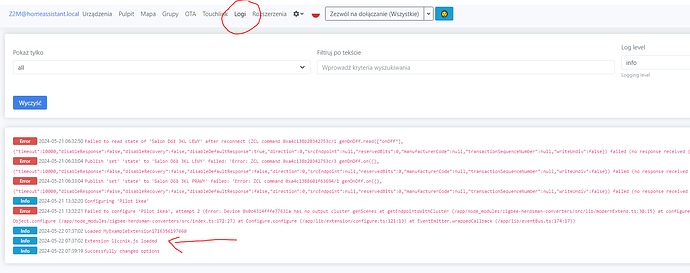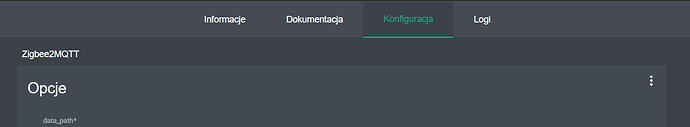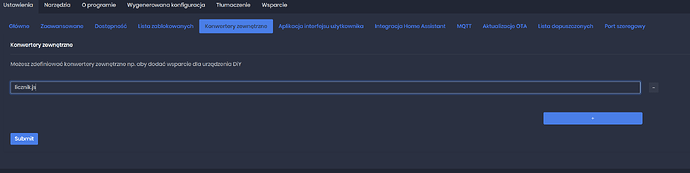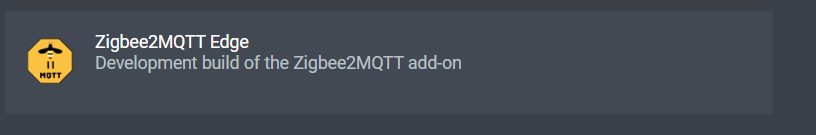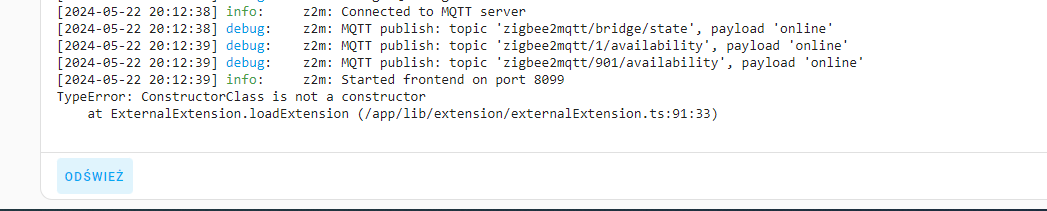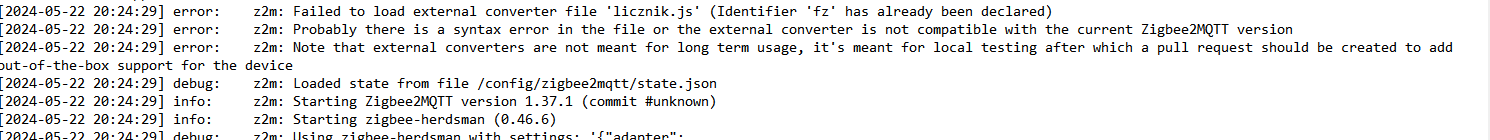Trochę mnie nie było, nie wiem czy sobie poradziłeś. Wklejam kod który u mnie działa bez problemów. Tzn. działa włącz/wyłącz, działa wskazanie mocy. Zlicza też zużycie i pokazuje prąd ale nie wiem czy dobrze:
const {} = require('zigbee-herdsman-converters/lib/modernExtend');
// Add the lines below
const exposes = require('zigbee-herdsman-converters/lib/exposes');
const fz = {...require('zigbee-herdsman-converters/converters/fromZigbee'), legacy: require('zigbee-herdsman-converters/lib/legacy').fromZigbee};
const tz = require('zigbee-herdsman-converters/converters/toZigbee');
const ota = require('zigbee-herdsman-converters/lib/ota');
const tuya = require('zigbee-herdsman-converters/lib/tuya');
const reporting = require('zigbee-herdsman-converters/lib/reporting');
const extend = require('zigbee-herdsman-converters/lib/modernExtend');
const e = exposes.presets;
const ea = exposes.access;
const libColor = require('zigbee-herdsman-converters/lib/color');
const utils = require('zigbee-herdsman-converters/lib/utils');
const zosung = require('zigbee-herdsman-converters/lib/zosung');
const fzZosung = zosung.fzZosung;
const tzZosung = zosung.tzZosung;
const ez = zosung.presetsZosung;
const globalStore = require('zigbee-herdsman-converters/lib/store');
const {Buffer} = require('buffer');
function convertDecimalValueTo2ByteHexArray(value) {
const hexValue = Number(value).toString(16).padStart(4, '0');
const chunk1 = hexValue.substring(0, 2);
const chunk2 = hexValue.substring(2);
return [chunk1, chunk2].map((hexVal) => parseInt(hexVal, 16));
}
const valueConverter = {
...tuya.valueConverter,
thresholdVariant1: (statusLookup, stateLookup) => {
return {
from: (v, meta) => {
const buffer = Buffer.from(v, 'base64');
meta.logger.debug(`TEST2: ${JSON.stringify(buffer)}`);
return {
status: buffer[0],//tuya.valueConverterBasic.lookup(statusLookup).from(buffer[0]),
state: buffer[1],//tuya.valueConverterBasic.lookup(stateLookup).from(buffer[1]),
value: (buffer[3] | buffer[2] << 8),
};
},
to: (v) => {
const payload = [];
payload.push(/*tuya.valueConverterBasic.lookup(statusLookup).to(v.status)*/v.status);
payload.push(/*tuya.valueConverterBasic.lookup(stateLookup).to(v.state)*/v.state);
payload.push(...convertDecimalValueTo2ByteHexArray(v.value));
return payload;
},
};
},
thresholdVariant2: (names, statusLookup, stateLookup) => {
return {
from: (v, meta) => {
const thresholds = {};
const chunkSize = 4;
meta.logger.debug(`TEST0: ${JSON.stringify(v)}`);
for (const [i, name] of Object.entries(names)) {
const idx = i * chunkSize;
const thresholdPayload = v.slice(idx, idx + chunkSize);
meta.logger.debug(`TEST1: name: ${name}, idx: ${idx}, payload: ${JSON.stringify(thresholdPayload)}`);
thresholds[`${name}_threshold`] = valueConverter.thresholdVariant1(statusLookup, stateLookup).from(thresholdPayload, meta);
}
return thresholds;
},
to: (v) => {
const payload = [];
for (const threshold of Object.values(v)) payload.push(...valueConverter.thresholdVariant1(statusLookup, stateLookup).to(threshold));
return payload;
}
};
},
};
const tzDataPoints = {
...tuya.tz.datapoints,
key: [
'state', 'energy', 'breaker_id', 'voltage', 'current', 'power', 'status', 'value', 'thresholds',
'leakage_threshold', 'overcurrent_threshold', 'overvoltage_threshold', 'undervoltage_threshold',
],
};
const definition = {
fingerprint: tuya.fingerprint('TS0601', ['_TZE204_m64smti7']),
model: 'ZBN-JT-63',
vendor: 'TuYa',
description: 'Zigbee DIN relay switch',
fromZigbee: [tuya.fz.datapoints],
toZigbee: [tzDataPoints],
configure: tuya.configureMagicPacket,
exposes: [tuya.exposes.switch(), e.energy(), e.power(), e.voltage(), e.current(),
exposes.composite('Leakage threshold', 'leakage_threshold', ea.STATE)
.withFeature(exposes.switch().withState('state', true, 'Toggle leakage threshold alarm', ea.STATE_SET))
.withFeature(exposes.numeric('value', ea.STATE).withUnit('mA').withDescription('Value of trigger for leakage threshold'))
.withDescription('Works only on 2P device'),
exposes.composite('Thresholds', 'thresholds', ea.STATE_SET)
.withFeature(exposes.composite('Overcurrent threshold', 'overcurrent_threshold', ea.STATE)
.withFeature(exposes.switch().withState('state', true, 'Toggle overcurrent threshold alarm', ea.STATE_SET))
.withFeature(exposes.numeric('value', ea.STATE_SET).withUnit('A').withValueMax(63).withValueMin(10).withValueStep(1)
.withPreset('default', 35, 'Default value').withDescription('Value of trigger for overcurrent threshold')))
.withFeature(exposes.composite('Overvoltage threshold', 'overvoltage_threshold', ea.STATE)
.withFeature(exposes.switch().withState('state', true, 'Toggle overvoltage threshold alarm', ea.STATE_SET))
.withFeature(exposes.numeric('value', ea.STATE_SET).withUnit('V').withValueMax(400).withValueMin(1).withValueStep(1)
.withPreset('default', 265, 'Default value').withDescription('Value of trigger for overvoltage threshold')))
.withFeature(exposes.composite('Undervoltage threshold', 'undervoltage_threshold', ea.STATE)
.withFeature(exposes.switch().withState('state', true, 'Toggle undervoltage threshold alarm', ea.STATE_SET))
.withFeature(exposes.numeric('value', ea.STATE_SET).withUnit('V').withValueMax(300).withValueMin(50).withValueStep(1)
.withPreset('default', 180, 'Default value').withDescription('Value of trigger for undervoltage threshold'))),
exposes.text('breaker_id', ea.STATE).withDescription('Device identificator from manufacturer'),
],
meta: {
tuyaDatapoints: [
[1, 'energy', tuya.valueConverter.divideBy100],
[6, null, tuya.valueConverter.phaseVariant2],
[16, 'state', tuya.valueConverter.onOff],
// {"type":"Buffer","data":[4,1,0,30]} - leakage enabled
// {"type":"Buffer","data":[4,0,0,30]} - leakage disabled
[17, 'leakage_threshold', valueConverter.thresholdVariant1({4: 4}, {'ON': 1, 'OFF': 0})],
//[17, 'leakage_threshold', valueConverter.threshold2],
// {"type":"Buffer","data":[1,1,0,30,3,0,0,250,4,0,0,150]} - overcurr enabled 30A | overvolt enabled 250V | undervolt enabled 150V
// {"type":"Buffer","data":[1,0,0,21,3,0,0,250,4,0,0,150]} - overcurr disabled 21A | overvolt disabled 250V | undervolt disabled 150V
[18, 'thresholds', valueConverter.thresholdVariant2(['overcurrent', 'overvoltage', 'undervoltage'], {1: 1, 3: 3, 4: 4}, {'ON': 1, 'OFF': 0})],
//[18, 'overcurrent_threshold', valueConverter.thresholdVariant2([], {1: 1}, {'ON': 1, 'OFF': 0})],
//[18, 'overvoltage_threshold', valueConverter.thresholdVariant2([], {3: 3}, {'ON': 1, 'OFF': 0})],
//[18, 'undervoltage_threshold', valueConverter.thresholdVariant2([], {4: 4}, {'ON': 1, 'OFF': 0})],
[19, 'breaker_id', tuya.valueConverter.raw],
],
},
};
module.exports = definition;
//Fix by Lucas M.
To nie moje “dzieło”, dostosowałem jak pisałem wcześniej z EARU EAKCB-T-M-Z