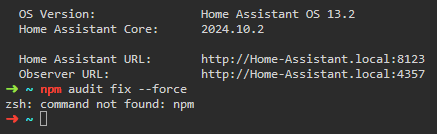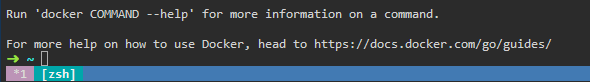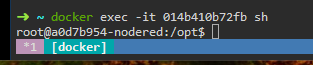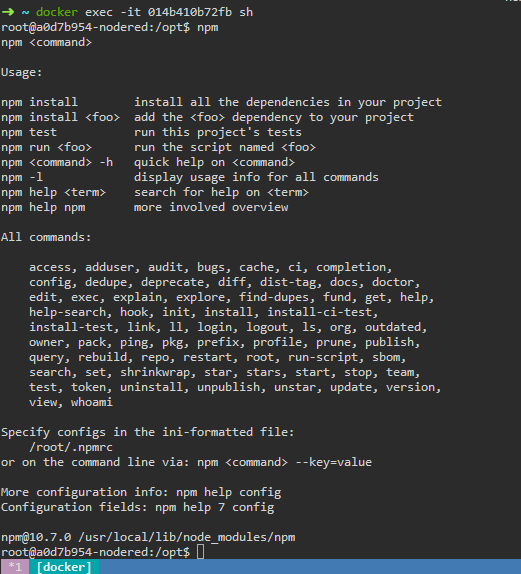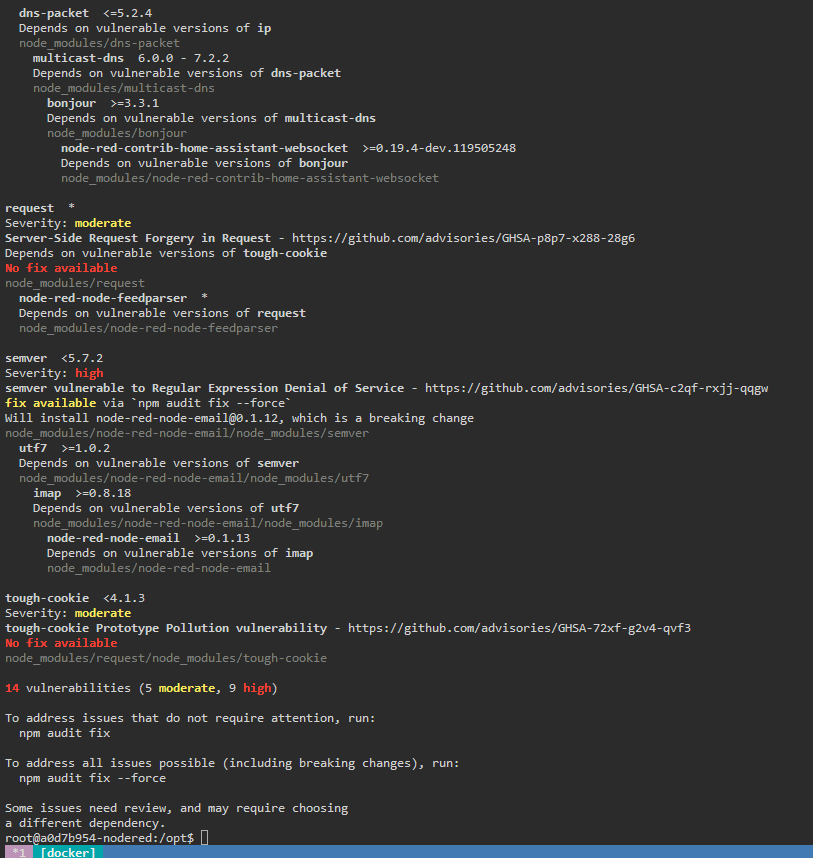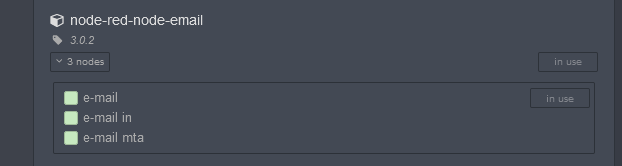Ostatnio w logach startowych NR znajduję taki oto komunikat.
-----------------------------------------------------------
Add-on: Node-RED
Flow-based programming for the Internet of Things
-----------------------------------------------------------
Add-on version: 18.1.1
You are running the latest version of this add-on.
System: Home Assistant OS 13.2 (amd64 / generic-x86-64)
Home Assistant Core: 2024.10.2
Home Assistant Supervisor: 2024.10.2
-----------------------------------------------------------
Please, share the above information when looking for help
or support in, e.g., GitHub, forums or the Discord chat.
-----------------------------------------------------------
s6-rc: info: service base-addon-banner successfully started
s6-rc: info: service fix-attrs: starting
s6-rc: info: service base-addon-log-level: starting
s6-rc: info: service fix-attrs successfully started
Log level is set to ERROR
s6-rc: info: service base-addon-log-level successfully started
s6-rc: info: service legacy-cont-init: starting
s6-rc: info: service legacy-cont-init successfully started
s6-rc: info: service init-nginx: starting
s6-rc: info: service init-customizations: starting
s6-rc: info: service init-customizations successfully started
s6-rc: info: service init-nodered: starting
s6-rc: info: service init-nginx successfully started
up to date, audited 81 packages in 2s
19 packages are looking for funding
run `npm fund` for details
5 high severity vulnerabilities
To address all issues (including breaking changes), run:
npm audit fix --force
Run `npm audit` for details.
npm notice
npm notice New minor version of npm available! 10.7.0 -> 10.9.0
npm notice Changelog: https://github.com/npm/cli/releases/tag/v10.9.0
npm notice To update run: npm install -g npm@10.9.0
npm notice
s6-rc: info: service init-nodered successfully started
s6-rc: info: service nodered: starting
s6-rc: info: service nodered successfully started
s6-rc: info: service nginx: starting
s6-rc: info: service nginx successfully started
s6-rc: info: service legacy-services: starting
s6-rc: info: service legacy-services successfully started
> start
> node $NODE_OPTIONS node_modules/node-red/red.js --settings /etc/node-red/config.js
Jak sobie z tym poradzić? Jak uruchomić komendę npm audit fix --force?
Z terminala się nie da: