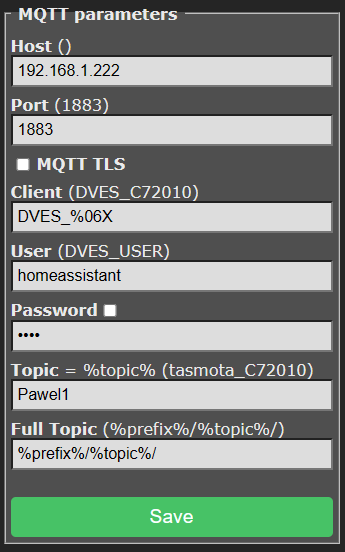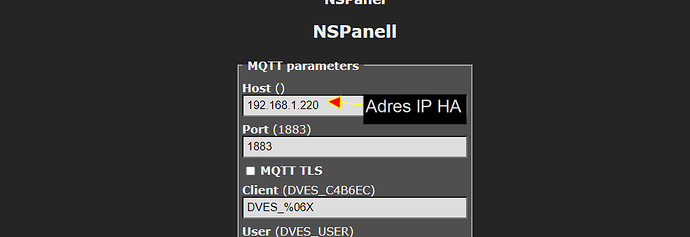Ponownie przychodzę z problemem. Tym razem pokonał mnie NSPanel (ver.EU) z wgraną tasmotą. Mianowicie co bym nie robił mam “Awaiting content”. Całość instalowana na HA bare-metal.
Może ktoś zauważy gdzie jest błąd.
Konfiguracja Tasmoty:
Zawartość /addon_configs/a0d7b954_appdaemon/apps/apps.yaml:
---
Pawel1:
module: nspanel-lovelace-ui
class: NsPanelLovelaceUIManager
config:
panelRecvTopic: "tele/Pawel1/RESULT"
panelSendTopic: "cmnd/Pawel1/CustomSend"
model: eu
Zawartość /addon_configs/a0d7b954_appdaemon/appdaemon.yaml:
---
appdaemon:
latitude: 51
longitude: 3
elevation: 2
time_zone: Europe/Amsterdam
# app_dir: /homeassistant/appdaemon/apps/
plugins:
HASS:
type: hass
MQTT:
type: mqtt
namespace: mqtt
client_id: "appdaemon"
client_host: 192.168.1.222
client_port: 1883
#client_user: "homeassistant"
client_user: "komar"
client_password: "MegaDlugieh@ssl0"
client_topics: NONE
http:
url: http://127.0.0.1:5050
admin:
api:
hadashboard:
Oczywiście ‘komar’ jest zdefiniowany jako użytkownik, w trybie zaawansowanym:
Logi AppDaemona:
s6-rc: info: service s6rc-oneshot-runner: starting
s6-rc: info: service s6rc-oneshot-runner successfully started
s6-rc: info: service base-addon-banner: starting
-----------------------------------------------------------
Add-on: AppDaemon
Python Apps and Dashboard using AppDaemon 4.x for Home Assistant
-----------------------------------------------------------
Add-on version: 0.16.5
You are running the latest version of this add-on.
System: Home Assistant OS 12.3 (amd64 / generic-x86-64)
Home Assistant Core: 2024.4.4
Home Assistant Supervisor: 2024.05.1
-----------------------------------------------------------
Please, share the above information when looking for help
or support in, e.g., GitHub, forums or the Discord chat.
-----------------------------------------------------------
s6-rc: info: service base-addon-banner successfully started
s6-rc: info: service fix-attrs: starting
s6-rc: info: service base-addon-log-level: starting
s6-rc: info: service fix-attrs successfully started
s6-rc: info: service base-addon-log-level successfully started
s6-rc: info: service legacy-cont-init: starting
s6-rc: info: service legacy-cont-init successfully started
s6-rc: info: service init-appdaemon: starting
Looking in indexes: https://pypi.org/simple, https://wheels.home-assistant.io/musllinux-index/
Collecting babel
Downloading Babel-2.15.0-py3-none-any.whl.metadata (1.5 kB)
Downloading Babel-2.15.0-py3-none-any.whl (9.6 MB)
━━━━━━━━━━━━━━━━━━━━━━━━━━━━━━━━━━━━━━━━ 9.6/9.6 MB 26.6 MB/s eta 0:00:00
Installing collected packages: babel
Successfully installed babel-2.15.0
WARNING: Running pip as the 'root' user can result in broken permissions and conflicting behaviour with the system package manager. It is recommended to use a virtual environment instead: https://pip.pypa.io/warnings/venv
s6-rc: info: service init-appdaemon successfully started
s6-rc: info: service appdaemon: starting
s6-rc: info: service appdaemon successfully started
s6-rc: info: service legacy-services: starting
[14:05:05] INFO: Starting AppDaemon...
s6-rc: info: service legacy-services successfully started
2024-05-16 14:05:07.282872 INFO AppDaemon: AppDaemon Version 4.4.2 starting
2024-05-16 14:05:07.282983 INFO AppDaemon: Python version is 3.11.9
2024-05-16 14:05:07.283070 INFO AppDaemon: Configuration read from: /config/appdaemon.yaml
2024-05-16 14:05:07.283144 INFO AppDaemon: Added log: AppDaemon
2024-05-16 14:05:07.283214 INFO AppDaemon: Added log: Error
2024-05-16 14:05:07.283271 INFO AppDaemon: Added log: Access
2024-05-16 14:05:07.283328 INFO AppDaemon: Added log: Diag
2024-05-16 14:05:07.397840 INFO AppDaemon: Loading Plugin HASS using class HassPlugin from module hassplugin
2024-05-16 14:05:07.517349 INFO HASS: HASS Plugin Initializing
2024-05-16 14:05:07.517445 WARNING HASS: ha_url not found in HASS configuration - module not initialized
2024-05-16 14:05:07.517522 INFO HASS: HASS Plugin initialization complete
2024-05-16 14:05:07.517638 INFO AppDaemon: Loading Plugin MQTT using class MqttPlugin from module mqttplugin
2024-05-16 14:05:07.565473 INFO MQTT: MQTT Plugin Initializing
2024-05-16 14:05:07.565596 INFO MQTT: Using 'appdaemon/status' as Will Topic
2024-05-16 14:05:07.565665 INFO MQTT: Using 'appdaemon/status' as Birth Topic
2024-05-16 14:05:07.565898 INFO AppDaemon: Initializing HTTP
2024-05-16 14:05:07.566050 INFO AppDaemon: Using 'ws' for event stream
2024-05-16 14:05:07.568143 INFO AppDaemon: Starting API
2024-05-16 14:05:07.569579 INFO AppDaemon: Starting Admin Interface
2024-05-16 14:05:07.569726 INFO AppDaemon: Starting Dashboards
2024-05-16 14:05:07.576693 INFO HASS: Connected to Home Assistant 2024.4.4
2024-05-16 14:05:07.585745 INFO AppDaemon: App 'Pawel1' added
2024-05-16 14:05:07.586270 INFO AppDaemon: Found 1 active apps
2024-05-16 14:05:07.586390 INFO AppDaemon: Found 0 inactive apps
2024-05-16 14:05:07.586479 INFO AppDaemon: Found 0 global libraries
2024-05-16 14:05:07.586575 INFO AppDaemon: Starting Apps with 1 workers and 1 pins
2024-05-16 14:05:07.586939 INFO AppDaemon: Running on port 5050
2024-05-16 14:05:07.600592 INFO HASS: Evaluating startup conditions
2024-05-16 14:05:07.605660 INFO HASS: Startup condition met: hass state=RUNNING
2024-05-16 14:05:07.605796 INFO HASS: All startup conditions met
2024-05-16 14:05:07.611452 INFO AppDaemon: Got initial state from namespace default
2024-05-16 14:05:07.922334 INFO MQTT: Connected to Broker at URL 192.168.1.222:1883
2024-05-16 14:05:08.579827 INFO AppDaemon: Got initial state from namespace mqtt
2024-05-16 14:05:08.580280 INFO MQTT: MQTT Plugin initialization complete
2024-05-16 14:05:09.589196 INFO AppDaemon: Scheduler running in realtime
2024-05-16 14:05:09.590354 INFO AppDaemon: Adding /config/apps to module import path
2024-05-16 14:05:09.591011 WARNING AppDaemon: No app description found for: /config/apps/hello.py - ignoring
2024-05-16 14:05:09.591374 INFO AppDaemon: App initialization complete
Logi Mosquitto brokera:
s6-rc: info: service legacy-cont-init successfully started
s6-rc: info: service legacy-services: starting
services-up: info: copying legacy longrun mosquitto (no readiness notification)
services-up: info: copying legacy longrun nginx (no readiness notification)
[14:04:49] INFO: Starting NGINX for authentication handling...
s6-rc: info: service legacy-services successfully started
[14:04:49] INFO: Starting mosquitto MQTT broker...
2024-05-16 14:04:49: Warning: Mosquitto should not be run as root/administrator.
2024-05-16 14:04:49: mosquitto version 2.0.18 starting
2024-05-16 14:04:49: Config loaded from /etc/mosquitto/mosquitto.conf.
2024-05-16 14:04:49: Loading plugin: /usr/share/mosquitto/go-auth.so
2024-05-16 14:04:49: ├── Username/password checking enabled.
2024-05-16 14:04:49: ├── TLS-PSK checking enabled.
2024-05-16 14:04:49: └── Extended authentication not enabled.
2024-05-16 14:04:49: Opening ipv4 listen socket on port 1883.
2024-05-16 14:04:49: Opening ipv6 listen socket on port 1883.
2024-05-16 14:04:49: Opening websockets listen socket on port 1884.
2024-05-16 14:04:49: mosquitto version 2.0.18 running
2024-05-16 14:04:50: New connection from 127.0.0.1:38166 on port 1883.
2024-05-16 14:04:50: Client <unknown> disconnected due to protocol error.
[14:04:50] INFO: Successfully send discovery information to Home Assistant.
[14:04:50] INFO: Successfully send service information to the Supervisor.
2024-05-16 14:04:56: New connection from 172.30.32.1:51275 on port 1883.
2024-05-16 14:04:56: New client connected from 172.30.32.1:51275 as 00jiJJebbBQwNHcg5R9iFq (p2, c1, k60, u'homeassistant').
2024-05-16 14:05:03: New connection from 172.30.33.2:38832 on port 1883.
2024-05-16 14:05:03: New client connected from 172.30.33.2:38832 as mqttjs_26168a2f (p2, c1, k60, u'addons').
2024-05-16 14:05:07: New connection from 172.30.32.1:45638 on port 1883.
2024-05-16 14:05:07: New client connected from 172.30.32.1:45638 as appdaemon (p2, c1, k60, u'komar').
2024-05-16 14:05:09: New connection from 192.168.1.127:60193 on port 1883.
2024-05-16 14:05:09: Client DVES_C72010 disconnected, not authorised.
2024-05-16 14:07:10: New connection from 192.168.1.127:60194 on port 1883.
2024-05-16 14:07:10: Client DVES_C72010 disconnected, not authorised.
2024-05-16 14:07:28: New connection from 172.30.32.2:45354 on port 1883.
2024-05-16 14:07:28: Client <unknown> closed its connection.
2024-05-16 14:09:11: New connection from 192.168.1.127:60195 on port 1883.
2024-05-16 14:09:11: Client DVES_C72010 disconnected, not authorised. `
Pomysły?