Coś zrobiłem i nie wiem co ale Node Red postanowił przestać działać
W logach mam to:
[s6-init] making user provided files available at /var/run/s6/etc...exited 0.
[s6-init] ensuring user provided files have correct perms...exited 0.
[fix-attrs.d] applying ownership & permissions fixes...
[fix-attrs.d] done.
[cont-init.d] executing container initialization scripts...
[cont-init.d] 00-banner.sh: executing...
-----------------------------------------------------------
Add-on: Node-RED
Flow-based programming for the Internet of Things
-----------------------------------------------------------
Add-on version: 10.3.4
You are running the latest version of this add-on.
System: Home Assistant OS 7.2 (aarch64 / raspberrypi3-64)
Home Assistant Core: 2021.12.10
Home Assistant Supervisor: 2021.12.2
-----------------------------------------------------------
Please, share the above information when looking for help
or support in, e.g., GitHub, forums or the Discord chat.
-----------------------------------------------------------
[cont-init.d] 00-banner.sh: exited 0.
[cont-init.d] 01-log-level.sh: executing...
[cont-init.d] 01-log-level.sh: exited 0.
[cont-init.d] customizations.sh: executing...
[cont-init.d] customizations.sh: exited 0.
[cont-init.d] nginx.sh: executing...
[cont-init.d] nginx.sh: exited 0.
[cont-init.d] node-red.sh: executing...
patching file nodes/ui_base.html
Hunk #1 succeeded at 1162 (offset 631 lines).
npm ERR! code ENOTEMPTY
npm ERR! syscall rename
npm ERR! path /config/node-red/node_modules/dayjs
npm ERR! dest /config/node-red/node_modules/.dayjs-SLjun9vU
npm ERR! errno -39
npm ERR! ENOTEMPTY: directory not empty, rename '/config/node-red/node_modules/dayjs' -> '/config/node-red/node_modules/.dayjs-SLjun9vU'
npm ERR! A complete log of this run can be found in:
npm ERR! /root/.npm/_logs/2022-01-25T17_30_08_823Z-debug.log
[18:30:09] FATAL: Failed un-installing conflicting packages
[cont-init.d] node-red.sh: exited 1.
[cont-finish.d] executing container finish scripts...
[cont-finish.d] 99-message.sh: executing...
-----------------------------------------------------------
Oops! Something went wrong.
We are so sorry, but something went terribly wrong when
starting or running this add-on.
Be sure to check the log above, line by line, for hints.
-----------------------------------------------------------
[cont-finish.d] 99-message.sh: exited 0.
[cont-finish.d] done.
[s6-finish] waiting for services.
[s6-finish] sending all processes the TERM signal.
[s6-finish] sending all processes the KILL signal and exiting.
Co mogę zrobić już go przeinstalowałem i nic to nie dało
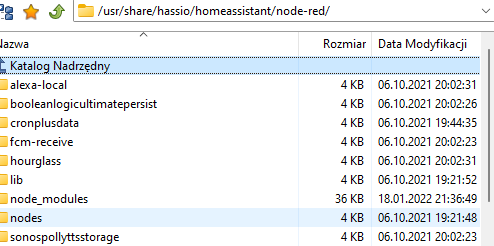
 nie diała sudo też nie nawet apt install ni nie działa czy coś mam źle ustawione?
nie diała sudo też nie nawet apt install ni nie działa czy coś mam źle ustawione?