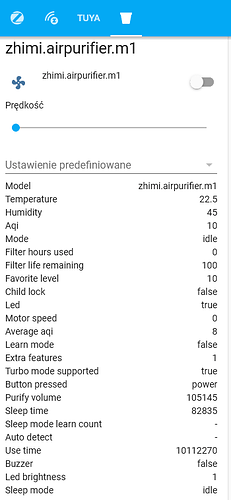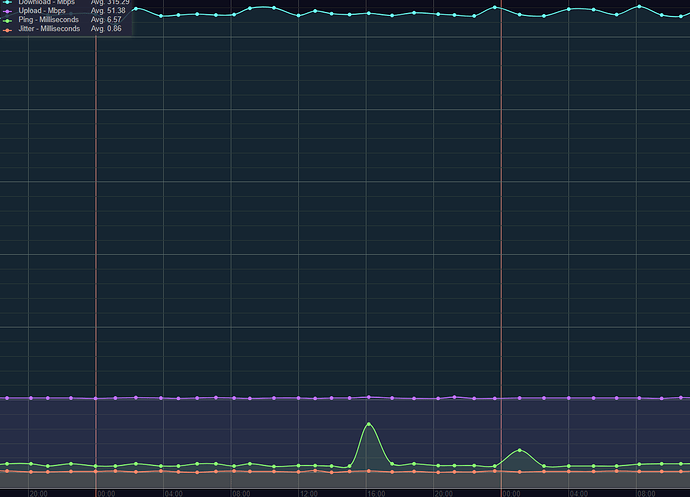Spróbuj zainstalować pakiet python-miio (sudo pip3 install python-miio).
Eksperymentalnie zainstalowałem dodatkowo tą integrację w mojej testowej instalacji na core-2021.4.2 problemów brak, platforma RPi-arm64 (64bitowa wersja systemu 5.4.83-v8).
Tak przy okazji - właśnie robiłem wymianę filtra i usługi działają prawidłowo - reset filtra udany.
Wkrótce wrzucę update do core-2021.4.3 i zobaczymy czy nadal jest OK.
Jakaś masakra przy instalacji:
➜ ~ sudo pip3 install python-miio
Collecting python-miio
Using cached python_miio-0.5.5.2-py3-none-any.whl (267 kB)
Requirement already satisfied: appdirs<2,>=1 in /usr/lib/python3.8/site-packages (from python-miio) (1.4.4)
Requirement already satisfied: pytz in /usr/lib/python3.8/site-packages (from python-miio) (2021.1)
Collecting construct<3.0.0,>=2.10.56
Using cached construct-2.10.66.tar.gz (57 kB)
Collecting netifaces<1,>=0
Using cached netifaces-0.10.9.tar.gz (28 kB)
Requirement already satisfied: attrs in /usr/lib/python3.8/site-packages (from python-miio) (20.3.0)
Requirement already satisfied: PyYAML<6,>=5 in /usr/lib/python3.8/site-packages (from python-miio) (5.4.1)
Collecting cryptography<4,>=3
Using cached cryptography-3.4.7.tar.gz (546 kB)
Installing build dependencies ... error
ERROR: Command errored out with exit status 1:
command: /usr/bin/python3 /usr/lib/python3.8/site-packages/pip install --ignore-installed --no-user --prefix /tmp/pip-build-env-nhdyg3ea/overlay --no-warn-script-location --no-binary :none: --only-binary :none: -i https://pypi.org/simple -- 'setuptools>=40.6.0' wheel 'cffi>=1.12; platform_python_implementation != '"'"'PyPy'"'"'' 'setuptools-rust>=0.11.4'
cwd: None
Complete output (92 lines):
Collecting setuptools>=40.6.0
Using cached setuptools-56.0.0-py3-none-any.whl (784 kB)
Collecting wheel
Using cached wheel-0.36.2-py2.py3-none-any.whl (35 kB)
Collecting cffi>=1.12
Using cached cffi-1.14.5.tar.gz (475 kB)
Collecting setuptools-rust>=0.11.4
Using cached setuptools_rust-0.12.1-py3-none-any.whl (22 kB)
Collecting pycparser
Using cached pycparser-2.20-py2.py3-none-any.whl (112 kB)
Collecting toml>=0.9.0
Using cached toml-0.10.2-py2.py3-none-any.whl (16 kB)
Collecting semantic-version>=2.6.0
Using cached semantic_version-2.8.5-py2.py3-none-any.whl (15 kB)
Using legacy 'setup.py install' for cffi, since package 'wheel' is not installed.
Installing collected packages: toml, setuptools, semantic-version, pycparser, wheel, setuptools-rust, cffi
Running setup.py install for cffi: started
Running setup.py install for cffi: finished with status 'error'
ERROR: Command errored out with exit status 1:
command: /usr/bin/python3 -u -c 'import sys, setuptools, tokenize; sys.argv[0] = '"'"'/tmp/pip-install-9hkem56m/cffi_657a30b43c7c426886af6940a848569f/setup.py'"'"'; __file__='"'"'/tmp/pip-install-9hkem56m/cffi_657a30b43c7c426886af6940a848569f/setup.py'"'"';f=getattr(tokenize, '"'"'open'"'"', open)(__file__);code=f.read().replace('"'"'\r\n'"'"', '"'"'\n'"'"');f.close();exec(compile(code, __file__, '"'"'exec'"'"'))' install --record /tmp/pip-record-lgxmin4a/install-record.txt --single-version-externally-managed --prefix /tmp/pip-build-env-nhdyg3ea/overlay --compile --install-headers /tmp/pip-build-env-nhdyg3ea/overlay/include/python3.8/cffi
cwd: /tmp/pip-install-9hkem56m/cffi_657a30b43c7c426886af6940a848569f/
Complete output (68 lines):
Package libffi was not found in the pkg-config search path.
Perhaps you should add the directory containing `libffi.pc'
to the PKG_CONFIG_PATH environment variable
Package 'libffi', required by 'virtual:world', not found
Package libffi was not found in the pkg-config search path.
Perhaps you should add the directory containing `libffi.pc'
to the PKG_CONFIG_PATH environment variable
Package 'libffi', required by 'virtual:world', not found
Package libffi was not found in the pkg-config search path.
Perhaps you should add the directory containing `libffi.pc'
to the PKG_CONFIG_PATH environment variable
Package 'libffi', required by 'virtual:world', not found
Package libffi was not found in the pkg-config search path.
Perhaps you should add the directory containing `libffi.pc'
to the PKG_CONFIG_PATH environment variable
Package 'libffi', required by 'virtual:world', not found
Package libffi was not found in the pkg-config search path.
Perhaps you should add the directory containing `libffi.pc'
to the PKG_CONFIG_PATH environment variable
Package 'libffi', required by 'virtual:world', not found
unable to execute 'gcc': No such file or directory
unable to execute 'gcc': No such file or directory
No working compiler found, or bogus compiler options passed to
the compiler from Python's standard "distutils" module. See
the error messages above. Likely, the problem is not related
to CFFI but generic to the setup.py of any Python package that
tries to compile C code. (Hints: on OS/X 10.8, for errors about
-mno-fused-madd see http://stackoverflow.com/questions/22313407/
Otherwise, see https://wiki.python.org/moin/CompLangPython or
the IRC channel #python on irc.freenode.net.)
Trying to continue anyway. If you are trying to install CFFI from
a build done in a different context, you can ignore this warning.
running install
running build
running build_py
creating build
creating build/lib.linux-x86_64-3.8
creating build/lib.linux-x86_64-3.8/cffi
copying cffi/verifier.py -> build/lib.linux-x86_64-3.8/cffi
copying cffi/api.py -> build/lib.linux-x86_64-3.8/cffi
copying cffi/lock.py -> build/lib.linux-x86_64-3.8/cffi
copying cffi/__init__.py -> build/lib.linux-x86_64-3.8/cffi
copying cffi/cffi_opcode.py -> build/lib.linux-x86_64-3.8/cffi
copying cffi/backend_ctypes.py -> build/lib.linux-x86_64-3.8/cffi
copying cffi/ffiplatform.py -> build/lib.linux-x86_64-3.8/cffi
copying cffi/commontypes.py -> build/lib.linux-x86_64-3.8/cffi
copying cffi/setuptools_ext.py -> build/lib.linux-x86_64-3.8/cffi
copying cffi/error.py -> build/lib.linux-x86_64-3.8/cffi
copying cffi/vengine_cpy.py -> build/lib.linux-x86_64-3.8/cffi
copying cffi/pkgconfig.py -> build/lib.linux-x86_64-3.8/cffi
copying cffi/cparser.py -> build/lib.linux-x86_64-3.8/cffi
copying cffi/recompiler.py -> build/lib.linux-x86_64-3.8/cffi
copying cffi/vengine_gen.py -> build/lib.linux-x86_64-3.8/cffi
copying cffi/model.py -> build/lib.linux-x86_64-3.8/cffi
copying cffi/_cffi_include.h -> build/lib.linux-x86_64-3.8/cffi
copying cffi/parse_c_type.h -> build/lib.linux-x86_64-3.8/cffi
copying cffi/_embedding.h -> build/lib.linux-x86_64-3.8/cffi
copying cffi/_cffi_errors.h -> build/lib.linux-x86_64-3.8/cffi
running build_ext
building '_cffi_backend' extension
creating build/temp.linux-x86_64-3.8
creating build/temp.linux-x86_64-3.8/c
gcc -Wno-unused-result -Wsign-compare -DNDEBUG -g -fwrapv -O3 -Wall -fomit-frame-pointer -g -fno-semantic-interposition -fomit-frame-pointer -g -fno-semantic-interposition -fomit-frame-pointer -g -fno-semantic-interposition -DTHREAD_STACK_SIZE=0x100000 -fPIC -I/usr/include/ffi -I/usr/include/libffi -I/usr/include/python3.8 -c c/_cffi_backend.c -o build/temp.linux-x86_64-3.8/c/_cffi_backend.o
unable to execute 'gcc': No such file or directory
error: command 'gcc' failed with exit status 1
----------------------------------------
ERROR: Command errored out with exit status 1: /usr/bin/python3 -u -c 'import sys, setuptools, tokenize; sys.argv[0] = '"'"'/tmp/pip-install-9hkem56m/cffi_657a30b43c7c426886af6940a848569f/setup.py'"'"'; __file__='"'"'/tmp/pip-install-9hkem56m/cffi_657a30b43c7c426886af6940a848569f/setup.py'"'"';f=getattr(tokenize, '"'"'open'"'"', open)(__file__);code=f.read().replace('"'"'\r\n'"'"', '"'"'\n'"'"');f.close();exec(compile(code, __file__, '"'"'exec'"'"'))' install --record /tmp/pip-record-lgxmin4a/install-record.txt --single-version-externally-managed --prefix /tmp/pip-build-env-nhdyg3ea/overlay --compile --install-headers /tmp/pip-build-env-nhdyg3ea/overlay/include/python3.8/cffi Check the logs for full command output.
----------------------------------------
WARNING: Discarding https://files.pythonhosted.org/packages/9b/77/461087a514d2e8ece1c975d8216bc03f7048e6090c5166bc34115afdaa53/cryptography-3.4.7.tar.gz#sha256=3d10de8116d25649631977cb37da6cbdd2d6fa0e0281d014a5b7d337255ca713 (from https://pypi.org/simple/cryptography/) (requires-python:>=3.6). Command errored out with exit status 1: /usr/bin/python3 /usr/lib/python3.8/site-packages/pip install --ignore-installed --no-user --prefix /tmp/pip-build-env-nhdyg3ea/overlay --no-warn-script-location --no-binary :none: --only-binary :none: -i https://pypi.org/simple -- 'setuptools>=40.6.0' wheel 'cffi>=1.12; platform_python_implementation != '"'"'PyPy'"'"'' 'setuptools-rust>=0.11.4' Check the logs for full command output.
Po krótkiej walce z zależnościami udało się zainstalować:
Successfully installed android-backup-0.2.0 construct-2.10.66 croniter-0.3.37 cryptography-3.4.7 defusedxml-0.6.0 natsort-7.1.1 netifaces-0.10.9 python-miio-0.5.5.2 zeroconf-0.28.8
Niczego to jednak nie zmieniło. Nadal przy dodawaniu integracji mam “Nie można wczytać interfejsu konfiguracji”
A logu nadal:
2021-04-10 18:54:28 ERROR (MainThread) [homeassistant.config_entries] Error occurred loading configuration flow for integration xiaomi_miio: No module named 'miio.gateway.gateway'; 'miio.gateway' is not a package
Error doing job: Task exception was never retrieved
Traceback (most recent call last):
File "/usr/src/homeassistant/homeassistant/config_entries.py", line 573, in async_create_flow
integration.get_platform("config_flow")
File "/usr/src/homeassistant/homeassistant/loader.py", line 485, in get_platform
cache[full_name] = self._import_platform(platform_name)
File "/usr/src/homeassistant/homeassistant/loader.py", line 490, in _import_platform
return importlib.import_module(f"{self.pkg_path}.{platform_name}")
File "/usr/local/lib/python3.8/importlib/__init__.py", line 127, in import_module
return _bootstrap._gcd_import(name[level:], package, level)
File "<frozen importlib._bootstrap>", line 1014, in _gcd_import
File "<frozen importlib._bootstrap>", line 991, in _find_and_load
File "<frozen importlib._bootstrap>", line 961, in _find_and_load_unlocked
File "<frozen importlib._bootstrap>", line 219, in _call_with_frames_removed
File "<frozen importlib._bootstrap>", line 1014, in _gcd_import
File "<frozen importlib._bootstrap>", line 991, in _find_and_load
File "<frozen importlib._bootstrap>", line 975, in _find_and_load_unlocked
File "<frozen importlib._bootstrap>", line 671, in _load_unlocked
File "<frozen importlib._bootstrap_external>", line 783, in exec_module
File "<frozen importlib._bootstrap>", line 219, in _call_with_frames_removed
File "/usr/src/homeassistant/homeassistant/components/xiaomi_miio/__init__.py", line 5, in <module>
from miio.gateway.gateway import GatewayException
ModuleNotFoundError: No module named 'miio.gateway.gateway'; 'miio.gateway' is not a package
During handling of the above exception, another exception occurred:
Traceback (most recent call last):
File "/usr/src/homeassistant/homeassistant/data_entry_flow.py", line 120, in async_init
flow = await self.async_create_flow(handler, context=context, data=data)
File "/usr/src/homeassistant/homeassistant/config_entries.py", line 580, in async_create_flow
raise data_entry_flow.UnknownHandler
homeassistant.data_entry_flow.UnknownHandlerWątpliwe pocieszenie ale nie jesteś jedyny
chyba czas zajrzeć na githuba i zgłosić issue…
ale najpierw poszukaj, czy nie ma już takiego zgłoszenia i tam się dopisz
Życie mi uratowałeś tym linkiem ! Też mam integracje do odkurzacza miio2. Trzeba było ją wyłączyć.
Dzięki wielkie.
 kliknąłbym sobie samemu w “rozwiązanie” gdybyśmy nie pisali tego jako OFF TOPIC do zupełnie innego tematu.
kliknąłbym sobie samemu w “rozwiązanie” gdybyśmy nie pisali tego jako OFF TOPIC do zupełnie innego tematu.
Racja troche nie w temacie ale jak już tu zacząłem to dalej kontynuowałem.
Co do problemu - aż tak kolorowo nie jest. Po włączeniu integracji miio2 znowu podstawowa miio przestaje działać. Musze zrezygnować z obsługi odkurzacza. Chyba, że zna ktoś jakąś inną integrację do Xiaomi STYJ02YM (VIOMI V2 PRO) ?
Nie wiem czemu, ale zjadło mój wątek odnośnie problemów z aktualizacja 2021.4 więc moje pytanie tutaj zadam… zauważył ktoś jakieś niedomagania ostanio z node red lub sonoffami? wczoraj mi światła nie zgasiło, a dziś rano również tylko jeden switch został i nie mogłem go wyłączyć nawet ręcznie. Mam wrażenie, że to po aktualizacji 2021.4.5
Korzystasz z integracji Sonoff LAN ? Jeśli tak to jaką masz wersję, bo była aktualizacja po ukazaniu się Hass 2021.4.0.
V2. 4.3, więc chyba aktualna, liczę że pojawi się jakaś poprawka
Inna integracja monitorowania prędkości internetu:
Link: Internet-speed-logger
Wymagany Docker Compose:
Link: Install Compose
sudo curl -L "https://github.com/docker/compose/releases/download/1.29.0/docker-compose-$(uname -s)-$(uname -m)" -o /usr/local/bin/docker-compose
Ekran: