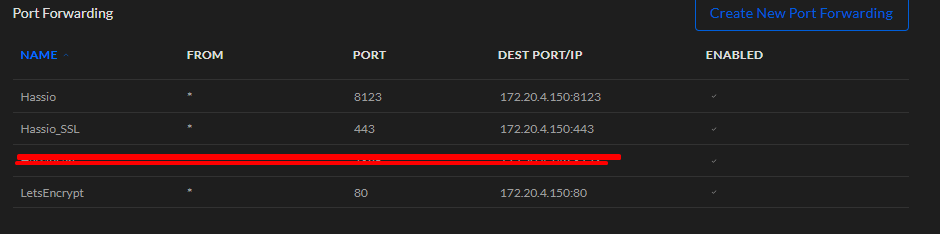Witam, przychodzę z prośbą o pomoc, starałem się rozwiązać problem samodzielnie, jednak gdzieś coś mi umyka ![]()
Mianowicie wygenerowałem certyfikat ssl dla połączenia https://xxx.duckdns.org
Log z let’s encrypt
[s6-init] making user provided files available at /var/run/s6/etc...exited 0.
[s6-init] ensuring user provided files have correct perms...exited 0.
[fix-attrs.d] applying ownership & permissions fixes...
[fix-attrs.d] done.
[cont-init.d] executing container initialization scripts...
[cont-init.d] file-structure.sh: executing...
[cont-init.d] file-structure.sh: exited 0.
[cont-init.d] done.
[services.d] starting services
[services.d] done.
[13:07:44] INFO: Selected http verification
Saving debug log to /var/log/letsencrypt/letsencrypt.log
Plugins selected: Authenticator standalone, Installer None
Obtaining a new certificate
Performing the following challenges:
http-01 challenge for xyz.duckdns.org
Waiting for verification...
Cleaning up challenges
Non-standard path(s), might not work with crontab installed by your operating system package manager
IMPORTANT NOTES:
- Congratulations! Your certificate and chain have been saved at:
/data/letsencrypt/live/xyz.duckdns.org/fullchain.pem
Your key file has been saved at:
/data/letsencrypt/live/xyz.duckdns.org/privkey.pem
Your cert will expire on 2022-02-06. To obtain a new or tweaked
version of this certificate in the future, simply run certbot
again. To non-interactively renew *all* of your certificates, run
"certbot renew"
- Your account credentials have been saved in your Certbot
configuration directory at /data/letsencrypt. You should make a
secure backup of this folder now. This configuration directory will
also contain certificates and private keys obtained by Certbot so
making regular backups of this folder is ideal.
- If you like Certbot, please consider supporting our work by:
Donating to ISRG / Let's Encrypt: https://letsencrypt.org/donate
Donating to EFF: https://eff.org/donate-le
[cont-finish.d] executing container finish scripts...
[cont-finish.d] done.
[s6-finish] waiting for services.
[s6-finish] sending all processes the TERM signal.
[s6-finish] sending all processes the KILL signal and exiting.
W pliku configuration.yaml dodałem wpisy:
# LOGOWANIE
http:
ssl_certificate: /ssl/fullchain.pem
ssl_key: /ssl/privkey.pem
use_x_forwarded_for: true
trusted_proxies:
- 127.0.0.1
- 172.20.4.0/24 // adresacja sieci lokalnej
- 192.168.22.0/26 // adresacja sieci po VPN
W konfiguracji ustawiłem zgodnie z tutorialem Artura (próbowałem juz zmieniać na http w lokalnym - bez sukcesu)
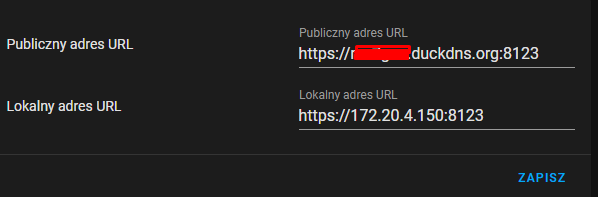
Teoretycznie wszystko działa prawidłowo, mogę dostać się z zewnąrz po adresie z duckdns.org - wszystko funkcjonuje pięknie. Niestety przy połączeniu po adresie lokalnym - po logowaniu otrzymuje komunikat:
Unable to connect to Home Assistant.
Porty przekierowane :
rozumiem ze to poprawnej generacji potrzebne, jednak do działania wystarczyłoby zachować przekierowanie na wewnętrzny 8123, z obojętnie jakiego zewnetrznego ? (w tej chwili jest to również 8123)
Prosiłbym o pomoc ![]() wolałbym funkcjonować lokalnie jesli mogę, tym bardziej przy zaniku internetu moze byc klops
wolałbym funkcjonować lokalnie jesli mogę, tym bardziej przy zaniku internetu moze byc klops ![]()
Próbowałem dnsmasq i NGINX jednak albo nie potrafie tego ustawić, albo nie przynosi rezulatatu - więc nie wrzucam ich konfiguracji gdyż mogą byc błędne.
Internet INEA, publiczne IP.
Dodam że DuckDNS ustawione nie jako addon HA tylko bezpośrednio w routerze UDM
pod adresem localnym otrzymuje tez oczywiscie błąd certyfikatu : “Certyfikat jest nieważny”