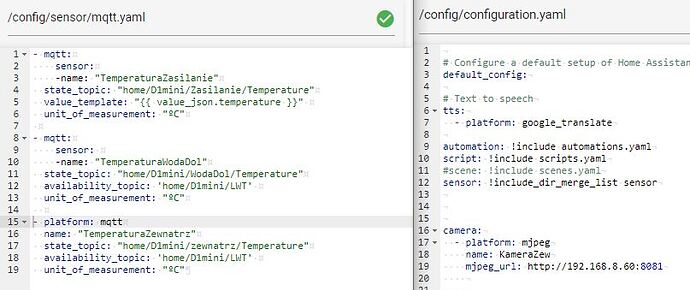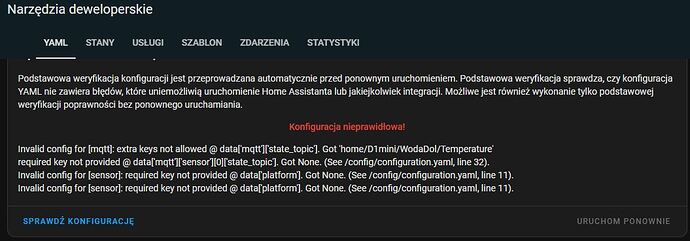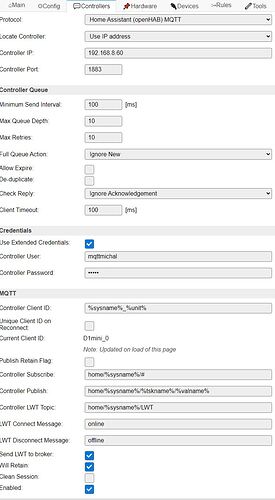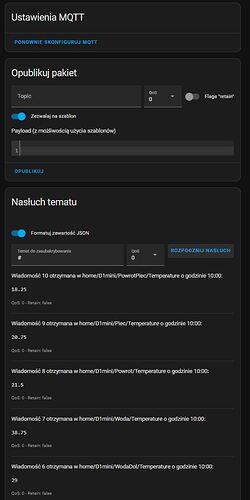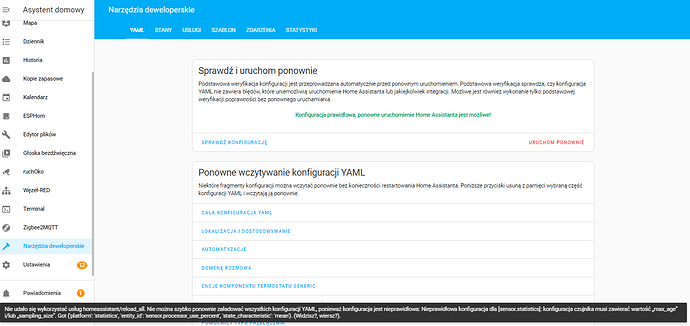belwe
17 Czerwiec 2023 19:05
1
Witam,Konfiguracja ESP Easy dla Home Assistant przez MQTT
- mqtt:
sensor:
-name: "TemperaturaZasilanie"
state_topic: "home/D1mini/Zasilanie/Temperature"
value_template: "{{ value_json.temperature }}"
unit_of_measurement: "ºC"
- mqtt:
sensor:
-name: "TemperaturaWodaDol"
state_topic: "home/D1mini/WodaDol/Temperature"
availability_topic: 'home/D1mini/LWT'
unit_of_measurement: "ºC"
- platform: mqtt
name: "TemperaturaZewnatrz"
state_topic: "home/D1mini/zewnatrz/Temperature"
availability_topic: 'home/D1mini/LWT'
unit_of_measurement: "ºC"
- platform: mqtt
name: "TempSalonPo"
state_topic: "home/TempSalon/TempSalonPo/Temperature"
availability_topic: 'home/TempSalon/LWT'
unit_of_measurement: "ºC"
Nie wiem do końca jak ma wyglądać nowa składnia wiec próbowałem różne warianty. 1 i 2 sensor ha zgłasza błedy a 3 stara składnia.
Czy ktoś już zmieniał skłądnie pod termometry? Jakiś może działający przykłąd?
Pozdrawiam
angler
17 Czerwiec 2023 19:33
2
Wklej kod zamiast zrzutów ekranu.
belwe
18 Czerwiec 2023 08:33
3
Dzieki za link temat rozwiazany. W moim wypadku niebyła konieczna zmiana w pliku configuration.yaml
sensor:
- name: "TemperaturaZasilanie"
state_topic: "home/D1mini/Zasilanie/Temperature"
availability_topic: 'home/D1mini/LWT'
unit_of_measurement: "ºC"
- name: "TemperaturaWodaDol"
state_topic: "home/D1mini/WodaDol/Temperature"
availability_topic: 'home/D1mini/LWT'
unit_of_measurement: "ºC"
- name: "TemperaturaWoda"
state_topic: "home/D1mini/Woda/Temperature"
availability_topic: 'home/D1mini/LWT'
unit_of_measurement: "ºC"
- name: "TemperaturaPowrot"
state_topic: "home/D1mini/Powrot/Temperature"
availability_topic: 'home/D1mini/LWT'
unit_of_measurement: "ºC"
- name: "TemperaturaPiec"
state_topic: "home/D1mini/Piec/Temperature"
availability_topic: 'home/D1mini/LWT'
unit_of_measurement: "ºC"
- name: "TemperaturaPowrotPiec"
state_topic: "home/D1mini/PowrotPiec/Temperature"
availability_topic: 'home/D1mini/LWT'
unit_of_measurement: "ºC"
- name: "Cisnienie"
state_topic: "home/D1mini/zewnatrz/Pressure"
availability_topic: 'home/D1mini/LWT'
unit_of_measurement: "hPa"
- name: "TemperaturaZewnatrz"
state_topic: "home/D1mini/zewnatrz/Temperature"
availability_topic: 'home/D1mini/LWT'
unit_of_measurement: "ºC"
- name: "TempSalonPo"
state_topic: "home/TempSalon/TempSalonPo/Temperature"
availability_topic: 'home/TempSalon/LWT'
unit_of_measurement: "ºC"
Wazny był dopisek "sensor:’ na poczatku. Wrzucam jeszcze podglad ustawien esp
Jeżeli ktoś chce sprawdzić czy MQtt i np. esp jest poprawnie skonfigurowany wystarczy w ustawieniach w nasłuchu wpisać # bedziemy widzieli co jest nadawane i odbierane:
Kilka dni temu zrobiłem aktualizacje HA do nowej wersji i wysypały mi się urządzenia z tasmoty i mqtt. Nie idzie ich wczytać ponownie. Czy ktoś miał taki problem? Jak to naprawić?
MariuszAK
24 Czerwiec 2023 16:49
6
A z jakiej wersji robiłeś aktualizację , nie piszesz, ale w międzyczasie zmieniła się konfiguracja sensorów mqtt, może Ciebie dotyczy ?@angler dokumentację MQTT sensor, a na forum kilka wątków w temacie zmiany “starego” formatu na “nowy” → lupka w prawym górnym rogu → szukaj.
1 polubienie
Robiłem z wersji 2022.10.5 MQTT póki co wyłączyłem i konfigurację mam prawidłową lecz podczas uruchamiania wywala mi błąd jak na zrzucie ekranu
MariuszAK
24 Czerwiec 2023 20:45
8
No to uzupełnij to czego brakuje w Twojej konfiguracji, czyli max_age i/lub sampling_size wg przykładu z dokumentacji
- platform: statistics
name: "Processor mean over last 24 hours"
entity_id: sensor.processor_temperature
state_characteristic: mean
max_age:
hours: 24
artpc
24 Czerwiec 2023 20:51
9
MariuszAK:
max_age
Z mojej konfiguracji dla platform: statistics
- platform: statistics
name: "Średnia Dzienna Temperatura Zewnętrzna"
unique_id: outdoor_temperature_daily_average
entity_id: sensor.pogoda_balkon_temperature
state_characteristic: mean
sampling_size: 5000
max_age:
days: 1
precision: 1
- platform: statistics
name: "Dziena Wysoka Temperatura Zewnętrzna"
unique_id: outdoor_temperature_daily_high
entity_id: sensor.pogoda_balkon_temperature
state_characteristic: value_max
sampling_size: 5000
max_age:
days: 1
precision: 1
- platform: statistics
name: "Najwyższa Dzienna Temperatura Zewnętrzna"
unique_id: outdoor_temperature_daily_high_time
entity_id: sensor.pogoda_balkon_temperature
state_characteristic: datetime_value_max
sampling_size: 5000
max_age:
days: 1
1 polubienie
Niestety nie umiem sobie poradzić z tym. Wrzucam plik może pomożecie:
# Configure a default setup of Home Assistant (frontend, api, etc)
default_config:
# Text to speech
tts:
- platform: google_translate
frontend:
themes: !include_dir_merge_named themes
group: !include groups.yaml
automation: !include automations.yaml
script: !include scripts.yaml
scene: !include scenes.yaml
sensor.statistic: !include_dir_merge_list sensor.statistics
#garbage_collection: !include smieci.yaml
#modbus: !include ropam_n64_ha.yaml
#switch: !include switches.yaml
#utility_meter: !include utility_meter.yaml
#adb_service:
# host: 192.168.2.125
modbus:
- name: hub1
close_comm_on_error: true
delay: 5
timeout: 5
type: tcp
host: 192.168.2.15
port: 502'
sensor.statistics: #inputs (e.g. temp., hum., time)
#temperature sensor.statistics (begin)
- name: SALON-alarm #Nazwa encji
unit_of_measurement: °C #Nazwa jednostki pomiarowej
precision: 1 #Ilość cyfr wyśiwtlanych po przecinku
slave: 10
scale: 0.1 #Liczba przez jaką są monożone dane przed wyświetleniem
input_type: input #Rodzaj rejestru modbusa z jakiego są pobierane dane
scan_interval: 30 #Czas pomiędzy kolejnymi odczytami danego rejestru
data_type: uint16 #Rodzaj odczytywanych danych
address: 1 #Adres danych w rejestrze modbus
- name: PODWÓRKO-alarm #Nazwa encji
unit_of_measurement: °C #Nazwa jednostki pomiarowej
precision: 1 #Ilość cyfr wyśiwtlanych po przecinku
slave: 10
scale: 0.1 #Liczba przez jaką są monożone dane przed wyświetleniem
input_type: input #Rodzaj rejestru modbusa z jakiego są pobierane dane
scan_interval: 30 #Czas pomiędzy kolejnymi odczytami danego rejestru
data_type: uint16 #Rodzaj odczytywanych danych
address: 0
#write_type: coil
#GSM signal level (begin)
- name: poziom GSM
slave: 10
input_type: input
address: 14
#write_type: coil
data_type: uint16
#GSM signal level (end)
#Date (begin)
- name: _minuta
slave: 10
input_type: input
unit_of_measurement: ""
address: 40
#write_type: coil
data_type: uint16
- name: _godzina
slave: 10
input_type: input
unit_of_measurement: ""
address: 41
#write_type: coil
data_type: uint16
- name: _dzien
slave: 10
unit_of_measurement: ""
input_type: input
address: 42
#write_type: coil
data_type: uint16
- name: _miesiac
slave: 10
input_type: input
unit_of_measurement: ""
address: 43
#write_type: coil
data_type: uint16
- name: _rok
slave: 10
input_type: input
unit_of_measurement: ""
address: 44
#write_type: coil
data_type: uint16
#Date (end)
#Error sensor.statistic (begin)
- name: _awarie1
slave: 10
input_type: input
address: 50
#write_type: coil
data_type: uint16
- name: _awarie2
slave: 10
input_type: input
address: 51
#write_type: coil
data_type: uint16
- name: _awarie3
slave: 10
input_type: input
address: 52
#write_type: coil
data_type: uint16
- name: _awarie4
slave: 10
input_type: input
address: 53
#write_type: coil
data_type: uint16
#Error sensor.statistic (end)
binary_sensor.statistics:
- name: "KUCHNIA"
address: 0
#write_type: coil
sampling_size: 5000
scan_interval: 1
input_type: discrete_input
slave: 255
- name: "SALON"
address: 1
#write_type: coil
sampling_size: 5000
scan_interval: 1
input_type: discrete_input
slave: 255
- name: "WIATROŁAP"
address: 2
#write_type: coil
sampling_size: 5000
scan_interval: 1
input_type: discrete_input
slave: 255
- name: "SCHODY"
address: 3
#write_type: coil
sampling_size: 5000
scan_interval: 1
input_type: discrete_input
slave: 255
- name: "KOTŁOWNIA"
address: 4
#write_type: coil
sampling_size: 5000
scan_interval: 1
input_type: discrete_input
slave: 255
- name: "GARAŻ"
address: 5
#write_type: coil
sampling_size: 5000
scan_interval: 1
input_type: discrete_input
slave: 255
- name: "KONTRAKTON"
address: 6
#write_type: coil
sampling_size: 5000
scan_interval: 1
input_type: discrete_input
slave: 255
- name: "CZUJNIK ZMIERZCHU"
address: 7
#write_type: coil
sampling_size: 5000
scan_interval: 1
input_type: discrete_input
slave: 255
switches:
- name: grzałka
scan_interval: 1
slave: 10
address: 5
write_type: coil
command_on: 1
command_off: 0
verify:
- name: światło wiatrołap
scan_interval: 1
slave: 10
address: 9
write_type: coil
command_on: 1
command_off: 0
verify:
- name: Rolety w dół
scan_interval: 1
slave: 10
address: 3
write_type: coil
command_on: 1
command_off: 0
verify:
- name: Parter w górę
scan_interval: 1
slave: 10
address: 4
write_type: coil
command_on: 1
command_off: 0
verify:
- name: Piętro w górę
scan_interval: 1
slave: 10
address: 7
write_type: coil
command_on: 1
command_off: 0
verify:
- name: Roleta Sypialnia
scan_interval: 1
slave: 10
address: 12
write_type: coil
command_on: 1
command_off: 0
verify:
- name: Gniazdko TV
scan_interval: 1
slave: 10
address: 6
write_type: coil
command_on: 1
command_off: 0
verify:
- name: Brama garażowa
scan_interval: 1
slave: 10
address: 14
write_type: coil
command_on: 1
command_off: 0
verify:
- name: Cyrkulacja
scan_interval: 1
slave: 10
address: 15
write_type: coil
command_on: 1
command_off: 0
verify:
- name: ZAŁ/WYŁ czujwanie
scan_interval: 1
slave: 10
address: 16
write_type: coil
command_on: 1
command_off: 0
verify:
- name: OŚ wiatrołap- wyswolenie
scan_interval: 1
slave: 10
address: 17
write_type: coil
command_on: 1
command_off: 0
verify:
climate:
- platform: tasmota_irhvac
name: HEIKO
command_topic: "cmnd/%topic%/irhvac"
state_topic: "tele/%topic%/RESULT"
temperature_sensor.statistic: sensor.statistic.przekaznik_dht11_temperature #optional this sensor.statistic is used to display current temp on the AC card
protocol: "HAIER_AC_YRW02"
min_temp: 16 #optional - default 16 int value
max_temp: 30 #optional - default 32 int value
target_temp: 26 #optional - default 26 int value
initial_operation_mode: heat #"off" #heat # optional - default "off" string value
#away_temp: 25 #optional - default 24 int value
precision: 1 #optional - default 1.0 float value
supported_modes:
- heat
# cool
#- dry
#-fan_only
#- auto
- "off" #Turns the AC off - Should be quoted and should be always included here
#supported_target_temps:
# - 24
# - 25
#- 26
# - 27
# - 28
#- 29
#- 30
supported_fan_speeds:
- low
#- max
# - medium
# - high
#- middle
#- focus
#- diffuse
#- min
#- auto
supported_swing_list:
- "off"
- vertical #up to down
# - horizontal # Left to right - remove if your AC does not support it
#- both # remove if your AC does not support horizontal
default_quiet_mode: "Off" #optional - default "Off" string value
#default_power_mode: "On"
default_turbo_mode: "Off" #optional - default "Off" string value
default_econo_mode: "Off" #optional - default "Off" string value
hvac_model: "-1" #optional - default "1" string value
celsius_mode: "On" #optional - default "On" string value
default_light_mode: "Off" #optional - default "Off" string value
default_filter_mode: "Off" #optional - default "Off" string value
default_clean_mode: "Off" #optional - default "Off" string value
default_beep_mode: "Off" #optional - default "Off" string value
default_sleep_mode: "-1" #optional - default "-1" string value
default_swingv: "low" #optional - default "" string value
default_swingh: "off" #optional - default "" string value
# bojler
- platform: generic_thermostat
name: Bojler
heater: switch.grzalka
target_sensor.statistic: sensor.statistic.temperature_4 #sensor.statistic.brodlink_temperature
min_temp: 36
max_temp: 50
ac_mode: false
target_temp: 40
cold_tolerance: 3
hot_tolerance: 4
min_cycle_duration:
seconds: 240
keep_alive:
minutes: 4
initial_hvac_mode: "heat" #"off" #"heat"
#away_temp: 42
precision: 0.1
# termostat kaloryfery
- platform: generic_thermostat
name: Kaloryfery
heater: switch.sonoff_10015aa717_2
target_sensor.statistic: sensor.statistic.statistic.przekaznik_dht11_temperature #sensor.statistic.statistic.brodlink_temperature
min_temp: 21
max_temp: 26
ac_mode: false
target_temp: 23.5
cold_tolerance: 0.3
hot_tolerance: 0.2
min_cycle_duration:
seconds: 240
keep_alive:
minutes: 4
initial_hvac_mode: "heat" #"off" #"heat"
#away_temp: 42
precision: 0.1
utility_meter:
pc_godzina:
name: PC godzina kWh
source: sensor.statistic.statistic.pompa_ciepla_energy
cycle: hourly
pc_dzien:
name: PC dzień kWh
source: sensor.statistic.statistic.pompa_ciepla_energy
cycle: daily
pc_miesiac:
name: PC miesiąc kWh
source: sensor.statistic.statistic.pompa_ciepla_energy
cycle: monthly
pc_rok:
name: PC rok kWhk
source: sensor.statistic.pompa_ciepla_energy
cycle: yearly
#template:
# - sensor.statistic:
# - name: "delta"
# unit_of_measurement: "°C"
# state: >
#
# {{ ((sensor.statistic.temperature_3 - sensor.statistic.temperature_5) | round(1, default=0) }}
#template:
# - sensor.statistic:
# - name: "cop"
# unit_of_measurement: "°"
# state: >
#
# {{ (states('sensor.statistic.roznica_temp_co') | float * 600 * 975 * 4.1899 / 3600) / states('sensor.statistic.pompa_ciepla_power') |float }}
supla:
servers:
- server: svr9.supla.org
access_token: MzlmYjM3MDExN2I3MjQxNzhjMWEyNTQ5Y2VlZWQ4ZmM2N2EzMTcwMjY4MmIzZWRkZmFjY2Q2NDM3NTkyYTdmMg.aHR0cHM6Ly9zdnI5LnN1cGxhLm9yZw==
artpc
25 Czerwiec 2023 00:32
11
Nie ma czegoś takiego jak sensor.statistic: w sekcji includesensor: !include sensor.yaml lubsensor: !include_dir_merge_list sensors/ gdzie sensors to katalog zawierający pliki konfiguracyjne *.yaml
Czas zrobić porządek w twoim pliku configuration.yaml
Zapoznaj się z packages: !include_dir_named packages/
https://forum.arturhome.pl/t/package-w-home-assistant/707
https://forum.arturhome.pl/t/porzadki-w-configuration-yaml/6306
https://forum.arturhome.pl/t/template-sensors/2753/4
Rozumiem że po aktualizacji to już tego nie ma? Bo wcześniej działało.
W takim razie użyję tego: sensor: !include_dir_merge_list sensors bo mam katalog sensors a w nim mam kilka plików np. platform: statistics , platform: template, platform: systemmonitor.
artpc
25 Czerwiec 2023 09:37
13
Tak zachowując odpowiednie formatowanie.
sensor:
- platform: filter # https://www.home-assistant.io/integrations/filter/
name: "Filtrowana Temperatura Zewnętrzna"
entity_id: sensor.pogoda_balkon_temperature
filters:
- filter: lowpass
time_constant: 10
precision: 1
- platform: statistics
name: "Średnia Dzienna Temperatura Zewnętrzna"
unique_id: outdoor_temperature_daily_average
entity_id: sensor.pogoda_balkon_temperature
state_characteristic: mean
sampling_size: 5000
max_age:
days: 1
precision: 1
- platform: statistics
name: "Dziena Wysoka Temperatura Zewnętrzna"
unique_id: outdoor_temperature_daily_high
entity_id: sensor.pogoda_balkon_temperature
state_characteristic: value_max
sampling_size: 5000
max_age:
days: 1
precision: 1
MariuszAK
25 Czerwiec 2023 10:16
14
Marcin_Wróbel:
platform: template
Tutaj też są dwie konstrukcje “stara” i “nowa”