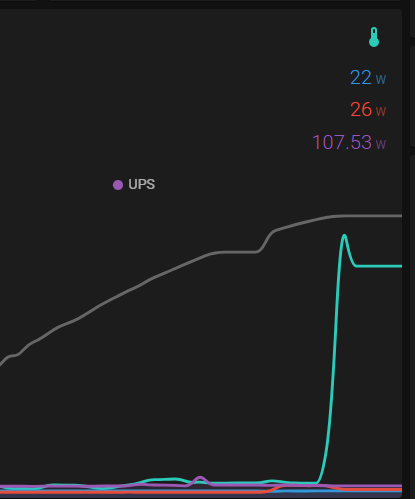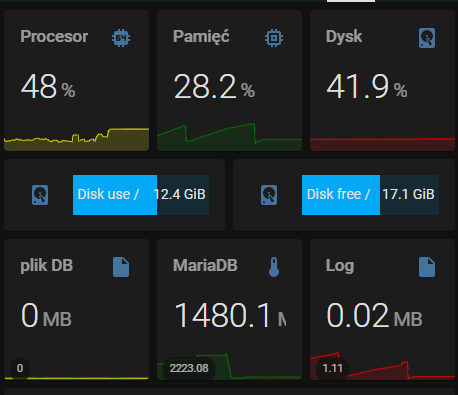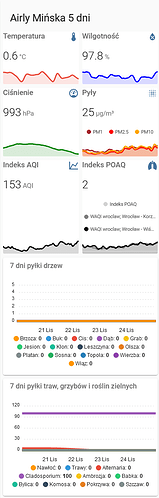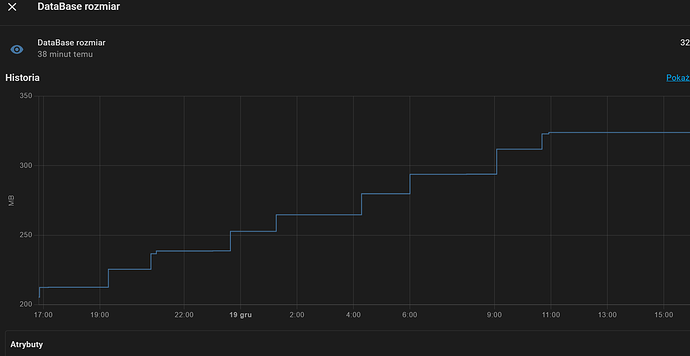po zaniku napiecia, proxmox z HA wstał uruchomił sie sam ,ale mam problem z baza danych mariaDB,nie zbiera danych,jest taki bład jakiś sugestie
2021-12-19 16:17:54 ERROR (Recorder) [homeassistant.components.recorder] Database connection invalidated: Error executing query: (MySQLdb._exceptions.OperationalError) (1927, ‘Connection was killed’)
[SQL: INSERT INTO events (event_type, event_data, origin, time_fired, created, context_id, context_user_id, context_parent_id) VALUES (%s, %s, %s, %s, %s, %s, %s, %s)]
[parameters: (‘state_changed’, ‘{}’, ‘LOCAL’, datetime.datetime(2021, 12, 19, 15, 17, 53, 143260, tzinfo=datetime.timezone.utc), datetime.datetime(2021, 12, 19, 15, 17, 53, 143260, tzinfo=datetime.timezone.utc), ‘dbf64bc3d93dd6d86d6842222a0f48e8’, None, None)]
(Background on this error at: Error Messages — SQLAlchemy 1.4 Documentation). (retrying in 3 seconds)
2021-12-19 16:17:57 ERROR (Recorder) [homeassistant.components.recorder] SQLAlchemyError error processing event <Event time_changed[L]: now=2021-12-19T16:17:54.001698+01:00>: This Session’s transaction has been rolled back due to a previous exception during flush. To begin a new transaction with this Session, first issue Session.rollback(). Original exception was: (MySQLdb._exceptions.OperationalError) (1927, ‘Connection was killed’)
[SQL: INSERT INTO events (event_type, event_data, origin, time_fired, created, context_id, context_user_id, context_parent_id) VALUES (%s, %s, %s, %s, %s, %s, %s, %s)]
[parameters: (‘state_changed’, ‘{}’, ‘LOCAL’, datetime.datetime(2021, 12, 19, 15, 17, 53, 143260, tzinfo=datetime.timezone.utc), datetime.datetime(2021, 12, 19, 15, 17, 53, 143260, tzinfo=datetime.timezone.utc), ‘dbf64bc3d93dd6d86d6842222a0f48e8’, None, None)]
(Background on this error at: Error Messages — SQLAlchemy 1.4 Documentation) (Background on this error at: Error Messages — SQLAlchemy 1.4 Documentation)
Traceback (most recent call last):
File “/usr/src/homeassistant/homeassistant/components/recorder/init.py”, line 707, in _process_one_event_or_recover
self._process_one_event(event)
File “/usr/src/homeassistant/homeassistant/components/recorder/init.py”, line 874, in _process_one_event
self._commit_event_session_or_retry()
File “/usr/src/homeassistant/homeassistant/components/recorder/init.py”, line 937, in _commit_event_session_or_retry
self._commit_event_session()
File “/usr/src/homeassistant/homeassistant/components/recorder/init.py”, line 963, in _commit_event_session
self.event_session.commit()
File “/usr/local/lib/python3.9/site-packages/sqlalchemy/orm/session.py”, line 1428, in commit
self._transaction.commit(_to_root=self.future)
File “/usr/local/lib/python3.9/site-packages/sqlalchemy/orm/session.py”, line 827, in commit
self._assert_active(prepared_ok=True)
File “/usr/local/lib/python3.9/site-packages/sqlalchemy/orm/session.py”, line 601, in _assert_active
raise sa_exc.PendingRollbackError(
sqlalchemy.exc.PendingRollbackError: This Session’s transaction has been rolled back due to a previous exception during flush. To begin a new transaction with this Session, first issue Session.rollback(). Original exception was: (MySQLdb._exceptions.OperationalError) (1927, ‘Connection was killed’)
[SQL: INSERT INTO events (event_type, event_data, origin, time_fired, created, context_id, context_user_id, context_parent_id) VALUES (%s, %s, %s, %s, %s, %s, %s, %s)]
[parameters: (‘state_changed’, ‘{}’, ‘LOCAL’, datetime.datetime(2021, 12, 19, 15, 17, 53, 143260, tzinfo=datetime.timezone.utc), datetime.datetime(2021, 12, 19, 15, 17, 53, 143260, tzinfo=datetime.timezone.utc), ‘dbf64bc3d93dd6d86d6842222a0f48e8’, None, None)]
(Background on this error at: Error Messages — SQLAlchemy 1.4 Documentation) (Background on this error at: Error Messages — SQLAlchemy 1.4 Documentation)
2021-12-19 16:18:03 ERROR (Recorder) [homeassistant.components.recorder] Error in database connectivity during commit: Error executing query: (MySQLdb._exceptions.OperationalError) (2002, “Can’t connect to MySQL server on ‘core-mariadb’ (115)”)
(Background on this error at: Error Messages — SQLAlchemy 1.4 Documentation). (retrying in 3 seconds)
2021-12-19 16:18:04 ERROR (SyncWorker_7) [homeassistant.components.sql.sensor] Error executing query SELECT table_schema “database”, Round(Sum(data_length + index_length) / 1024 / 1024, 1) “value” FROM information_schema.tables WHERE table_schema=“homeassistant” GROUP BY table_schema LIMIT 1;: (MySQLdb._exceptions.OperationalError) (1927, ‘Connection was killed’)
[SQL: SELECT table_schema “database”, Round(Sum(data_length + index_length) / 1024 / 1024, 1) “value” FROM information_schema.tables WHERE table_schema=“homeassistant” GROUP BY table_schema LIMIT 1;]
(Background on this error at: Error Messages — SQLAlchemy 1.4 Documentation)
2021-12-19 16:18:06 ERROR (Recorder) [homeassistant.components.recorder] SQLAlchemyError error processing event <Event time_changed[L]: now=2021-12-19T16:18:00.004217+01:00>: This Session’s transaction has been rolled back due to a previous exception during flush. To begin a new transaction with this Session, first issue Session.rollback(). Original exception was: (MySQLdb._exceptions.OperationalError) (2002, “Can’t connect to MySQL server on ‘core-mariadb’ (115)”)
(Background on this error at: Error Messages — SQLAlchemy 1.4 Documentation) (Background on this error at: Error Messages — SQLAlchemy 1.4 Documentation)
Traceback (most recent call last):
File “/usr/src/homeassistant/homeassistant/components/recorder/init.py”, line 707, in _process_one_event_or_recover
self._process_one_event(event)
File “/usr/src/homeassistant/homeassistant/components/recorder/init.py”, line 874, in _process_one_event
self._commit_event_session_or_retry()
File “/usr/src/homeassistant/homeassistant/components/recorder/init.py”, line 937, in _commit_event_session_or_retry
self._commit_event_session()
File “/usr/src/homeassistant/homeassistant/components/recorder/init.py”, line 963, in _commit_event_session
self.event_session.commit()
File “/usr/local/lib/python3.9/site-packages/sqlalchemy/orm/session.py”, line 1428, in commit
self._transaction.commit(_to_root=self.future)
File “/usr/local/lib/python3.9/site-packages/sqlalchemy/orm/session.py”, line 827, in commit
self._assert_active(prepared_ok=True)
File “/usr/local/lib/python3.9/site-packages/sqlalchemy/orm/session.py”, line 601, in _assert_active
raise sa_exc.PendingRollbackError(
sqlalchemy.exc.PendingRollbackError: This Session’s transaction has been rolled back due to a previous exception during flush. To begin a new transaction with this Session, first issue Session.rollback(). Original exception was: (MySQLdb._exceptions.OperationalError) (2002, “Can’t connect to MySQL server on ‘core-mariadb’ (115)”)
(Background on this error at: Error Messages — SQLAlchemy 1.4 Documentation) (Background on this error at: Error Messages — SQLAlchemy 1.4 Documentation)
2021-12-19 16:18:14 ERROR (MainThread) [bosch_thermostat_client.helper] Can’t update data for Pool temperature. Trying uri: /heatSources/poolTemperature. Error message: URI /heatSources/poolTemperature doesn not exist: 404, message=‘Not Found’, url=URL(‘http://10.3.3.190/heatSources/poolTemperature’)
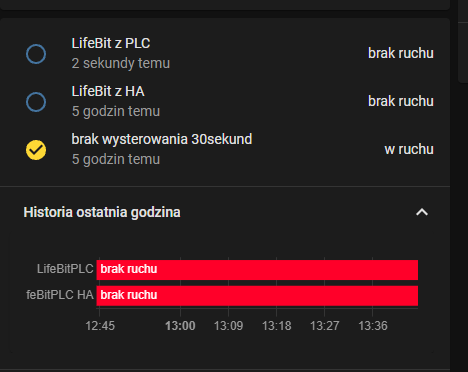
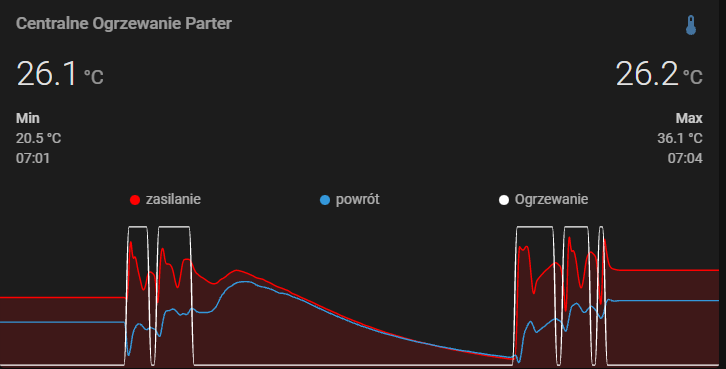
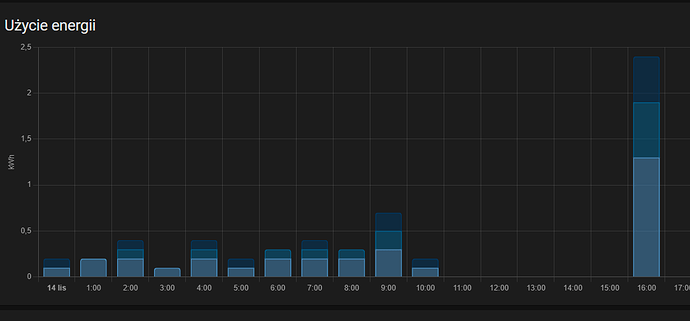
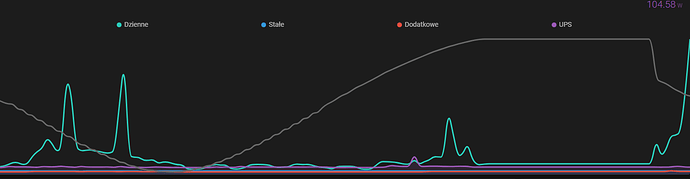
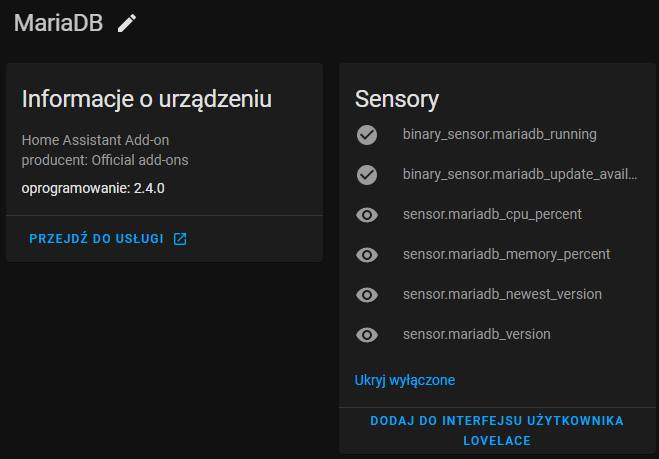
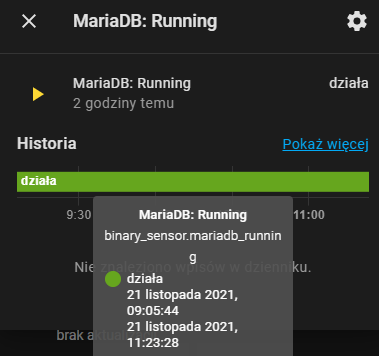
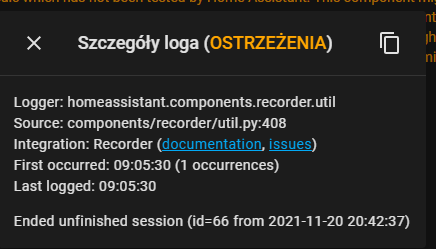
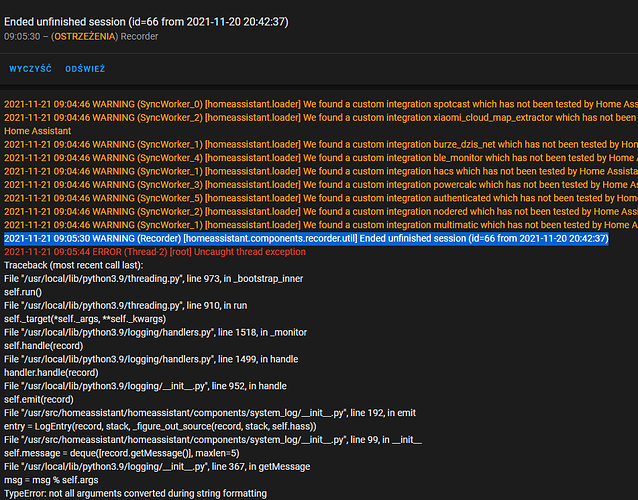
 wykresy wtedy zostają jak by zamrożone (ta ciągła linia)
wykresy wtedy zostają jak by zamrożone (ta ciągła linia)