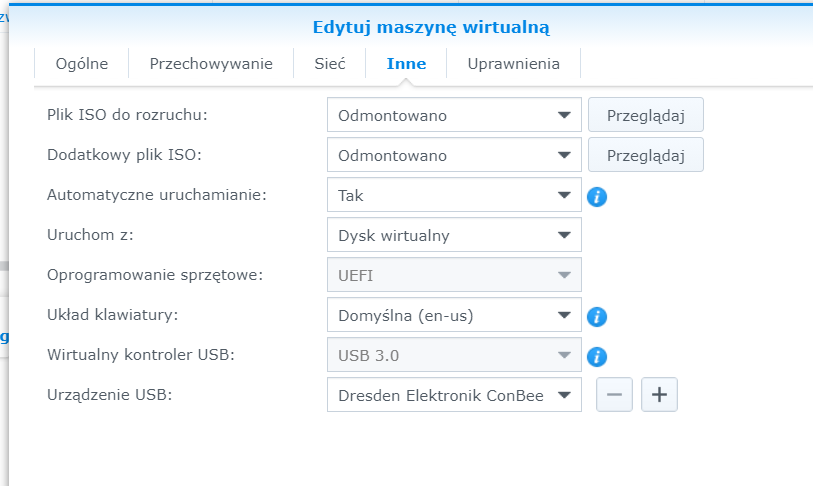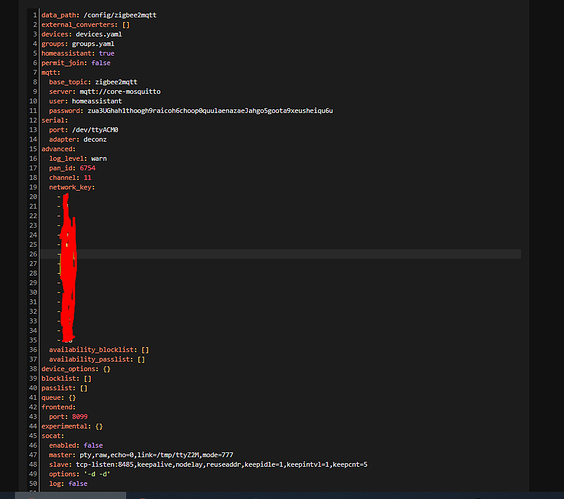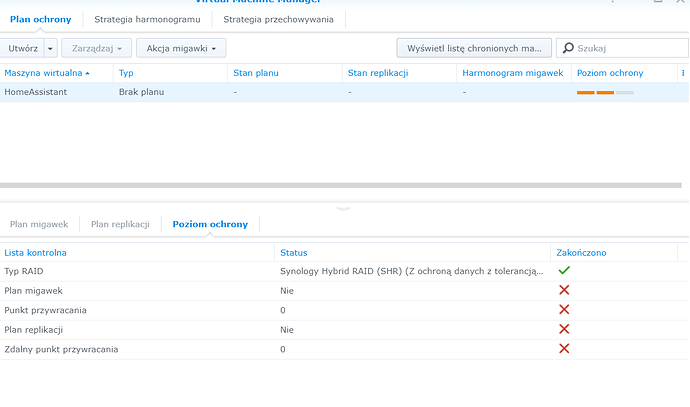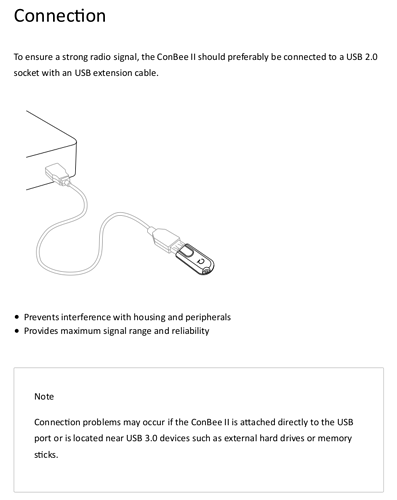Hej,
mam postawiony HA na wirtualnej maszynie od Synology. Korzystam z Conbee 2.0 (0x26580700) oraz Zigbee2mqtt (1.19.1).
Co kilka dni mam problem, że Conbee 2.0 jest automatycznie odmontowywany (znika z HA). W logach HA nie umiem znaleźć informacji o błędzie. W logach Virtual Machine Managera też nie ma dodatkowych informacji. Po takim incydencie muszę ręcznie dodać Conbee 2.0 do maszyny wirtualnej aby ponownie cieszyć się siecią zigbee w domu.
Conbee jest podłączony bezpośrednio do portu USB 3.0 (nie mam możliwości zmiany na USB 2.0)
Masz ustawione w synology automatyczny backup lub migawkę?
Moje pytanie było związane z tym, że podczas tworzenia migawki maszyny wirtualnej odłączane są podłączone urządzenia. Z tego screna wynika, że nie masz ustawionych migawek dla HA. Jeszcze jedno conbee podłączone na przedłużce?
Ogólnie polecam Ci kanał BeardedTinker którego właściciel ma HA postawione właśnie na synology i sporo czasu poświęca temu rozwiązaniu.
Mam dokładnie ten sam problem co @Bartłomiej_Borzucki 
W moim przypadku również brak snapshotów. Conbee2 próbowałem podłączać z przodu i z tyłu. W obu przypadkach ten sam problem, występujący randomowo (nawet restart całego serwera nie zawsze odpina urządzenie).
Podłączony bezpośrednio :(. Dzięki za link do kanału. Poczytam.
Zacznij od podłączenia conbee na przedłużce tak jak zaleca producent oraz zaktualizuj go do wersji 0x26680700.
https://forum.arturhome.pl/uploads/default/original/2X/c/c063006601312deda7d8e41f5fe94655722d0230.jpeg
A dlaczego akurat ta wersja, a nie najnowsza czyli: 0x266b0700
Hej miałem podobne akcje na Qnap na VM ustaw usb 2.0 nie 3.0 jak masz rozne porty na przyklad 3 to sprawdzaj po kolei u mnie na jednym nie wyrzuca na innym wyrzucalo co godzina albo kilka dni tak losowo w sumie jak u Ciebie.
Ponieważ ta którą podałeś jest wersją beta. Ale oczywiście też możesz zainstalować i testować.
Zrobiłem update softu do najnowszej stabilnej wersji (nie pomogło)
Znalazłem przedłużkę do USB (standard USB 2.0) też niestety nie pomogło.
W logach od synology mam coś takiego:
Cytat
bborzucki@Xen:~$ dmesg | grep usb
[ 29.601792] usbcore: registered new interface driver usbfs
[ 29.607929] usbcore: registered new interface driver hub
[ 29.613880] usbcore: registered new interface driver ethub
[ 29.620018] usbcore: registered new device driver usb
[ 30.125901] usb usb2: We don’t know the algorithms for LPM for this host, disabling LPM.
[ 30.434597] usb 1-2: new full-speed USB device number 2 using xhci_hcd
[ 30.701550] usb 1-4: new high-speed USB device number 3 using xhci_hcd
[ 33.848997] usb 1-2: USB disconnect, device number 2
[ 34.158942] usb 1-2: new full-speed USB device number 4 using xhci_hcd
[ 39.299111] usb 1-2: unable to read config index 0 descriptor/all
[ 39.305910] usb 1-2: can’t read configurations, error -110
[ 39.435000] usb 1-2: new full-speed USB device number 5 using xhci_hcd
[ 44.575110] usb 1-2: unable to read config index 0 descriptor/all
[ 44.581947] usb 1-2: can’t read configurations, error -110
[ 44.588117] usb usb1-port2: attempt power cycle
[ 45.239942] usb 1-2: new full-speed USB device number 6 using xhci_hcd
[ 49.990026] usb 1-2: unable to read config index 0 descriptor/all
[ 49.998921] usb 1-2: can’t read configurations, error -71
[ 50.356032] usb 1-2: new full-speed USB device number 7 using xhci_hcd
[ 53.838686] usb 1-2: USB disconnect, device number 7
[ 54.149358] usb 1-2: new full-speed USB device number 8 using xhci_hcd
[ 59.296480] usb 1-2: unable to read config index 0 descriptor/all
[ 59.303293] usb 1-2: can’t read configurations, error -110
[ 59.432420] usb 1-2: new full-speed USB device number 9 using xhci_hcd
[ 64.572535] usb 1-2: unable to read config index 0 descriptor/all
[ 64.579350] usb 1-2: can’t read configurations, error -110
[ 64.585513] usb usb1-port2: attempt power cycle
[ 65.237385] usb 1-2: new full-speed USB device number 10 using xhci_hcd
[ 69.976546] usb 1-2: unable to read config index 0 descriptor/all
[ 69.983362] usb 1-2: can’t read configurations, error -71
[ 70.334478] usb 1-2: new full-speed USB device number 11 using xhci_hcd
[ 73.825419] usb 1-2: USB disconnect, device number 11
[ 74.135804] usb 1-2: new full-speed USB device number 12 using xhci_hcd
[ 79.275929] usb 1-2: unable to read config index 0 descriptor/all
[ 79.282730] usb 1-2: can’t read configurations, error -110
[ 79.411864] usb 1-2: new full-speed USB device number 13 using xhci_hcd
[ 84.551984] usb 1-2: unable to read config index 0 descriptor/all
[ 84.558794] usb 1-2: can’t read configurations, error -110
[ 84.564944] usb usb1-port2: attempt power cycle
[ 85.217832] usb 1-2: new full-speed USB device number 14 using xhci_hcd
[ 89.961905] usb 1-2: unable to read config index 0 descriptor/all
[ 89.968727] usb 1-2: can’t read configurations, error -71
[ 90.318952] usb 1-2: new full-speed USB device number 15 using xhci_hcd
[ 93.811707] usb 1-2: USB disconnect, device number 15
[ 94.122266] usb 1-2: new full-speed USB device number 16 using xhci_hcd
[ 99.267366] usb 1-2: unable to read config index 0 descriptor/all
[ 99.267369] usb 1-2: can’t read configurations, error -110
[ 99.390302] usb 1-2: new full-speed USB device number 17 using xhci_hcd
[ 100.133282] usb-storage 1-4:1.0: USB Mass Storage device detected
[ 100.133380] scsi host2: usb-storage 1-4:1.0
[ 100.133455] usbcore: registered new interface driver usb-storage
[ 100.736715] systemd[1]: Starting Mount usb fs…
[ 101.562266] usbcore: registered new interface driver usblp
[ 101.644982] usbcore: registered new interface driver usbhid
[ 101.651220] usbhid: USB HID core driver
[ 104.523716] usb 1-2: unable to read config index 0 descriptor/all
[ 104.530534] usb 1-2: can’t read configurations, error -110
[ 104.536734] usb usb1-port2: attempt power cycle
[ 105.189281] usb 1-2: new full-speed USB device number 18 using xhci_hcd
[ 1245.972652] usb 1-2: reset full-speed USB device number 18 using xhci_hcd
[ 1246.319873] usb 1-2: reset full-speed USB device number 18 using xhci_hcd
[ 1253.656556] usb 1-2: reset full-speed USB device number 18 using xhci_hcd
[ 1254.040115] usb 1-2: reset full-speed USB device number 18 using xhci_hcd
[ 1254.310546] usb 1-2: reset full-speed USB device number 18 using xhci_hcd
[ 1254.696442] usb 1-2: reset full-speed USB device number 18 using xhci_hcd
[54435.391525] usb 1-2: USB disconnect, device number 18
[54435.651251] usb 1-2: new full-speed USB device number 19 using xhci_hcd
[54439.244786] usb 1-2: USB disconnect, device number 19
[54439.556520] usb 1-2: new full-speed USB device number 20 using xhci_hcd
[54444.696606] usb 1-2: unable to read config index 0 descriptor/all
[54444.703417] usb 1-2: can’t read configurations, error -110
[54444.832547] usb 1-2: new full-speed USB device number 21 using xhci_hcd
[58044.707823] usb 1-2: USB disconnect, device number 21
[58044.973727] usb 1-2: new full-speed USB device number 22 using xhci_hcd
[58048.550993] usb 1-2: USB disconnect, device number 22
[58048.862975] usb 1-2: new full-speed USB device number 23 using xhci_hcd
[58054.003466] usb 1-2: unable to read config index 0 descriptor/all
[58054.010282] usb 1-2: can’t read configurations, error -110
[58054.146002] usb 1-2: new full-speed USB device number 24 using xhci_hcd
[58059.288116] usb 1-2: unable to read config index 0 descriptor/all
[58059.294946] usb 1-2: can’t read configurations, error -110
[58059.306822] usb usb1-port2: attempt power cycle
[58059.958911] usb 1-2: new full-speed USB device number 25 using xhci_hcd
[58064.679674] usb 1-2: unable to read config index 0 descriptor/all
[58064.686518] usb 1-2: can’t read configurations, error -71
[58065.038981] usb 1-2: new full-speed USB device number 26 using xhci_hcd
[58068.529063] usb 1-2: USB disconnect, device number 26
[58068.839296] usb 1-2: new full-speed USB device number 27 using xhci_hcd
[58073.980336] usb 1-2: unable to read config index 0 descriptor/all
[58073.987150] usb 1-2: can’t read configurations, error -110
[58074.116323] usb 1-2: new full-speed USB device number 28 using xhci_hcd
[58079.258356] usb 1-2: unable to read config index 0 descriptor/all
[58079.265234] usb 1-2: can’t read configurations, error -110
[58079.271459] usb usb1-port2: attempt power cycle
[58079.923200] usb 1-2: new full-speed USB device number 29 using xhci_hcd
[58084.677439] usb 1-2: unable to read config index 0 descriptor/all
[58084.684270] usb 1-2: can’t read configurations, error -71
[58085.038315] usb 1-2: new full-speed USB device number 30 using xhci_hcd
[58088.529764] usb 1-2: USB disconnect, device number 30
[58088.842542] usb 1-2: new full-speed USB device number 31 using xhci_hcd
[58093.983643] usb 1-2: unable to read config index 0 descriptor/all
[58093.990454] usb 1-2: can’t read configurations, error -110
[58094.120847] usb 1-2: new full-speed USB device number 32 using xhci_hcd
[58099.261635] usb 1-2: unable to read config index 0 descriptor/all
[58099.268484] usb 1-2: can’t read configurations, error -110
[58099.275392] usb usb1-port2: attempt power cycle
[58099.934517] usb 1-2: new full-speed USB device number 33 using xhci_hcd
[58104.687649] usb 1-2: unable to read config index 0 descriptor/all
[58104.694485] usb 1-2: can’t read configurations, error -71
[58105.045571] usb 1-2: new full-speed USB device number 34 using xhci_hcd
[58108.541712] usb 1-2: USB disconnect, device number 34
[58108.861838] usb 1-2: new full-speed USB device number 35 using xhci_hcd
[58114.001899] usb 1-2: unable to read config index 0 descriptor/all
[58114.008720] usb 1-2: can’t read configurations, error -110
[58114.145870] usb 1-2: new full-speed USB device number 36 using xhci_hcd
[59990.581878] usb 1-2: USB disconnect, device number 36
[59990.844835] usb 1-2: new full-speed USB device number 37 using xhci_hcd
[59994.431084] usb 1-2: USB disconnect, device number 37
[59994.746088] usb 1-2: new full-speed USB device number 38 using xhci_hcd
[59999.886142] usb 1-2: unable to read config index 0 descriptor/all
[59999.892987] usb 1-2: can’t read configurations, error -110
[60000.022316] usb 1-2: new full-speed USB device number 39 using xhci_hcd
[60005.163169] usb 1-2: unable to read config index 0 descriptor/all
[60005.170009] usb 1-2: can’t read configurations, error -110
[60005.176686] usb usb1-port2: attempt power cycle
[60005.828025] usb 1-2: new full-speed USB device number 40 using xhci_hcd
[60010.580177] usb 1-2: unable to read config index 0 descriptor/all
[60010.586994] usb 1-2: can’t read configurations, error -71
[60010.937083] usb 1-2: new full-speed USB device number 41 using xhci_hcd
[60014.434348] usb 1-2: USB disconnect, device number 41
[60014.751339] usb 1-2: new full-speed USB device number 42 using xhci_hcd
[60019.899438] usb 1-2: unable to read config index 0 descriptor/all
[60019.906241] usb 1-2: can’t read configurations, error -110
[60020.035650] usb 1-2: new full-speed USB device number 43 using xhci_hcd
[60025.176431] usb 1-2: unable to read config index 0 descriptor/all
[60025.183261] usb 1-2: can’t read configurations, error -110
[60025.189987] usb usb1-port2: attempt power cycle
[60025.845269] usb 1-2: new full-speed USB device number 44 using xhci_hcd
[60357.852057] usb 1-2: USB disconnect, device number 44
[60358.117391] usb 1-2: new full-speed USB device number 45 using xhci_hcd
[60361.703916] usb 1-2: USB disconnect, device number 45
[60362.003629] usb 1-2: new full-speed USB device number 46 using xhci_hcd
[60367.146761] usb 1-2: unable to read config index 0 descriptor/all
[60367.153580] usb 1-2: can’t read configurations, error -110
[60367.282687] usb 1-2: new full-speed USB device number 47 using xhci_hcd
[60372.423758] usb 1-2: unable to read config index 0 descriptor/all
[60372.430579] usb 1-2: can’t read configurations, error -110
[60372.437947] usb usb1-port2: attempt power cycle
[60373.089560] usb 1-2: new full-speed USB device number 48 using xhci_hcd
[62349.806444] usb 1-2: USB disconnect, device number 48
[62350.072235] usb 1-2: new full-speed USB device number 49 using xhci_hcd
[62353.658377] usb 1-2: USB disconnect, device number 49
[62353.976498] usb 1-2: new full-speed USB device number 50 using xhci_hcd
[62359.117943] usb 1-2: unable to read config index 0 descriptor/all
[62359.124752] usb 1-2: can’t read configurations, error -110
[62359.253517] usb 1-2: new full-speed USB device number 51 using xhci_hcd
[62513.430922] usb 1-2: reset full-speed USB device number 51 using xhci_hcd
[62514.080176] usb 1-2: reset full-speed USB device number 51 using xhci_hcd
[62514.623073] usb 1-2: reset full-speed USB device number 51 using xhci_hcd
[62515.143700] usb 1-2: reset full-speed USB device number 51 using xhci_hcd
Walczę dalej.
Spróbuj jeszcze zmienić wpis w konfiguracji Zigbee2mqtt dotyczący portu na adres conbee
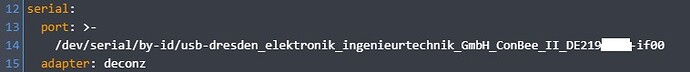
W instrukcji co ConBee 2 jest napisane:
- żeby podłączać do USB 2.0
- najlepiej użyć do tego przedłużki USB
- unikać sąsiedztwa urządzeń USB 3.0
Jest więc wprost przez producenta napisane, że problemy z połączeniem mogą się pojawić niestosując się do tych zasad. Może właśnie stąd Twoje problemy?
Większość tych zaleceń procenta Conbee wynika po prostu z zakłóceń RF generowanych przez sprzęt USB3, a opisany problem wygląda jednak na coś zupełnie innego - ja bym się zastanowił czy jakieś urządzenie wpięte do innego portu USB nie jest tutaj przyczyną problemu (najlepiej odpiąć wszystko inne, a w szczególności sprzęt który pobiera większy prąd jak np. dyski twarde w obudowach USB).
Można zawsze spróbować podpiąć przez huba USB2 (oraz ewentualnie oddalić od sprzętu za pomocą przedłużki, gdyby to był hub bez zintegrowanego/podpinanego kabla).
Jeśli okaże się, że przyczyną są problemy z zasilaniem, to warto spróbować huba aktywnego (z włąsnym zasilaczem).
@rafkan dzięki, spróbuje i dam znać.
@Petulkow @szopen w akcie desperacji znalazłem przedłużkę i podłączyłem. Niestety problem nie został rozwiązany.
@szopen Moje Synology (DS220+) nie ma innych urządzeń podpiętych na USB.
@Nickon ma inny model Synology (DS218+) i też u niego występują te same problemy.
A Synology to pod spodem zwykły komputer więc byłoby dziwne jakby występowały spadki napięcia w dwóch różnych modelach.
Przyczyną waszych @Nickon @Bartłomiej_Borzucki problemów prawdopodobnie jest jakiś błąd w oprogramowaniu Synology… ale uwaga (wchodzi do wątku teoria spiskowa  ) - jeśli nie wiadomo o co chodzi, to zazwyczaj chodzi o zasilanie, albo o wadę konstrukcyjną, która może dotyczyć wielu modeli - skoro samo Synology proponuje rozwiązanie polegające na dokupieniu ich karty rozszerzeń (wyczytałem to bodajże na tutejszym forum, tylko w jakimś innym wątku, a skoro masz problem to pewnie też to widziałeś).
) - jeśli nie wiadomo o co chodzi, to zazwyczaj chodzi o zasilanie, albo o wadę konstrukcyjną, która może dotyczyć wielu modeli - skoro samo Synology proponuje rozwiązanie polegające na dokupieniu ich karty rozszerzeń (wyczytałem to bodajże na tutejszym forum, tylko w jakimś innym wątku, a skoro masz problem to pewnie też to widziałeś).
Brak innych urządzeń USB raczej wyklucza problemy powodowane przez takowe  ale nie wyklucza problemu zasilania jako takiego (szczególnie jeśli problem występuje w typowo losowy sposób).
ale nie wyklucza problemu zasilania jako takiego (szczególnie jeśli problem występuje w typowo losowy sposób).
Natomiast przedłużki sugerowane przez Dresden Electronik mają na celu jedynie wyeliminowanie zakłóceń EM (i są zalecane, bo ich bardzo silnym źródłem jest po prostu sprzęt USB3 spotykany dziś prawie wszędzie), swoją drogą nie tylko oni wydają takie zalecenia - konkurencyjne dongle bywają sprzedawane nawet w zestawach z 2 portowym hubem na kablu.
@szopen już mi się mylą wątki, ale wydaje mi się, że ta karta rozrzeszeń była dla Qnapa. Chociaż czytam, że niektórym działa Qnap z conbee bez problemów.
Znalazłem jeszcze dwa podobne wątki 
https://bleepcoder.com/deconz-rest-plugin/648539012/conbee-ii-restarts
Najgorsze jest to, że problem pojawia się chyba na dowolnym sprzęcie. Może conbee miał uszkodzoną serię. Nigdy się nie dowiemy ;/
Możliwe, mnie problem nie dotyczy, więc mogłem pomylić producentów.
Oczywiście producent Conbee też mógł nie być święty ![]() ale jeśli to problem partii produkcyjnej, to problem naprawi wymiana na losowy inny egzemplarz - jeśli masz możliwość zwróć swój lub go reklamuj i kup inny z innego źródła.
ale jeśli to problem partii produkcyjnej, to problem naprawi wymiana na losowy inny egzemplarz - jeśli masz możliwość zwróć swój lub go reklamuj i kup inny z innego źródła.
Próbowałeś użyć ścieżki w postaci proponowanej przez @rafkan ?
W dokumentacji HA jest informacja o Install Home Assistant Container - SYNOLOGY NAS, może tak należy zainstalować HA, jest też informacja jak postępować z urządzeniem USB, akurat na przykładzie Z-Wave USB stick.
@Nickon @Bartłomiej_Borzucki
Zobaczcie w Panelu Sterowania w zasilaniu i sprzęcie>hibernacja HDD… czy macie hibernacje USB włączoną, może to to?