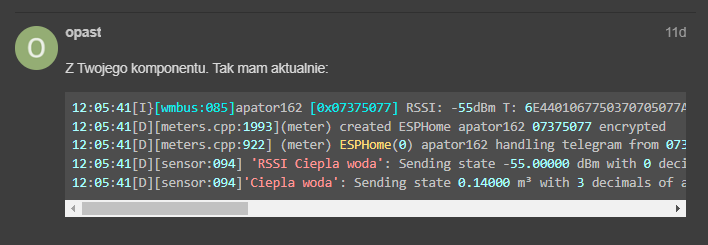_Szczepan
10 Październik 2024 09:05
82
Ten żółty mowi o tym że w driverze nie zdefiniowano w jakim modzie może być telegram (czy T1 czy C1). W tym przypadku oba będą obrabiane.
W tym żółtym tez powinna być zawarta nazwa drivera. W przykładzie nie ma co oznacza że driver dla tego telegramu nie jest dostepny w firmware.
Pokaz wiecej loga aby zweryfikowac czy wszystko jest OK. Najlepiej razem z printoutem konfiguracji.
tOmki
10 Październik 2024 09:28
83
Ogólnie to robię przesiadkę z 3 na 4.
W kodzie jest jeszcze trochę śmieci:
esphome:
name: esp32-w-mbus
friendly_name: ESP32-W-MBus
comment: IP 192.168.1.48
esp32:
board: esp32dev
framework:
type: arduino
external_components:
- source: github://SzczepanLeon/esphome-components
components: [ wmbus ]
refresh: 0d
# Enable logging
logger:
time:
- platform: sntp
id: time_sntp
# Enable Home Assistant API
api:
encryption:
key: "xxxxxxxxxxxxxxxxxxxxxxxxxxxxx"
ota:
- platform: esphome
password: "xxxxxxxxxxxxxxxxxxxxxxxxxx"
# num_attempts: 5
# safe_mode: no
wifi:
ssid: "xxxxxxx"
password: !secret wifi_xxxxxx
# ssid: "GG"
# password: "xxxxxxxxxxxxxxxxxxxxxxxxxxxxxxxxx"
power_save_mode: none
# use_address: 192.168.1.20
# output_power: 17
manual_ip:
static_ip: 192.168.1.48
gateway: 192.168.1.1
subnet: 255.255.255.0
dns1: 192.168.1.50
# fast_connect: true
# Enable fallback hotspot (captive portal) in case wifi connection fails
ap:
ssid: "Esp32-W-Mbus Fallback Hotspot"
password: "esp32pass"
captive_portal:
wmbus:
mosi_pin: GPIO32
clk_pin: GPIO33
miso_pin: GPIO19
gdo2_pin: GPIO21
gdo0_pin: GPIO22
cs_pin: GPIO23
# log_unknown: true
led_pin: GPIO2
led_blink_time: "1s"
sensor:
- platform: wmbus
meter_id: 0x93410922
#add_prefix: false
type: mkradio4
#key: "00000000000000000000000000000000"
#total_water_m3:
sensors:
- name: "Zimna woda"
field: "total"
accuracy_decimals: 4
unit_of_measurement: "m³"
device_class: "water"
state_class: "total_increasing"
icon: "mdi:water"
filters:
- offset: -0.023
- name: "RSSI Zimna woda"
field: "rssi"
accuracy_decimals: 0
unit_of_measurement: "dBm"
device_class: "signal_strength"
state_class: "measurement"
entity_category: "diagnostic"
icon: "mdi:wifi"
# - name: "Zimna LQI"
# field: "lqi"
# device_class: "signal_strength"
# state_class: "measurement"
# entity_category: "diagnostic"
- platform: wmbus
meter_id: 0x93410895
#add_prefix: false
type: mkradio4
#key: "00000000000000000000000000000000"
#total_water_m3:
sensors:
- name: "Ciepla woda"
field: "total"
accuracy_decimals: 4
unit_of_measurement: "m³"
device_class: "water"
state_class: "total_increasing"
icon: "mdi:water"
filters:
- offset: 0.034
- name: "RSSI Ciepla woda"
field: "rssi"
accuracy_decimals: 0
unit_of_measurement: "dBm"
device_class: "signal_strength"
state_class: "measurement"
entity_category: "diagnostic"
icon: "mdi:wifi"
# - name: "Ciepla LQI"
# field: "lqi"
# device_class: "signal_strength"
# state_class: "measurement"
# entity_category: "diagnostic"
- platform: wifi_signal
name: "WLAN Signal"
id: wifi_signal_db
update_interval: 60s
entity_category: "diagnostic"
icon: "mdi:wifi"
- platform: copy # Reports the WiFi signal strength in %
source_id: wifi_signal_db
name: "WiFi signal %"
id: wifi_signal_pp
filters:
- lambda: return min(max(2 * (x + 100.0), 0.0), 100.0);
unit_of_measurement: "%"
entity_category: "diagnostic"
icon: "mdi:wifi"
- platform: uptime
name: "Uptime Wodomierze"
text_sensor:
- platform: wifi_info
ip_address:
name: "IP"
icon: "mdi:wifi"
ssid:
name: "SSID"
icon: "mdi:wifi"
mac_address:
name: "MAC"
icon: "mdi:wifi"
web_server:
port: 80
version: 3
# ota: false
# auth:
# username: admin
# password: !secret webserver
switch:
- platform: restart
name: "ESP32-W-MBus Restart"
id: restart_switch
icon: mdi:restart
#status_led:
# pin:
# number: D4
# inverted: true
LOG:
PS. z którego miejsca skopiować loga, żeby ładnie z kolorowaniem był w poście ?
[11:32:15][D][mbus:014]: Received C1 A frame
[11:32:15][W][wmbus:076]: Link modes not defined in driver . Processing anyway.
[11:32:57][D][sensor:094]: 'Uptime Wodomierze': Sending state 584.52502 s with 0 decimals of accuracy
[11:33:02][D][mbus:014]: Received C1 A frame
[11:33:02][D][crc:035]: calculated: 0xC93A, read: 0xF4CA !!!
[11:33:04][D][sensor:094]: 'WLAN Signal': Sending state -67.00000 dBm with 0 decimals of accuracy
[11:33:04][D][sensor:094]: 'WiFi signal %': Sending state 66.00000 % with 0 decimals of accuracy
[11:33:06][D][mbus:014]: Received C1 A frame
[11:33:06][W][wmbus:076]: Link modes not defined in driver . Processing anyway.
[11:33:06][I][wmbus:091]: [0x93410895] RSSI: -54dBm T: 3644685095084193953772824366632423FE06518820257616A72FAE3594D69E85515BD0197AFFAD298770A19B2A37A140C6E2E018E247 (55) C1 A
[11:33:06][W][wmbus:095]: Can't find driver for T: 3644685095084193953772824366632423FE06518820257616A72FAE3594D69E85515BD0197AFFAD298770A19B2A37A140C6E2E018E247 (55)
[11:33:06][W][component:237]: Component wmbus took a long time for an operation (56 ms).
[11:33:06][W][component:238]: Components should block for at most 30 ms.
[11:33:07][D][mbus:035]: Received T1 A frame
[11:33:11][D][mbus:014]: Received C1 A frame
[11:33:11][W][wmbus:076]: Link modes not defined in driver . Processing anyway.
[11:33:16][D][mbus:014]: Received C1 A frame
[11:33:16][W][wmbus:076]: Link modes not defined in driver . Processing anyway.
[11:33:29][D][mbus:014]: Received C1 A frame
[11:33:29][W][wmbus:076]: Link modes not defined in driver . Processing anyway.
szopen
10 Październik 2024 10:03
84
Nie da się wkleić kolorowego loga jako tekst, bo za kolory odpowiadają takie atrybuty tekstu, jakich nie wkleisz.
tOmki
10 Październik 2024 10:10
85
Jak wkleić żeby było tak:
Post z tego tematu.
szopen
10 Październik 2024 10:36
86
tOmki:
Post z tego tematu.
Tak to jest standardowe kolorowanie dla bodajże YAMLa ono nic nie ma wspólnego z logami (edit jednak to chyba kolorowanie dla c++ - zmieniłem Ci posta, normalnie forum samo wykrywa na podstawie zawartości jakie kolorowanie dodać, więc jak nie określisz co jest w środku to będzie jakieś losowe)
by uniknąć losowości można otworzyć blok kodu tak: ```text (wtedy nie będzie kolorowania)
jeśli się upierasz kolorować jak dla c++ to otwórz blok ```cpp
1 polubienie
tOmki
10 Październik 2024 11:47
87
Dzięki za podpowiedź odnośnie wklejania.
Link modes not defined in driver . Processing anyway.
[14:30:14][V][mbus:018]: Frame: 36446850210941939537032472100668632423FE07F94320258D7DA5403826007C5E2084F1F051C7CFB4E56E306BB39B21163A41AE5869EFB63C7A98332093 (63) [with CRC]
[14:30:14][V][mbus:096]: Validating CRC for Block1
[14:30:14][V][crc:031]: calculated: 0x0324, read: 0x0324
[14:30:14][V][mbus:116]: Validating CRC for Block2
[14:30:14][V][crc:031]: calculated: 0x4038, read: 0x4038
[14:30:14][V][mbus:116]: Validating CRC for Block3
[14:30:14][V][crc:031]: calculated: 0xB39B, read: 0xB39B
[14:30:14][V][mbus:116]: Validating CRC for Block4
[14:30:14][V][crc:031]: calculated: 0x2093, read: 0x2093
[14:30:14][V][mbus:063]: Frame: 3644685021094193953772100668632423FE07F94320258D7DA526007C5E2084F1F051C7CFB4E56E306B21163A41AE5869EFB63C7A9833 (55) [without CRC]
[14:30:14][V][Telegram.cpp:1131]: (wmbus) parseDLL @0 55
[14:30:14][V][Telegram.cpp:1178]: (wmbus) parseELL @10 45
[14:30:14][V][Telegram.cpp:1333]: (wmbus) parseNWL @10 45
[14:30:14][V][Telegram.cpp:1391]: (wmbus) parseAFL @10 45
[14:30:14][V][Telegram.cpp:2078]: (wmbus) parseTPL @10 45
[14:30:15][W][wmbus:076]: Link modes not defined in driver . Processing anyway.
_Szczepan
10 Październik 2024 17:21
88
tOmki:
Log ustawiony na VERBOSE
To teraz podeślij logi od momentu jak ESPHome wypluwa konfiguracje.
Najprawdopodobniej załapałeś się na scenariusz:
otwarty 09:02AM - 07 Oct 24 UTC
zamknięte 06:04PM - 08 Oct 24 UTC
Hey again,
as described in https://github.com/SzczepanLeon/esphome-components/i… ssues/120 I am trying to get v4.0 running on an ESP32-C3. Still working with the same minimal configuration as in #120.
After successful compilation the microcontroller goes into a boot loop. This is the log extract of the event:
```
[00:05:20]ESP-ROM:esp32c3-api1-20210207
[00:05:20]Build:Feb 7 2021
[00:05:20]rst:0x3 (RTC_SW_SYS_RST),boot:0xa (SPI_FAST_FLASH_BOOT)
[00:05:20]Saved PC:0x4038217c
WARNING Decoded 0x4038217c: esp_restart_noos_dig at /Users/ficeto/Desktop/ESP32/ESP32S2/esp-idf-public/components/esp_system/esp_system.c:44 (discriminator 1)
[00:05:20]SPIWP:0xee
[00:05:20]mode:DIO, clock div:1
[00:05:20]load:0x3fcd6100,len:0x38c
[00:05:20]load:0x403ce000,len:0x6ac
[00:05:20]load:0x403d0000,len:0x24e4
[00:05:20]entry 0x403ce000
```
----
And here is the log with a bumped framework version.
```yaml
esp32:
framework:
version: 2.0.17
platform_version: 6.5.0
```
```
[10:54:41][C][wmbus:305]: wM-Bus v4.0.8-1.17.1-b8f4a945:
[10:54:41][C][wmbus:323]: MAC: 8072B434
[10:54:41][C][wmbus:328]: CC1101 frequency: 868.950 MHz
[10:54:41][C][wmbus:329]: CC1101 SPI bus:
[10:54:41][C][wmbus:333]: MOSI Pin: GPIO6
[10:54:41][C][wmbus:334]: MISO Pin: GPIO7
[10:54:41][C][wmbus:335]: CLK Pin: GPIO5
[10:54:41][C][wmbus:336]: CS Pin: GPIO4
[10:54:41][C][wmbus:337]: GDO0 Pin: GPIO3
[10:54:41][C][wmbus:338]: GDO2 Pin: GPIO8
[10:54:41]Guru Meditation Error: Core 0 panic'ed (Load access fault). Exception was unhandled.
[10:54:41]
[10:54:41]Core 0 register dump:
[10:54:41]MEPC : 0x420319f6 RA : 0x420319f6 SP : 0x3fcae030 GP : 0x3fc8e400
WARNING Decoded 0x420319f6: __gnu_cxx::__normal_iterator<DriverInfo**, std::vector<DriverInfo*, std::allocator<DriverInfo*> > >::__normal_iterator(DriverInfo** const&) at c:\users\thomas.dietrich\.platformio\packages\toolchain-riscv32-esp@8.4.0+2021r2-patch5\riscv32-esp-elf\include\c++\8.4.0\bits/stl_iterator.h:784 (discriminator 3)
(inlined by) std::vector<DriverInfo*, std::allocator<DriverInfo*> >::end() at c:\users\thomas.dietrich\.platformio\packages\toolchain-riscv32-esp@8.4.0+2021r2-patch5\riscv32-esp-elf\include\c++\8.4.0\bits/stl_vector.h:717 (discriminator 3)
(inlined by) esphome::wmbus::WMBusComponent::dump_config() at C:\Users\thomas.dietrich\Repos-Private\esphome-projects\.esphome\build\wasserzaehler/src/esphome/components/wmbus/wmbus.cpp:340 (discriminator 3)
WARNING Decoded 0x420319f6: __gnu_cxx::__normal_iterator<DriverInfo**, std::vector<DriverInfo*, std::allocator<DriverInfo*> > >::__normal_iterator(DriverInfo** const&) at c:\users\thomas.dietrich\.platformio\packages\toolchain-riscv32-esp@8.4.0+2021r2-patch5\riscv32-esp-elf\include\c++\8.4.0\bits/stl_iterator.h:784 (discriminator 3)
(inlined by) std::vector<DriverInfo*, std::allocator<DriverInfo*> >::end() at c:\users\thomas.dietrich\.platformio\packages\toolchain-riscv32-esp@8.4.0+2021r2-patch5\riscv32-esp-elf\include\c++\8.4.0\bits/stl_vector.h:717 (discriminator 3)
(inlined by) esphome::wmbus::WMBusComponent::dump_config() at C:\Users\thomas.dietrich\Repos-Private\esphome-projects\.esphome\build\wasserzaehler/src/esphome/components/wmbus/wmbus.cpp:340 (discriminator 3)
[10:54:42]TP : 0x3fc7d754 T0 : 0x5b6d3533 T1 : 0x47202020 T2 : 0x3b305b1b
[10:54:42]S0/FP : 0x3fc9c00c S1 : 0x3c107000 A0 : 0x00000000 A1 : 0x3c0f4770
[10:54:42]A2 : 0x00000000 A3 : 0x00000001 A4 : 0x00000000 A5 : 0x3fc98000
[10:54:42]A6 : 0x3a6e6950 A7 : 0x20324f44 S2 : 0x00001b55 S3 : 0x3fc98000
[10:54:42]S4 : 0x3fcbed70 S5 : 0x00000000 S6 : 0x00000000 S7 : 0x00000000
[10:54:42]S8 : 0x00000000 S9 : 0x00000000 S10 : 0x00000000 S11 : 0x00000000
[10:54:42]T3 : 0x20203a5d T4 : 0x3833333a T5 : 0x7375626d T6 : 0x775b5d43
[10:54:42]MSTATUS : 0x00001881 MTVEC : 0x40380001 MCAUSE : 0x00000005 MTVAL : 0x00000004
[10:54:42]MHARTID : 0x00000000
[10:54:42]
[10:54:42]Stack memory:
[10:54:42]3fcae030: 0x3fc8f930 0x00000000 0x3fcbeb8c 0x40383b32 0x40389b7a 0x40389b64 0x3fcae0c0 0x3fc8e400
[10:54:42]3fcae050: 0x3fc7d754 0x3fcae05c 0x00000000 0xffffff00 0x3fc921f4 0x00001b52 0x00000001 0x00000001
[10:54:42]3fcae070: 0x00000000 0x00000001 0x600c0000 0x3fc98000 0xfa000000 0x3fcae08c 0x00000005 0x4f495047
[10:54:42]3fcae090: 0x3fcb0038 0x00000000 0x00000000 0x3dc7eaf0 0x00000000 0x00000000 0x3fcbed70 0x3fc9c00c
[10:54:42]3fcae0b0: 0x00001b55 0x00001b52 0x3fc9c00c 0x42033d4c 0x3fcbed70 0x00000102 0x3fc921f4 0x42032a46
[10:54:42]3fcae0d0: 0x303a6174 0x6f2e656d 0x00001b54 0x3fc9c00c 0x00000000 0x00000000 0x00000000 0x00000000
[10:54:42]3fcae0f0: 0x00000000 0x3fc98000 0x420454f0 0x42049214 0x00000000 0x00000000 0x00000000 0x40389aa8
[10:54:42]3fcae110: 0x00000000 0x00000000 0x00000000 0x00000000 0x00000000 0xa5a5a5a5 0xa5a5a5a5 0xa5a5a5a5
[10:54:42]3fcae130: 0xa5a5a5a5 0xa5a5a5a5 0xa5a5a5a5 0xa5a5a5a5 0xbaad5678 0x00000a0c 0xabba1234 0x00000a00
[10:54:42]3fcae150: 0xa5a5a5a5 0xa5a5a5a5 0xa5a5a5a5 0xa5a5a5a5 0xa5a5a5a5 0xa5a5a5a5 0xa5a5a5a5 0xa5a5a5a5
[10:54:42]3fcae170: 0xa5a5a5a5 0xa5a5a5a5 0xa5a5a5a5 0xa5a5a5a5 0xa5a5a5a5 0xa5a5a5a5 0xa5a5a5a5 0xa5a5a5a5
[10:54:42]3fcae190: 0xa5a5a5a5 0xa5a5a5a5 0xa5a5a5a5 0xa5a5a5a5 0xa5a5a5a5 0xa5a5a5a5 0xa5a5a5a5 0xa5a5a5a5
[10:54:42]3fcae1b0: 0xa5a5a5a5 0xa5a5a5a5 0xa5a5a5a5 0xa5a5a5a5 0xa5a5a5a5 0xa5a5a5a5 0xa5a5a5a5 0xa5a5a5a5
[10:54:42]3fcae1d0: 0xa5a5a5a5 0xa5a5a5a5 0xa5a5a5a5 0xa5a5a5a5 0xa5a5a5a5 0xa5a5a5a5 0xa5a5a5a5 0xa5a5a5a5
[10:54:42]3fcae1f0: 0xa5a5a5a5 0xa5a5a5a5 0xa5a5a5a5 0xa5a5a5a5 0xa5a5a5a5 0xa5a5a5a5 0xa5a5a5a5 0xa5a5a5a5
[10:54:42]3fcae210: 0xa5a5a5a5 0xa5a5a5a5 0xa5a5a5a5 0xa5a5a5a5 0xa5a5a5a5 0xa5a5a5a5 0xa5a5a5a5 0xa5a5a5a5
[10:54:42]3fcae230: 0xa5a5a5a5 0xa5a5a5a5 0xa5a5a5a5 0xa5a5a5a5 0xa5a5a5a5 0xa5a5a5a5 0xa5a5a5a5 0xa5a5a5a5
[10:54:42]3fcae250: 0xa5a5a5a5 0xa5a5a5a5 0xa5a5a5a5 0xa5a5a5a5 0xa5a5a5a5 0xa5a5a5a5 0xa5a5a5a5 0xa5a5a5a5
[10:54:42]3fcae270: 0xa5a5a5a5 0xa5a5a5a5 0xa5a5a5a5 0xa5a5a5a5 0xa5a5a5a5 0xa5a5a5a5 0xa5a5a5a5 0xa5a5a5a5
[10:54:42]3fcae290: 0xa5a5a5a5 0xa5a5a5a5 0xa5a5a5a5 0xa5a5a5a5 0xa5a5a5a5 0xa5a5a5a5 0xa5a5a5a5 0xa5a5a5a5
[10:54:42]3fcae2b0: 0xa5a5a5a5 0xa5a5a5a5 0xa5a5a5a5 0xa5a5a5a5 0xa5a5a5a5 0xa5a5a5a5 0xa5a5a5a5 0xa5a5a5a5
[10:54:42]3fcae2d0: 0xa5a5a5a5 0xa5a5a5a5 0xa5a5a5a5 0xa5a5a5a5 0xa5a5a5a5 0xa5a5a5a5 0xa5a5a5a5 0xa5a5a5a5
[10:54:42]3fcae2f0: 0xa5a5a5a5 0xa5a5a5a5 0xa5a5a5a5 0xa5a5a5a5 0xa5a5a5a5 0xa5a5a5a5 0xa5a5a5a5 0xa5a5a5a5
[10:54:42]3fcae310: 0xa5a5a5a5 0xa5a5a5a5 0xa5a5a5a5 0xa5a5a5a5 0xa5a5a5a5 0xa5a5a5a5 0xa5a5a5a5 0xa5a5a5a5
[10:54:42]3fcae330: 0xa5a5a5a5 0xa5a5a5a5 0xa5a5a5a5 0xa5a5a5a5 0xa5a5a5a5 0xa5a5a5a5 0xa5a5a5a5 0xa5a5a5a5
[10:54:42]3fcae350: 0xa5a5a5a5 0xa5a5a5a5 0xa5a5a5a5 0xa5a5a5a5 0xa5a5a5a5 0xa5a5a5a5 0xa5a5a5a5 0xa5a5a5a5
[10:54:42]3fcae370: 0xa5a5a5a5 0xa5a5a5a5 0xa5a5a5a5 0xa5a5a5a5 0xa5a5a5a5 0xa5a5a5a5 0xa5a5a5a5 0xa5a5a5a5
[10:54:42]3fcae390: 0xa5a5a5a5 0xa5a5a5a5 0xa5a5a5a5 0xa5a5a5a5 0xa5a5a5a5 0xa5a5a5a5 0xa5a5a5a5 0xa5a5a5a5
[10:54:42]3fcae3b0: 0xa5a5a5a5 0xa5a5a5a5 0xa5a5a5a5 0xa5a5a5a5 0xa5a5a5a5 0xa5a5a5a5 0xa5a5a5a5 0xa5a5a5a5
[10:54:42]3fcae3d0: 0xa5a5a5a5 0xa5a5a5a5 0xa5a5a5a5 0xa5a5a5a5 0xa5a5a5a5 0xa5a5a5a5 0xa5a5a5a5 0xa5a5a5a5
[10:54:42]3fcae3f0: 0xa5a5a5a5 0xa5a5a5a5 0xa5a5a5a5 0xa5a5a5a5 0xa5a5a5a5 0xa5a5a5a5 0xa5a5a5a5 0xa5a5a5a5
[10:54:42]3fcae410: 0xa5a5a5a5 0xa5a5a5a5 0xa5a5a5a5 0xa5a5a5a5 0xa5a5a5a5 0xa5a5a5a5 0xa5a5a5a5 0xa5a5a5a5
[10:54:42]
[10:54:42]
[10:54:42]
[10:54:42]ELF file SHA256: 42786685a8e23510
[10:54:42]
[10:54:42]E (7310) esp_core_dump_flash: Core dump flash config is corrupted! CRC=0x7bd5c66f instead of 0x0
[10:54:42]Rebooting...
[10:54:42]ESP-ROM:esp32c3-api1-20210207
[10:54:42]Build:Feb 7 2021
[10:54:42]rst:0x3 (RTC_SW_SYS_RST),boot:0xa (SPI_FAST_FLASH_BOOT)
[10:54:42]Saved PC:0x4038217a
WARNING Decoded 0x4038217a: esp_restart_noos_dig at /home/runner/work/esp32-arduino-lib-builder/esp32-arduino-lib-builder/esp-idf/components/esp_system/esp_system.c:53 (discriminator 1)
[10:54:42]SPIWP:0xee
[10:54:42]mode:DIO, clock div:1
[10:54:42]load:0x3fcd5810,len:0x38c
[10:54:42]load:0x403cc710,len:0x6a0
[10:54:42]load:0x403ce710,len:0x2624
[10:54:42]entry 0x403cc710
[10:54:42]E (228) esp_core_dump_flash: No core dump partition found!
[10:54:42]E (228) esp_core_dump_flash: No core dump partition found!
[10:54:42][I][logger:156]: Log initialized
[10:54:42][VV][esp32.preferences:071]: nvs_get_blob: key: 233825507, len: 4
[10:54:42][C][safe_mode:079]: There have been 2 suspected unsuccessful boot attempts
[10:54:42][VV][esp32.preferences:040]: s_pending_save: key: 233825507, len: 4
[10:54:42][D][esp32.preferences:114]: Saving 1 preferences to flash...
[10:54:42][VV][esp32.preferences:123]: Checking if NVS data 233825507 has changed
[10:54:42][V][esp32.preferences:126]: sync: key: 233825507, len: 4
[10:54:42][D][esp32.preferences:143]: Saving 1 preferences to flash: 0 cached, 1 written, 0 failed
[10:54:42][VV][sensor:060]: Sensor(0x3fc9bb4c)::add_filter(0x3fc9bbd8)
[10:54:42][VV][sensor.filter:029]: Filter(0x3fc9bbd8)::initialize(parent=0x3fc9bb4c next=0x0)
[10:54:42][I][app:029]: Running through setup()...
[10:54:42][V][app:030]: Sorting components by setup priority...
[10:54:42][VV][scheduler:063]: set_interval(name='', interval=60000, offset=12455)
[10:54:42][VV][scheduler:063]: set_interval(name='update', interval=60000, offset=8128)
[10:54:42][D][binary_sensor:034]: 'ESP Device Status': Sending initial state OFF
[10:54:42][V][text_sensor:013]: 'ESPHome Version': Received new state 2024.9.2 Oct 7 2024, 10:49:40
[10:54:42][D][text_sensor:064]: 'ESPHome Version': Sending state '2024.9.2 Oct 7 2024, 10:49:40'
[10:54:42][C][wifi:048]: Setting up WiFi...
[10:54:42][C][wifi:061]: Starting WiFi...
```
----
esphome-config YAML from #120:
```yaml
esphome:
platformio_options:
board_build.flash_mode: dio
board_build.mcu: esp32c3
project:
name: "M5Stack.M5Stamp-C3U"
version: "0.0"
esp32:
board: esp32-c3-devkitm-1
variant: esp32c3
framework:
type: arduino
time:
- platform: sntp
id: time_sntp
timezone: Europe/Berlin
external_components:
- source: github://SzczepanLeon/esphome-components@main
refresh: 0d
components: [ wmbus ]
wmbus:
# frequency: 868.950
# Pin 1 - GND
# Pin 2 - VCC - Power supply 1.8 V-3.6V DC
gdo0_pin: GPIO3 # GDO0 - Information output pin
cs_pin: GPIO4 # CSN - Chip selection pin, for starting a SPI communication
clk_pin: GPIO5 # SCK - SPI clock pin
mosi_pin: GPIO6 # MOSI - SPI data input pin
miso_pin: GPIO7 # MISO/GDO1 - SPI data output pin
gdo2_pin: GPIO8 # GDO2 - Information output pin
# led_pin: GPIO0
# led_blink_time: "1s"
# all_drivers: False
# sync_mode: True
# log_all: True
```
Jak masz właściwy driver wybrany to musisz pomieszać sekcjami w YAMLu.
tOmki
10 Październik 2024 17:31
89
[19:30:51][I][app:100]: ESPHome version 2024.9.2 compiled on Oct 10 2024, 14:43:03
[19:30:51][C][wifi:600]: WiFi:
[19:30:51][C][wifi:428]: Local MAC: 40:91:51:FD:81:C0
[19:30:51][C][wifi:433]: SSID: [redacted]
[19:30:51][C][wifi:436]: IP Address: 192.168.1.48
[19:30:51][C][wifi:440]: BSSID: [redacted]
[19:30:51][C][wifi:441]: Hostname: 'esp32-w-mbus'
[19:30:51][C][wifi:443]: Signal strength: -70 dB ▂▄▆█
[19:30:51][V][wifi:445]: Priority: 0.0
[19:30:51][C][wifi:447]: Channel: 1
[19:30:51][C][wifi:448]: Subnet: 255.255.255.0
[19:30:51][C][wifi:449]: Gateway: 192.168.1.1
[19:30:51][C][wifi:450]: DNS1: 192.168.1.50
[19:30:51][C][wifi:451]: DNS2: 0.0.0.0
[19:30:51][C][logger:185]: Logger:
[19:30:51][C][logger:186]: Level: VERBOSE
[19:30:51][C][logger:188]: Log Baud Rate: 115200
[19:30:51][C][logger:189]: Hardware UART: UART0
[19:30:51][C][uptime.sensor:033]: Uptime Sensor 'Uptime Wodomierze'
[19:30:51][C][uptime.sensor:033]: Device Class: 'duration'
[19:30:51][C][uptime.sensor:033]: State Class: 'total_increasing'
[19:30:51][C][uptime.sensor:033]: Unit of Measurement: 's'
[19:30:51][C][uptime.sensor:033]: Accuracy Decimals: 0
[19:30:51][C][uptime.sensor:033]: Icon: 'mdi:timer-outline'
[19:30:51][V][uptime.sensor:033]: Unique ID: '409151fd81c0-uptime'
[19:30:51][C][uptime.sensor:034]: Type: Seconds
[19:30:51][C][copy.sensor:015]: Copy Sensor 'WiFi signal %'
[19:30:51][C][copy.sensor:015]: Device Class: 'signal_strength'
[19:30:51][C][copy.sensor:015]: State Class: 'measurement'
[19:30:51][C][copy.sensor:015]: Unit of Measurement: '%'
[19:30:51][C][copy.sensor:015]: Accuracy Decimals: 0
[19:30:51][C][copy.sensor:015]: Icon: 'mdi:wifi'
[19:30:51][C][wifi_info:014]: WifiInfo Mac Address 'MAC'
[19:30:51][C][wifi_info:014]: Icon: 'mdi:wifi'
[19:30:51][V][wifi_info:014]: Unique ID: '409151fd81c0-wifiinfo-macadr'
[19:30:51][C][restart:068]: Restart Switch 'ESP32-W-MBus Restart'
[19:30:51][C][restart:070]: Icon: 'mdi:restart'
[19:30:51][C][restart:091]: Restore Mode: always OFF
[19:30:51][C][captive_portal:089]: Captive Portal:
[19:30:51][C][web_server:145]: Web Server:
[19:30:51][C][web_server:146]: Address: 192.168.1.48:80
[19:30:51][C][sntp:048]: SNTP Time:
[19:30:51][C][sntp:049]: Server 1: '0.pool.ntp.org'
[19:30:51][C][sntp:050]: Server 2: '1.pool.ntp.org'
[19:30:51][C][sntp:051]: Server 3: '2.pool.ntp.org'
[19:30:51][C][sntp:052]: Timezone: 'CET-1CEST,M3.5.0,M10.5.0/3'
[19:30:51][C][mdns:116]: mDNS:
[19:30:51][C][mdns:117]: Hostname: esp32-w-mbus
[19:30:51][V][mdns:118]: Services:
[19:30:51][V][mdns:120]: - _esphomelib, _tcp, 6053
[19:30:51][V][mdns:122]: TXT: friendly_name = ESP32-W-MBus
[19:30:51][V][mdns:122]: TXT: version = 2024.9.2
[19:30:51][V][mdns:122]: TXT: mac = 409151fd81c0
[19:30:51][V][mdns:122]: TXT: platform = ESP32
[19:30:51][V][mdns:122]: TXT: board = esp32dev
[19:30:51][V][mdns:122]: TXT: network = wifi
[19:30:51][V][mdns:122]: TXT: api_encryption = Noise_NNpsk0_25519_ChaChaPoly_SHA256
[19:30:51][V][mdns:120]: - _http, _tcp, 80
[19:30:51][C][esphome.ota:073]: Over-The-Air updates:
[19:30:51][C][esphome.ota:074]: Address: 192.168.1.48:3232
[19:30:51][C][esphome.ota:075]: Version: 2
[19:30:51][C][esphome.ota:078]: Password configured
[19:30:51][C][safe_mode:018]: Safe Mode:
[19:30:51][C][safe_mode:020]: Boot considered successful after 60 seconds
[19:30:51][C][safe_mode:021]: Invoke after 10 boot attempts
[19:30:51][C][safe_mode:023]: Remain in safe mode for 300 seconds
[19:30:52][C][api:139]: API Server:
[19:30:52][C][api:140]: Address: 192.168.1.48:6053
[19:30:52][C][api:142]: Using noise encryption: YES
[19:30:52][C][wifi_signal.sensor:010]: WiFi Signal 'WLAN Signal'
[19:30:52][C][wifi_signal.sensor:010]: Device Class: 'signal_strength'
[19:30:52][C][wifi_signal.sensor:010]: State Class: 'measurement'
[19:30:52][C][wifi_signal.sensor:010]: Unit of Measurement: 'dBm'
[19:30:52][C][wifi_signal.sensor:010]: Accuracy Decimals: 0
[19:30:52][C][wifi_signal.sensor:010]: Icon: 'mdi:wifi'
[19:30:52][V][wifi_signal.sensor:010]: Unique ID: '409151fd81c0-wifisignal'
[19:30:52][C][wifi_info:012]: WifiInfo SSID 'SSID'
[19:30:52][C][wifi_info:012]: Icon: 'mdi:wifi'
[19:30:52][V][wifi_info:012]: Unique ID: '409151fd81c0-wifiinfo-ssid'
[19:30:52][C][wifi_info:010]: WifiInfo IPAddress 'IP'
[19:30:52][C][wifi_info:010]: Icon: 'mdi:wifi'
[19:30:52][V][wifi_info:010]: Unique ID: '409151fd81c0-wifiinfo-ip'
[19:30:52][C][wmbus:305]: wM-Bus v4.0.9-1.17.1-b8f4a945:
[19:30:52][C][wmbus:318]: LED:
[19:30:52][C][wmbus:319]: Pin: GPIO2
[19:30:52][C][wmbus:320]: Duration: 1000 ms
[19:30:52][C][wmbus:323]: MAC: FD519140
[19:30:52][C][wmbus:325]: CC1101 frequency: 868.950 MHz
[19:30:52][C][wmbus:326]: CC1101 SPI bus:
[19:30:52][C][wmbus:330]: MOSI Pin: GPIO32
[19:30:52][C][wmbus:331]: MISO Pin: GPIO19
[19:30:52][C][wmbus:332]: CLK Pin: GPIO33
[19:30:52][C][wmbus:333]: CS Pin: GPIO23
[19:30:52][C][wmbus:334]: GDO0 Pin: GPIO22
[19:30:52][C][wmbus:335]: GDO2 Pin: GPIO21
[19:30:52][C][wmbus:341]: Available drivers: unknown, mkradio4
[19:30:52][C][wmbus:355]: Meter:
[19:30:52][C][wmbus:356]: ID: 2470512789 [0x93410895]
[19:30:52][C][wmbus:357]: Type: mkradio4
[19:30:52][C][wmbus:358]: Key: ''
[19:30:52][C][wmbus:360]: Field: 'rssi'
[19:30:52][C][wmbus:361]: Name: 'RSSI Ciepla woda'
[19:30:52][C][wmbus:361]: Device Class: 'signal_strength'
[19:30:52][C][wmbus:361]: State Class: 'measurement'
[19:30:52][C][wmbus:361]: Unit of Measurement: 'dBm'
[19:30:52][C][wmbus:361]: Accuracy Decimals: 0
[19:30:52][C][wmbus:361]: Icon: 'mdi:wifi'
[19:30:52][C][wmbus:360]: Field: 'total'
[19:30:52][C][wmbus:361]: Name: 'Ciepla woda'
[19:30:52][C][wmbus:361]: Device Class: 'water'
[19:30:52][C][wmbus:361]: State Class: 'total_increasing'
[19:30:52][C][wmbus:361]: Unit of Measurement: 'm³'
[19:30:52][C][wmbus:361]: Accuracy Decimals: 4
[19:30:52][C][wmbus:361]: Icon: 'mdi:water'
[19:30:52][C][wmbus:355]: Meter:
[19:30:52][C][wmbus:356]: ID: 2470512930 [0x93410922]
[19:30:52][C][wmbus:357]: Type: mkradio4
[19:30:52][C][wmbus:358]: Key: ''
[19:30:52][C][wmbus:360]: Field: 'lqi'
[19:30:52][C][wmbus:361]: Name: 'Zimna LQI'
[19:30:52][C][wmbus:361]: State Class: ''
[19:30:52][C][wmbus:361]: Unit of Measurement: ''
[19:30:52][C][wmbus:361]: Accuracy Decimals: 0
[19:30:52][C][wmbus:360]: Field: 'rssi'
[19:30:52][C][wmbus:361]: Name: 'RSSI Zimna woda'
[19:30:52][C][wmbus:361]: Device Class: 'signal_strength'
[19:30:52][C][wmbus:361]: State Class: 'measurement'
[19:30:52][C][wmbus:361]: Unit of Measurement: 'dBm'
[19:30:52][C][wmbus:361]: Accuracy Decimals: 0
[19:30:52][C][wmbus:361]: Icon: 'mdi:wifi'
[19:30:52][C][wmbus:360]: Field: 'total'
[19:30:52][C][wmbus:361]: Name: 'Zimna woda'
[19:30:52][C][wmbus:361]: Device Class: 'water'
[19:30:52][C][wmbus:361]: State Class: 'total_increasing'
[19:30:52][C][wmbus:361]: Unit of Measurement: 'm³'
[19:30:52][C][wmbus:361]: Accuracy Decimals: 4
[19:30:52][C][wmbus:361]: Icon: 'mdi:water'
tOmki
11 Październik 2024 07:57
90
Mieszam tymi sekcjami i nadal nie mogę sie pozbyć komunikatu.
_Szczepan
11 Październik 2024 11:05
91
@tOmki Już wiem co się tu zadziało. Poprawka w drodze. W skrócie to brak detekcji tego miernika w driverze.
1 polubienie
tOmki
14 Październik 2024 09:42
92
Jaką składnie ma lqi w wersji 4.x ?
- name: "Zimna LQI"
field: "lqi"
unit_of_measurement: " "
state_class: "measurement"
entity_category: "diagnostic"
_Szczepan
14 Październik 2024 10:02
93
Było, nie ma LQI w v4.0
1 polubienie
tOmki
14 Październik 2024 10:13
94
A to lqi, które jest w logach ?
[rxLoop:167]
Have 65 bytes from CC1101 Rx, RSSI: -66 dBm LQI: 128
tOmki
14 Październik 2024 11:10
96
I ostatni “paproch” w logach:
[W][wmbus:124]: Link mode C1 not supported in driver mkradio4
_Szczepan
14 Październik 2024 11:31
97
To nie paproch - poprostu w wmbusmetersie uznali że ten driver tylko T1 obsługuje. Zmienię to w nowej wersji.
1 polubienie
tOmki
14 Październik 2024 21:18
98
Zauważyłem że dodałeś na github “Add C1 LinkMode to mkradio4” , więc zrobiłem reinstal.
[23:14:12][D][mbus:014]: Received C1 A frame
[23:14:12][I][wmbus:092]: Using selected driver mkradio4 (detected driver was )
[23:14:12][I][wmbus:104]: mkradio4 [0x93410895] RSSI: -57dBm T: 3644685095084193953772824366632423FE06A28820257A592F24C42B6FDCC28008C5176C930728AB90F8BAF2AEB3C914D2BEA2523CFE (55) C1 A
[23:14:12][D][meters.cpp:1993]: (meter) created ESPHome mkradio4 93410895 not-encrypted
[23:14:12][W][meters.cpp:688]: (meter) ESPHome: meter detection did not match the selected driver mkradio4! correct driver is: unknown!
(meter) Not printing this warning again for id: 93410895 mfct: (TCH) Techem Service (0x5068) type: Radio converter (meter side) (0x37) ver: 0x95
[23:14:12][W][meters.cpp:692]: (meter) please consider opening an issue at https://github.com/wmbusmeters/wmbusmeters/
[23:14:12][W][meters.cpp:693]: (meter) to add support for this unknown mfct,media,version combination
[23:14:12][D][meters.cpp:922]: (meter) ESPHome(0) mkradio4 handling telegram from 63664382.M=HYD.V=fe.T=06
[23:14:12][W][Telegram.cpp:1799]: (wmbus) WARNING! no key to decrypt payload! Permanently ignoring telegrams from id: 93410895 mfct: (TCH) Techem Service (0x5068) type: Radio converter (meter side) (0x37) ver: 0x95
[23:14:12][D][sensor:094]: 'RSSI Ciepla woda': Sending state -57.00000 dBm with 0 decimals of accuracy
[23:14:12][W][wmbus:154]: Can't get requested field 'total' with unit 'm³'
_Szczepan
14 Październik 2024 21:38
99
Masz przecież napisane czego brakuje.
tOmki
15 Październik 2024 05:00
100
Tylko że po zdekodowaniu ramki C1, żadnych ciekawych informacji tam nie ma:
Czym w sumie różni się ramka T1 od C1?
Rozumiem że należy zrobić zgłoszenie wmbusmeters do obsługi ramki C1 w driver mkradio4 ?
Auto driver : not found!
Similar driver : unknown 00/00
Using driver : unknown 00/00
000 : 36 length (54 bytes)
001 : 44 dll-c (from meter SND_NR)
002 : 6850 dll-mfct (TCH)
004 : 22094193 dll-id (93410922)
008 : 95 dll-version
009 : 37 dll-type (Radio converter (meter side))
010 : 72 tpl-ci-field (EN 13757-3 Application Layer (long tplh))
011 : 08066863 tpl-id (63680608)
015 : 2423 tpl-mfct (HYD)
017 : fe tpl-version
018 : 07 tpl-type (Water meter)
019 : 07 tpl-acc-field
020 : 43 tpl-sts-field (ALARM)
021 : 2025 tpl-cfg 2520 (synchronous AES_CBC_IV nb=2 cntn=0 ra=0 hc=0 )
023 CE: 0EF1C49C1A855F92AF54F0CFF51645813CB151A9C4856110EAB025FFE4A0B625 encrypted
{
"media":"water",
"meter":"unknown",
"name":"",
"id":"63680608",
"timestamp":"1970-01-01T00:00:00Z"
}
Using: wmbusmeters: 1.17.1-18-g26760f3
26760f3838aaffe0830a73316fc6b0a36ec2300b
_Szczepan
15 Październik 2024 05:28
101
Nie
Czytaj uważnie - klucza brakuje.