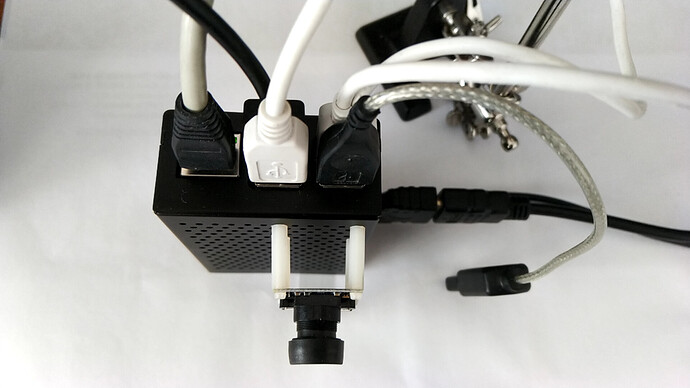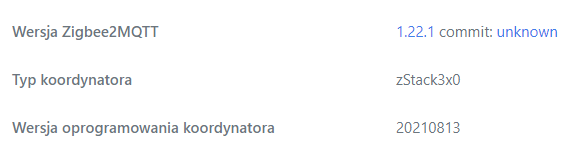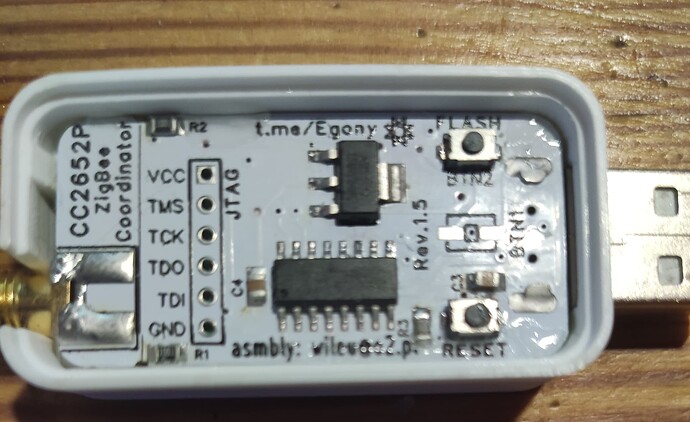całkiem nowiutka instalacja HAOS na RPi 3B. nawet nie próbowałem dodawać innych urzadzeń, bo przecież celem było uruchomienie Z2M. Zatem zainstalowałem brokera MQTT, dodałem użytkownika mqtt z takim samym hasłem do systemu, a następnie użyłem go w integracji MQTT. uruchomiłem.
zainstalowałem Z2M i skonfigurowałem go z tymi samymi danymi użytkownika. właczyłem logowanie na “debug”. z logów wynika, ze do MQTT się łaczy, koordynator nie zglasza błędów, w trakcie zezwolenia na łaczenie urzadzeń pali sie zielona dioda.
[s6-init] making user provided files available at /var/run/s6/etc…exited 0.
[s6-init] ensuring user provided files have correct perms…exited 0.
[fix-attrs.d] applying ownership & permissions fixes…
[fix-attrs.d] done.
[cont-init.d] executing container initialization scripts…
[cont-init.d] socat.sh: executing…
[21:19:57] INFO: Socat not enabled, marking service as down
[cont-init.d] socat.sh: exited 0.
[cont-init.d] zigbee2mqtt.sh: executing…
[21:20:00] INFO: MQTT available, fetching server detail …
[21:20:01] INFO: Previous config file found, checking backup
[21:20:01] INFO: Creating backup config in ‘/config/zigbee2mqtt/.configuration.yaml.bk’
[21:20:01] INFO: Adjusting Zigbee2mqtt core yaml config with add-on quirks …
[cont-init.d] zigbee2mqtt.sh: exited 0.
[cont-init.d] done.
[services.d] starting services
[services.d] done.
[21:20:04] INFO: Handing over control to Zigbee2mqtt Core …
zigbee2mqtt@1.22.1 start
node index.js
Zigbee2MQTT:debug 2021-12-13 21:20:16: Loaded state from file /config/zigbee2mqtt/state.json
Zigbee2MQTT:info 2021-12-13 21:20:16: Logging to console and directory: ‘/config/zigbee2mqtt/log/2021-12-13.21-20-12’ filename: log.txt
Zigbee2MQTT:info 2021-12-13 21:20:16: Starting Zigbee2MQTT version 1.22.1 (commit #unknown)
Zigbee2MQTT:info 2021-12-13 21:20:16: Starting zigbee-herdsman (0.13.176)
Zigbee2MQTT:debug 2021-12-13 21:20:16: Using zigbee-herdsman with settings: ‘{“adapter”:{“concurrent”:null,“delay”:null,“disableLED”:false},“backupPath”:“/config/zigbee2mqtt/coordinator_backup.json”,“databaseBackupPath”:“/config/zigbee2mqtt/database.db.backup”,“databasePath”:“/config/zigbee2mqtt/database.db”,“network”:{“channelList”:[25],“extendedPanID”:[221,221,221,221,221,221,221,221],“networkKey”:“HIDDEN”,“panID”:6754},“serialPort”:{“baudRate”:115200,“path”:“/dev/ttyUSB0”,“rtscts”:false}}’
Zigbee2MQTT:info 2021-12-13 21:20:17: zigbee-herdsman started (resumed)
Zigbee2MQTT:info 2021-12-13 21:20:17: Coordinator firmware version: ‘{“meta”:{“maintrel”:1,“majorrel”:2,“minorrel”:7,“product”:1,“revision”:20210708,“transportrev”:2},“type”:“zStack3x0”}’
Zigbee2MQTT:debug 2021-12-13 21:20:17: Zigbee network parameters: {“channel”:25,“extendedPanID”:“0x00124b00258f2449”,“panID”:6754}
Zigbee2MQTT:info 2021-12-13 21:20:17: Set transmit power to ‘20’
Zigbee2MQTT:info 2021-12-13 21:20:17: Currently 0 devices are joined:
Zigbee2MQTT:info 2021-12-13 21:20:17: Zigbee: disabling joining new devices.
Zigbee2MQTT:info 2021-12-13 21:20:17: Connecting to MQTT server at mqtt://192.168.3.103
Zigbee2MQTT:debug 2021-12-13 21:20:17: Using MQTT login with username: mqtt
Zigbee2MQTT:info 2021-12-13 21:20:18: Connected to MQTT server
Zigbee2MQTT:info 2021-12-13 21:20:18: MQTT publish: topic ‘zigbee2mqtt/bridge/state’, payload ‘online’
Zigbee2MQTT:debug 2021-12-13 21:20:18: Received MQTT message on ‘zigbee2mqtt/bridge/info’ with data ‘{“commit”:“unknown”,“config”:{“advanced”:{“adapter_concurrent”:null,“adapter_delay”:null,“availability_blacklist”:,“availability_blocklist”:,“availability_passlist”:,“availability_whitelist”:,“baudrate”:115200,“cache_state”:true,“cache_state_persistent”:true,“cache_state_send_on_startup”:true,“channel”:25,“elapsed”:false,“ext_pan_id”:[221,221,221,221,221,221,221,221],“homeassistant_discovery_topic”:“homeassistant”,“homeassistant_legacy_entity_attributes”:false,“homeassistant_legacy_triggers”:true,“homeassistant_status_topic”:“hass/status”,“last_seen”:“disable”,“legacy_api”:false,“log_directory”:“/config/zigbee2mqtt/log/%TIMESTAMP%”,“log_file”:“log.txt”,“log_level”:“debug”,“log_output”:[“console”,“file”],“log_rotation”:true,“log_symlink_current”:false,“log_syslog”:{},“pan_id”:6754,“report”:false,“rtscts”:false,“soft_reset_timeout”:0,“timestamp_format”:“YYYY-MM-DD HH:mm:ss”},“availability”:false,“ban”:,“blocklist”:,“device_options”:{“legacy”:false},“devices”:{},“experimental”:{“output”:“json”,“transmit_power”:20},“external_converters”:,“frontend”:{“port”:8099},“groups”:{},“homeassistant”:true,“map_options”:{“graphviz”:{“colors”:{“fill”:{“coordinator”:“#e04e5d”,“enddevice”:“#fff8ce”,“router”:“#4ea3e0”},“font”:{“coordinator”:“#ffffff”,“enddevice”:“#000000”,“router”:“#ffffff”},“line”:{“active”:“#009900”,“inactive”:“#994444”}}}},“mqtt”:{“base_topic”:“zigbee2mqtt”,“force_disable_retain”:false,“include_device_information”:false,“server”:“mqtt://192.168.3.103”,“user”:“mqtt”},“ota”:{“disable_automatic_update_check”:false,“update_check_interval”:1440},“passlist”:,“permit_join”:false,“queue”:{},“serial”:{“disable_led”:false,“port”:“/dev/ttyUSB0”},“whitelist”:},“config_schema”:{“definitions”:{“device”:{“properties”:{“debounce”:{“description”:“Debounces messages of this device”,“title”:“Debounce”,“type”:“number”},“debounce_ignore”:{“description”:“Protects unique payload values of specified payload properties from overriding within debounce time”,“examples”:[“action”],“items”:{“type”:“string”},“title”:“Ignore debounce”,“type”:“array”},“filtered_attributes”:{“description”:“Filter attributes from publish payload.”,“examples”:[“temperature”,“battery”,“action”],“items”:{“type”:“string”},“title”:“Filtered publish attributes”,“type”:“array”},“filtered_optimistic”:{“description”:“Filter attributes from optimistic publish payload when calling /set. (This has no effect if optimistic is set to false).”,“examples”:[“color_mode”,“color_temp”,“color”],“items”:{“type”:“string”},“title”:“Filtered optimistic attributes”,“type”:“array”},“friendly_name”:{“description”:“Used in the MQTT topic of a device. By default this is the device ID”,“readOnly”:true,“title”:“Friendly name”,“type”:“string”},“icon”:{“description”:“The user-defined device icon for the frontend. It can be a link to an image (not a path to a file) or base64 encoded data URL like: image/svg+xml;base64,PHN2ZyB3aW…R0aD”,“title”:“Icon”,“type”:“string”},“optimistic”:{“default”:true,“description”:“Publish optimistic state after set”,“title”:“Optimistic”,“type”:“boolean”},“qos”:{“description”:“QoS level for MQTT messages of this device”,“title”:“QoS”,“type”:“number”},“retain”:{“description”:“Retain MQTT messages of this device”,“title”:“Retain”,“type”:“boolean”},“retention”:{“description”:“Sets the MQTT Message Expiry in seconds, Make sure to set mqtt.version to 5”,“title”:“Retention”,“type”:“number”}},“required”:[“friendly_name”],“type”:“object”},“group”:{“properties”:{“devices”:{“items”:{“type”:“string”},“type”:“array”},“filtered_attributes”:{“items”:{“type”:“string”},“type”:“array”},“friendly_name”:{“type”:“string”},“optimistic”:{“type”:“boolean”},“qos”:{“type”:“number”},“retain”:{“type”:“boolean”}},“required”:[“friendly_name”],“type”:“object”}},“properties”:{“advanced”:{“properties”:{“adapter_concurrent”:{“description”:“Adapter concurrency (e.g. 2 for CC2531 or 16 for CC26X2R1) (default: null, uses recommended value)”,“requiresRestart”:true,“title”:“Adapter concurrency”,“type”:[“number”,“null”]},“adapter_delay”:{“description”:“Adapter delay”,“requiresRestart”:true,“title”:“Adapter delay”,“type”:[“number”,“null”]},“baudrate”:{“description”:“Baud rate speed for serial port, this can be anything firmware support but default is 115200 for Z-Stack and EZSP, 38400 for Deconz, however note that some EZSP firmware need 57600”,“examples”:[38400,57600,115200],“requiresRestart”:true,“title”:“Baudrate”,“type”:“number”},“cache_state”:{“default”:true,“description”:“MQTT message payload will contain all attributes, not only changed ones. Has to be true when integrating via Home Assistant”,“title”:“Cache state”,“type”:“boolean”},“cache_state_persistent”:{“default”:true,“description”:“Persist cached state, only used when cache_state: true”,“title”:“Persist cache state”,“type”:“boolean”},“cache_state_send_on_startup”:{“default”:true,“description”:“Send cached state on startup, only used when cache_state: true”,“title”:“Send cached state on startup”,“type”:“boolean”},“channel”:{“default”:11,“description”:“Zigbee channel, changing requires repairing all devices! (Note: use a ZLL channel: 11, 15, 20, or 25 to avoid Problems)”,“examples”:[15,20,25],“maximum”:26,“minimum”:11,“requiresRestart”:true,“title”:“ZigBee channel”,“type”:“number”},“elapsed”:{“default”:false,“description”:“Add an elapsed attribute to MQTT messages, contains milliseconds since the previous msg”,“title”:“Elapsed”,“type”:“boolean”},“ext_pan_id”:{“description”:“Zigbee extended pan ID, changing requires repairing all devices!”,“items”:{“type”:“number”},“requiresRestart”:true,“title”:“Ext Pan ID”,“type”:“array”},“homeassistant_discovery_topic”:{“description”:“Home Assistant discovery topic”,“examples”:[“homeassistant”],“requiresRestart”:true,“title”:“Homeassistant discovery topic”,“type”:“string”},“homeassistant_legacy_entity_attributes”:{“default”:true,“description”:“Home Assistant legacy entity attributes, when enabled Zigbee2MQTT will add state attributes to each entity, additional to the separate entities and devices it already creates”,“title”:“Home Assistant legacy entity attributes”,“type”:“boolean”},“homeassistant_legacy_triggers”:{“default”:true,“description”:“Home Assistant legacy triggers, when enabled Zigbee2mqt will send an empty ‘action’ or ‘click’ after one has been send. A ‘sensor_action’ and ‘sensor_click’ will be discoverd”,“title”:“Home Assistant legacy triggers”,“type”:“boolean”},“homeassistant_status_topic”:{“description”:“Home Assistant status topic”,“examples”:[“homeassistant/status”],“requiresRestart”:true,“title”:“Home Assistant status topic”,“type”:“string”},“ikea_ota_use_test_url”:{“default”:false,“description”:“Use IKEA TRADFRI OTA test server, see OTA updates documentation”,“requiresRestart”:true,“title”:“IKEA TRADFRI OTA use test url”,“type”:“boolean”},“last_seen”:{“default”:“disable”,“description”:“Add a last_seen attribute to MQTT messages, contains date/time of last Zigbee message”,“enum”:[“disable”,“ISO_8601”,“ISO_8601_local”,“epoch”],“title”:“Last seen”,“type”:“string”},“legacy_api”:{“default”:true,“description”:“Disables the legacy api (false = disable)”,“requiresRestart”:true,“title”:“Legacy API”,“type”:“boolean”},“log_directory”:{“description”:“Location of log directory”,“examples”:[“data/log/%TIMESTAMP%”],“requiresRestart”:true,“title”:“Log directory”,“type”:“string”},“log_file”:{“default”:“log.txt”,“description”:“Log file name, can also contain timestamp”,“examples”:[“zigbee2mqtt_%TIMESTAMP%.log”],“requiresRestart”:true,“title”:“Log file”,“type”:“string”},“log_level”:{“default”:“info”,“description”:“Logging level”,“enum”:[“info”,“warn”,“error”,“debug”],“title”:“Log level”,“type”:“string”},“log_output”:{“description”:“Output location of the log, leave empty to supress logging”,“items”:{“enum”:[“console”,“file”,“syslog”],“type”:“string”},“requiresRestart”:true,“title”:“Log output”,“type”:“array”},“log_rotation”:{“default”:true,“description”:“Log rotation”,“requiresRestart”:true,“title”:“Log rotation”,“type”:“boolean”},“log_symlink_current”:{“default”:false,“description”:“Create symlink to current logs in the log directory”,“requiresRestart”:true,“title”:“Log symlink current”,“type”:“boolean”},“log_syslog”:{“properties”:{“app_name”:{“default”:“Zigbee2MQTT”,“description”:“The name of the application (Default: Zigbee2MQTT).”,“title”:“Localhost”,“type”:“string”},“eol”:{“default”:“/n”,“description”:“The end of line character to be added to the end of the message (Default: Message without modifications).”,“title”:“eol”,“type”:“string”},“host”:{“default”:“localhost”,“description”:“The host running syslogd, defaults to localhost.”,“title”:“Host”,“type”:“string”},“localhost”:{“default”:“localhost”,“description”:“Host to indicate that log messages are coming from (Default: localhost).”,“title”:“Localhost”,“type”:“string”},“path”:{“default”:“/dev/log”,“description”:“The path to the syslog dgram socket (i.e. /dev/log or /var/run/syslog for OS X).”,“examples”:[“/var/run/syslog”],“title”:“Path”,“type”:“string”},“pid”:{“default”:“process.pid”,“description”:“PID of the process that log messages are coming from (Default process.pid).”,“title”:“PID”,“type”:“string”},“port”:{“default”:123,“description”:“The port on the host that syslog is running on, defaults to syslogd’s default port.”,“title”:“Port”,“type”:“number”},“protocol”:{“default”:“tcp4”,“description”:“The network protocol to log over (e.g. tcp4, udp4, tls4, unix, unix-connect, etc).”,“examples”:[“udp4”,“tls4”,“unix”,“unix-connect”],“title”:“Protocol”,“type”:“string”},“type”:{“default”:“5424”,“description”:“The type of the syslog protocol to use (Default: BSD, also valid: 5424).”,“title”:“Type”,“type”:“string”}},“title”:“syslog”,“type”:“object”},“network_key”:{“description”:“Network encryption key, changing requires repairing all devices!”,“oneOf”:[{“title”:“Network key(string)”,“type”:“string”},{“items”:{“type”:“number”},“title”:“Network key(array)”,“type”:“array”}],“requiresRestart”:true,“title”:“Network key”},“pan_id”:{“description”:“ZigBee pan ID, changing requires repairing all devices!”,“oneOf”:[{“title”:“Pan ID (string)”,“type”:“string”},{“title”:“Pan ID (number)”,“type”:“number”}],“requiresRestart”:true,“title”:“Pan ID”},“report”:{“description”:“Enables report feature (deprecated)”,“readOnly”:true,“requiresRestart”:true,“title”:“Reporting”,“type”:“boolean”},“rtscts”:{“description”:“RTS / CTS Hardware Flow Control for serial port”,“requiresRestart”:true,“title”:“RTS / CTS”,“type”:“boolean”},“soft_reset_timeout”:{“description”:“Soft reset ZNP after timeout”,“minimum”:0,“readOnly”:true,“requiresRestart”:true,“title”:“Soft reset timeout (deprecated)”,“type”:“number”},“timestamp_format”:{“description”:“Log timestamp format”,“examples”:[“YYYY-MM-DD HH:mm:ss”],“requiresRestart”:true,“title”:“Timestamp format”,“type”:“string”}},“title”:“Advanced”,“type”:“object”},“availability”:{“description”:“Checks whether devices are online/offline”,“oneOf”:[{“title”:“Availability (boolean)”,“type”:“boolean”},{“properties”:{“active”:{“description”:“Options for active devices (routers/mains powered)”,“properties”:{“timeout”:{“default”:10,“description”:“Time after which an active device will be marked as offline in minutes”,“requiresRestart”:true,“title”:“Timeout”,“type”:“number”}},“requiresRestart”:true,“title”:“Active”,“type”:“object”},“passive”:{“description”:“Options for passive devices (mostly battery powered)”,“properties”:{“timeout”:{“default”:1500,“description”:“Time after which an passive device will be marked as offline in minutes”,“requiresRestart”:true,“title”:“Timeout”,“type”:“number”}},“requiresRestart”:true,“title”:“Active”,“type”:“object”}},“title”:“Availability (object)”,“type”:“object”}],“requiresRestart”:true,“title”:“Availability”},“ban”:{“items”:{“type”:“string”},“readOnly”:true,“requiresRestart”:true,“title”:“Ban (deprecated, use blocklist)”,“type”:“array”},“blocklist”:{“description”:“Block devices from the network (by ieeeAddr)”,“items”:{“type”:“string”},“requiresRestart”:true,“title”:“Blocklist”,“type”:“array”},“device_options”:{“type”:“object”},“devices”:{“patternProperties”:{“^.$“:{”$ref":“#/definitions/device”}},“propertyNames”:{“pattern”:“^0x[\d\w]{16}$”},“type”:“object”},“experimental”:{“properties”:{“output”:{“description”:“Examples when ‘state’ of a device is published json: topic: ‘zigbee2mqtt/my_bulb’ payload ‘{"state": "ON"}’ attribute: topic ‘zigbee2mqtt/my_bulb/state’ payload ‘ON’ attribute_and_json: both json and attribute (see above)”,“enum”:[“attribute_and_json”,“attribute”,“json”],“title”:“MQTT output type”,“type”:“string”},“transmit_power”:{“description”:"Transmit power of adapter, only available for Z-Stack (CC253/CC2652/CC1352) adapters, CC2652 = 5dbm, CC1352 max is = 20dbm (5dbm default)”,“requiresRestart”:true,“title”:“Transmit power”,“type”:[“number”,“null”]}},“title”:“Experimental”,“type”:“object”},“external_converters”:{“description”:“You can define external converters to e.g. add support for a DiY device”,“examples”:[“DIYRuZ_FreePad.js”],“items”:{“type”:“string”},“requiresRestart”:true,“title”:“External converters”,“type”:“array”},“frontend”:{“properties”:{“auth_token”:{“description”:“Enables authentication, disabled by default”,“requiresRestart”:true,“title”:“Auth token”,“type”:[“string”,“null”]},“host”:{“default”:“0.0.0.0”,“description”:“Frontend binding host”,“requiresRestart”:true,“title”:“Bind host”,“type”:“string”},“port”:{“default”:8080,“description”:“Frontend binding port”,“requiresRestart”:true,“title”:“Port”,“type”:“number”}},“title”:“Frontend”,“type”:“object”},“groups”:{“patternProperties”:{“^.$“:{”$ref":“#/definitions/group”}},“propertyNames”:{“pattern”:".$”},“type”:“object”},“homeassistant”:{“default”:false,“description”:“Home Assistant integration (MQTT discovery)”,“title”:“Home Assistant integration”,“type”:“boolean”},“map_options”:{“properties”:{“graphviz”:{“properties”:{“colors”:{“properties”:{“fill”:{“properties”:{“coordinator”:{“type”:“string”},“enddevice”:{“type”:“string”},“router”:{“type”:“string”}},“type”:“object”},“font”:{“properties”:{“coordinator”:{“type”:“string”},“enddevice”:{“type”:“string”},“router”:{“type”:“string”}},“type”:“object”},“line”:{“properties”:{“active”:{“type”:“string”},“inactive”:{“type”:“string”}},“type”:“object”}},“type”:“object”}},“type”:“object”}},“title”:“Networkmap”,“type”:“object”},“mqtt”:{“properties”:{“base_topic”:{“description”:“MQTT base topic for Zigbee2MQTT MQTT messages”,“examples”:[“zigbee2mqtt”],“requiresRestart”:true,“title”:“Base topic”,“type”:“string”},“ca”:{“description”:“Absolute path to SSL/TLS certificate of CA used to sign server and client certificates”,“examples”:[“/etc/ssl/mqtt-ca.crt”],“requiresRestart”:true,“title”:“Certificate authority”,“type”:“string”},“cert”:{“description”:“Absolute path to SSL/TLS certificate for client-authentication”,“examples”:[“/etc/ssl/mqtt-client.crt”],“requiresRestart”:true,“title”:“SSL/TLS certificate”,“type”:“string”},“client_id”:{“description”:“MQTT client ID”,“examples”:[“MY_CLIENT_ID”],“requiresRestart”:true,“title”:“Client ID”,“type”:“string”},“force_disable_retain”:{“default”:false,“description”:“Disable retain for all send messages. ONLY enable if you MQTT broker doesn’t support retained message (e.g. AWS IoT core, Azure IoT Hub, Google Cloud IoT core, IBM Watson IoT Platform). Enabling will break the Home Assistant integration”,“requiresRestart”:true,“title”:“Force disable retain”,“type”:“boolean”},“include_device_information”:{“default”:false,“description”:“Include device information to mqtt messages”,“title”:“Include device information”,“type”:“boolean”},“keepalive”:{“default”:60,“description”:“MQTT keepalive in second”,“requiresRestart”:true,“title”:“Keepalive”,“type”:“number”},“key”:{“description”:“Absolute path to SSL/TLS key for client-authentication”,“examples”:[“/etc/ssl/mqtt-client.key”],“requiresRestart”:true,“title”:“SSL/TLS key”,“type”:“string”},“password”:{“description”:“MQTT server authentication password”,“examples”:[“ILOVEPELMENI”],“requiresRestart”:true,“title”:“Password”,“type”:“string”},“reject_unauthorized”:{“default”:true,“description”:“Disable self-signed SSL certificate”,“requiresRestart”:true,“title”:“Reject unauthorized”,“type”:“boolean”},“server”:{“description”:“MQTT server URL (use mqtts:// for SSL/TLS connection)”,“examples”:[“mqtt://localhost:1883”],“requiresRestart”:true,“title”:“MQTT server”,“type”:“string”},“user”:{“description”:“MQTT server authentication user”,“examples”:[“johnnysilverhand”],“requiresRestart”:true,“title”:“User”,“type”:“string”},“version”:{“default”:4,“description”:“MQTT protocol version”,“examples”:[5],“requiresRestart”:true,“title”:“Version”,“type”:[“number”,“null”]}},“required”:[“base_topic”,“server”],“title”:“MQTT”,“type”:“object”},“ota”:{“properties”:{“disable_automatic_update_check”:{“default”:false,“description”:“Zigbee devices may request a firmware update, and do so frequently, causing Zigbee2MQTT to reach out to third party servers. If you disable these device initiated checks, you can still initiate a firmware update check manually.”,“title”:“Disable automatic update check”,“type”:“boolean”},“update_check_interval”:{“default”:1440,“description”:“Your device may request a check for a new firmware update. This value determines how frequently third party servers may actually be contacted to look for firmware updates. The value is set in minutes, and the default is 1 day.”,“title”:“Update check interval”,“type”:“number”}},“title”:“OTA updates”,“type”:“object”},“passlist”:{“description”:“Allow only certain devices to join the network (by ieeeAddr). Note that all devices not on the passlist will be removed from the network!”,“items”:{“type”:“string”},“requiresRestart”:true,“title”:“Passlist”,“type”:“array”},“permit_join”:{“default”:false,“description”:“Allow new devices to join (re-applied at restart)”,“title”:“Permit join”,“type”:“boolean”},“serial”:{“properties”:{“adapter”:{“default”:“auto”,“description”:“Adapter type, not needed unless you are experiencing problems”,“enum”:[“deconz”,“zstack”,“zigate”,“ezsp”,“auto”],“requiresRestart”:true,“title”:“Adapter”,“type”:[“string”]},“disable_led”:{“default”:false,“description”:“Disable LED of the adapter if supported”,“requiresRestart”:true,“title”:“Disable led”,“type”:“boolean”},“port”:{“description”:“Location of the adapter. To autodetect the port, set null”,“examples”:[“/dev/ttyACM0”],“requiresRestart”:true,“title”:“Port”,“type”:[“string”,“null”]}},“title”:“Serial”,“type”:“object”},“whitelist”:{“items”:{“type”:“string”},“readOnly”:true,“requiresRestart”:true,“title”:“Whitelist (deprecated, use passlist)”,“type”:“array”}},“required”:[“mqtt”],“type”:“object”},“coordinator”:{“meta”:{“maintrel”:1,“majorrel”:2,“minorrel”:7,“product”:1,“revision”:20210708,“transportrev”:2},“type”:“zStack3x0”},“log_level”:“debug”,“network”:{“channel”:25,“extended_pan_id”:“0x00124b00258f2449”,“pan_id”:6754},“permit_join”:true,“permit_join_timeout”:152,“restart_required”:false,“version”:“1.22.1”}’
Zigbee2MQTT:debug 2021-12-13 21:20:18: Received MQTT message on ‘zigbee2mqtt/bridge/devices’ with data ‘[{“definition”:null,“endpoints”:{“1”:{“bindings”:,“clusters”:{“input”:,“output”:},“configured_reportings”:,“scenes”:},“10”:{“bindings”:,“clusters”:{“input”:,“output”:},“configured_reportings”:,“scenes”:},“11”:{“bindings”:,“clusters”:{“input”:[“ssIasAce”],“output”:[“ssIasZone”,“ssIasWd”]},“configured_reportings”:,“scenes”:},“110”:{“bindings”:,“clusters”:{“input”:,“output”:},“configured_reportings”:,“scenes”:},“12”:{“bindings”:,“clusters”:{“input”:,“output”:},“configured_reportings”:,“scenes”:},“13”:{“bindings”:,“clusters”:{“input”:[“genOta”],“output”:},“configured_reportings”:,“scenes”:},“2”:{“bindings”:,“clusters”:{“input”:,“output”:},“configured_reportings”:,“scenes”:},“242”:{“bindings”:,“clusters”:{“input”:,“output”:},“configured_reportings”:,“scenes”:},“3”:{“bindings”:,“clusters”:{“input”:,“output”:},“configured_reportings”:,“scenes”:},“4”:{“bindings”:,“clusters”:{“input”:,“output”:},“configured_reportings”:,“scenes”:},“47”:{“bindings”:,“clusters”:{“input”:,“output”:},“configured_reportings”:,“scenes”:},“5”:{“bindings”:,“clusters”:{“input”:,“output”:},“configured_reportings”:,“scenes”:},“6”:{“bindings”:,“clusters”:{“input”:,“output”:},“configured_reportings”:,“scenes”:},“8”:{“bindings”:,“clusters”:{“input”:,“output”:},“configured_reportings”:,“scenes”:}},“friendly_name”:“Coordinator”,“ieee_address”:“0x00124b00258f2449”,“interview_completed”:true,“interviewing”:false,“network_address”:0,“supported”:false,“type”:“Coordinator”}]’
Zigbee2MQTT:debug 2021-12-13 21:20:18: Received MQTT message on ‘zigbee2mqtt/bridge/groups’ with data ‘’
Zigbee2MQTT:debug 2021-12-13 21:20:18: Received MQTT message on ‘zigbee2mqtt/bridge/extensions’ with data ‘’
Zigbee2MQTT:warn 2021-12-13 21:20:18: Using experimental new availability feature
Zigbee2MQTT:info 2021-12-13 21:20:18: Started frontend on port 0.0.0.0:8099
Zigbee2MQTT:info 2021-12-13 21:20:18: MQTT publish: topic ‘zigbee2mqtt/bridge/config’, payload ‘{“commit”:“unknown”,“coordinator”:{“meta”:{“maintrel”:1,“majorrel”:2,“minorrel”:7,“product”:1,“revision”:20210708,“transportrev”:2},“type”:“zStack3x0”},“log_level”:“debug”,“network”:{“channel”:25,“extendedPanID”:“0x00124b00258f2449”,“panID”:6754},“permit_join”:false,“version”:“1.22.1”}’
Zigbee2MQTT:debug 2021-12-13 21:22:24: Received MQTT message on ‘zigbee2mqtt/bridge/request/permit_join’ with data ‘{“device”:null,“time”:254,“transaction”:“randj-1”,“value”:true}’
Zigbee2MQTT:info 2021-12-13 21:22:24: Zigbee: allowing new devices to join.
Zigbee2MQTT:info 2021-12-13 21:22:25: MQTT publish: topic ‘zigbee2mqtt/bridge/response/permit_join’, payload ‘{“data”:{“time”:254,“value”:true},“status”:“ok”,“transaction”:“randj-1”}’
Zigbee2MQTT:debug 2021-12-13 21:25:16: Saving state to file /config/zigbee2mqtt/state.json
Zigbee2MQTT:debug 2021-12-13 21:25:30: Received MQTT message on ‘homeassistant/status’ with data ‘offline’
Zigbee2MQTT:debug 2021-12-13 21:26:17: Received MQTT message on ‘homeassistant/status’ with data ‘online’
Zigbee2MQTT:debug 2021-12-13 21:30:16: Saving state to file /config/zigbee2mqtt/state.json
Zigbee2MQTT:debug 2021-12-13 21:35:16: Saving state to file /config/zigbee2mqtt/state.json
Zigbee2MQTT:debug 2021-12-13 21:37:17: Received MQTT message on ‘zigbee2mqtt/bridge/request/permit_join’ with data ‘{“device”:null,“time”:254,“transaction”:“i5jjr-1”,“value”:true}’
Zigbee2MQTT:info 2021-12-13 21:37:17: Zigbee: allowing new devices to join.
Zigbee2MQTT:info 2021-12-13 21:37:17: MQTT publish: topic ‘zigbee2mqtt/bridge/response/permit_join’, payload ‘{“data”:{“time”:254,“value”:true},“status”:“ok”,“transaction”:“i5jjr-1”}’
Zigbee2MQTT:debug 2021-12-13 21:40:16: Saving state to file /config/zigbee2mqtt/state.json
Zigbee2MQTT:debug 2021-12-13 21:45:16: Saving state to file /config/zigbee2mqtt/state.json
Zigbee2MQTT:debug 2021-12-13 21:50:16: Saving state to file /config/zigbee2mqtt/state.json
Zigbee2MQTT:debug 2021-12-13 21:55:16: Saving state to file /config/zigbee2mqtt/state.json
![]() )
) oczywiście jak już się zna dane rozwiązanie to można zaszaleć na zaawansowaną konfigurację (nie jestem w stanie odtworzyć kroków, ale zrobiłem instalację “po najmniejszej linii oporu” - tylko ustawiłem ścieżkę do koordynatora, kanał i jakiś pseudolosowy klucz).
oczywiście jak już się zna dane rozwiązanie to można zaszaleć na zaawansowaną konfigurację (nie jestem w stanie odtworzyć kroków, ale zrobiłem instalację “po najmniejszej linii oporu” - tylko ustawiłem ścieżkę do koordynatora, kanał i jakiś pseudolosowy klucz).