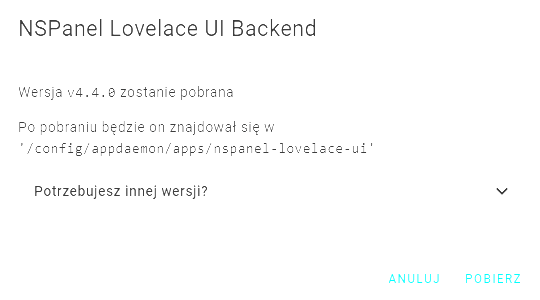Dzięki za odpowiedź szefy, wszystko bangla tylko AppDaemon nie zaciąga appki NSpanel bo ta pobiera się do folderu widocznego jedynie przed edycją file editora jak poinstruował szopen. W jaki sposób mogę ją zainstalować w /addon_configs/a0d7b954_appdaemon/ ?
Najprościej? Zainstaluj sobie Dodatek Samba, wtedy udział sieciowy możesz traktować jakbyś miał pliki na komputerze z którego do nas klikasz, więc możesz też użyć dowolnego menadżera plików by je łatwo, prosto i wygodnie przenieść w inne miejsce.
Możesz też użyć Dodatku File Browser z tego repozytorium (tylko trzeba przywyknąć do jego specyficznego interfejsu)
PS Powyższe porady nie mają nic wspólnego z NSPanel - to po prostu ułatwianie sobie życia z HA w ogóle (z tego co mi wiadomo istnieją zupełnie inne projekty dedykowane do jego wykorzystania z HA, no ale skoro chcesz używać tego… ja się w każdym razie nie czuję na siłach doradzać, bo go nie posiadam, ale skoro ą takie niespodzianki, to może ten projekt nie jest już rozwijany?)
Uh, az mi sie przypomniala moja walka z appDaemonem ![]()
Ja zainstalowalem sobie dodatek Studio Code Server i za jego pomoca mialem dostep do wszystkich sciezek (w file editor tego nie bylo).
To za jego pomoca skopiowalem pliki do odpowiedniego miejsca i za jego pomoca edytowalem pliki konfiguracyjne.
Dzięki szopen, przeniosłem to sambą i zatrybiło ale sam panel sypie błąd:
log z appdaemon
s6-rc: info: service init-appdaemon: starting
Looking in indexes: https://pypi.org/simple, https://wheels.home-assistant.io/musllinux-index/
Collecting babel
Downloading babel-2.17.0-py3-none-any.whl.metadata (2.0 kB)
Downloading babel-2.17.0-py3-none-any.whl (10.2 MB)
━━━━━━━━━━━━━━━━━━━━━━━━━━━━━━━━━━━━━━━━ 10.2/10.2 MB 11.2 MB/s eta 0:00:00
Installing collected packages: babel
Successfully installed babel-2.17.0
WARNING: Running pip as the 'root' user can result in broken permissions and conflicting behaviour with the system package manager. It is recommended to use a virtual environment instead: https://pip.pypa.io/warnings/venv
s6-rc: info: service init-appdaemon successfully started
s6-rc: info: service appdaemon: starting
s6-rc: info: service appdaemon successfully started
s6-rc: info: service legacy-services: starting
[10:44:31] INFO: Starting AppDaemon...
s6-rc: info: service legacy-services successfully started
2025-04-11 10:44:33.032096 INFO AppDaemon: AppDaemon Version 4.4.2 starting
2025-04-11 10:44:33.032229 INFO AppDaemon: Python version is 3.11.10
2025-04-11 10:44:33.032368 INFO AppDaemon: Configuration read from: /config/appdaemon.yaml
2025-04-11 10:44:33.032450 INFO AppDaemon: Added log: AppDaemon
2025-04-11 10:44:33.032530 INFO AppDaemon: Added log: Error
2025-04-11 10:44:33.032630 INFO AppDaemon: Added log: Access
2025-04-11 10:44:33.032695 INFO AppDaemon: Added log: Diag
2025-04-11 10:44:33.146873 INFO AppDaemon: Loading Plugin HASS using class HassPlugin from module hassplugin
2025-04-11 10:44:33.259893 INFO HASS: HASS Plugin Initializing
2025-04-11 10:44:33.260016 WARNING HASS: ha_url not found in HASS configuration - module not initialized
2025-04-11 10:44:33.260129 INFO HASS: HASS Plugin initialization complete
2025-04-11 10:44:33.260289 INFO AppDaemon: Loading Plugin MQTT using class MqttPlugin from module mqttplugin
2025-04-11 10:44:33.302875 INFO MQTT: MQTT Plugin Initializing
2025-04-11 10:44:33.303012 INFO MQTT: Using 'appdaemon/status' as Will Topic
2025-04-11 10:44:33.303112 INFO MQTT: Using 'appdaemon/status' as Birth Topic
2025-04-11 10:44:33.303420 INFO AppDaemon: Initializing HTTP
2025-04-11 10:44:33.303608 INFO AppDaemon: Using 'ws' for event stream
2025-04-11 10:44:33.305854 INFO AppDaemon: Starting API
2025-04-11 10:44:33.307390 INFO AppDaemon: Starting Admin Interface
2025-04-11 10:44:33.307633 INFO AppDaemon: Starting Dashboards
2025-04-11 10:44:33.316285 INFO HASS: Connected to Home Assistant 2025.3.4
2025-04-11 10:44:33.321685 INFO MQTT: Connected to Broker at URL 192.168.18.58:1883
2025-04-11 10:44:33.325629 INFO AppDaemon: Got initial state from namespace mqtt
2025-04-11 10:44:33.328005 INFO MQTT: MQTT Plugin initialization complete
2025-04-11 10:44:33.331809 INFO AppDaemon: App 'nspanel' added
2025-04-11 10:44:33.332245 INFO AppDaemon: Found 1 active apps
2025-04-11 10:44:33.332373 INFO AppDaemon: Found 0 inactive apps
2025-04-11 10:44:33.332463 INFO AppDaemon: Found 0 global libraries
2025-04-11 10:44:33.332684 INFO AppDaemon: Starting Apps with 1 workers and 1 pins
2025-04-11 10:44:33.333314 INFO AppDaemon: Running on port 5050
2025-04-11 10:44:33.345703 INFO HASS: Evaluating startup conditions
2025-04-11 10:44:33.350624 INFO HASS: Startup condition met: hass state=RUNNING
2025-04-11 10:44:33.350841 INFO HASS: All startup conditions met
2025-04-11 10:44:33.359724 INFO AppDaemon: Got initial state from namespace default
2025-04-11 10:44:35.337710 INFO AppDaemon: Scheduler running in realtime
2025-04-11 10:44:35.339522 INFO AppDaemon: Adding /config/apps to module import path
2025-04-11 10:44:35.339781 INFO AppDaemon: Adding /config/apps/nspanel-lovelace-ui to module import path
2025-04-11 10:44:35.339976 INFO AppDaemon: Adding /config/apps/nspanel-lovelace-ui/luibackend to module import path
2025-04-11 10:44:35.340126 INFO AppDaemon: Adding /config/apps/nspanel-lovelace-ui/luibackend/translations to module import path
2025-04-11 10:44:35.340320 INFO AppDaemon: Adding /config/apps/nspanel-lovelace-ui/luibackend/translations/backend to module import path
2025-04-11 10:44:35.340498 INFO AppDaemon: Adding /config/apps/nspanel-lovelace-ui/luibackend/translations/frontend to module import path
2025-04-11 10:44:35.347306 WARNING AppDaemon: No app description found for: /config/apps/hello.py - ignoring
2025-04-11 10:44:35.347797 INFO AppDaemon: Loading App Module: /config/apps/nspanel-lovelace-ui/nspanel-lovelace-ui.py
2025-04-11 10:44:35.443615 WARNING AppDaemon: No app description found for: /config/apps/nspanel-lovelace-ui/luibackend/pages.py - ignoring
2025-04-11 10:44:35.445077 WARNING AppDaemon: No app description found for: /config/apps/nspanel-lovelace-ui/luibackend/localization.py - ignoring
2025-04-11 10:44:35.446659 WARNING AppDaemon: No app description found for: /config/apps/nspanel-lovelace-ui/luibackend/icons.py - ignoring
2025-04-11 10:44:35.447625 WARNING AppDaemon: No app description found for: /config/apps/nspanel-lovelace-ui/luibackend/updater.py - ignoring
2025-04-11 10:44:35.448145 WARNING AppDaemon: No app description found for: /config/apps/nspanel-lovelace-ui/luibackend/icon_mapping.py - ignoring
2025-04-11 10:44:35.448801 WARNING AppDaemon: No app description found for: /config/apps/nspanel-lovelace-ui/luibackend/config.py - ignoring
2025-04-11 10:44:35.449439 WARNING AppDaemon: No app description found for: /config/apps/nspanel-lovelace-ui/luibackend/theme.py - ignoring
2025-04-11 10:44:35.450009 WARNING AppDaemon: No app description found for: /config/apps/nspanel-lovelace-ui/luibackend/mqtt.py - ignoring
2025-04-11 10:44:35.450591 WARNING AppDaemon: No app description found for: /config/apps/nspanel-lovelace-ui/luibackend/helper.py - ignoring
2025-04-11 10:44:35.451124 WARNING AppDaemon: No app description found for: /config/apps/nspanel-lovelace-ui/luibackend/apis.py - ignoring
2025-04-11 10:44:35.451598 WARNING AppDaemon: No app description found for: /config/apps/nspanel-lovelace-ui/luibackend/controller.py - ignoring
2025-04-11 10:44:35.452045 INFO AppDaemon: Loading app nspanel using class NsPanelLovelaceUIManager from module nspanel-lovelace-ui
2025-04-11 10:44:35.453157 INFO AppDaemon: Calling initialize() for nspanel
2025-04-11 10:44:35.487787 INFO nspanel: Starting
2025-04-11 10:44:35.503031 INFO nspanel: Input config: {'panelRecvTopic': 'tele/nspanel/RESULT', 'panelSendTopic': 'cmnd/nspanel/CustomSend', 'model': 'eu', 'locale': 'pl_PL', 'updateMode': 'auto-notify', 'sleepTimeout': 20, 'sleepBrightness': [{'time': '7:00:00', 'value': 10}, {'time': '21:01:00', 'value': 4}], 'screensaver': {'entities': [{'entity': 'weather.astroweather_backyard'}, {'entity': 'weather.dom'}, {'entity': 'weather.pirateweather'}, {'entity': 'sensor.weatherbit_forecast_day_1'}, {'entity': 'sensor.weatherbit_forecast_day_2'}], 'theme': {'autoWeather': True}}}
2025-04-11 10:44:35.503821 INFO nspanel: Loaded config: {'panelRecvTopic': 'tele/nspanel/RESULT', 'panelSendTopic': 'cmnd/nspanel/CustomSend', 'updateMode': 'auto-notify', 'model': 'eu', 'sleepTimeout': 20, 'sleepBrightness': [{'time': '7:00:00', 'value': 10}, {'time': '21:01:00', 'value': 4}], 'screenBrightness': 100, 'defaultBackgroundColor': 'ha-dark', 'featureExperimentalSliders': False, 'sleepTracking': None, 'sleepTrackingZones': ['not_home', 'off'], 'sleepOverride': None, 'locale': 'pl_PL', 'quiet': True, 'timeFormat': '%H:%M', 'dateFormatBabel': 'full', 'dateAdditionalTemplate': '', 'timeAdditionalTemplate': '', 'dateFormat': '%A, %d. %B %Y', 'cards': [{'type': 'cardEntities', 'entities': [{'entity': 'iText.', 'name': 'MQTT Config successful', 'icon': 'mdi:check', 'color:': [0, 255, 0]}, {'entity': 'iText.', 'name': 'Continue adding', 'icon': 'mdi:arrow-right-bold'}, {'entity': 'iText.', 'name': 'cards to your', 'icon': 'mdi:card'}, {'entity': 'iText.', 'name': 'apps.yaml', 'icon': 'mdi:cog'}], 'title': 'Setup successful'}], 'screensaver': {'type': 'screensaver', 'entity': 'weather.example', 'weatherUnit': 'celsius', 'forecastSkip': 0, 'weatherOverrideForecast1': None, 'weatherOverrideForecast2': None, 'weatherOverrideForecast3': None, 'weatherOverrideForecast4': None, 'doubleTapToUnlock': False, 'alternativeLayout': False, 'defaultCard': None, 'key': 'screensaver', 'entities': [{'entity': 'weather.astroweather_backyard'}, {'entity': 'weather.dom'}, {'entity': 'weather.pirateweather'}, {'entity': 'sensor.weatherbit_forecast_day_1'}, {'entity': 'sensor.weatherbit_forecast_day_2'}], 'theme': {'autoWeather': True}}, 'hiddenCards': []}
2025-04-11 10:44:35.511399 INFO nspanel: gtest123: ['iText.', 'iText.', 'iText.', 'iText.', 'weather.example', 'weather.astroweather_backyard', 'weather.dom', 'weather.pirateweather', 'sensor.weatherbit_forecast_day_1', 'sensor.weatherbit_forecast_day_2']
2025-04-11 10:44:35.512338 INFO nspanel: Registering callbacks for the following items: ['weather.example', 'weather.astroweather_backyard', 'weather.dom', 'weather.pirateweather', 'sensor.weatherbit_forecast_day_1', 'sensor.weatherbit_forecast_day_2']
2025-04-11 10:44:35.517407 INFO nspanel: Started (v4.3.3)
2025-04-11 10:44:35.518124 INFO AppDaemon: App initialization complete
2025-04-11 10:46:47.849040 INFO AppDaemon: Reading config
2025-04-11 10:46:47.854113 INFO AppDaemon: /config/apps/apps.yaml added or modified
2025-04-11 10:46:47.854286 INFO AppDaemon: App 'nspanel' changed
2025-04-11 10:46:47.854895 INFO AppDaemon: Found 1 active apps
2025-04-11 10:46:47.855033 INFO AppDaemon: Found 0 inactive apps
2025-04-11 10:46:47.855126 INFO AppDaemon: Found 0 global libraries
2025-04-11 10:46:47.862316 INFO AppDaemon: Terminating nspanel
2025-04-11 10:46:47.863434 INFO AppDaemon: Reloading Module: /config/apps/nspanel-lovelace-ui/nspanel-lovelace-ui.py
2025-04-11 10:46:47.865040 INFO AppDaemon: Loading app nspanel using class NsPanelLovelaceUIManager from module nspanel-lovelace-ui
2025-04-11 10:46:47.866305 INFO AppDaemon: Calling initialize() for nspanel
2025-04-11 10:46:47.867397 INFO nspanel: Starting
2025-04-11 10:46:47.869066 INFO nspanel: Input config: {'panelRecvTopic': 'tele/nspanel1/RESULT', 'panelSendTopic': 'cmnd/nspanel1/CustomSend', 'model': 'eu', 'locale': 'pl_PL', 'updateMode': 'auto-notify', 'sleepTimeout': 20, 'sleepBrightness': [{'time': '7:00:00', 'value': 10}, {'time': '21:01:00', 'value': 4}], 'screensaver': {'entities': [{'entity': 'weather.astroweather_backyard'}, {'entity': 'weather.dom'}, {'entity': 'weather.pirateweather'}, {'entity': 'sensor.weatherbit_forecast_day_1'}, {'entity': 'sensor.weatherbit_forecast_day_2'}], 'theme': {'autoWeather': True}}}
2025-04-11 10:46:47.870031 INFO nspanel: Loaded config: {'panelRecvTopic': 'tele/nspanel1/RESULT', 'panelSendTopic': 'cmnd/nspanel1/CustomSend', 'updateMode': 'auto-notify', 'model': 'eu', 'sleepTimeout': 20, 'sleepBrightness': [{'time': '7:00:00', 'value': 10}, {'time': '21:01:00', 'value': 4}], 'screenBrightness': 100, 'defaultBackgroundColor': 'ha-dark', 'featureExperimentalSliders': False, 'sleepTracking': None, 'sleepTrackingZones': ['not_home', 'off'], 'sleepOverride': None, 'locale': 'pl_PL', 'quiet': True, 'timeFormat': '%H:%M', 'dateFormatBabel': 'full', 'dateAdditionalTemplate': '', 'timeAdditionalTemplate': '', 'dateFormat': '%A, %d. %B %Y', 'cards': [{'type': 'cardEntities', 'entities': [{'entity': 'iText.', 'name': 'MQTT Config successful', 'icon': 'mdi:check', 'color:': [0, 255, 0]}, {'entity': 'iText.', 'name': 'Continue adding', 'icon': 'mdi:arrow-right-bold'}, {'entity': 'iText.', 'name': 'cards to your', 'icon': 'mdi:card'}, {'entity': 'iText.', 'name': 'apps.yaml', 'icon': 'mdi:cog'}], 'title': 'Setup successful'}], 'screensaver': {'type': 'screensaver', 'entity': 'weather.example', 'weatherUnit': 'celsius', 'forecastSkip': 0, 'weatherOverrideForecast1': None, 'weatherOverrideForecast2': None, 'weatherOverrideForecast3': None, 'weatherOverrideForecast4': None, 'doubleTapToUnlock': False, 'alternativeLayout': False, 'defaultCard': None, 'key': 'screensaver', 'entities': [{'entity': 'weather.astroweather_backyard'}, {'entity': 'weather.dom'}, {'entity': 'weather.pirateweather'}, {'entity': 'sensor.weatherbit_forecast_day_1'}, {'entity': 'sensor.weatherbit_forecast_day_2'}], 'theme': {'autoWeather': True}}, 'hiddenCards': []}
2025-04-11 10:46:47.877121 INFO nspanel: gtest123: ['iText.', 'iText.', 'iText.', 'iText.', 'weather.example', 'weather.astroweather_backyard', 'weather.dom', 'weather.pirateweather', 'sensor.weatherbit_forecast_day_1', 'sensor.weatherbit_forecast_day_2']
2025-04-11 10:46:47.878038 INFO nspanel: Registering callbacks for the following items: ['weather.example', 'weather.astroweather_backyard', 'weather.dom', 'weather.pirateweather', 'sensor.weatherbit_forecast_day_1', 'sensor.weatherbit_forecast_day_2']
2025-04-11 10:46:47.881954 INFO nspanel: Started (v4.3.3)
2025-04-11 10:46:48.367091 INFO nspanel: MQTT callback for: {'topic': 'tele/nspanel1/RESULT', 'wildcard': None, 'payload': '{"nlui_driver_version":"9"}'}
2025-04-11 10:46:48.368261 INFO nspanel: Update Pre-Check failed Tasmota Driver Version: 9 Panel Version: None
2025-04-11 10:46:48.371613 INFO nspanel: MQTT callback for: {'topic': 'tele/nspanel1/RESULT', 'wildcard': None, 'payload': '{"CustomRecv":"event,startup,53,eu"}'}
2025-04-11 10:46:48.372342 INFO nspanel: Received Message from Screen: event,startup,53,eu
2025-04-11 10:46:48.374808 INFO nspanel: Update Pre-Check failed Tasmota Driver Version: None Panel Version: 53
2025-04-11 10:46:48.375649 INFO nspanel: Startup Event
2025-04-11 10:46:48.418651 INFO nspanel: MQTT callback for: {'topic': 'tele/nspanel1/RESULT', 'wildcard': None, 'payload': '{"nlui_driver_version":"9"}'}
2025-04-11 10:46:48.419476 INFO nspanel: Update Pre-Check sucessful Tasmota Driver Version: 9 Panel Version: 53
2025-04-11 10:46:48.887867 INFO nspanel: MQTT callback for: {'topic': 'tele/nspanel1/RESULT', 'wildcard': None, 'payload': '{"CustomRecv":"event,renderCurrentPage"}'}
2025-04-11 10:46:48.889451 INFO nspanel: Received Message from Screen: event,renderCurrentPage
2025-04-11 10:47:02.017995 INFO nspanel: MQTT callback for: {'topic': 'tele/nspanel1/RESULT', 'wildcard': None, 'payload': '{"CustomRecv":"event,buttonPress2,screensaver,swipeLeft"}'}
2025-04-11 10:47:02.018927 INFO nspanel: Received Message from Screen: event,buttonPress2,screensaver,swipeLeft
2025-04-11 10:47:02.020141 INFO nspanel: Button Press Event; entity_id: screensaver; button_type: swipeLeft; value: None
2025-04-11 10:47:02.569928 INFO nspanel: MQTT callback for: {'topic': 'tele/nspanel1/RESULT', 'wildcard': None, 'payload': '{"CustomRecv":"event,buttonPress2,screensaver,bExit,2"}'}
2025-04-11 10:47:02.570865 INFO nspanel: Received Message from Screen: event,buttonPress2,screensaver,bExit,2
2025-04-11 10:47:02.571798 INFO nspanel: Button Press Event; entity_id: screensaver; button_type: bExit; value: 2
2025-04-11 10:47:03.033880 INFO nspanel: MQTT callback for: {'topic': 'tele/nspanel1/RESULT', 'wildcard': None, 'payload': '{"CustomRecv":"event,renderCurrentPage"}'}
2025-04-11 10:47:03.035041 INFO nspanel: Received Message from Screen: event,renderCurrentPage
2025-04-11 10:47:19.210417 INFO nspanel: MQTT callback for: {'topic': 'tele/nspanel1/RESULT', 'wildcard': None, 'payload': '{"CustomRecv":"event,buttonPress2,,button"}'}
2025-04-11 10:47:19.211343 INFO nspanel: Received Message from Screen: event,buttonPress2,,button
2025-04-11 10:47:19.212690 INFO nspanel: Button Press Event; entity_id: ; button_type: button; value: None
2025-04-11 10:47:19.595602 INFO nspanel: MQTT callback for: {'topic': 'tele/nspanel1/RESULT', 'wildcard': None, 'payload': '{"CustomRecv":"event,buttonPress2,,button"}'}
2025-04-11 10:47:19.596730 INFO nspanel: Received Message from Screen: event,buttonPress2,,button
2025-04-11 10:47:19.597771 INFO nspanel: Button Press Event; entity_id: ; button_type: button; value: None
2025-04-11 10:47:20.593670 INFO nspanel: MQTT callback for: {'topic': 'tele/nspanel1/RESULT', 'wildcard': None, 'payload': '{"CustomRecv":"event,buttonPress2,,button"}'}
2025-04-11 10:47:20.595403 INFO nspanel: Received Message from Screen: event,buttonPress2,,button
2025-04-11 10:47:20.596409 INFO nspanel: Button Press Event; entity_id: ; button_type: button; value: None
2025-04-11 10:47:21.598739 INFO nspanel: MQTT callback for: {'topic': 'tele/nspanel1/RESULT', 'wildcard': None, 'payload': '{"CustomRecv":"event,buttonPress2,,button"}'}
2025-04-11 10:47:21.599469 INFO nspanel: Received Message from Screen: event,buttonPress2,,button
2025-04-11 10:47:21.600307 INFO nspanel: Button Press Event; entity_id: ; button_type: button; value: None
2025-04-11 10:47:22.601608 INFO nspanel: MQTT callback for: {'topic': 'tele/nspanel1/RESULT', 'wildcard': None, 'payload': '{"CustomRecv":"event,buttonPress2,,button"}'}
2025-04-11 10:47:22.602351 INFO nspanel: Received Message from Screen: event,buttonPress2,,button
2025-04-11 10:47:22.603171 INFO nspanel: Button Press Event; entity_id: ; button_type: button; value: None
2025-04-11 10:47:23.259331 INFO nspanel: MQTT callback for: {'topic': 'tele/nspanel1/RESULT', 'wildcard': None, 'payload': '{"CustomRecv":"event,buttonPress2,,button"}'}
2025-04-11 10:47:23.260681 INFO nspanel: Received Message from Screen: event,buttonPress2,,button
2025-04-11 10:47:23.261855 INFO nspanel: Button Press Event; entity_id: ; button_type: button; value: None
2025-04-11 10:47:40.429518 INFO nspanel: MQTT callback for: {'topic': 'tele/nspanel1/RESULT', 'wildcard': None, 'payload': '{"CustomRecv":"event,buttonPress2,,button"}'}
2025-04-11 10:47:40.432441 INFO nspanel: Received Message from Screen: event,buttonPress2,,button
2025-04-11 10:47:40.434679 INFO nspanel: Button Press Event; entity_id: ; button_type: button; value: None
2025-04-11 10:48:08.389894 INFO nspanel: MQTT callback for: {'topic': 'tele/nspanel1/RESULT', 'wildcard': None, 'payload': '{"CustomRecv":"event,sleepReached,cardEntities"}'}
2025-04-11 10:48:08.391169 INFO nspanel: Received Message from Screen: event,sleepReached,cardEntities
2025-04-11 10:48:08.392216 INFO nspanel: Button Press Event; entity_id: cardEntities; button_type: sleepReached; value: None
2025-04-11 10:48:08.670002 INFO nspanel: MQTT callback for: {'topic': 'tele/nspanel1/RESULT', 'wildcard': None, 'payload': '{"CustomRecv":"event,renderCurrentPage"}'}
2025-04-11 10:48:08.671444 INFO nspanel: Received Message from Screen: event,renderCurrentPage
2025-04-11 10:55:40.351869 INFO nspanel: MQTT callback for: {'topic': 'tele/nspanel1/RESULT', 'wildcard': None, 'payload': '{"CustomRecv":"event,buttonPress2,screensaver,bExit,1"}'}
2025-04-11 10:55:40.353901 INFO nspanel: Received Message from Screen: event,buttonPress2,screensaver,bExit,1
2025-04-11 10:55:40.355978 INFO nspanel: Button Press Event; entity_id: screensaver; button_type: bExit; value: 1
2025-04-11 10:55:41.384851 INFO nspanel: MQTT callback for: {'topic': 'tele/nspanel1/RESULT', 'wildcard': None, 'payload': '{"CustomRecv":"event,buttonPress2,screensaver,bExit,2"}'}
2025-04-11 10:55:41.386098 INFO nspanel: Received Message from Screen: event,buttonPress2,screensaver,bExit,2
2025-04-11 10:55:41.387321 INFO nspanel: Button Press Event; entity_id: screensaver; button_type: bExit; value: 2
2025-04-11 10:55:41.406278 INFO nspanel: MQTT callback for: {'topic': 'tele/nspanel1/RESULT', 'wildcard': None, 'payload': '{"CustomRecv":"event,renderCurrentPage"}'}
2025-04-11 10:55:41.409182 INFO nspanel: Received Message from Screen: event,renderCurrentPage
2025-04-11 10:55:41.942721 INFO nspanel: MQTT callback for: {'topic': 'tele/nspanel1/RESULT', 'wildcard': None, 'payload': '{"CustomRecv":"event,renderCurrentPage"}'}
2025-04-11 10:55:41.943447 INFO nspanel: Received Message from Screen: event,renderCurrentPage
2025-04-11 10:56:03.630951 INFO nspanel: MQTT callback for: {'topic': 'tele/nspanel1/RESULT', 'wildcard': None, 'payload': '{"CustomRecv":"event,sleepReached,cardEntities"}'}
2025-04-11 10:56:03.632315 INFO nspanel: Received Message from Screen: event,sleepReached,cardEntities
2025-04-11 10:56:03.633463 INFO nspanel: Button Press Event; entity_id: cardEntities; button_type: sleepReached; value: None
2025-04-11 10:56:04.451786 INFO nspanel: MQTT callback for: {'topic': 'tele/nspanel1/RESULT', 'wildcard': None, 'payload': '{"CustomRecv":"event,renderCurrentPage"}'}
2025-04-11 10:56:04.452530 INFO nspanel: Received Message from Screen: event,renderCurrentPage
Tez tak mialem, podobno cos nie tak z widgetem pogody, nie obsluguje weather.XXX (dom). Nie chcialo mi sie tego naprawiac bo i tak wszystkie prognozy pogody to o kant d…
Mozesz je zastapic czyms innym, np.:
screensaver:
entities:
- entity: sensor.c17_temperature
- entity: sensor.c5_temperature
name: Taras
- entity: sensor.c5_humidity
name: Wilg.
Przed wklejeniem kolejnych logów błędów wklej swoje pliki konfiguracyjne.
Od którejś wersji HA o pogodę trzeba zapytać tworząc odpowiedni template
- trigger:
- platform: time_pattern
hours: "/4"
- platform: homeassistant
event: start
action:
- service: weather.get_forecasts
data:
type: daily
target:
entity_id: weather.pirateweather
response_variable: daily
- variables:
..............................
AppDaemon prawdopodonie (to tylko ostrzeżenia, więc mogę się mylić) nie załadował całej masy aplikacji, zapewne masz braki w konfiguracjach (w plikach *.yaml lub *.toml - zauważ, że składnia TOML jest drastycznie inna niż YAML to tak na wypadek gdyby były tam jakieś TOMLe, które są składniowo podobne do windowsowych *.ini)
Moja konfiguracja.
nspanel-1:
module: nspanel-lovelace-ui
class: NsPanelLovelaceUIManager
config:
panelRecvTopic: "tele/nspanel/RESULT"
panelSendTopic: "cmnd/nspanel/CustomSend"
model: eu
locale: "pl_PL"
updateMode: "auto-notify"
sleepTimeout: 20
sleepBrightness:
- time: "7:00:00"
value: 10
- time: "21:01:00"
value: 4
screensaver:
entities:
- entity: weather.astroweather_backyard
- entity: weather.dom
- entity: weather.pirateweather
- entity: sensor.weatherbit_forecast_day_1
- entity: sensor.weatherbit_forecast_day_2
theme:
autoWeather: true
nspanel-1:
module: /homeassistant/appdaemon/apps/nspanel-lovelace-ui/nspanel-lovelace-ui.py
class: NsPanelLovelaceUIManager
config:
panelRecvTopic: "tele/nspanel/RESULT"
panelSendTopic: "cmnd/nspanel/CustomSend"
model: eu
locale: "pl_PL"
updateMode: "auto-notify"
sleepTimeout: 20
screensaver:
entity: weather.forecast_dom
/addon_configs/a0d7b954_appdaemon/appdaemon.yaml
---
secrets: /homeassistant/secrets.yaml
appdaemon:
latitude: 52.379189
longitude: 4.899431
elevation: 2
time_zone: Europe/Berlin
plugins:
HASS:
type: hass
MQTT:
type: mqtt
namespace: mqtt
client_id: "appdaemon"
client_host: 192.168.18.58
client_port: 1883
client_user: "mqtt_user"
client_password: "*****"
client_topics: NONE
http:
url: http://127.0.0.1:5050
admin:
api:
hadashboard:
/addon_configs/a0d7b954_appdaemon/apps/apps.yaml
---
nspanel:
module: nspanel-lovelace-ui
class: NsPanelLovelaceUIManager
config:
panelRecvTopic: "tele/nspanel1/RESULT"
panelSendTopic: "cmnd/nspanel1/CustomSend"
model: eu
locale: "pl_PL"
updateMode: "auto-notify"
sleepTimeout: 20
sleepBrightness:
- time: "7:00:00"
value: 10
- time: "21:01:00"
value: 4
screensaver:
entities:
- entity: weather.astroweather_backyard
- entity: weather.dom
- entity: weather.pirateweather
- entity: sensor.weatherbit_forecast_day_1
- entity: sensor.weatherbit_forecast_day_2
theme:
autoWeather: true
Jak słusznie zauważył szopen, również moją uwagę zwróciły logi daemona w których widnieje kilka linijek z których wynika, że nie ładuje całej aplikacji.
Skopiowałem wszystkie pliki ale jak widać, czegoś nie zaciąga.
Mój log.
2025-04-11 21:14:39.287476 INFO nspanel-1: Started (v4.3.3)
2025-04-11 21:14:39.289441 INFO AppDaemon: App initialization complete
2025-04-11 21:14:39.565884 INFO nspanel-1: MQTT callback for: {'topic': 'tele/nspanel/RESULT', 'wildcard': None, 'payload': '{"nlui_driver_version":"8"}'}
2025-04-11 21:14:39.569046 INFO nspanel-1: Update Pre-Check failed Tasmota Driver Version: 8 Panel Version: None
2025-04-11 21:14:39.588799 INFO nspanel-1: MQTT callback for: {'topic': 'tele/nspanel/RESULT', 'wildcard': None, 'payload': '{"CustomRecv":"event,startup,53,eu"}'}
2025-04-11 21:14:39.604823 INFO nspanel-1: Received Message from Screen: event,startup,53,eu
2025-04-11 21:14:39.628133 INFO nspanel-1: Update Pre-Check failed Tasmota Driver Version: None Panel Version: 53
2025-04-11 21:14:39.640978 INFO nspanel-1: Startup Event
2025-04-11 21:14:39.799716 INFO nspanel-1: MQTT callback for: {'topic': 'tele/nspanel/RESULT', 'wildcard': None, 'payload': '{"nlui_driver_version":"8"}'}
2025-04-11 21:14:39.802551 INFO nspanel-1: Update Pre-Check sucessful Tasmota Driver Version: 8 Panel Version: 53
Twój log.
2025-04-11 10:44:35.517407 INFO nspanel: Started (v4.3.3)
2025-04-11 10:44:35.518124 INFO AppDaemon: App initialization complete
2025-04-11 10:46:47.849040 INFO AppDaemon: Reading config
2025-04-11 10:46:47.854113 INFO AppDaemon: /config/apps/apps.yaml added or modified
2025-04-11 10:46:47.854286 INFO AppDaemon: App 'nspanel' changed
2025-04-11 10:46:47.854895 INFO AppDaemon: Found 1 active apps
2025-04-11 10:46:47.855033 INFO AppDaemon: Found 0 inactive apps
2025-04-11 10:46:47.855126 INFO AppDaemon: Found 0 global libraries
2025-04-11 10:46:47.862316 INFO AppDaemon: Terminating nspanel
2025-04-11 10:46:47.863434 INFO AppDaemon: Reloading Module: /config/apps/nspanel-lovelace-ui/nspanel-lovelace-ui.py
2025-04-11 10:46:47.865040 INFO AppDaemon: Loading app nspanel using class NsPanelLovelaceUIManager from module nspanel-lovelace-ui
@Gregi
Dane z twojej konfiguracji się kupy nie trzymają
lokalizację masz w Amsterdamie na dworcu centralnym
strefę czasową w Niemczech
co pozwala mi zgadywać że inne rzeczy też skopiowałeś na pałę z jakiegoś przykładu zamiast dostosować wartości do faktycznie pasujących do twojej instalacji
Wiem jakie są dane lokalizacyjne i strefa czasowa, ale czy one są tutaj najważniejsze?
To tylko detal nieistotny dla konfiguracji, dla mnie najważniejsze jest poprawnie go uruchomić zanim zacznę go customizować.
Gdybym skopiował wszystko na “pałe” to nie działało by nic.
A działa coś? To może warto ustalić co nie działa.
O tym wspomniałem, bo ktoś tu wyżej pisał, że miał prognozy od czapy - jeśli skopiował sobie lokalizację z Amsterdamu to pewnie to była przyczyna.
Nie widać połączenia z brokerem MQTT, skąd mam wiedzieć że zmieniłeś wszystkie istotne dane skoro tych które mają wpływ na działanie (może nieistotnych funkcji, ale jednak) nie zmieniłeś.
edit broker jednak jest
W pierwszym poście który tu zamieściłem opisałem działające połączenie z MQTT i niemożność uruchomienia panelu ze względu na problem który sam pomogłeś mi rozwiązać, bo nie wpadłbym na to, że pliki konfiguracyjne są w miejscu dla mnie niewidocznym.
Spróbuje wszystko odinstalować i zainstalować ponownie. Dam znać jeśli problem uda się rozwiązać.
Nie sądzę, aby metody rodem z Windows mogły w czymkolwiek pomóc, jak by na to nie patrzeć tu masz krewnych linuxa i jedyne co trzeba zrobić to poprawić konfiguracje i przeładować usługę czy tam program.
Swoją drogą usuwanie kontenera nic nie da, bo pliki konfiguracyjne przeniosłeś w inne miejsce, więc raczej nie zostaną usunięte automatycznie.
Usiądź do dokumentacji projektu i szukaj punkt po punkcie.
Bierz pod uwagę, że HA mógł się w pewnych kwestiach radykalnie zmienić przez ostatnie miesiące, więc często pomaga czytanie issues w projekcie.
Z innej beczki - może warto poszukać tego nowego projektu dla NSPanela (z tego co kojarzę chyba bazuje on na ESPHome?)
edit - jednak i w tym projekcie też nie widać życia (mimo wszystko listopad 2024 brzmi lepiej niż marzec w projekcie którego używasz)
edit2 źle spojrzałem gałąź dev jest całkiem świeża
swoją drogą projektów adresowanych dla starej wersji NSPanela jest sporo więcej, ale ten wydaje się być sensownie zaawansowany.
log po przeinstalowaniu wszystkiego, o dziwo teraz appdeamon oraz dodatek zainstalowały się odrazu w tym samym miejscu:
mój log:
2025-04-11 22:33:49.174518 INFO nspanel: Started (v4.3.3)
2025-04-11 22:33:49.175301 INFO AppDaemon: App initialization complete
2025-04-11 22:33:49.984631 INFO nspanel: MQTT callback for: {'topic': 'tele/nspanel1/RESULT', 'wildcard': None, 'payload': '{"nlui_driver_version":"9"}'}
2025-04-11 22:33:49.985720 INFO nspanel: Update Pre-Check failed Tasmota Driver Version: 9 Panel Version: None
2025-04-11 22:33:49.988987 INFO nspanel: MQTT callback for: {'topic': 'tele/nspanel1/RESULT', 'wildcard': None, 'payload': '{"CustomRecv":"event,startup,53,eu"}'}
2025-04-11 22:33:49.989960 INFO nspanel: Received Message from Screen: event,startup,53,eu
2025-04-11 22:33:49.992167 INFO nspanel: Update Pre-Check failed Tasmota Driver Version: None Panel Version: 53
2025-04-11 22:33:49.993240 INFO nspanel: Startup Event
2025-04-11 22:33:50.036702 INFO nspanel: MQTT callback for: {'topic': 'tele/nspanel1/RESULT', 'wildcard': None, 'payload': '{"nlui_driver_version":"9"}'}
2025-04-11 22:33:50.037654 INFO nspanel: Update Pre-Check sucessful Tasmota Driver Version: 9 Panel Version: 53
2025-04-11 22:33:50.809561 INFO nspanel: MQTT callback for: {'topic': 'tele/nspanel1/RESULT', 'wildcard': None, 'payload': '{"CustomRecv":"event,renderCurrentPage"}'}
2025-04-11 22:33:50.810331 INFO nspanel: Received Message from Screen: event,renderCurrentPage
twój log: (artpc)
2025-04-11 21:14:39.287476 INFO nspanel-1: Started (v4.3.3)
2025-04-11 21:14:39.289441 INFO AppDaemon: App initialization complete
2025-04-11 21:14:39.565884 INFO nspanel-1: MQTT callback for: {'topic': 'tele/nspanel/RESULT', 'wildcard': None, 'payload': '{"nlui_driver_version":"8"}'}
2025-04-11 21:14:39.569046 INFO nspanel-1: Update Pre-Check failed Tasmota Driver Version: 8 Panel Version: None
2025-04-11 21:14:39.588799 INFO nspanel-1: MQTT callback for: {'topic': 'tele/nspanel/RESULT', 'wildcard': None, 'payload': '{"CustomRecv":"event,startup,53,eu"}'}
2025-04-11 21:14:39.604823 INFO nspanel-1: Received Message from Screen: event,startup,53,eu
2025-04-11 21:14:39.628133 INFO nspanel-1: Update Pre-Check failed Tasmota Driver Version: None Panel Version: 53
2025-04-11 21:14:39.640978 INFO nspanel-1: Startup Event
2025-04-11 21:14:39.799716 INFO nspanel-1: MQTT callback for: {'topic': 'tele/nspanel/RESULT', 'wildcard': None, 'payload': '{"nlui_driver_version":"8"}'}
2025-04-11 21:14:39.802551 INFO nspanel-1: Update Pre-Check sucessful Tasmota Driver Version: 8 Panel Version: 53
OFF TOPIC
To AppDaemon jest Dodatkiem, więc właściwie nie wiadomo co masz na myśli
idę o zakład, że wystarczyłoby zrestartować AppDaemon, skoro ponowna instalacja pomogła (chyba, że tym razem zainstalowałeś inne wersje)
Zainstalowałem tą samą wersję, uzupełniłem kod o poprawne koordynaty i w dalszym ciągu nie pokazuje pogody
latitude: 50.049683
longitude: 19.944544
elevation: 1
time_zone: Europe/Warsaw
Panel po kliknięciu pokazuje:
Na pewno przyjże się rozwiązaniu z ESP ale to dla mnie całkiem nowe środowisko i będe musiał się go nauczyć.
Zostawiając na moment problem z pogodą w jaki sposób mogę dodać karty do panelu takie jak np. termostat?
Co do pogody to masz parę postów wyżej opisane rozwiązanie (integracje pogody zmieniły się w HA przez ostatni rok radykalnie)
jest to swoją drogą szczegółowo opisane w dokumentacji… nie wiem czy jej nie czytałeś czy co
druga kwestia jest tam też szczegółowo opisana