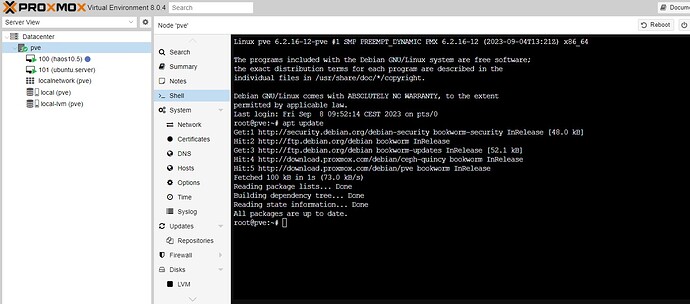Witam. Mam zainstalowanego proxmoxa. Uruchamiamy program PuTTy wpisuje login: root, hasło…nastepnie apt update
Err:1 Index of /debian/pve/ bullseye InRelease
Temporary failure resolving ‘download.proxmox.com’
Err:2 Index of /debian/ bullseye InRelease
Temporary failure resolving ‘ftp.pl.debian.org’
Err:3 http://security.debian.org bullseye-security InRelease
Temporary failure resolving ‘security.debian.org’
Err:4 Index of /debian/ bullseye-updates InRelease
Temporary failure resolving ‘ftp.pl.debian.org’
Reading package lists… Done
Building dependency tree… Done
Reading state information… Done
All packages are up to date.
W: Failed to fetch http://ftp.pl.debian.org/debian/dists/bullseye/InRelease Tem porary failure resolving ‘ftp.pl.debian.org’
W: Failed to fetch http://ftp.pl.debian.org/debian/dists/bullseye-updates/InRele ase Temporary failure resolving ‘ftp.pl.debian.org’
W: Failed to fetch http://security.debian.org/dists/bullseye-security/InRelease Temporary failure resolving ‘security.debian.org’
W: Failed to fetch http://download.proxmox.com/debian/pve/dists/bullseye/InRelea se Temporary failure resolving ‘download.proxmox.com’
W: Some index files failed to download. They have been ignored, or old ones used instead.
root@proxmox:~#
Czy ktos pomoże?
Ale dlaczego Putty ? Skoro masz zainstalowany Proxmox to dostęp masz z poziomu GUI i z tego poziomu update itd przechodzi
niestety to samo.
root@proxmox:~# apt update
Err:1 http://security.debian.org bullseye-security InRelease
Temporary failure resolving ‘security.debian.org’
Err:2 Index of /debian/pve/ bullseye InRelease
Temporary failure resolving ‘download.proxmox.com’
Err:3 Index of /debian/ bullseye InRelease
Temporary failure resolving ‘ftp.pl.debian.org’
Err:4 Index of /debian/ bullseye-updates InRelease
Temporary failure resolving ‘ftp.pl.debian.org’
Reading package lists… Done
Building dependency tree… Done
Reading state information… Done
All packages are up to date.
W: Failed to fetch http://ftp.pl.debian.org/debian/dists/bullseye/InRelease Temporary failure resolving ‘ftp.pl.debian.org’
W: Failed to fetch http://ftp.pl.debian.org/debian/dists/bullseye-updates/InRelease Temporary failure resolving ‘ftp.pl.debian.org’
W: Failed to fetch http://security.debian.org/dists/bullseye-security/InRelease Temporary failure resolving ‘security.debian.org’
W: Failed to fetch http://download.proxmox.com/debian/pve/dists/bullseye/InRelease Temporary failure resolving ‘download.proxmox.com’
W: Some index files failed to download. They have been ignored, or old ones used instead.
root@proxmox:~# apt install sudo
Reading package lists… Done
Building dependency tree… Done
Reading state information… Done
E: Unable to locate package sudo
root@proxmox:~#
A ta maszyna ma połączenie z Internetem ?
sprawdz ping google.com
i zobacz co masz w resolv.conf
nano /etc/resolv.conf
i napisz co tam masz
Options:
-t Ping the specified host until stopped.
To see statistics and continue - type Control-Break;
To stop - type Control-C.
-a Resolve addresses to hostnames.
-n count Number of echo requests to send.
-l size Send buffer size.
-f Set Don’t Fragment flag in packet (IPv4-only).
-i TTL Time To Live.
-v TOS Type Of Service (IPv4-only. This setting has been deprecated
and has no effect on the type of service field in the IP
Header).
-r count Record route for count hops (IPv4-only).
-s count Timestamp for count hops (IPv4-only).
-j host-list Loose source route along host-list (IPv4-only).
-k host-list Strict source route along host-list (IPv4-only).
-w timeout Timeout in milliseconds to wait for each reply.
-R Use routing header to test reverse route also (IPv6-only).
Per RFC 5095 the use of this routing header has been
deprecated. Some systems may drop echo requests if
this header is used.
-S srcaddr Source address to use.
-c compartment Routing compartment identifier.
-p Ping a Hyper-V Network Virtualization provider address.
-4 Force using IPv4.
-6 Force using IPv6.
terminal podlaczony jest do routera kablem
echo "nameserver 8.8.8.8" > /etc/resolv.conf
i sprawdź ponownie. Daj jeszcze wynik lspci
a jak moge sprawdzic te dane w windowsie w laptopie?
Obie komendy odpal przez putty
Last login: Fri Sep 8 21:12:27 2023 from 192.168.0.18
root@proxmox:~# lspci
00:00.0 Host bridge: Advanced Micro Devices, Inc. [AMD] Family 16h Processor Roo t Complex
00:01.0 VGA compatible controller: Advanced Micro Devices, Inc. [AMD/ATI] Kabini [Radeon HD 8330E]
00:01.1 Audio device: Advanced Micro Devices, Inc. [AMD/ATI] Kabini HDMI/DP Audi o
00:02.0 Host bridge: Advanced Micro Devices, Inc. [AMD] Family 16h Processor Fun ction 0
00:02.2 PCI bridge: Advanced Micro Devices, Inc. [AMD] Family 16h Processor Func tions 5:1
00:02.3 PCI bridge: Advanced Micro Devices, Inc. [AMD] Family 16h Processor Func tions 5:1
00:10.0 USB controller: Advanced Micro Devices, Inc. [AMD] FCH USB XHCI Controll er (rev 01)
00:11.0 SATA controller: Advanced Micro Devices, Inc. [AMD] FCH SATA Controller [AHCI mode] (rev 40)
00:12.0 USB controller: Advanced Micro Devices, Inc. [AMD] FCH USB OHCI Controll er (rev 39)
00:12.2 USB controller: Advanced Micro Devices, Inc. [AMD] FCH USB EHCI Controll er (rev 39)
00:13.0 USB controller: Advanced Micro Devices, Inc. [AMD] FCH USB OHCI Controll er (rev 39)
00:13.2 USB controller: Advanced Micro Devices, Inc. [AMD] FCH USB EHCI Controll er (rev 39)
00:14.0 SMBus: Advanced Micro Devices, Inc. [AMD] FCH SMBus Controller (rev 3a)
00:14.2 Audio device: Advanced Micro Devices, Inc. [AMD] FCH Azalia Controller ( rev 02)
00:14.3 ISA bridge: Advanced Micro Devices, Inc. [AMD] FCH LPC Bridge (rev 11)
00:18.0 Host bridge: Advanced Micro Devices, Inc. [AMD] Family 16h Processor Fun ction 0
00:18.1 Host bridge: Advanced Micro Devices, Inc. [AMD] Family 16h Processor Fun ction 1
00:18.2 Host bridge: Advanced Micro Devices, Inc. [AMD] Family 16h Processor Fun ction 2
00:18.3 Host bridge: Advanced Micro Devices, Inc. [AMD] Family 16h Processor Fun ction 3
00:18.4 Host bridge: Advanced Micro Devices, Inc. [AMD] Family 16h Processor Fun ction 4
00:18.5 Host bridge: Advanced Micro Devices, Inc. [AMD] Family 16h Processor Fun ction 5
01:00.0 Network controller: Broadcom Inc. and subsidiaries BCM43228 802.11a/b/g/ n
02:00.0 Ethernet controller: Realtek Semiconductor Co., Ltd. RTL8111/8168/8411 P CI Express Gigabit Ethernet Controller (rev 0c)
root@proxmox:~#
Edit:
root@proxmox:~# /etc/resolv.conf
-bash: /etc/resolv.conf: Permission denied
root@proxmox:~#
Ale całą komendę w jednej linijce:
echo "nameserver 8.8.8.8" > /etc/resolv.conf
A później
cat /etc/resolv.conf
I powinno się pokazać
nameserver 8.8.8.8
Po czym uruchamiasz
apt update
Wszystkie komendy jako root.
Jak nie zadziała to trzeba przerzucić sterownik realtek na ten od realteka a nie z repo Debiana (najprościej przez dkms).
Debian GNU/Linux comes with ABSOLUTELY NO WARRANTY, to the extent
permitted by applicable law.
Last login: Fri Sep 8 21:17:10 2023 from 192.168.0.18
root@proxmox:~# echo “nameserver 8.8.8.8” > /etc/resolv.conf
root@proxmox:~# cat /etc/resolv.conf
nameserver 8.8.8.8
root@proxmox:~# apt update
Get:1 Index of /debian/ bullseye InRelease [116 kB]
Get:2 http://security.debian.org bullseye-security InRelease [48.4 kB]
Get:3 Index of /debian/pve/ bullseye InRelease [2,768 B]
Get:4 Index of /debian/ bullseye-updates InRelease [44.1 kB]
Get:5 Index of /debian/pve/ bullseye/pve-no-subscription amd64 Packages [426 kB]
Get:6 http://security.debian.org bullseye-security/main amd64 Packages [246 kB]
Get:7 http://security.debian.org bullseye-security/main Translation-en [159 kB]
Get:8 Index of /debian/ bullseye/main amd64 Packages [8,183 kB]
Get:9 Index of /debian/ bullseye/main Translation-en [6,240 kB]
Get:10 Index of /debian/ bullseye/contrib amd64 Packages [50.6 kB]
Get:11 Index of /debian/ bullseye/contrib Translation-en [46.9 kB]
Get:12 Index of /debian/ bullseye-updates/main amd64 Packages [17.5 kB]
Get:13 Index of /debian/ bullseye-updates/main Translation-en [10.1 kB]
Fetched 15.6 MB in 9s (1,806 kB/s)
Reading package lists… Done
Building dependency tree… Done
Reading state information… Done
69 packages can be upgraded. Run ‘apt list --upgradable’ to see them.
root@proxmox:~#
Cos takiego wyszlo ![]()
No to lecisz dalej. apt full-upgrade -y
w putty czy juz na konsoli w proxmox?
Wszystko w putty. Jak skończy to systemctl reboot i jak uruchomi się ponownie i chcesz podnieść system do pve8 to daj pve7to8 --full i daj wynik
zakonczyla ale po wpisaniu komendy systemctl reboot pojawil sie komunikat - remote side unexpectedly closed network connection
Ponieważ terminal się restartuje. Jak skończy to daj drugą komendę, chyba że Ci bez różnicy czy zostajesz na pve7 czy 8 to wtedy tylko porządek z tym sterownikiem realtek zrób. Niestety z głowy komend nie napiszę bo tam ogólnie pierw trzeba zainstalować headery do kernela, później moduł z dkms zainstalować, dać blacklist na domyślny sterownik co idzie z kernela i dać restart.
terminal sie zrestartowal ale komendy do putty systemctl reboot nie moge wpisac. czy moge zamknac putty i wpiac jeszcze raz systemctl reboot?
systemctl reboot to właśnie komenda do restartu. Jak już zrobiłeś update i restart to już jej nie wpisuj, raz starczy.
Witam ponownie. wszytko niby sie poinstalowalo. Ale nadal nie mam mozliwosci przejscia do HA. Jak naprawic ten realtek? ktos pomoze?
2 pierwsze wpisy z googla wygląda że zawierają odpowiedź
Edit:
Jest przypięty wpis który właśnie znalazłem na tym forum.