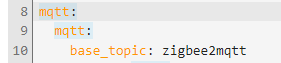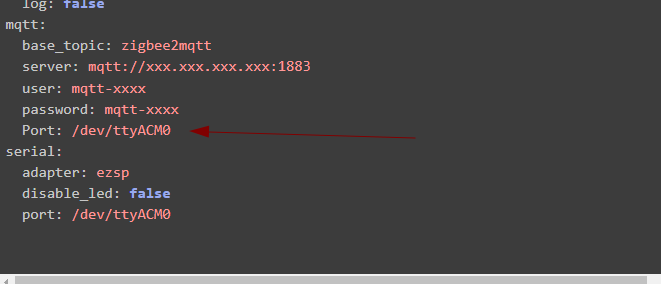Zamiast terminala i dmesg możesz zajrzeć w logi hosta
Ustawienia → System → Logi → drop down menu → HOST
Ale polecenia w terminalu można łatwo filtrować np. tak dmesg | grep usb i mamy wtedy wybór z loga “na jakiś temat”.
Warto wcześniej zrestartować maszynę (w sensie restartu systemu “po bożemu”, tj. Uruchom ponownie system z zaawansowanych w menu restartu HA), bo te logi nie są trzymane w nieskończoność, a te najbardziej interesujące powstają w trakcie bootowania)
Przykładowy wynik polecenia z filtrem poniżej, widać w nim każdy rozpoznany sprzęt USB (akurat tu to 2 dongle RF keyb/mouse, KVM USB, mostek sata-USB i jakieś inne pierdoły - BT, hilink LTE, nie ma żadnego koordynatora, ale taki log pozwoli zidentyfikować problem, jeśli tylko podepniesz do komputera jakieś znane urządzenia - można nawet wykryć niektóre nieprawidłowości w działaniu portów USB)
~ $ dmesg | grep usb
[ 0.257246] usbcore: registered new interface driver usbfs
[ 0.257246] usbcore: registered new interface driver hub
[ 0.257246] usbcore: registered new device driver usb
[ 0.635314] usb usb1: New USB device found, idVendor=1d6b, idProduct=0002, bcdDevice= 6.01
[ 0.635320] usb usb1: New USB device strings: Mfr=3, Product=2, SerialNumber=1
[ 0.635323] usb usb1: Product: xHCI Host Controller
[ 0.635327] usb usb1: Manufacturer: Linux 6.1.71-haos xhci-hcd
[ 0.635329] usb usb1: SerialNumber: 0000:00:14.0
[ 0.636940] usb usb2: New USB device found, idVendor=1d6b, idProduct=0003, bcdDevice= 6.01
[ 0.636946] usb usb2: New USB device strings: Mfr=3, Product=2, SerialNumber=1
[ 0.636950] usb usb2: Product: xHCI Host Controller
[ 0.636953] usb usb2: Manufacturer: Linux 6.1.71-haos xhci-hcd
[ 0.636956] usb usb2: SerialNumber: 0000:00:14.0
[ 0.637857] usb: port power management may be unreliable
[ 0.637975] usbcore: registered new interface driver usblp
[ 0.637988] usbcore: registered new interface driver usb-storage
[ 0.638006] usbcore: registered new interface driver usbserial_generic
[ 0.638012] usbserial: USB Serial support registered for generic
[ 0.643667] usbcore: registered new interface driver usbhid
[ 0.643678] usbhid: USB HID core driver
[ 0.876700] usb 1-2: new high-speed USB device number 2 using xhci_hcd
[ 1.004971] usb 1-2: New USB device found, idVendor=05e3, idProduct=0608, bcdDevice=32.98
[ 1.005350] usb 1-2: New USB device strings: Mfr=0, Product=1, SerialNumber=0
[ 1.005718] usb 1-2: Product: USB2.0 Hub
[ 1.118735] usb 2-3: new SuperSpeed USB device number 2 using xhci_hcd
[ 1.131550] usb 2-3: New USB device found, idVendor=152d, idProduct=0578, bcdDevice= 2.04
[ 1.131921] usb 2-3: New USB device strings: Mfr=1, Product=2, SerialNumber=3
[ 1.132265] usb 2-3: Product: External USB 3.0
[ 1.132607] usb 2-3: Manufacturer: JMicron
[ 1.132952] usb 2-3: SerialNumber: 201703310007F
[ 1.134292] usb-storage 2-3:1.0: USB Mass Storage device detected
[ 1.136738] usb-storage 2-3:1.0: Quirks match for vid 152d pid 0578: 1000000
[ 1.136738] usb-storage 2-3:1.0: Quirks match for vid 152d pid 0578: 1000000
[ 1.137186] scsi host3: usb-storage 2-3:1.0
[ 1.245702] usb 1-10: new full-speed USB device number 3 using xhci_hcd
[ 1.375021] usb 1-10: New USB device found, idVendor=8087, idProduct=0026, bcdDevice= 0.02
[ 1.375026] usb 1-10: New USB device strings: Mfr=0, Product=0, SerialNumber=0
[ 1.437692] usb 1-2.1: new full-speed USB device number 4 using xhci_hcd
[ 1.519661] usb 1-2.1: New USB device found, idVendor=045e, idProduct=0745, bcdDevice= 6.56
[ 1.519665] usb 1-2.1: New USB device strings: Mfr=1, Product=2, SerialNumber=0
[ 1.519666] usb 1-2.1: Product: Microsoft® 2.4GHz Transceiver v8.0
[ 1.519668] usb 1-2.1: Manufacturer: Microsoft
[ 1.530382] input: Microsoft Microsoft® 2.4GHz Transceiver v8.0 as /devices/pci0000:00/0000:00:14.0/usb1/1-2/1-2.1/1-2.1:1.0/0003:045E:0745.0001/input/input4
[ 1.582000] hid-generic 0003:045E:0745.0001: input,hidraw0: USB HID v1.11 Keyboard [Microsoft Microsoft® 2.4GHz Transceiver v8.0] on usb-0000:00:14.0-2.1/input0
[ 1.589456] input: Microsoft Microsoft® 2.4GHz Transceiver v8.0 Mouse as /devices/pci0000:00/0000:00:14.0/usb1/1-2/1-2.1/1-2.1:1.1/0003:045E:0745.0002/input/input5
[ 1.589516] input: Microsoft Microsoft® 2.4GHz Transceiver v8.0 Consumer Control as /devices/pci0000:00/0000:00:14.0/usb1/1-2/1-2.1/1-2.1:1.1/0003:045E:0745.0002/input/inpu
t6
[ 1.640849] hid-generic 0003:045E:0745.0002: input,hidraw1: USB HID v1.11 Mouse [Microsoft Microsoft® 2.4GHz Transceiver v8.0] on usb-0000:00:14.0-2.1/input1
[ 1.647048] input: Microsoft Microsoft® 2.4GHz Transceiver v8.0 Consumer Control as /devices/pci0000:00/0000:00:14.0/usb1/1-2/1-2.1/1-2.1:1.2/0003:045E:0745.0003/input/inpu
t7
[ 1.699783] input: Microsoft Microsoft® 2.4GHz Transceiver v8.0 System Control as /devices/pci0000:00/0000:00:14.0/usb1/1-2/1-2.1/1-2.1:1.2/0003:045E:0745.0003/input/input9
[ 1.700316] hid-generic 0003:045E:0745.0003: input,hiddev96,hidraw2: USB HID v1.11 Device [Microsoft Microsoft® 2.4GHz Transceiver v8.0] on usb-0000:00:14.0-2.1/input2
[ 1.766765] usb 1-2.2: new full-speed USB device number 5 using xhci_hcd
[ 1.846807] usb 1-2.2: New USB device found, idVendor=046d, idProduct=c548, bcdDevice= 5.01
[ 1.846818] usb 1-2.2: New USB device strings: Mfr=1, Product=2, SerialNumber=0
[ 1.846822] usb 1-2.2: Product: USB Receiver
[ 1.846825] usb 1-2.2: Manufacturer: Logitech
[ 1.855821] input: Logitech USB Receiver as /devices/pci0000:00/0000:00:14.0/usb1/1-2/1-2.2/1-2.2:1.0/0003:046D:C548.0004/input/input10
[ 1.909212] hid-generic 0003:046D:C548.0004: input,hidraw3: USB HID v1.11 Keyboard [Logitech USB Receiver] on usb-0000:00:14.0-2.2/input0
[ 1.911237] input: Logitech USB Receiver Mouse as /devices/pci0000:00/0000:00:14.0/usb1/1-2/1-2.2/1-2.2:1.1/0003:046D:C548.0005/input/input11
[ 1.911560] input: Logitech USB Receiver Consumer Control as /devices/pci0000:00/0000:00:14.0/usb1/1-2/1-2.2/1-2.2:1.1/0003:046D:C548.0005/input/input12
[ 1.962957] input: Logitech USB Receiver System Control as /devices/pci0000:00/0000:00:14.0/usb1/1-2/1-2.2/1-2.2:1.1/0003:046D:C548.0005/input/input13
[ 1.963165] hid-generic 0003:046D:C548.0005: input,hidraw4: USB HID v1.11 Mouse [Logitech USB Receiver] on usb-0000:00:14.0-2.2/input1
[ 1.964547] hid-generic 0003:046D:C548.0006: hiddev97,hidraw5: USB HID v1.11 Device [Logitech USB Receiver] on usb-0000:00:14.0-2.2/input2
[ 2.028758] usb 1-2.3: new low-speed USB device number 6 using xhci_hcd
[ 2.111415] usb 1-2.3: New USB device found, idVendor=2101, idProduct=1406, bcdDevice= 1.03
[ 2.111420] usb 1-2.3: New USB device strings: Mfr=0, Product=3, SerialNumber=2
[ 2.111422] usb 1-2.3: Product: USB KVM
[ 2.111423] usb 1-2.3: SerialNumber: USB Mouse
[ 2.122399] input: USB KVM as /devices/pci0000:00/0000:00:14.0/usb1/1-2/1-2.3/1-2.3:1.0/0003:2101:1406.0007/input/input14
[ 2.174025] hid-generic 0003:2101:1406.0007: input,hidraw6: USB HID v1.11 Keyboard [USB KVM] on usb-0000:00:14.0-2.3/input0
[ 2.180007] input: USB KVM Mouse as /devices/pci0000:00/0000:00:14.0/usb1/1-2/1-2.3/1-2.3:1.1/0003:2101:1406.0008/input/input15
[ 2.180084] input: USB KVM as /devices/pci0000:00/0000:00:14.0/usb1/1-2/1-2.3/1-2.3:1.1/0003:2101:1406.0008/input/input16
[ 2.231868] hid-generic 0003:2101:1406.0008: input,hiddev98,hidraw7: USB HID v1.11 Mouse [USB KVM] on usb-0000:00:14.0-2.3/input1
[ 2.301012] usbcore: registered new interface driver btusb
[ 3.283746] usb 1-1: new high-speed USB device number 7 using xhci_hcd
[ 3.411437] usb 1-1: New USB device found, idVendor=12d1, idProduct=1f01, bcdDevice= 1.02
[ 3.411445] usb 1-1: New USB device strings: Mfr=1, Product=2, SerialNumber=3
[ 3.411446] usb 1-1: Product: HUAWEI_MOBILE
[ 3.411447] usb 1-1: Manufacturer: HUAWEI_MOBILE
[ 3.411448] usb 1-1: SerialNumber: 0123456789ABCDEF
[ 3.459282] usb-storage 1-1:1.0: USB Mass Storage device detected
[ 3.459421] scsi host4: usb-storage 1-1:1.0
[ 6.269210] usb 1-1: USB disconnect, device number 7
[ 7.045895] usb 1-1: new high-speed USB device number 8 using xhci_hcd
[ 7.173450] usb 1-1: New USB device found, idVendor=12d1, idProduct=14dc, bcdDevice= 1.02
[ 7.173465] usb 1-1: New USB device strings: Mfr=1, Product=2, SerialNumber=0
[ 7.173470] usb 1-1: Product: HUAWEI_MOBILE
[ 7.173474] usb 1-1: Manufacturer: HUAWEI_MOBILE
[ 7.317356] usb-storage 1-1:1.2: USB Mass Storage device detected
[ 7.317798] scsi host4: usb-storage 1-1:1.2
[ 7.372937] cdc_ether 1-1:1.0 eth0: register 'cdc_ether' at usb-0000:00:14.0-1, CDC Ethernet Device, 0c:5b:8f:27:9a:64
[ 7.373026] usbcore: registered new interface driver cdc_ether
ewentualnie tak
dmesg | grep -i usb
a sama lista podłączonych urządzeń USB
lsusb
można też “na żywo” podglądać tą listę, by zobaczyć czy jest reakcja na podpinanie w różnych portach (działanie przerywa ctrl+C)
watch -n 1 lsusb
PS co miałeś na myśli pisząc to?