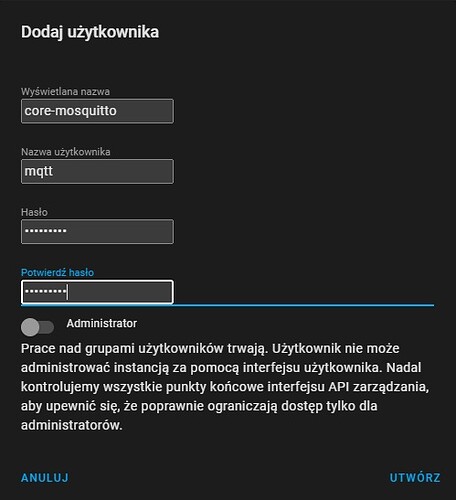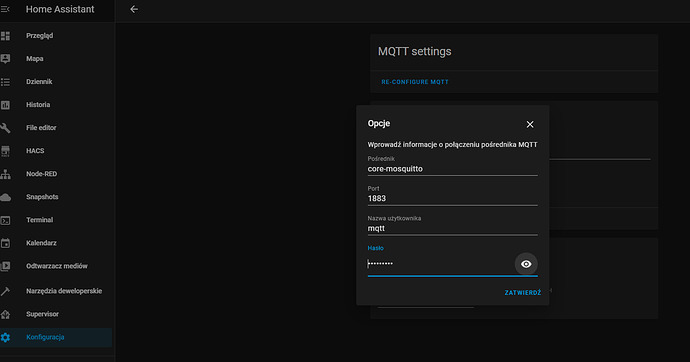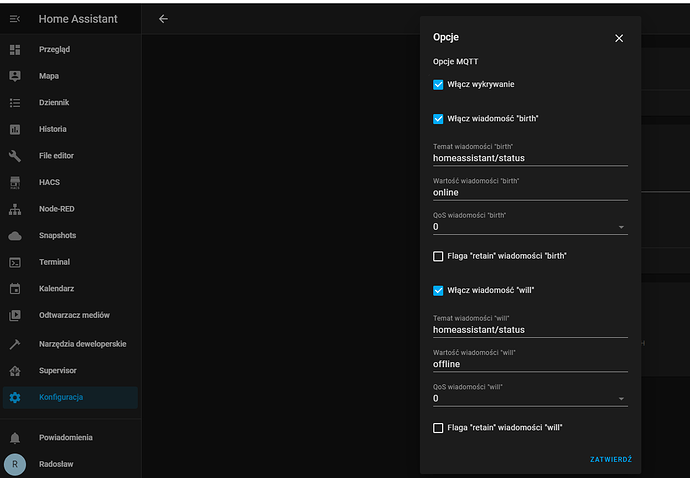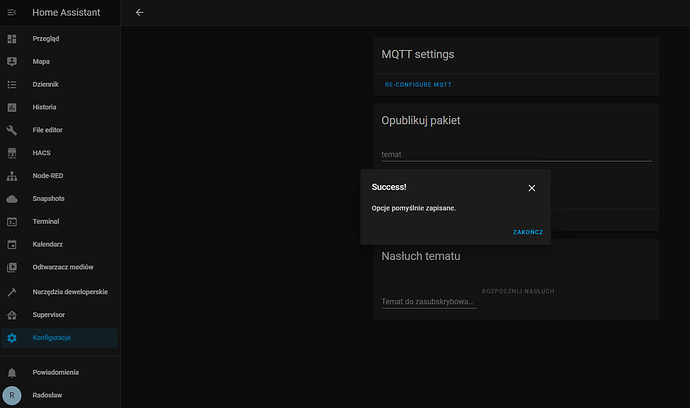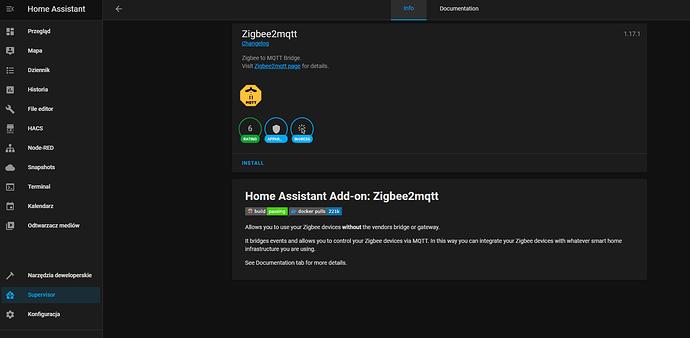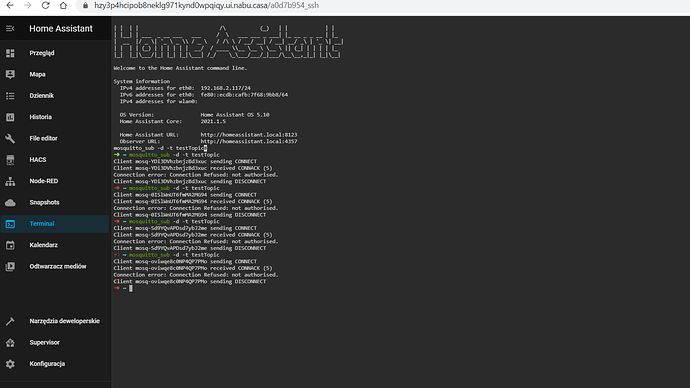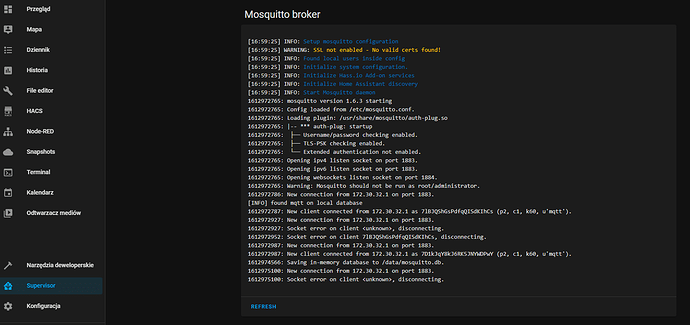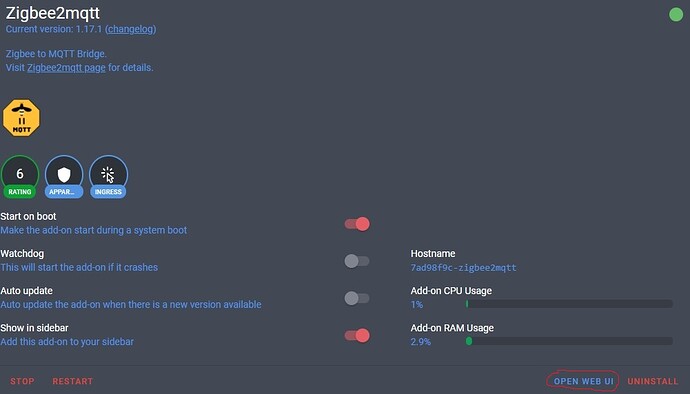A na czym masz w ogóle HA postawione?
Raspberry Pi 4 zakupiony tutaj:
@Raddii, zacznijmy od początku odinstaluj Mosquitto broker-a, Zigbee2mqtt oraz jeśli instalowałeś to Zigbee2mqttAssistant. Jeśli utworzyłeś użytkownika pod brokera to również go usuń.
Zrestartuj HA i zaczynamy.
W sekcji Konfiguracja - Użytkownicy tworzysz nowego użytkownika (tylko musi to być user nie administrator) - tak jak poniżej.
oczywiście w polu hasło podajesz Swoje.
Następnie zainstaluj Mosquitto broker . W sekcji Configuration w Mosquitto broker uzupełniasz dane:
logins:
- username: mqtt
password: hasło które podałeś w utworzonym użytkowniku
anonymous: false
customize:
active: false
folder: mosquitto
certfile: fullchain.pem
keyfile: privkey.pem
require_certificate: false
Zapisujesz i uruchamiasz brokera.
Po uruchomieniu wklej logi z jego startu i przejdziemy dalej.
@rafkan już działam z tematem
Zrobiłem tak że w pliku konfiguracyjnym zostawiłem tak:
logins: []
anonymous: false
customize:
active: false
folder: mosquitto
certfile: fullchain.pem
keyfile: privkey.pem
require_certificate: false
A w konfiguracji Mqtt w integracjach wykonałem tak:
Niestety nadal mam takie logi:
[16:18:34] INFO: Setup mosquitto configuration
[16:18:34] WARNING: SSL not enabled - No valid certs found!
[16:18:34] INFO: No local user available
[16:18:34] INFO: Initialize system configuration.
[16:18:34] INFO: Initialize Hass.io Add-on services
[16:18:34] INFO: Initialize Home Assistant discovery
[16:18:34] INFO: Start Mosquitto daemon
1612970314: mosquitto version 1.6.3 starting
1612970314: Config loaded from /etc/mosquitto.conf.
1612970314: Loading plugin: /usr/share/mosquitto/auth-plug.so
1612970314: |-- *** auth-plug: startup
1612970314: ├── Username/password checking enabled.
1612970314: ├── TLS-PSK checking enabled.
1612970314: └── Extended authentication not enabled.
1612970314: Opening ipv4 listen socket on port 1883.
1612970314: Opening ipv6 listen socket on port 1883.
1612970314: Opening websockets listen socket on port 1884.
1612970314: Warning: Mosquitto should not be run as root/administrator.
1612970324: New connection from 172.30.32.1 on port 1883.
[INFO] found homeassistant on local database
1612970324: New client connected from 172.30.32.1 as auto-F2E215C8-F501-42F0-F0DB-B3BBA0A8FADA (p2, c1, k60, u’homeassistant’).
1612970324: Client auto-F2E215C8-F501-42F0-F0DB-B3BBA0A8FADA disconnected.
1612970324: New connection from 172.30.32.1 on port 1883.
1612970324: New client connected from 172.30.32.1 as 2N85eXA3HZGwbg3WzsBWLF (p2, c1, k60, u’homeassistant’).
1612970443: New connection from 172.30.32.1 on port 1883.
[INFO] found mqtt on Home Assistant
1612970443: New client connected from 172.30.32.1 as 2O8b71HYTPXOy2YRqSxgk7 (p1, c1, k60, u’mqtt’).
1612970443: Client 2O8b71HYTPXOy2YRqSxgk7 disconnected.
1612970462: Socket error on client 2N85eXA3HZGwbg3WzsBWLF, disconnecting.
1612970462: New connection from 172.30.32.1 on port 1883.
1612970462: New client connected from 172.30.32.1 as 7lBJQShGsPdfqQISdKIhCs (p2, c1, k60, u’mqtt’).
@Raddii miałeś zrobić dokładnie tak jak Ci napisałem. Skoro wiesz lepiej.
To moze ja sie wycofam z pomocy bo moze wg Ciebie “mieszam” (u mnie tak to jest skonfigurowane i nigdy nie mialem z tym problemu) ![]() , @rafkan poprowadz temat sam, kasuje wszystko co napisalem.
, @rafkan poprowadz temat sam, kasuje wszystko co napisalem.
Ok juz poprawiam @macek Cie poprawial wiec myślałem ze tak mam zrobić
@rafkan sory że nie zrobiłem jak chciałeś ale jestem początkujący i chwytam się każdej pomocnej ręki. Teraz zrobiłem dokładnie jak chciałeś i mam takie logi:
[16:59:25] INFO: Setup mosquitto configuration
[16:59:25] WARNING: SSL not enabled - No valid certs found!
[16:59:25] INFO: Found local users inside config
[16:59:25] INFO: Initialize system configuration.
[16:59:25] INFO: Initialize Hass.io Add-on services
[16:59:25] INFO: Initialize Home Assistant discovery
[16:59:25] INFO: Start Mosquitto daemon
1612972765: mosquitto version 1.6.3 starting
1612972765: Config loaded from /etc/mosquitto.conf.
1612972765: Loading plugin: /usr/share/mosquitto/auth-plug.so
1612972765: |-- *** auth-plug: startup
1612972765: ├── Username/password checking enabled.
1612972765: ├── TLS-PSK checking enabled.
1612972765: └── Extended authentication not enabled.
1612972765: Opening ipv4 listen socket on port 1883.
1612972765: Opening ipv6 listen socket on port 1883.
1612972765: Opening websockets listen socket on port 1884.
1612972765: Warning: Mosquitto should not be run as root/administrator.
Nic się nie stało, sposób który opisał @macek również jest ok. Ale chciałem od początku do końca wiedzieć jak skonfigurowałeś poszczególne elementy układanki.
Poszedłeś już jeden krok do przodu i skonfigurowałeś integrację mqtt czyli został nam tylko Zigbee2mqtt którego teraz zainstaluj (pamiętaj tylko aby zainstalować sam Zigbee2mqtt - od wersji bodajże 1.14 ma wbudowanego asystenta)
data_path: /share/zigbee2mqtt
external_converters: []
devices: devices.yaml
groups: groups.yaml
homeassistant: true
permit_join: false
mqtt:
base_topic: zigbee2mqtt
server: 'mqtt://core-mosquitto'
user: mqtt
password: hasło które podałeś przy tworzeniu użytkownika core-mosquitto
serial:
port: >-
/dev/serial/by-id/usb-Texas_Instruments_TI_CC2531_USB_CDC___xxxxxxxxxxx
advanced:
log_level: info
pan_id: 6754
channel: 11
network_key:
- 1
- 2
- 3
- 4
- 5
- 11
- 12
- 15
- 0
- 2
- 4
- 6
- 8
- 10
- 12
- 14
availability_blocklist: []
availability_passlist: []
elapsed: true
last_seen: ISO_8601_local
device_options: {}
blocklist: []
passlist: []
queue: {}
frontend:
port: 8099
experimental:
new_api: true
socat:
enabled: false
master: 'pty,raw,echo=0,link=/dev/ttyZ2M,mode=777'
slave: 'tcp-listen:8485,keepalive,nodelay,reuseaddr,keepidle=1,keepintvl=1,keepcnt=5'
restartdelay: 1
initialdelay: 1
options: '-d -d'
log: false
Powyżej masz konfigurację Z2M, ja jestem zwolennikiem podawania adresu urządzenia a nie samego portu. Adres ten znajdziesz: Supervisior-System-Host i na dole trzy kropeczki (będzie się zaczynał tak jak wpisałem wyżej.
Wklej log ze startu Z2M
Czyli rozumiem ze te logi co mam to narazie są ok?
Tak powinno to wyglądać.
@rafkan ja mam wersję 1.17.1 i nie wiem jak zainstalować bez asystenta
Kliknij w przycisk “Install”, resztą się na razie nie przejmuj.
ok, tylko w miedzy czasie nic nie robiłem tylko sprawdziłem sobie logi i znowu mam to samo:
i pytanie czy nadal mam instalować?
Tak jak Ci napisałem “INSTALL”
Co do logów, jakieś urządzenie próbuje się połączyć z brokerem - najprawdopodobniej gniazdko
[s6-init] making user provided files available at /var/run/s6/etc…exited 0.
[s6-init] ensuring user provided files have correct perms…exited 0.
[fix-attrs.d] applying ownership & permissions fixes…
[fix-attrs.d] done.
[cont-init.d] executing container initialization scripts…
[cont-init.d] done.
[services.d] starting services
[services.d] done.
./run.sh: line 17: [Info] Configuration backup found in /share/zigbee2mqtt/.configuration.yaml.bk. Skipping config backup.: No such file or directory
[Info] Socat is DISABLED and not started
2021-02-10T17:56:58: PM2 log: Launching in no daemon mode
2021-02-10T17:56:58: PM2 log: App [npm:0] starting in -fork mode-
2021-02-10T17:56:58: PM2 log: App [npm:0] online
[s6-init] making user provided files available at /var/run/s6/etc…exited 0.
[s6-init] ensuring user provided files have correct perms…exited 0.
[fix-attrs.d] applying ownership & permissions fixes…
[fix-attrs.d] done.
[cont-init.d] executing container initialization scripts…
[cont-init.d] done.
[services.d] starting services
[services.d] done.
./run.sh: line 17: [Info] Configuration backup found in /share/zigbee2mqtt/.configuration.yaml.bk. Skipping config backup.: No such file or directory
[Info] Socat is DISABLED and not started
2021-02-10T17:56:58: PM2 log: Launching in no daemon mode
2021-02-10T17:56:58: PM2 log: App [npm:0] starting in -fork mode-
2021-02-10T17:56:58: PM2 log: App [npm:0] online
zigbee2mqtt@1.17.1 start /zigbee2mqtt-1.17.1
node index.js
Zigbee2MQTT:info 2021-02-10 17:57:02: Logging to console and directory: ‘/share/zigbee2mqtt/log/2021-02-10.17-57-01’ filename: log.txt
Zigbee2MQTT:info 2021-02-10 17:57:03: Starting Zigbee2MQTT version 1.17.1 (commit #1.17.1)
Zigbee2MQTT:info 2021-02-10 17:57:03: Starting zigbee-herdsman (0.13.59)
Zigbee2MQTT:info 2021-02-10 17:57:12: zigbee-herdsman started
Zigbee2MQTT:info 2021-02-10 17:57:12: Coordinator firmware version: ‘{“meta”:{“maintrel”:3,“majorrel”:2,“minorrel”:6,“product”:0,“revision”:20190619,“transportrev”:2},“type”:“zStack12”}’
Zigbee2MQTT:info 2021-02-10 17:57:12: Currently 0 devices are joined:
Zigbee2MQTT:info 2021-02-10 17:57:12: Zigbee: disabling joining new devices.
Zigbee2MQTT:info 2021-02-10 17:57:12: Started frontend on port 0.0.0.0:8099
Zigbee2MQTT:info 2021-02-10 17:57:13: Connecting to MQTT server at mqtt://core-mosquitto
Zigbee2MQTT:info 2021-02-10 17:57:13: Connected to MQTT server
Zigbee2MQTT:info 2021-02-10 17:57:13: MQTT publish: topic ‘zigbee2mqtt/bridge/state’, payload ‘online’
Zigbee2MQTT:info 2021-02-10 17:57:13: MQTT publish: topic ‘zigbee2mqtt/bridge/info’, payload ‘{“commit”:“1.17.1”,“config”:{“advanced”:{“adapter_concurrent”:null,“adapter_delay”:null,“availability_blacklist”:,“availability_blocklist”:,“availability_passlist”:,“availability_timeout”:0,“availability_whitelist”:,“cache_state”:true,“cache_state_persistent”:true,“cache_state_send_on_startup”:true,“channel”:11,“elapsed”:false,“ext_pan_id”:[221,221,221,221,221,221,221,221],“homeassistant_discovery_topic”:“homeassistant”,“homeassistant_legacy_triggers”:true,“homeassistant_status_topic”:“hass/status”,“last_seen”:“disable”,“legacy_api”:true,“log_directory”:“/share/zigbee2mqtt/log/%TIMESTAMP%”,“log_file”:“log.txt”,“log_level”:“info”,“log_output”:[“console”,“file”],“log_rotation”:true,“log_syslog”:{},“pan_id”:6754,“report”:false,“soft_reset_timeout”:0,“timestamp_format”:“YYYY-MM-DD HH:mm:ss”},“ban”:,“blocklist”:,“device_options”:{},“devices”:{},“experimental”:{“new_api”:true,“output”:“json”},“external_converters”:,“frontend”:{“port”:8099},“groups”:{},“homeassistant”:true,“map_options”:{“graphviz”:{“colors”:{“fill”:{“coordinator”:“#e04e5d”,“enddevice”:“#fff8ce”,“router”:“#4ea3e0”},“font”:{“coordinator”:“#ffffff”,“enddevice”:“#000000”,“router”:“#ffffff”},“line”:{“active”:“#009900”,“inactive”:“#994444”}}}},“mqtt”:{“base_topic”:“zigbee2mqtt”,“force_disable_retain”:false,“include_device_information”:false,“server”:“mqtt://core-mosquitto”,“user”:“mqtt”},“passlist”:,“permit_join”:false,“queue”:{},“serial”:{“disable_led”:false,“port”:“/dev/serial/by-id/usb-Texas_Instruments_TI_CC2531_USB_CDC___0X00124B001CCDF27C-if00”},“whitelist”:},“config_schema”:{“definitions”:{“device”:{“properties”:{“debounce”:{“description”:“Debounces messages of this device”,“title”:“Debounce”,“type”:“number”},“debounce_ignore”:{“description”:“Protects unique payload values of specified payload properties from overriding within debounce time”,“examples”:[“action”],“items”:{“type”:“string”},“title”:“Ignore debounce”,“type”:“array”},“filtered_attributes”:{“description”:“Allows to prevent certain attributes from being published”,“examples”:[“temperature”,“battery”,“action”],“items”:{“type”:“string”},“title”:“Filtered attributes”,“type”:“array”},“friendly_name”:{“description”:“Used in the MQTT topic of a device. By default this is the device ID”,“readOnly”:true,“title”:“Friendly name”,“type”:“string”},“optimistic”:{“description”:“Publish optimistic state after set (default true)”,“title”:“Optimistic”,“type”:“boolean”},“qos”:{“descritption”:“QoS level for MQTT messages of this device”,“title”:“QoS”,“type”:“number”},“retain”:{“description”:“Retain MQTT messages of this device”,“title”:“Retain”,“type”:“boolean”},“retention”:{“description”:“Sets the MQTT Message Expiry in seconds, Make sure to set mqtt.version to 5”,“title”:“Retention”,“type”:“number”},“retrieve_state”:{“description”:“Retrieves the state after setting it (Should only be enabled when the reporting feature does not work for this device)”,“title”:“Retrieve State”,“type”:“boolean”}},“required”:[“friendly_name”],“type”:“object”},“group”:{“properties”:{“devices”:{“items”:{“type”:“string”},“type”:“array”},“filtered_attributes”:{“items”:{“type”:“string”},“type”:“array”},“friendly_name”:{“type”:“string”},“optimistic”:{“type”:“boolean”},“qos”:{“type”:“number”},“retain”:{“type”:“boolean”}},“required”:[“friendly_name”],“type”:“object”}},“properties”:{“advanced”:{“properties”:{“adapter_concurrent”:{“description”:“Adapter concurrency (e.g. 2 for CC2531 or 16 for CC26X2R1) (default: null, uses recommended value)”,“title”:“Adapter concurrency”,“type”:[“number”,“null”]},“adapter_delay”:{“title”:“Adapter delay”,“type”:[“number”,“null”]},“availability_blacklist”:{“items”:{“type”:“string”},“title”:“Availability blacklist (deprecated)”,“type”:“array”},“availability_blocklist”:{“description”:“Prevent devices from being checked for availability”,“items”:{“type”:“string”},“title”:“Availability Blocklist”,“type”:“array”},“availability_passlist”:{“description”:“Only enable availability check for certain devices”,“items”:{“type”:“string”},“title”:“Availability passlist”,“type”:“array”},“availability_timeout”:{“default”:0,“description”:“Availability timeout in seconds When enabled, devices will be checked if they are still online. Only AC powered routers are checked for availability”,“minimum”:0,“title”:“Availability Timeout”,“type”:“number”},“availability_whitelist”:{“items”:{“type”:“string”},“title”:“Availability whitelist (deprecated)”,“type”:“array”},“baudrate”:{“description”:“Baudrate for serial port, default: 115200 for Z-Stack, 38400 for Deconz”,“examples”:[38400,115200],“title”:“Baudrate”,“type”:“number”},“cache_state”:{“default”:true,“description”:“MQTT message payload will contain all attributes, not only changed ones. Has to be true when integrating via Home Assistant”,“title”:“Cache state”,“type”:“boolean”},“cache_state_persistent”:{“default”:true,“description”:“Persist cached state, only used when Cache state(cache_state: true)”,“title”:“Chache state persistent”,“type”:“boolean”},“cache_state_send_on_startup”:{“default”:true,“description”:“Cache state send on startup, only used when Cache state(cache_state: true)”,“title”:“Cache state send on startup”,“type”:“boolean”},“channel”:{“default”:11,“description”:“Changing requires re-pairing of all devices. (Note: use a ZLL channel: 11, 15, 20, or 25 to avoid Problems)”,“maximum”:26,“minimum”:11,“title”:“ZigBee channel”,“type”:“number”},“elapsed”:{“default”:false,“description”:“Add an elapsed attribute to MQTT messages, contains milliseconds since the previous msg”,“title”:“Elapsed”,“type”:“boolean”},“ext_pan_id”:{“description”:“Zigbee extended pan ID”,“items”:{“type”:“number”},“title”:“Ext Pan ID”,“type”:“array”},“homeassistant_discovery_topic”:{“examples”:[“homeassistant”],“title”:“Homeassistant discovery topic”,“type”:“string”},“homeassistant_status_topic”:{“examples”:[“homeassistant/status”],“title”:“Home Assistant status topic”,“type”:“string”},“last_seen”:{“default”:“disable”,“description”:“Add a last_seen attribute to MQTT messages, contains date/time of last Zigbee message”,“enum”:[“disable”,“ISO_8601”,“ISO_8601_local”,“epoch”],“title”:“Last seen”,“type”:“string”},“legacy_api”:{“default”:true,“description”:“Disables the legacy api (false = disable)”,“title”:“Legacy API”,“type”:“boolean”},“log_directory”:{“description”:“Location of log directory”,“examples”:[“data/log/%TIMESTAMP%”],“title”:“Log directory”,“type”:“string”},“log_file”:{“default”:“log.txt”,“description”:“Log file name, can also contain timestamp”,“examples”:[“zigbee2mqtt_%TIMESTAMP%.log”],“title”:“Log file”,“type”:“string”},“log_level”:{“default”:“info”,“description”:“Logging level”,“enum”:[“info”,“warn”,“error”,“debug”],“title”:“Log level”,“type”:“string”},“log_output”:{“description”:“Output location of the log, leave empty to supress logging”,“items”:{“enum”:[“console”,“file”,“syslog”],“type”:“string”},“title”:“Log output”,“type”:“array”},“log_rotation”:{“default”:true,“description”:“Log rotation”,“title”:“Log rotation”,“type”:“boolean”},“network_key”:{“description”:“Network encryption key, will improve security (Note: changing requires repairing of all devices)”,“oneOf”:[{“title”:“Network key(string)”,“type”:“string”},{“items”:{“type”:“number”},“title”:“Network key(array)”,“type”:“array”}],“title”:“Network key”},“pan_id”:{“description”:“ZigBee pan ID”,“oneOf”:[{“title”:“Pan ID (string)”,“type”:“string”},{“title”:“Pan ID (number)”,“type”:“number”}],“title”:“Pan ID”},“report”:{“description”:“Enables report feature”,“title”:“Reporting”,“type”:“boolean”},“rtscts”:{“default”:false,“description”:“RTS / CTS Hardware Flow Control for serial port”,“title”:“RTS / CTS”,“type”:“boolean”},“soft_reset_timeout”:{“description”:“Soft reset ZNP after timeout”,“minimum”:0,“readOnly”:true,“title”:“Soft reset timeout (deprecated)”,“type”:“number”},“timestamp_format”:{“description”:“Log timestamp format”,“examples”:[“YYYY-MM-DD HH:mm:ss”],“title”:“Timestamp format”,“type”:“string”}},“title”:“Advanced settings”,“type”:“object”},“ban”:{“items”:{“type”:“string”},“title”:“Ban (deprecated)”,“type”:“array”},“blocklist”:{“description”:“Block devices from the network (by ieeeAddr)”,“items”:{“type”:“string”},“title”:“Blocklist”,“type”:“array”},“device_options”:{“type”:“object”},“devices”:{“patternProperties”:{“^.$“:{”$ref":“#/definitions/device”}},“propertyNames”:{“pattern”:“^0x[\d\w]{16}$”},“type”:“object”},“experimental”:{“properties”:{“output”:{“description”:“Examples when ‘state’ of a device is published json: topic: ‘zigbee2mqtt/my_bulb’ payload ‘{"state": "ON"}’ attribute: topic ‘zigbee2mqtt/my_bulb/state’ payload ‘ON’ attribute_and_json: both json and attribute (see above)”,“enum”:[“attribute_and_json”,“attribute”,“json”],“title”:“MQTT output type”,“type”:“string”},“transmit_power”:{“title”:“Transmit power”,“type”:[“number”,“null”]}},“title”:“Experimental options”,“type”:“object”},“external_converters”:{“examples”:[“DIYRuZ_FreePad.js”],“items”:{“type”:“string”},“title”:“External converters”,“type”:“array”},“groups”:{“patternProperties”:{"^.$”:{“$ref”:“#/definitions/group”}},“propertyNames”:{“pattern”:“[1].*$”},“type”:“object”},“homeassistant”:{“default”:false,“description”:“Home Assistant integration (MQTT discovery)”,“title”:“Homeassistant integration”,“type”:“boolean”},“map_options”:{“properties”:{“graphviz”:{“properties”:{“colors”:{“properties”:{“fill”:{“properties”:{“coordinator”:{“type”:“string”},“enddevice”:{“type”:“string”},“router”:{“type”:“string”}},“type”:“object”},“font”:{“properties”:{“coordinator”:{“type”:“string”},“enddevice”:{“type”:“string”},“router”:{“type”:“string”}},“type”:“object”},“line”:{“properties”:{“active”:{“type”:“string”},“inactive”:{“type”:“string”}},“type”:“object”}},“type”:“object”}},“type”:“object”}},“title”:“Networkmap options”,“type”:“object”},“mqtt”:{“properties”:{“base_topic”:{“description”:“MQTT base topic for Zigbee2MQTT MQTT messages”,“examples”:[“zigbee2mqtt”],“title”:“Base topic”,“type”:“string”},“ca”:{“description”:“Absolute path to SSL/TLS certificate of CA used to sign server and client certificates”,“examples”:[“/etc/ssl/mqtt-ca.crt”],“title”:“Certificate authority”,“type”:“string”},“cert”:{“examples”:[“/etc/ssl/mqtt-client.crt”],“title”:“SSL/TLS certificate”,“type”:“string”},“client_id”:{“description”:“MQTT client ID”,“examples”:[“MY_CLIENT_ID”],“title”:“Client ID”,“type”:“string”},“force_disable_retain”:{“default”:false,“description”:“Disable retain for all send messages. ONLY enable if you MQTT broker doesn’t support retained message (e.g. AWS IoT core, Azure IoT Hub, Google Cloud IoT core, IBM Watson IoT Platform). Enabling will break the Home Assistant integration”,“title”:“Force disable retain”,“type”:“boolean”},“include_device_information”:{“default”:false,“description”:“Include device information to mqtt messages”,“title”:“Include device information”,“type”:“boolean”},“keepalive”:{“default”:60,“description”:“MQTT keepalive in second”,“title”:“Keepalive”,“type”:“number”},“key”:{“description”:“Absolute paths to SSL/TLS key and certificate for client-authentication”,“examples”:[“/etc/ssl/mqtt-client.key”],“title”:“SSL/TLS key”,“type”:“string”},“password”:{“description”:“MQTT server authentication password”,“examples”:[“ILOVEPELMENI”],“title”:“Password”,“type”:“string”},“reject_unauthorized”:{“default”:true,“description”:“Disable self-signed SSL certificate”,“title”:“Reject unauthorized”,“type”:“boolean”},“server”:{“description”:“MQTT server URL (use mqtts:// for SSL/TLS connection)”,“examples”:[“mqtt://localhost:1883”],“title”:“MQTT server”,“type”:“string”},“user”:{“description”:“MQTT server authentication user”,“examples”:[“johnnysilverhand”],“title”:“User”,“type”:“string”},“version”:{“default”:4,“description”:“MQTT protocol version”,“title”:“Version”,“type”:[“number”,“null”]}},“required”:[“base_topic”,“server”],“title”:“MQTT settings”,“type”:“object”},“passlist”:{“description”:“Allow only certain devices to join the network (by ieeeAddr). Note that all devices not on the passlist will be removed from the network!”,“items”:{“type”:“string”},“title”:“Passlist”,“type”:“array”},“permit_join”:{“default”:false,“description”:“Allow new devices to join. WARNING: Disable this after all devices have been paired!”,“title”:“Permit join”,“type”:“boolean”},“serial”:{“properties”:{“adapter”:{“description”:“Adapter type, not needed unless you are experiencing problems”,“enum”:[“deconz”,“zstack”,“zigate”],“title”:“Adapter”,“type”:“string”},“disable_led”:{“default”:false,“description”:“Disable LED of the adapter if supported”,“title”:“Disable led”,“type”:“boolean”},“port”:{“description”:“Location of the adapter. To autodetect the port, set null”,“examples”:[“/dev/ttyACM0”],“title”:“Port”,“type”:[“string”,“null”]}},“title”:“Serial settings”,“type”:“object”},“whitelist”:{“items”:{“type”:“string”},“title”:“Whitelist (deprecated)”,“type”:“array”}},“required”:[“mqtt”],“type”:“object”},“coordinator”:{“meta”:{“maintrel”:3,“majorrel”:2,“minorrel”:6,“product”:0,“revision”:20190619,“transportrev”:2},“type”:“zStack12”},“log_level”:“info”,“network”:{“channel”:11,“extended_pan_id”:“0xdddddddddddddddd”,“pan_id”:6754},“permit_join”:false,“version”:“1.17.1”}’
Zigbee2MQTT:info 2021-02-10 17:57:13: MQTT publish: topic ‘zigbee2mqtt/bridge/devices’, payload ‘[{“definition”:null,“endpoints”:{“1”:{“bindings”:,“clusters”:{“input”:,“output”:},“configured_reportings”:},“10”:{“bindings”:,“clusters”:{“input”:,“output”:},“configured_reportings”:},“11”:{“bindings”:,“clusters”:{“input”:[“ssIasAce”],“output”:[“ssIasZone”,“ssIasWd”]},“configured_reportings”:},“110”:{“bindings”:,“clusters”:{“input”:,“output”:},“configured_reportings”:},“12”:{“bindings”:,“clusters”:{“input”:,“output”:},“configured_reportings”:},“13”:{“bindings”:,“clusters”:{“input”:[“genOta”],“output”:},“configured_reportings”:},“2”:{“bindings”:,“clusters”:{“input”:,“output”:},“configured_reportings”:},“242”:{“bindings”:,“clusters”:{“input”:,“output”:},“configured_reportings”:},“3”:{“bindings”:,“clusters”:{“input”:,“output”:},“configured_reportings”:},“4”:{“bindings”:,“clusters”:{“input”:,“output”:},“configured_reportings”:},“47”:{“bindings”:,“clusters”:{“input”:,“output”:},“configured_reportings”:},“5”:{“bindings”:,“clusters”:{“input”:,“output”:},“configured_reportings”:},“6”:{“bindings”:,“clusters”:{“input”:,“output”:},“configured_reportings”:},“8”:{“bindings”:,“clusters”:{“input”:,“output”:},“configured_reportings”:}},“friendly_name”:“Coordinator”,“ieee_address”:“0x00124b001ccdf27c”,“interview_completed”:true,“interviewing”:false,“network_address”:0,“supported”:false,“type”:“Coordinator”}]’
Zigbee2MQTT:info 2021-02-10 17:57:13: MQTT publish: topic ‘zigbee2mqtt/bridge/groups’, payload ‘’
Zigbee2MQTT:info 2021-02-10 17:57:13: MQTT publish: topic ‘zigbee2mqtt/bridge/config’, payload ‘{“commit”:“1.17.1”,“coordinator”:{“meta”:{“maintrel”:3,“majorrel”:2,“minorrel”:6,“product”:0,“revision”:20190619,“transportrev”:2},“type”:“zStack12”},“log_level”:“info”,“network”:{“channel”:11,“extendedPanID”:“0xdddddddddddddddd”,“panID”:6754},“permit_join”:false,“version”:“1.17.1”}’
\w ↩︎